
Image source Unsplash
Hello my dear Steemians,
After completing my Achievement1, today I'll be doing the tasks coming under Achievement2 which are to understand the function of different keys, how to keep them secure and transferring and powering up Steem in my Steemit wallet.
The first thing you get after signing up for your Steemit account is your Master key and when logged in using the Master key, you'll get a PDF containing all the keys for Steemit. So on signing up I've got all the keys necessary to perform various functions on Steemit and they are as follows;
Posting Key
The posting key can be used to login to steemit and post, upvote other's posts, comment on posts, follower other steemians and mute other accounts. This key will be used the most on steemit.
Active Key
This gives you more power than the posting key and can be used to transfer funds between accounts, power up and down, to convert Steem Dollars to Steem, to vote for witnesses, to update profile details and change your avatar, and to place a market order.
Memo key
This key is used when transferring funds in order to encrypt or decrypt a memo. Adding a hashtag '#" at the start of the memo will encrypt it.
Owner key
The owner key can be used to change any key including the owner key itself and is the most powerful of all keys. Owner key should be stores safely offline and should be used to recover a compromised account.

Image source Unsplash
Master Password
Master Password can be used to generate all the keys, including the Owner Key. Master password should be kep offline and should only be used for account recovery.
I have printed my Master password and kept in a safe place and also kept a copy of the PDF with all keys and master password in my external Hard drive.
Transferring STEEM
We can transfer STEEM or STEEM DOLLAR easily to another account using steemit wallet in 4 steps.
Step 1
Go to your Steemit wallet and click on the dropdown menu next to STEEM and select "Transfer"
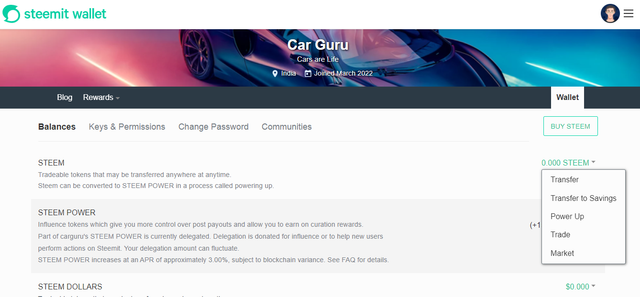
Step 2
Type the username of the receiving user and enter the amount of STEEM you want to transfer and click next
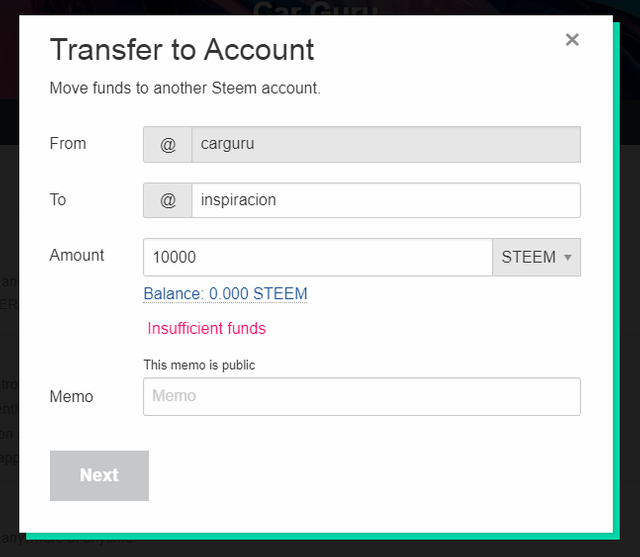
Step 3
Confirm the details of the recipient and and the amount of steem
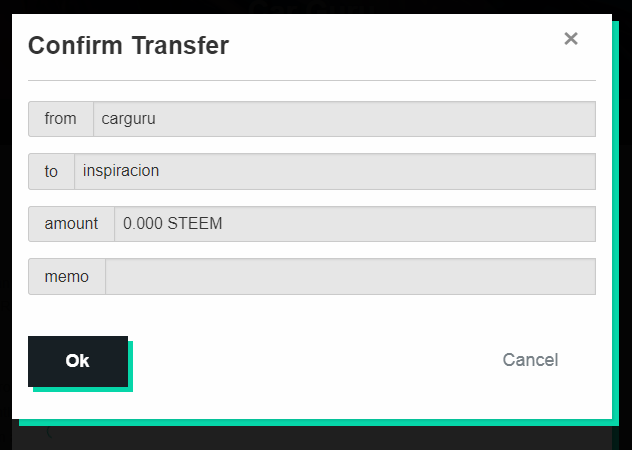
Step 4
Finally enter your Active key to complete the transaction
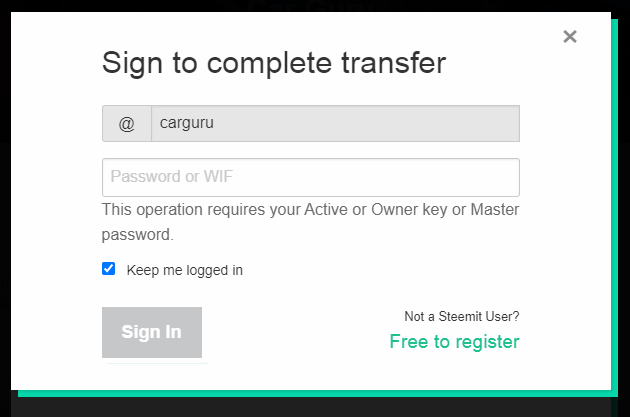
How to power up STEEM
Similar to sending STEEM to another user, you can use the available STEEM in your account to power up and convert to STEEM POWER. Here's how you can do it;
Step 1
Go to your STEEMIT WALLET and click on the dropdown menu next to STEEM and click on POWER UP.
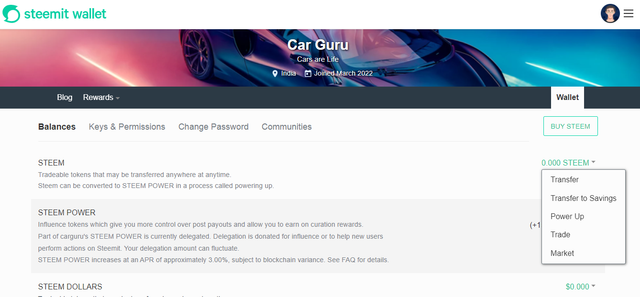
Step 2
Insert the amount of STEEM you want to power up
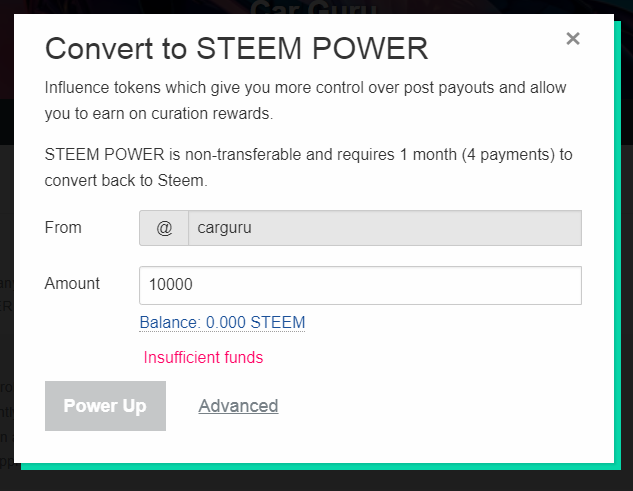
Step 3
Confirm the amount of STEEM
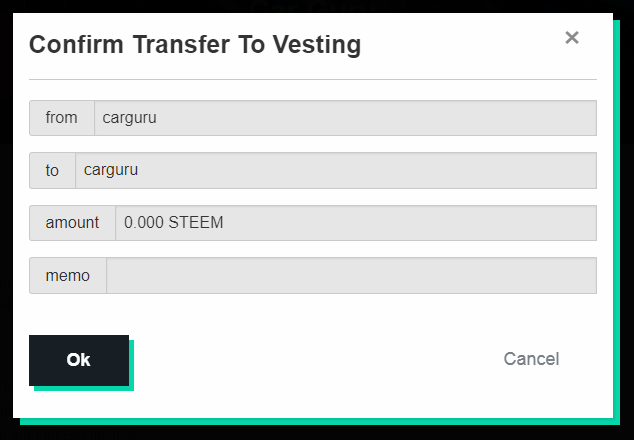
Step 4
Enter your Active Key to complete the transaction and you have successfully powered up.
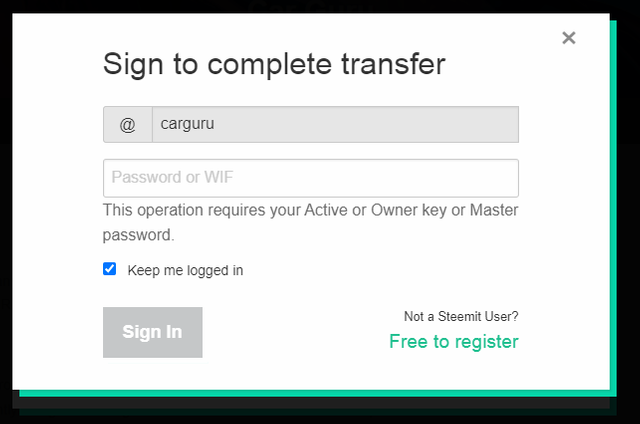
Powering up STEEM will add to your STEEM POWER and the more STEEM POWER you have, the more you'll be contributing to the STEEMIT platform. Your votes will have more power and powering up will reward both yourself and other content creators on STEEMIT.
So that's it for the Achievement-2 and I sincerely thank STEEMIT contributors who have created informative posts on STEEMIT Keys and STEEMIT Wallet transactions which helped me to write this post.
Have a great day!

Image source Unsplash
Hello @carguru,
Please add #steemexclusive as one of your tags.
Downvoting a post can decrease pending rewards and make it less visible. Common reasons:
Submit
Hi @juichi I've added #steemexclusive tag for the post
Downvoting a post can decrease pending rewards and make it less visible. Common reasons:
Submit