.png)
Imagen diseñada en Canva.com
A su vez tiene diferente clave para cada uso, que debemos tener presente, por otra parte me ayudo aprender como poder transferir steemit a otra persona, como realizar el proceso Power up, un papel muy fundamental para el crecimiento de nuestra cuenta.
¿Has obtenido y guardado todas tus contraseñas en steemit.?
Si he guardado mi contraseñas de forma segura, fui precavida al decargarla, a parte de ser clave dificil de memorizar la guarde en mi correo, en mi diario personal, hasta la imprimi en formato pdf para mayor seguridad y la guarde en mi cajon que tengo bajo llave.
¿Sabes todas las funciones y restricciones de las claves?
He aprendido que cada funcion de steemit tiene una clave que debemos usar con cuidado, las cuales se dividen de la siguente manera:
Clave maestra: Esta clave es la principal, la ue debemos de maneja con mayor cuidado, ya que esta nos permite acceder a las otras claves, a su vez cuando deseamos cambiar nuestra clave, cuando sintamos algun peligro de que nuestra antigua claves allan sido robada, por ello debemos cuidarla bien, no tenerla en linea.
Clave de publicación: Esta clave es la primera que usaremos cuando ingresemos a steemit para poder publicar nuestro contenido, a su vez nos ayuda a editar post y comentario, nos da el permiso de poder seguir otros usuarios y comunidades favoritas.
Clave de Memo: Esta se puede utilizar para ciftar y descifrar memos encriptados a su vez para transferir fondos. Esta de debe mantenerse en secretom tiene poco su uso.
Clave activa: La clave actuva le permite al usuario manejar su dinero de forma segura, en la cuales puede hacer transferencias y convertir en Steem dollars a steem o viceversa, por otra parte hacer Power Up o Power Down, poemos hacer cambios en nuestro perfil.
¿ Como planeas tener a salvo tu clave maestra?
La tengo en diversas partes segura, como mi correo solo yo poseo la clave, en mi diario que tiene candado, mi baul de cosas personales que tambien tiene canddo de seguridad tiene una sola llave maestra.
¿Sabes de que forma transferir tus steem tokens a otros usuarios de steem?
Si lo se solo hay que entrar con nuestro monedero, con la clave activa para poder realizar transferencia:
Paso 1
Iniciar sesion en mi monedero:
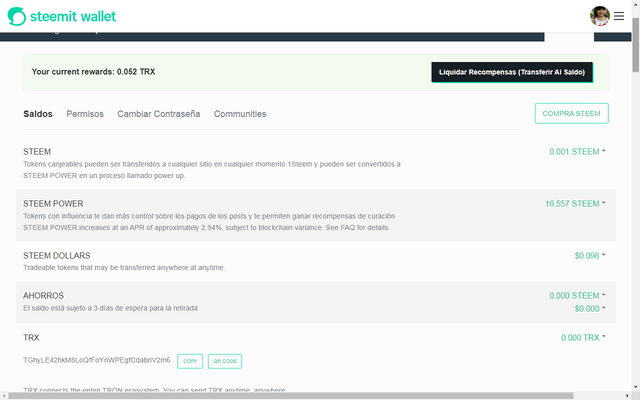
Paso 2
Darle click la cual deseo transferir
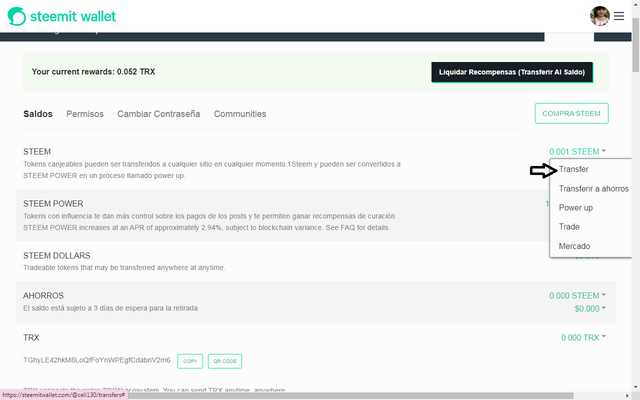
Paso 3
Me aparecera otra ventana en donde tengo que rellenar con el nombre de usuario a quien deseo transferir los steemit, la cantidad que voy a tranferir, el memo.
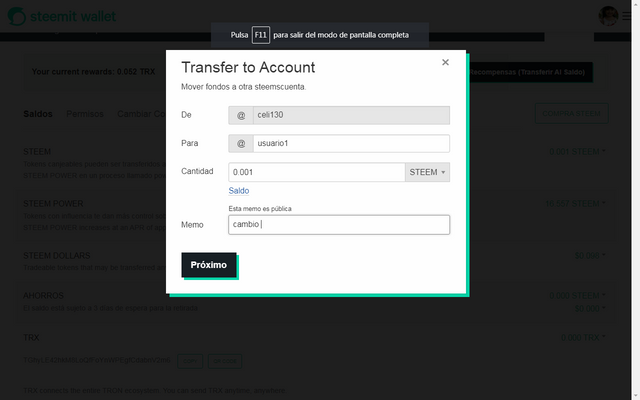
Hasta aqui todo debe estar bien enviando al otro usuario.
¿Sabes cómo realizar el proceso de power up en Steem?
Si esta es parecido los pasos a tranferir a otro usuario con la diferencia ue debemos darle click en Power Up, esto con el beneficio que nuestra cuenta cresca.
Debemo iniciar sesion en nuestra wallet con la clave activa
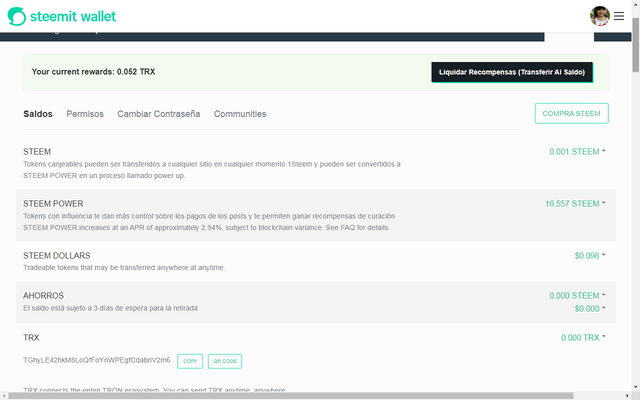
Dar click en steem y en Power up.
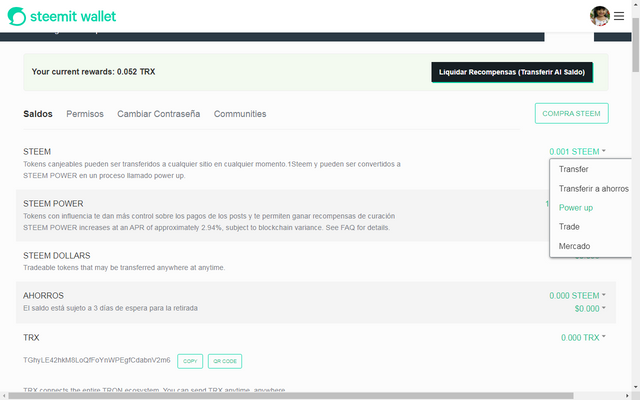
Aparecera otra ventana donde solo llenare la cantidad que deseo encender.
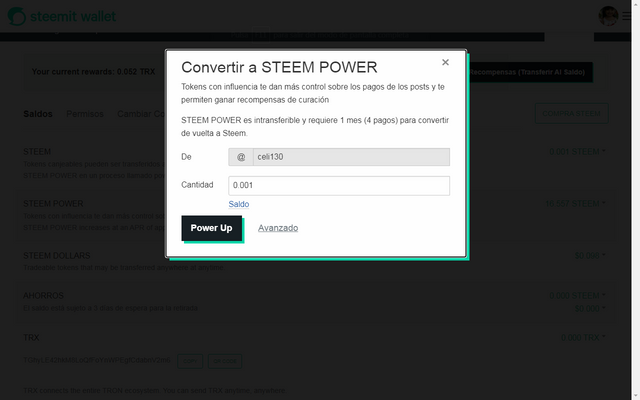
Hasta aqui es lo que debemos aprender para cumplir el logro 2.
Deseo dar un agradecimiento a la comunidad India que brindo el apoyo en su comunidad de Discord me guio para seguir el segundo logro, @goodybest por verificame y guiarme a continuar en el segundo logro.
Para saber de mi aqui esta mi Logro 1
Achievement 2: Basic Security on Steem. @celi130
Hello, I am a community, I am here again, this time I want to share with you Achievement number 2, which I will do in the form of a questionnaire giving the best answer. This achievement taught me the value of the security that the steemit platform offers us, so that no other person can obtain or access, steal our account, since it provides security by issuing a long key with a combination of uppercase letters, lowercase letters and a number being this a strong password.
.png)
Image designed on Canva.com
In turn, it has a different key for each use, which we must keep in mind, on the other hand, it helped me learn how to transfer steemit to another person, how to carry out the Power up process, a very fundamental role for the growth of our account.
Have you obtained and saved all your passwords in steemit.?
If I have kept my passwords securely, I was careful when downloading it, apart from being a difficult key to memorize, I saved it in my email, in my personal diary, I even printed it in pdf format for greater security and kept it in my drawer that I have locked.
Do you know all the functions and restrictions of the keys?
I have learned that each steemit function has a key that we must use carefully, which are divided as follows:
Master key: This key is the main one, which we must handle with greater care, since it allows us to access the other keys, in turn when we want to change our key, when we feel some danger that our old one Allan keys have been stolen, so we must take good care of it, not have it online.
Publishing key: This key is the first one that we will use when we enter steemit to be able to publish our content, in turn it helps us to edit posts and comments, it gives us permission to follow other users and favorite communities.
Memo Key: This can be used to encrypt and decrypt encrypted memos in turn to transfer funds. This must be kept secret and has little use.
Active key: The active key allows the user to manage their money safely, in which they can make transfers and convert Steem dollars to steem or vice versa, on the other hand, make Power Up or Power Down, we can make changes in our profile.
How do you plan to keep your master key safe?
I have it secure in various places, like my mail, only I have the key, in my diary that has a lock, my trunk of personal belongings that also has a security lock and has only one master key.
Do you know how to transfer your steem tokens to other steem users?
Yes, I know, you just have to enter with our wallet, with the active password to be able to make a transfer:
Step 1
Log in to my wallet:
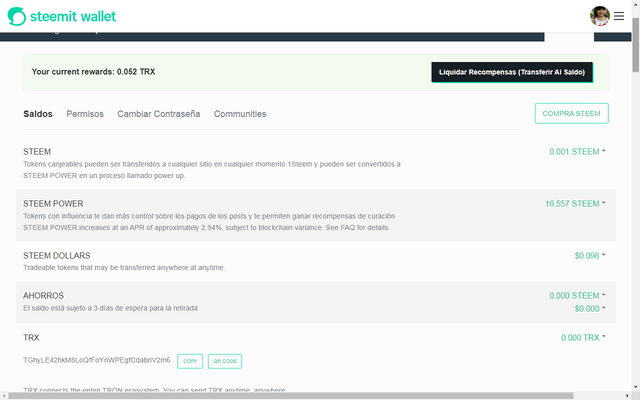
Step 2
Click on which I want to transfer
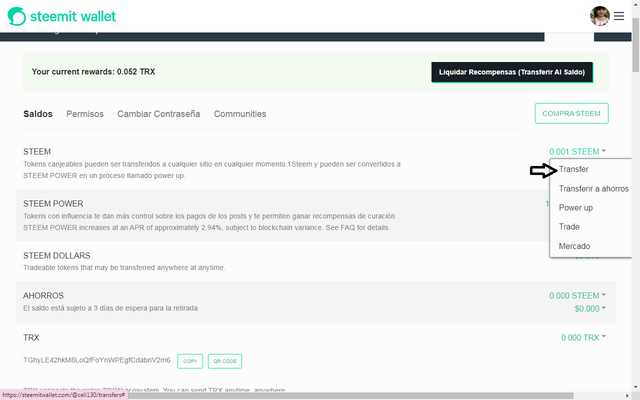
Step 3
Another window will appear where I have to fill in the username to whom I want to transfer the steemit, the amount that I am going to transfer, the memo.
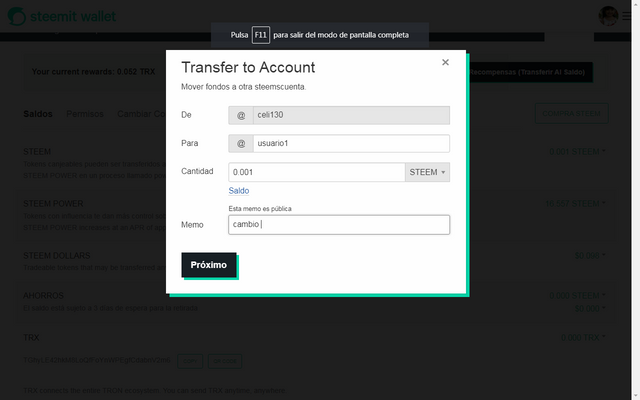
So far everything should be fine sending to the other user.
Do you know how to perform the power up process in Steem?
If this is similar to the steps to transfer to another user with the difference that we must click on Power Up, this with the benefit that our account grows.
We must log in to our wallet with the active key
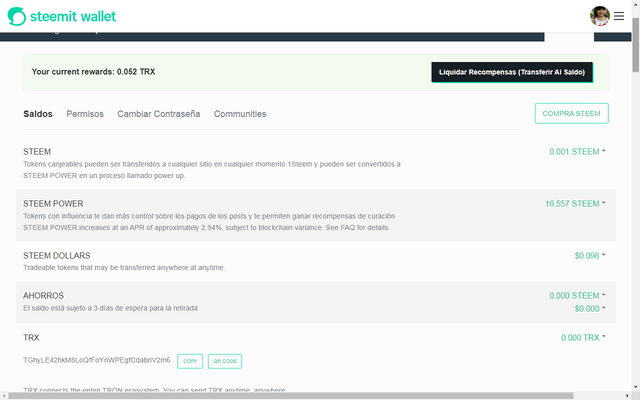
Click on steem and Power up.
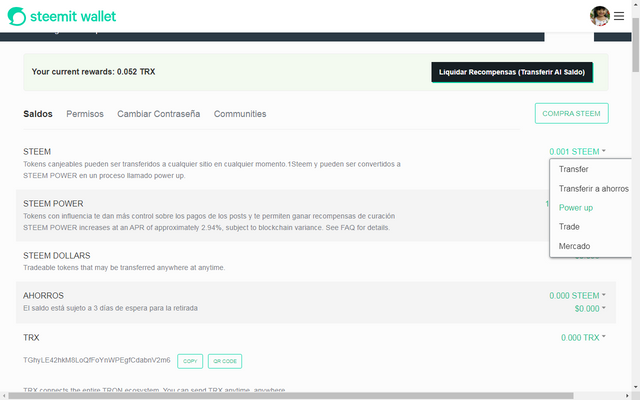
Another window will appear where I will only fill in the amount that I want to light.
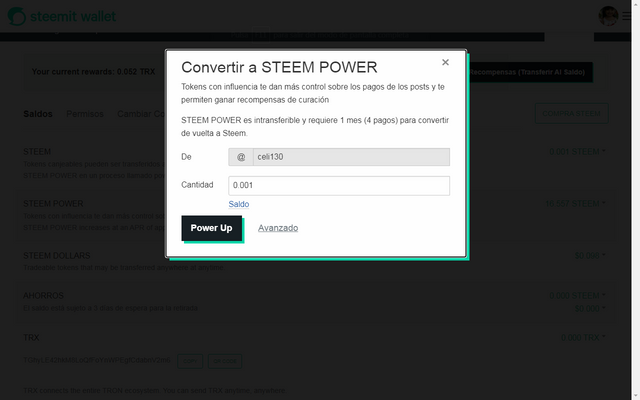
Up to here is what we must learn to fulfill achievement 2.
I want to give thanks to the Indian community who provided the support in their Discord community guided me to follow the second achievement, @goodybest for verifying me and guiding me to continue in the second achievement.
To know about me here is my Achievement 1
Hello, it is a pleasure to greet you and inform you that your achievement 2 has been successfully verified, i encourage you to continue with achievement 3 for the Newcomers' Community and thus continue to advance and reach achievement 4.
The title of your publication should be: "Achievement 3 by @yourusername - Assignment: Content Protocol"
Remember to use the appropriate tags for the following achievement, #achievement3 and #yourcountry, please do not forget at the end of the post to place the phrase:
"I have read and understood the Steemit Etiquette on Steemit Community and will do my best to embrace them."
It is important that you know and be part of the #club5050, for this you must maintain during each month a balance when turning on (POWER UP) no less than 50% of your withdrawals and transfers, in this way you will be contributing to the platform and you can be considered for have the support of the steemit team, learn more here
Greetings 👍
Downvoting a post can decrease pending rewards and make it less visible. Common reasons:
Submit