Good day Steemians, i am so glad to be continuing with this achievement. This course is so practical and explicit. I welcome you back to my blog.
What is Effective Steem Power? Tools- Steem Account Information
Effective steem power is the amount of sp you have in your wallet including the delegated sp.
How do you delegate SP using "Steem SP Delegation Tool"?
Login to steemyy.com go,
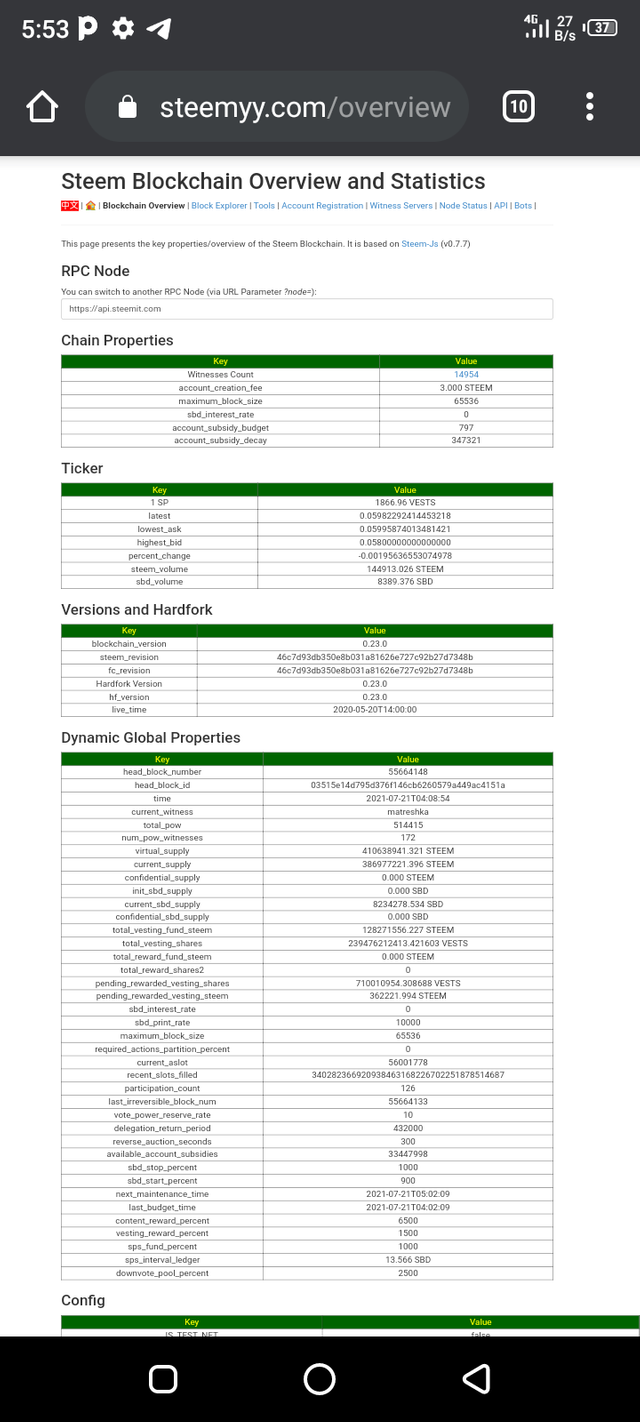
Steemyy.comGo to Tool and open it
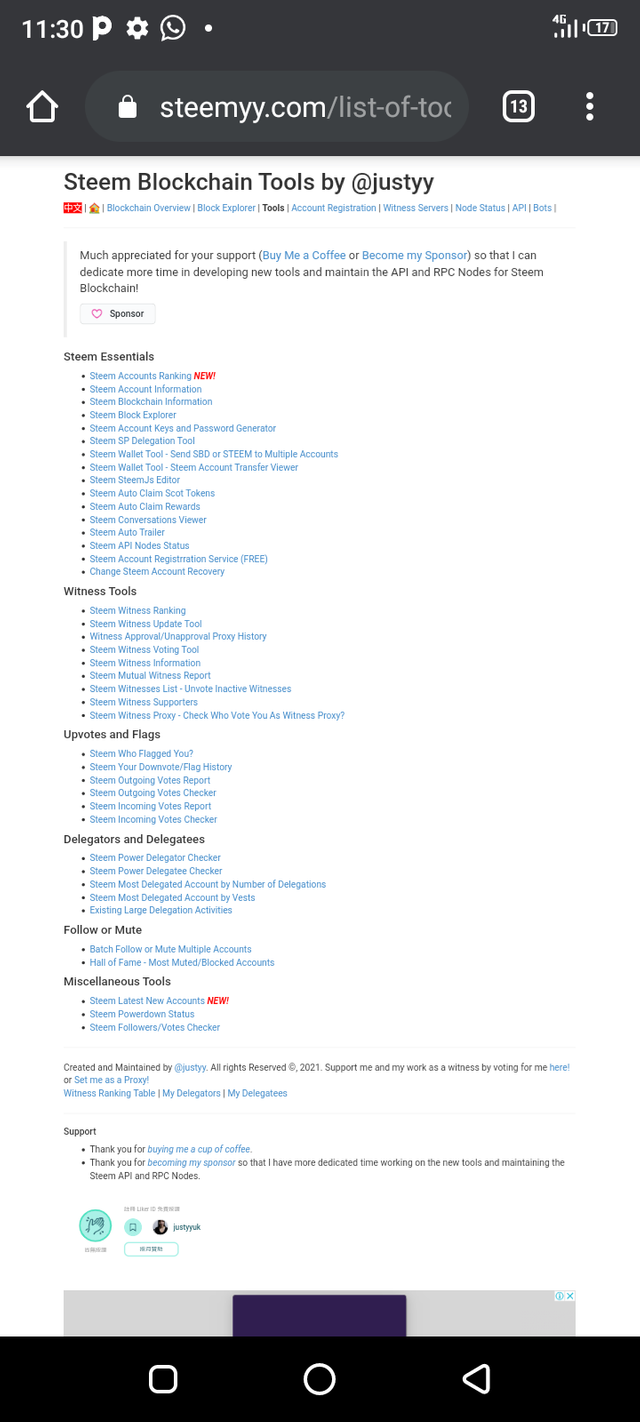
SourceScroll down to Steem Delegation Tool and click it
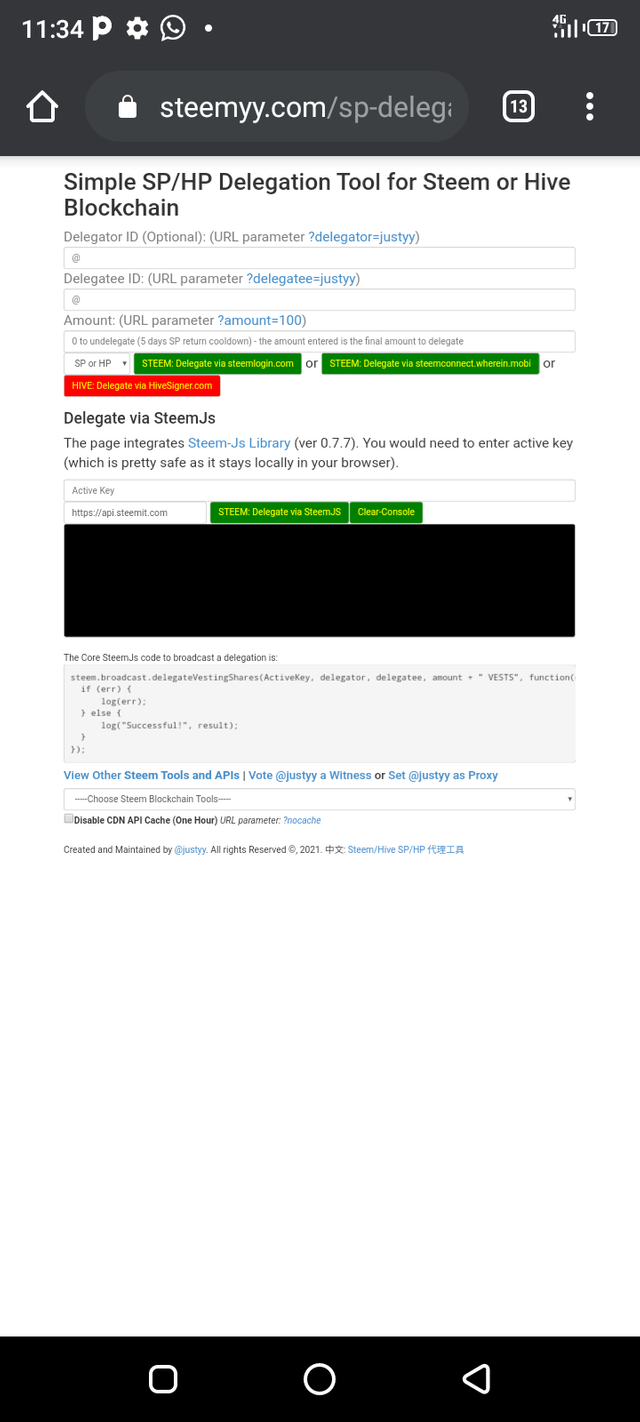
Source
*Input the necessary information and proceed
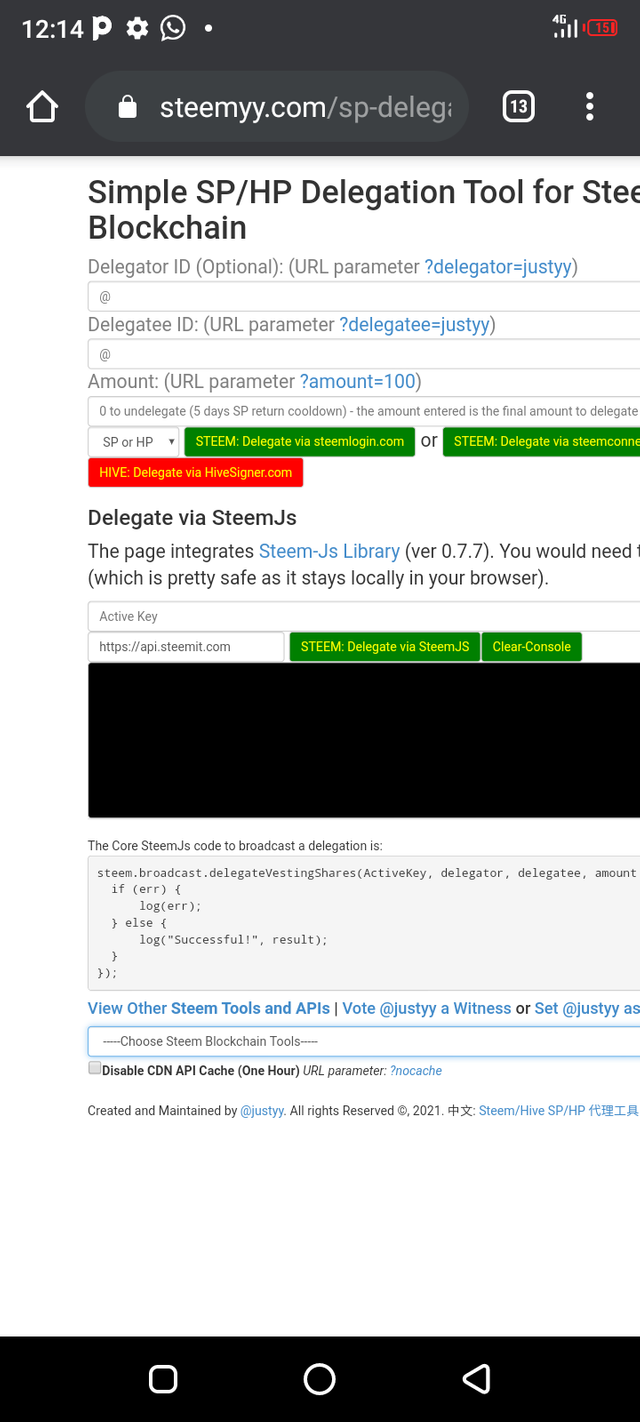
Source
How do you check the Transfer History between any two Steem accounts using "Steem Wallet Tool - Steem Account Transfer Viewer"?
From the steemyy.com go to steem wallet tool-steem account transfer viewer
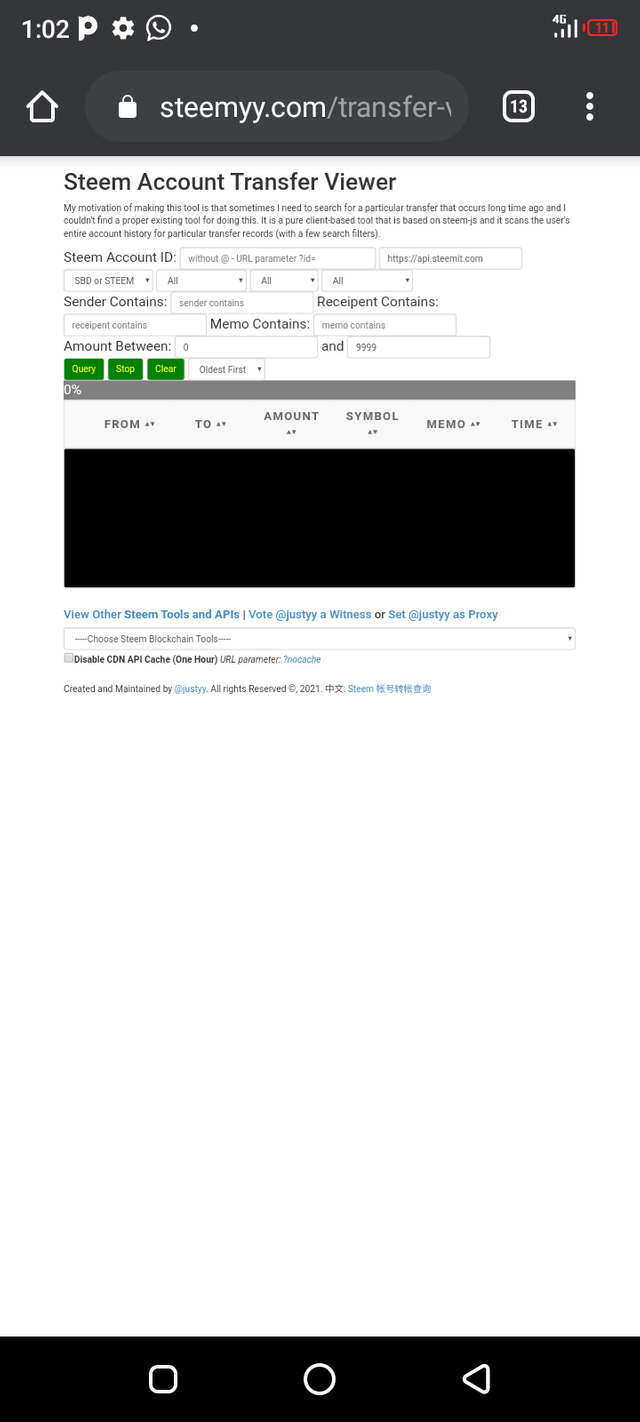
Enter the required details.
Source
How do you automate claiming STEEM or SBD without having to click claim button each time, using "Steem Auto Claim Rewards"?
From the steemyy.com home page, go to tools, scroll down to steem auto claim scot tokens
Click on use autonative tool for claiming Steem/SBD
- This will open

Source
Input your details and choose time you want it to claim. Then click claim
- I inputted my details and the claiming reward is going automatically
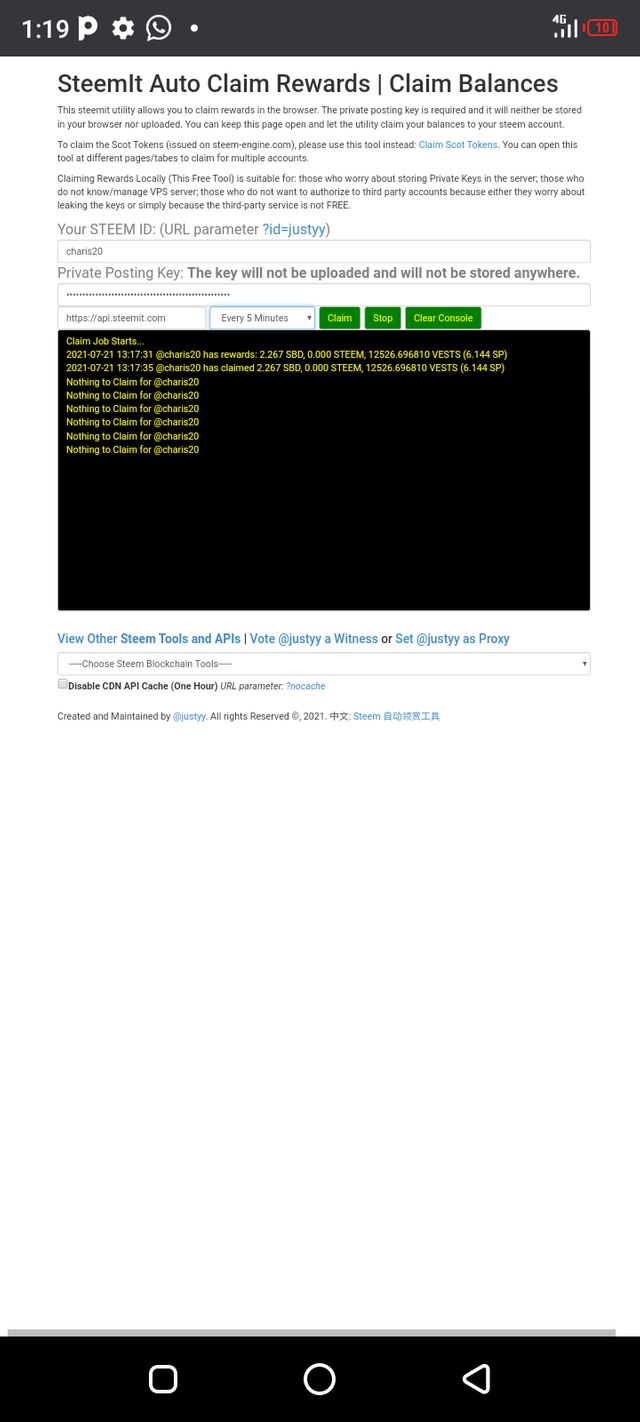
Source
How do you check the outgoing votes report for any specified period using "Steem Outgoing Votes Report"? (This is really an important and a beautiful feature of Steemyy)
- From the steemyy.com home page, click tools then you go to upvotes and flags
- Scroll to Steem Outgoing vote report and click
Source
*Enter your details
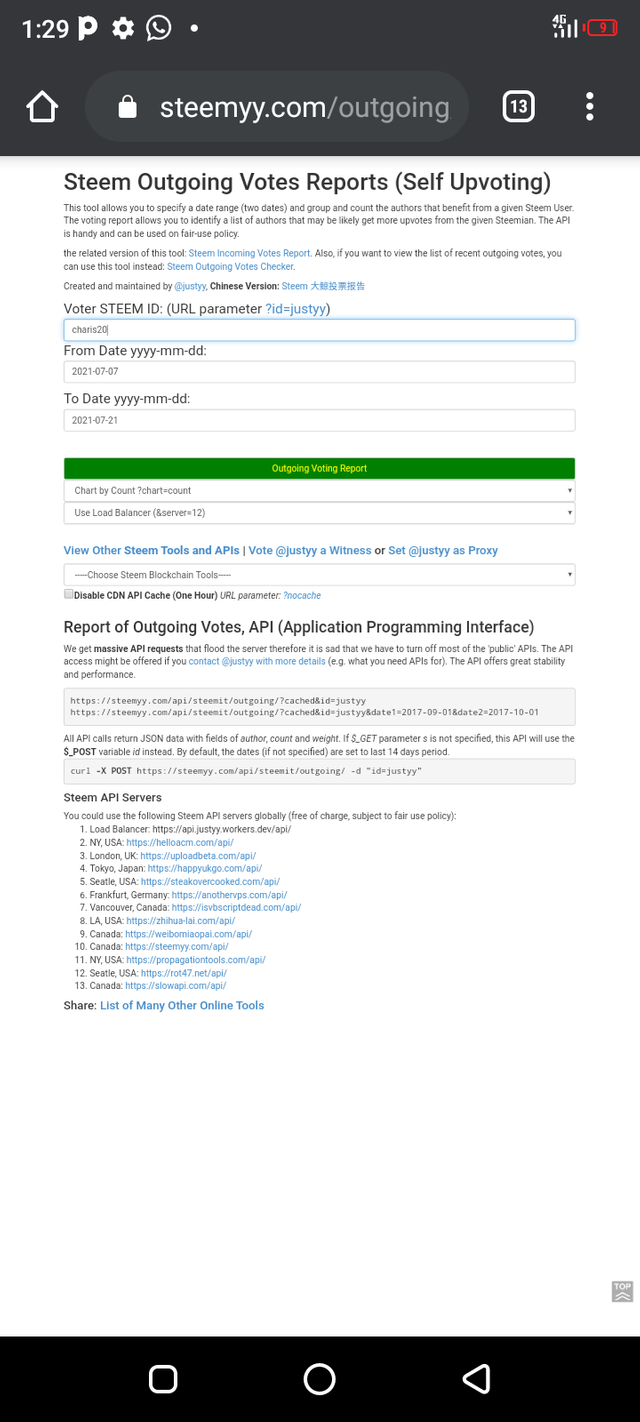
- It will bring your detailed outgoing vote report
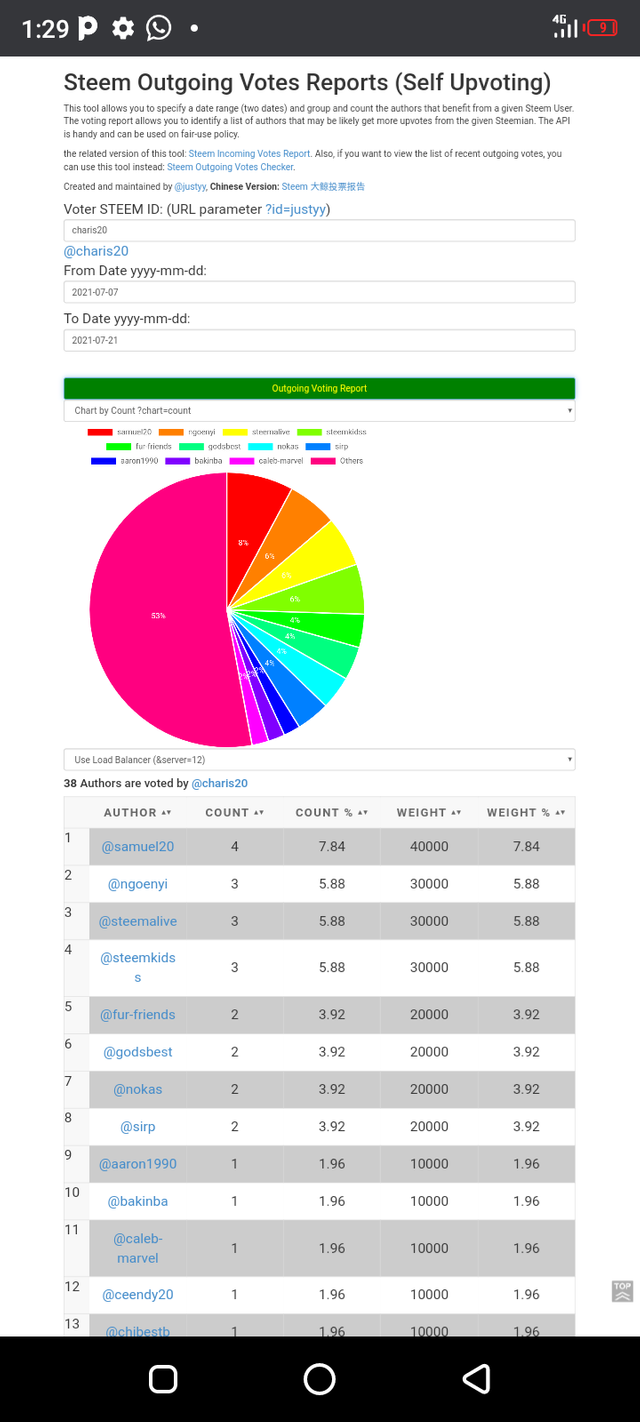
Source
How do you check the incoming votes report for any specified period using "Steem Incoming Votes Report"?
From the steemyy.com page, go to upvotes and flags
scroll to incoming vote report and click to open
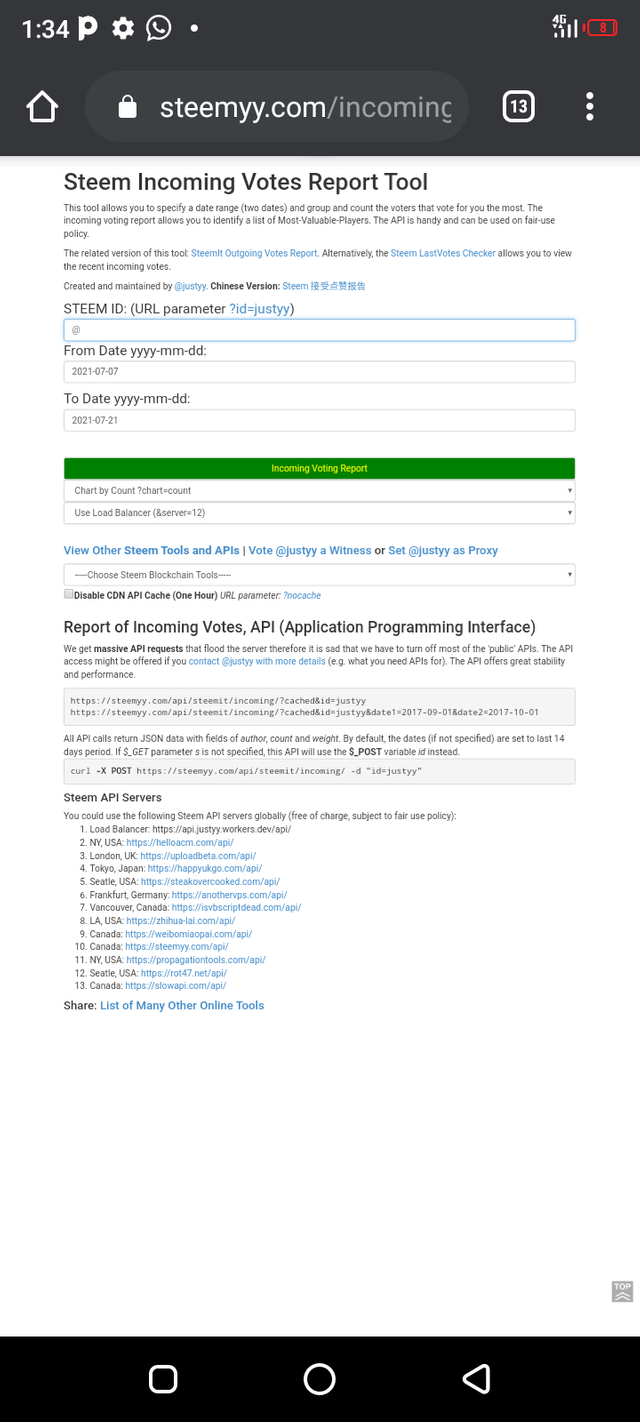
SourceInput your details and click incoming voting report
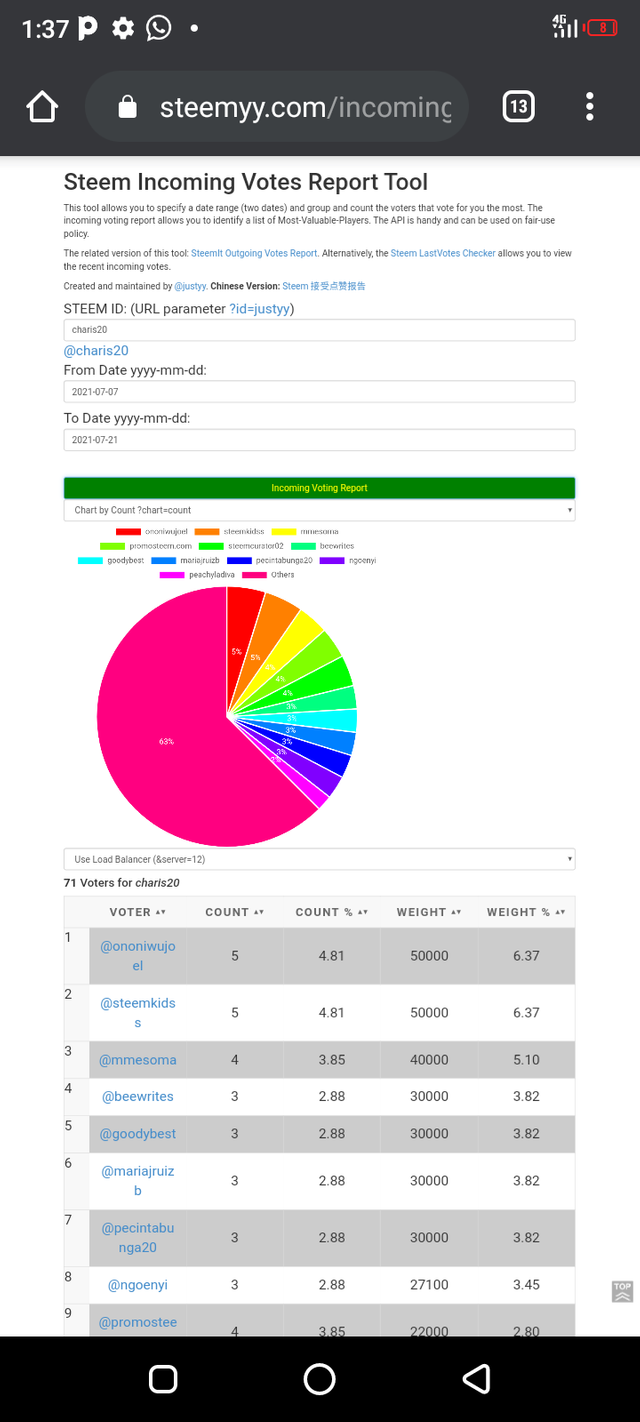
Source
How do you check who has delegated SP to your Steem account or any Steem account using "Steem Power Delegator Checker"
- From the steemyy.com, go to steem delegator checker
- Put in you steemit ID and search
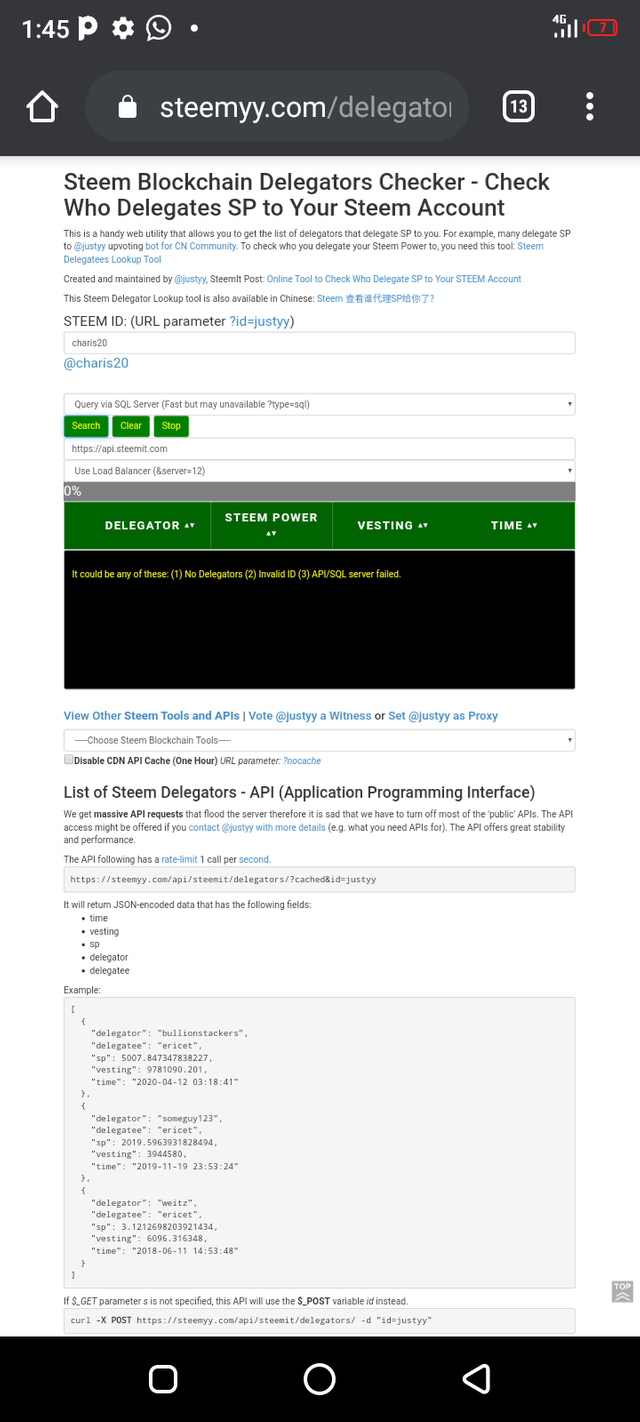
Source
Wow i really enjoyed this session because it is as practical and detailed. The more you fo it the more you become use to it.
Thank you @cryptokannon for compiling the courses and to @yohan2on for the powerful review, also @justy for developing the great apps.
Best Regards
@charis20

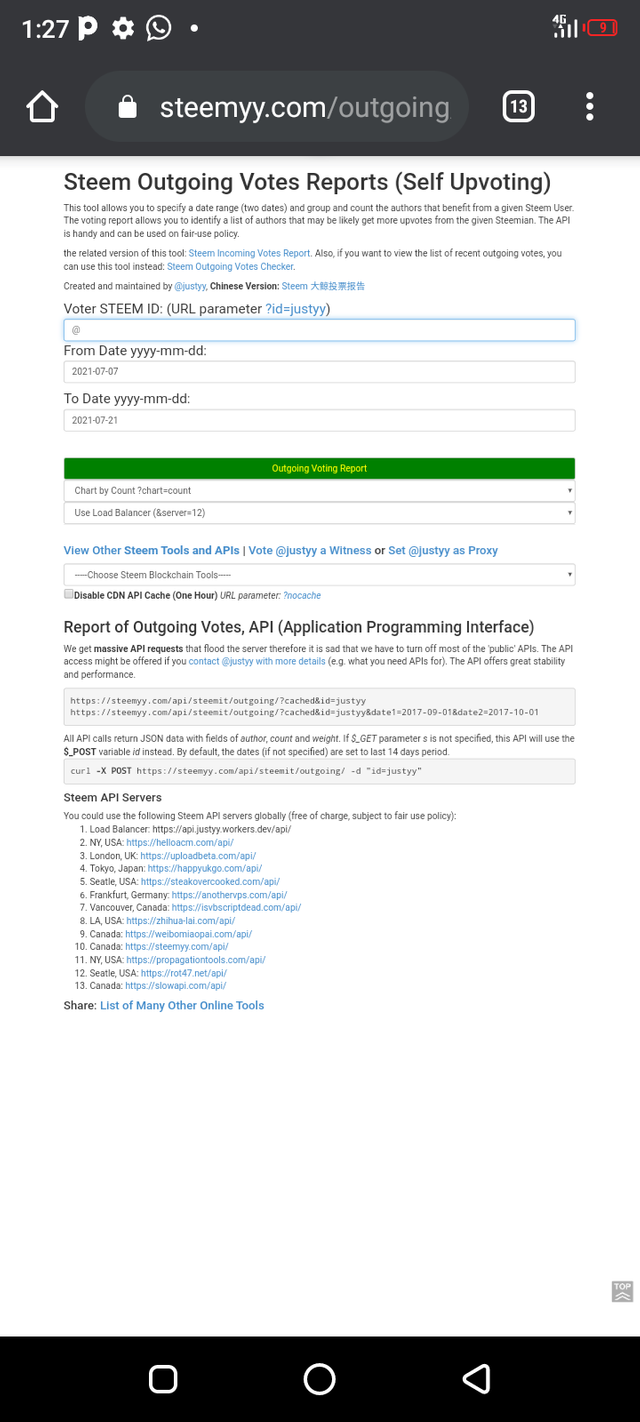
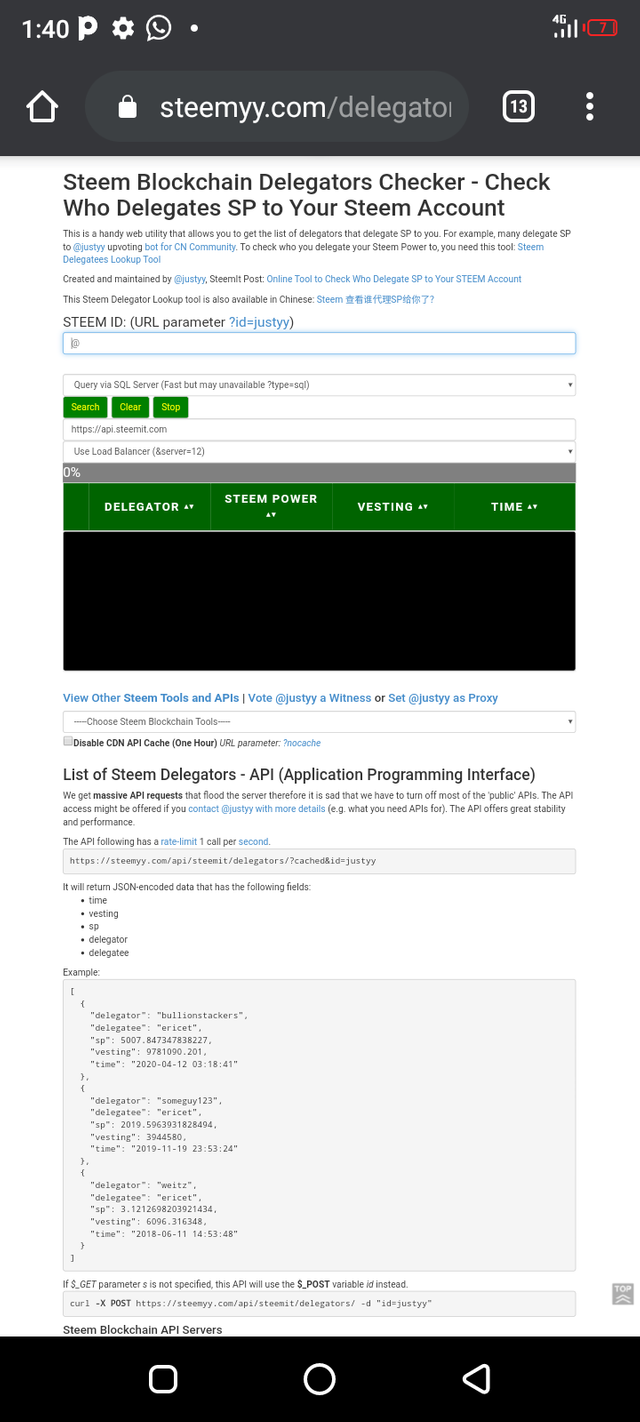
Congratulation @charis20
You have passed Achievement 5(3) on the understanding used steemyy tool.
Rating 2
Please get ready for the next Achievement Link You expected to understand how to check your Voting Power and different activities on your blog
With a reputation of 50 and 125 Steem Power, you can join the Introductory courses open to anyone (Beginners level) in the Crypto Academy Community, complete courses and rewards.
Thanks
Greeter helper
Downvoting a post can decrease pending rewards and make it less visible. Common reasons:
Submit
Thank you sir
Downvoting a post can decrease pending rewards and make it less visible. Common reasons:
Submit
Hi, @charis20,
Your post has been supported by @ngoenyi from the Steem Greeter Team.
Downvoting a post can decrease pending rewards and make it less visible. Common reasons:
Submit
Thank you @ngoenyi for the support
Downvoting a post can decrease pending rewards and make it less visible. Common reasons:
Submit
JOIN WITH US ON DISCORD SERVER:
Downvoting a post can decrease pending rewards and make it less visible. Common reasons:
Submit
Thank you @steembangladesh
Downvoting a post can decrease pending rewards and make it less visible. Common reasons:
Submit