
When we talk about security in any institution or platform, it tends to be the most important and looked out for because no one would want to associate themselves with an insecure platform. Steemit introduced the best and innovative ways to ensure accounts security.
They provided various levels of account access security for every immediate user need. What this means is that for the various account security keys, there are various levels of actions you can perform with them.
THE DIFFERENT KEYS ARE AS FOLLOWS:
The Posting Key: This key is used to perform basic daily actions like logging into the steemit app and make a post, comment and vote on other posts.
Private Memo Key: This key is used to decrypt private transfer memos.
Private Active Key: This key is used for funds and wallet related actions like transferring tokens or powering STEEM up and down.
The Private Owner Key: This key is like a master key used to reset all other keys. It is safer to always keep it offline at all times by not frequently logging in with it. Whenever your account is compromised, you can recover it with this key within 30days.
STEEMIT WALLET
This can be likened to the normal crypto wallets we are familiar with used for sending, receiving or storing steem in it, but it is peculiar in that it includes a new concept of having 3 sub-wallets all tied to steem
- Steem wallet - For the native coin
- Sp wallet - to store steem power
- SBD wallet - For the steem based dollar
TRANSFER OF STEEM/SBD
To make a transfer;
Open your profile
Click on 'wallet'
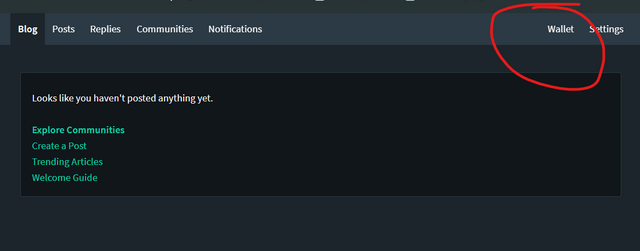
Click on the options button on the steem balance
Select Transfer
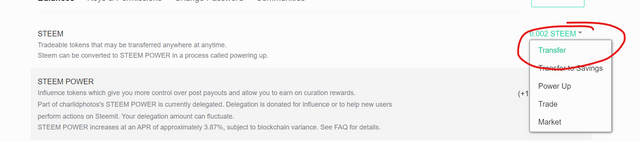
- Fill the form that pops up with the correct details, then click on next to conclude your transactions. Make sure you are logged in with the private key.
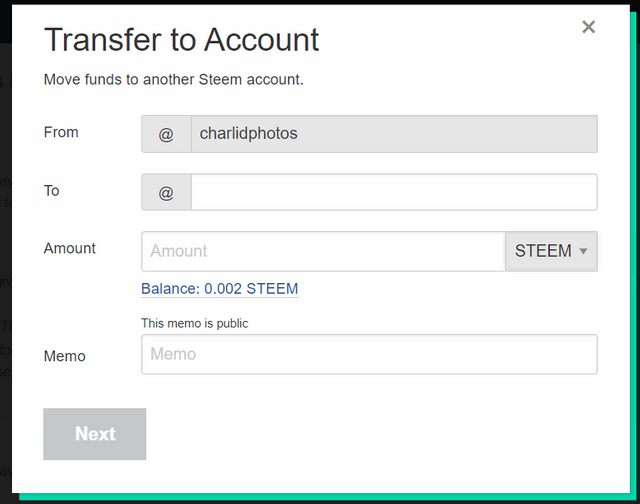
TO POWER UP STEEM:
This entails staking your steem in a way to increase your voting power.
- Open your profile
- Click on 'wallet'
- Click on the options button on the steem balance
- Select power up
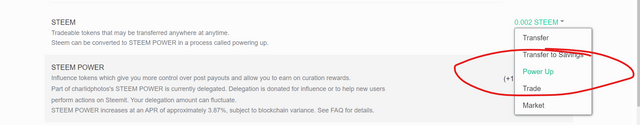
- Fill the required details in the second frame and your steem is powered up.
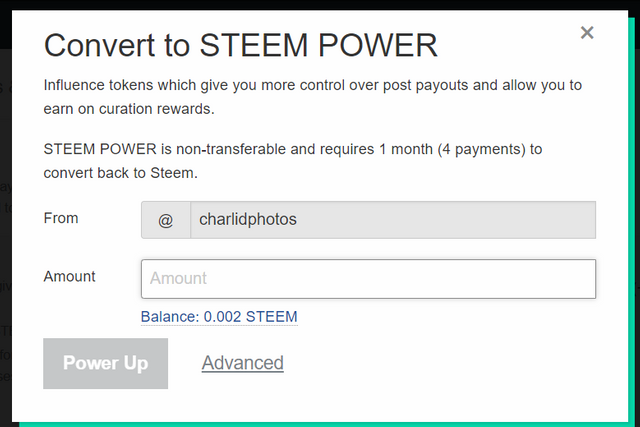
Question 1
Have you retrieved all your keys on steemit?
Answer: Yes I did so immediately I created my account.
Question2
Do you know each of these key functions and restrictions?
Answer: Yes, I have thoroughly understood them.
Question 3
How do you plan to keep your master password?
Answer: I have locked up the pdf in a secure different device and renamed it to be incognito.
Question 4
Do you know how to transfer your steem token to another steem user account?
Answer: yes I do.
Question 5
Do you know how to power up your STEEM?
Yes, I was taught by a very good friend.
Special thanks to
@cryptokannon
@steemcurator01
@steemcurator02
@steemcurator03