Basic Security
Basic security talks about the access, authentication, encryption and authorization management.
Upon signing up, I was asked to download a PDF document which I did and it contained all my keys.
Steemit Keys
In general, all the keys in steem can be divided into two; Public and Private keys.
Steemit Public keys
These are keys associated with usernames and are used to encrypt and verify messages.
They are not required for login.
They include, posting public, memo public, active public and owner public keys.
Steemit Private keys
Private keys include:
Private Posting key
Posting key allows one to post, comment, votre, resteem, edit, follow and mute others. It is preferable to login using posting key cause even if it is accessed by others, the person can't total control of your account or transfer your tokens.
Private Memo key
Memo key is used to encrypt and decrypt private transfer memos. It is not a key to use always.
Private Active key
Private key is used for monetary and wallet related transactions such as transferring tokens, powering Steem up and down. It is also used in placing a market order, updating profile details and voting for witnesses
Private Owner key
This is the second most powerful key after the Master password. It is used to reset all the other keys even the owner key. It is advisable to keep it offline where it can not be easily hacked.
Master Password
As the name implies, master password is used to generate all the keys even the owner key. If someone gains access to the master password, the person gains complete control over your account and can do transactions like transfer of tokens
How to keep the keys safe
I suggest taking a screenshot of the PDF document which was downloaded upon signing up. Then safe this screenshot on cloud which can only be accessed with my email and password. Then delete the downloaded document and the screenshot leaving no trace. This is what I did.
Another option is to copy the keys in a personal book like a diary and then delete the PDF document on your phone.
How to transfer my Steem to another Steem user account
The following are the steps on how to transfer Steem from one user account to another
Step 1:
Login to your account using the private active key.
Step 2:
Click on wallet and then click on Steem and select transfer. Then insert the username and the amount you want to transfer and then send.
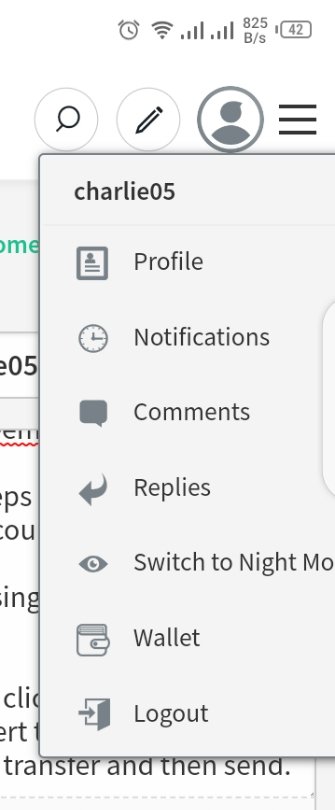
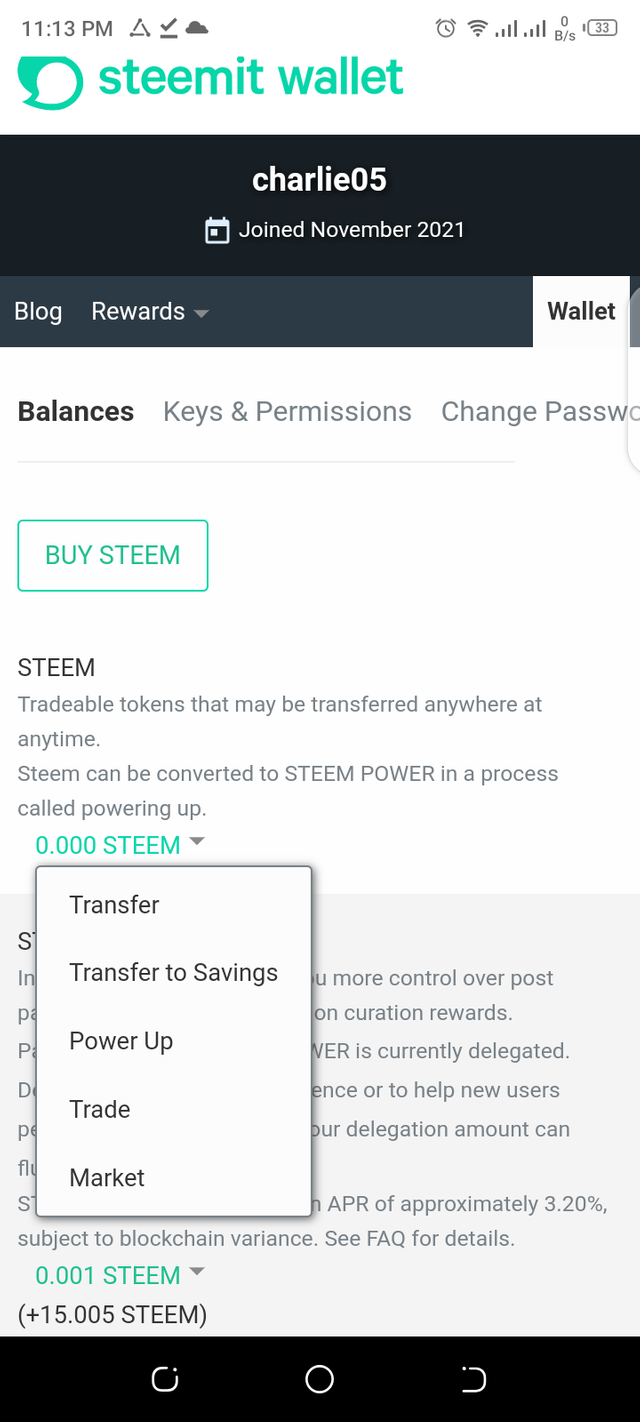
How to power up my Steem
To power up is to convert one's Steem through the process called powering up. This Steem is converted to a form that can influence the tokens of newbies and gives more control over post payout.
Step 1:
Sign up and then click on wallet, click on power up in Steem.
Step 2:
Enter the amount you want to transfer, then put in the username you want to transfer to and then send. The amount you transferred will now appear under Steam Dollar.
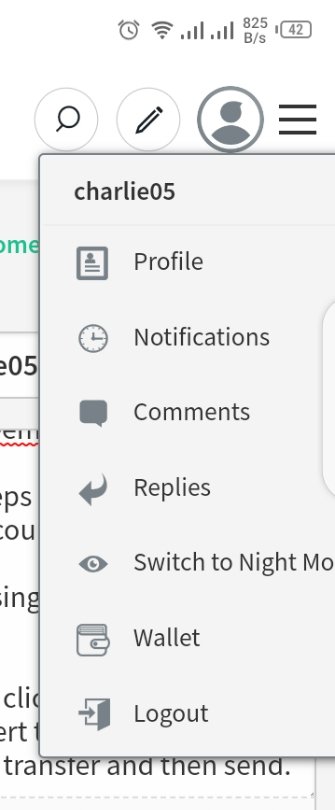
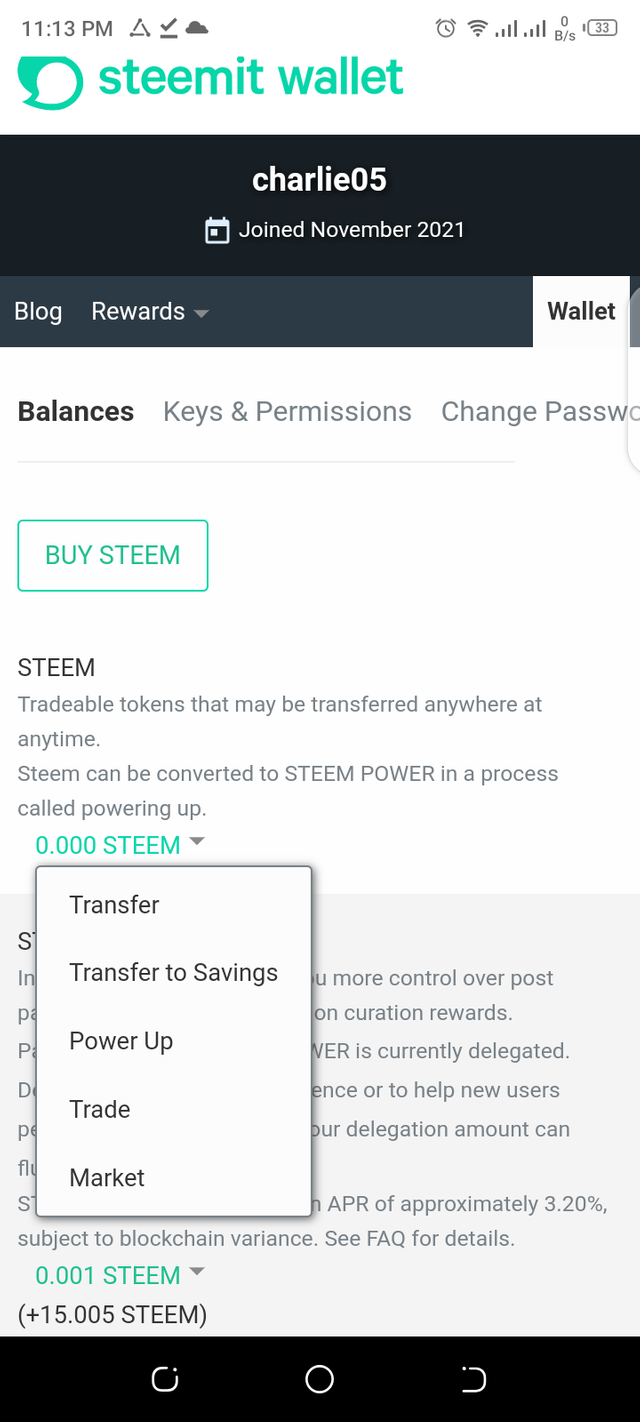
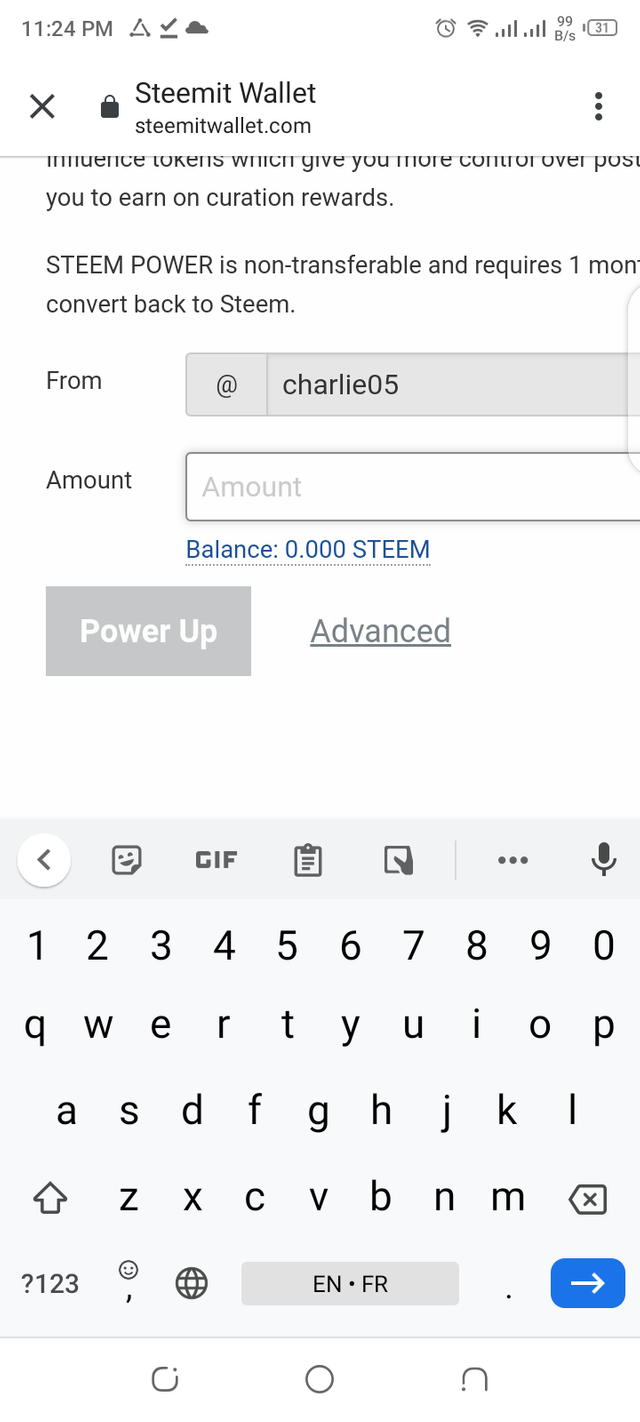
Thank you all for going through my work 😁😁
Que buen post!
Downvoting a post can decrease pending rewards and make it less visible. Common reasons:
Submit
¡Muchas gracias!
Downvoting a post can decrease pending rewards and make it less visible. Common reasons:
Submit
Hi, @charlie05,
Your post has been supported by @wilmer1988 from the Steem Greeter Team.
Downvoting a post can decrease pending rewards and make it less visible. Common reasons:
Submit
Thank you very much for the encouragement!!
Downvoting a post can decrease pending rewards and make it less visible. Common reasons:
Submit