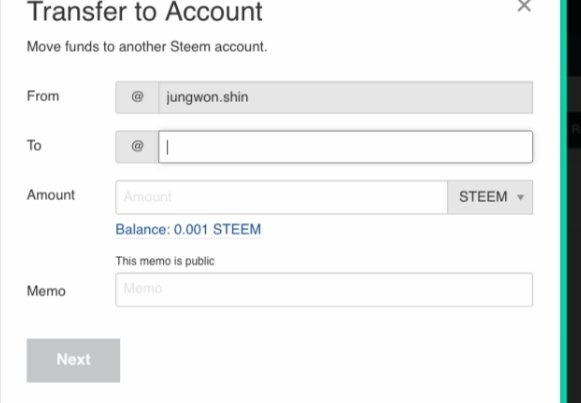
BASIC SECURITY ON STEEMIT. @chibuike8188
Good evening everyone, let's get started with my achievement two,
I have been able retrieve all my keys in STEEMIT through my Gmail and WPS,
Now what are the keys and their function?
Posting key - The posting key allows accounts to post, comment, edit, vote, resteem, and follow or mute other accounts. Most users should be logging into Steemit every day with the posting key. You are more likely to have your password or key compromised the more you use it so a limited posting key exists to restrict the damage that a compromised account key would cause.
Active key - The active key is meant for more sensitive tasks such as transferring funds, power up/down transactions, converting Steem Dollars, voting for witnesses, updating profile details and avatar, and placing a market order.
Owner key - The owner key is only meant for use when necessary. It is the most powerful key because it can change any key of an account, including the owner key. Ideally, it is meant to be stored offline, and only used to recover a compromised account.
Memo key - This key is used for encrypting and decrypting memos when transferring funds. In order to encrypt a memo, use the pound/# sign before it.
What do I do if I lost my password/keys?
There is no way to recover your account if you lose your password or owner key! Because your account has real value, it is very important that you save your master password somewhere safe where you will not lose it.
It is strongly recommended that you store an offline copy of your password somewhere safe in case of a hard drive failure or other calamities. Consider digital offline storage, such as an external disk or flash drive, as well as printed paper. Use a safe deposit box for best redundancy.
HOW DO YOU KEEP YOUR MASTER PASSWORD SAFE?
Don't share your Master keys with anyone since it grants them total control over your account, share your Permission Keys instead .
I would also encourage everyone to use a password manager like 1Password. If you know any of your passwords, they are probably already insecure and/or you are vulnerable to phishing attacks.
How do you send your Steen token to another STEEMIT?
Step 1: click on your avartar to get a drop-down menu and select wallet.
Step 2: go to where your steem token are displayed and click the down arrow.
Step 3: in the drop-down menu, click on transfer.
Step 4: type in the username of who you want to send to, amount and memo
Step 5: type in your password to authenticate transaction.
Step 6: check your history to confirm transaction.
HOW TO POWER UP YOUR STEEM
1:Go to your wallet
2:Find your Steem Dollars.
3:Click the little triangle next to your Steem Dollars to open the menu then click 'market.
4:Next in the 'BUY STEEM' section enter the amount of Steem Dollars you want to exchange for STEEM. (Mine says 0.000 if you have Steem Dollars it will tell you how much here.) Once you have entered it click "BUY STEEM" then click through the various screens including your password. Once you are directed back to the market after a few seconds a notification will pop up at the bottom of the page saying order placed.
5: Time to power up, return to your wallet and once the order is complete you will see the balance of Steem appear. Once again click the little triangle and in the menu click "power up.
@ngoenyi
@epirela22
@daycrypter
@cryptokannon
@bright-obias
@josepha

"
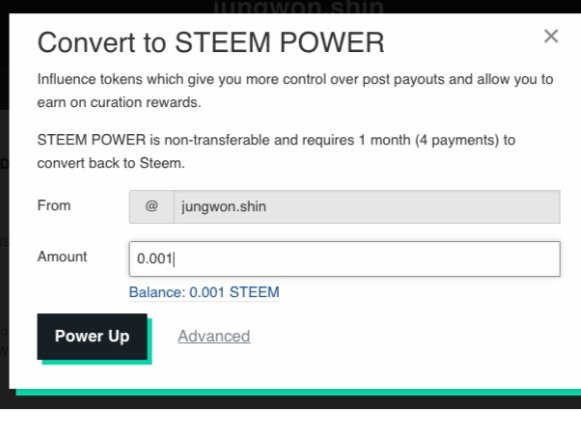
Hi dear @chibuike8188, thank you for attempting this Achievement 2 task. But you need to add screenshots of how to transfer steem token to another user and how to powerup
Downvoting a post can decrease pending rewards and make it less visible. Common reasons:
Submit
I've done that ma'am
Downvoting a post can decrease pending rewards and make it less visible. Common reasons:
Submit
Hi @chibuike8188, congratulations on your successful completion of your Achievement 2.
It is my pleasure to announce to you that you can proceed with Achievement 3 which is content etiquette
I also want to encourage you to complete all the Achievement posts in the newcomers community by @cyptokannon. Check here. This will place you in a position to take advantage of the helps rendered to all newcommers.
It's also very important for you to join #club5050. To join the club you need to power up at least 50% of your monthly earnings. You can also join #club75 where you will power up 75% of your earnings for 2 months or #club100 where you are to power up all your earnings for 3 months.
Read this post to see how to join the clubs step by step using your first rewards
Also note that all achievement posts must be posted only once. Even if your post is not verified, you need to exercise patience and be sure to tag a greeter to verify you
Thank you for completing this Achievement!
Downvoting a post can decrease pending rewards and make it less visible. Common reasons:
Submit
Hello, the catch up vote for your introduction post has been included here, keep being active
Downvoting a post can decrease pending rewards and make it less visible. Common reasons:
Submit
Hi, @chibuike8188,
Your post has been supported by @ngoenyi from the Steem Greeter Team.
Downvoting a post can decrease pending rewards and make it less visible. Common reasons:
Submit