Hello lovelies, after introducing myself to this great community which is the achievement 1 task, i will quickly write acheivement 2 which is all about security which enlightens me about the different security keys in steemit
SECURITY
Security is simply defined as being free from danger or threat. A measure taken in other to be safe.
Security in steemit
Steemit security are procedures taken by steemit as a body to secure or protect the privacy of it's users, to achieve this, some keys are developed by the body, these keys are known as permission keys.
We have 5 of these keys namely; posting key, active key, owner key, memo key and master key. These keys should only be known to the owner and they all have their specific function. I will be explaining their functions below
Posting Key
this key is mainly used for posting, it enables one post his or her content to the view of other viewers. It is also used for upvoting and down voting.
Active Key
Active key is normally used for transaction purposes.
Owner key
Owner key makes you have full access to your account, To own is a state where something is rightfully yours, it is like your own security code.
Memo Key
The memo key is used in the conversion of data into secret code(encryption) and also to decode secret code(decryption).
Master key
The Master key is above all other keys, it is the most important key in steemit as through it you can retrieve all other keys when misplaced.
The above keys are the security keys in steemit and must be handled with care to avoid losing your account.
Securing keys
The best way to secure your permission keys is to copy the keys to your email account and you also put a password on your PDF.
How to transfer Steem token
transferring of Steem is done on your wallet, to transfer steem from your account to another account, some procedures are followed
- Go to the round icon at the top of the screen and click on wallet
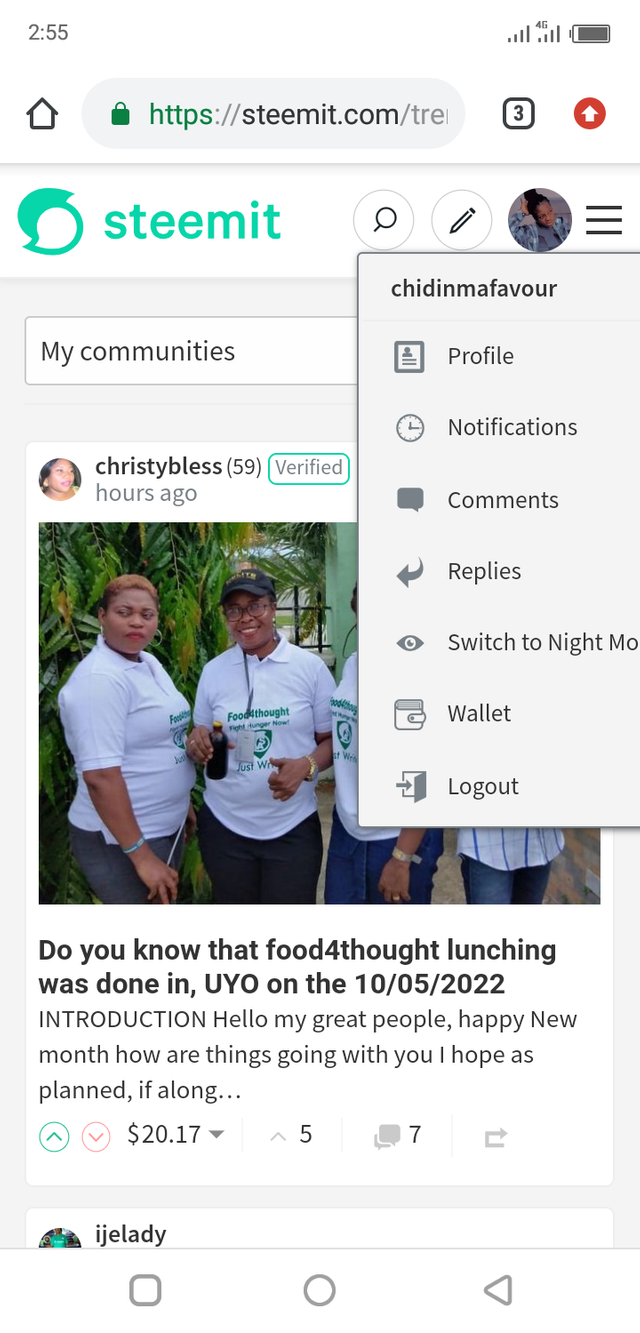
- Then sign in to your wallet.
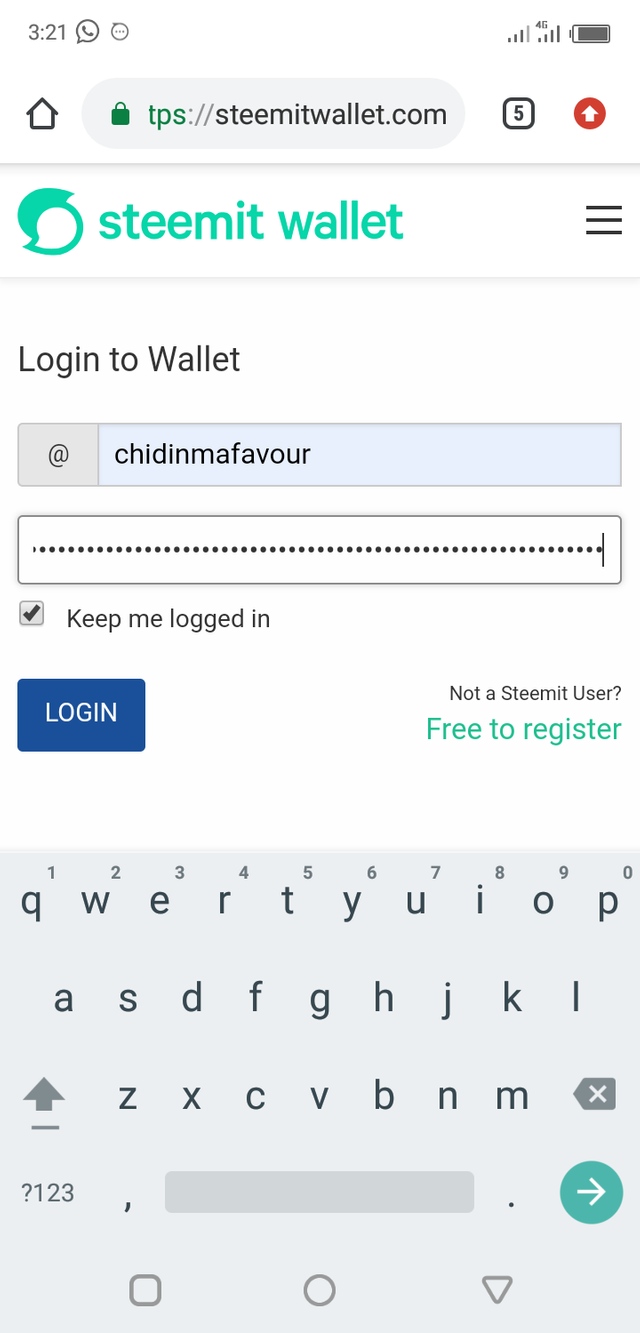
- click on your Steem and click on transfer
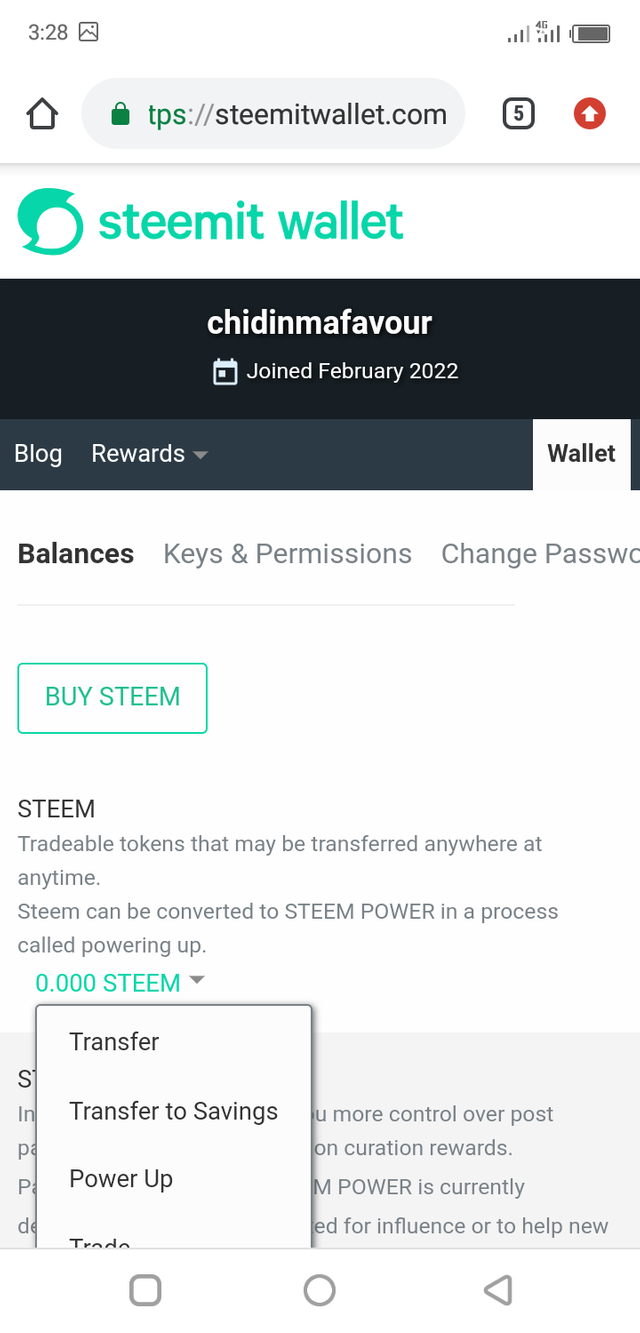
- There will be boxes provided so you can be able to put in the account you wished to transfer to and the amount of steem to transfer.
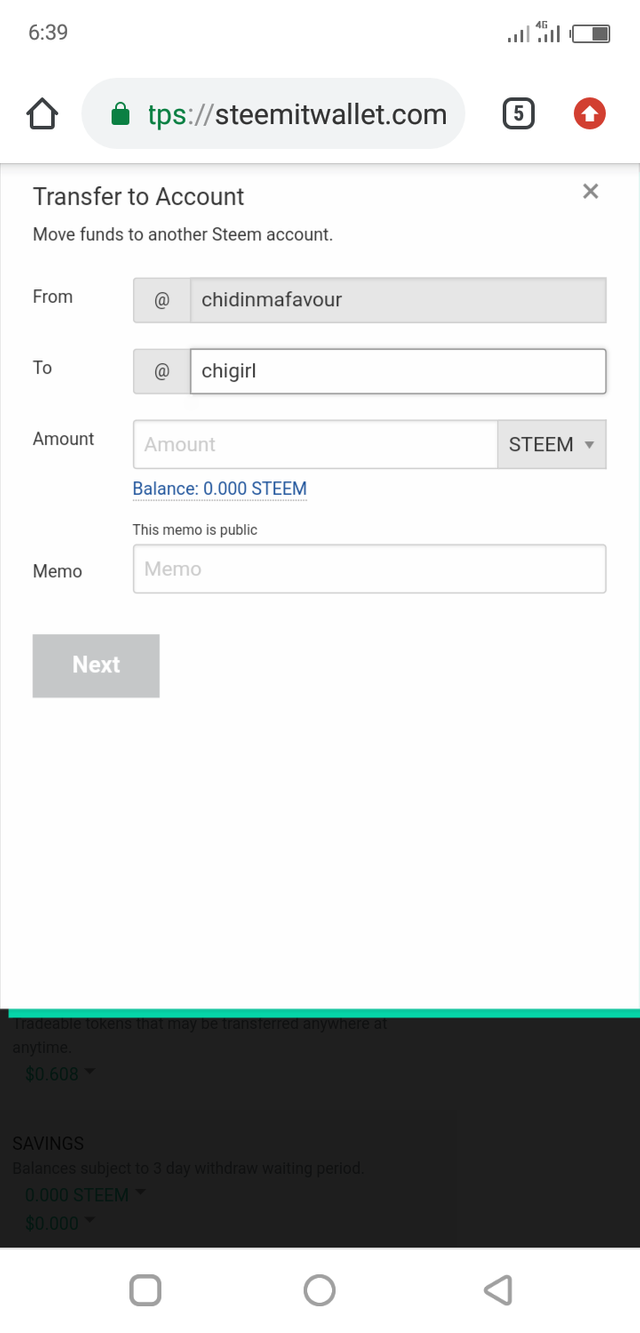
Power Up
Powering up means transferring liquid steem to steem power, to do this, you will go to the round icon at the top of the screen and click wallet
sign in to your wallet.
click the steem token to view options.
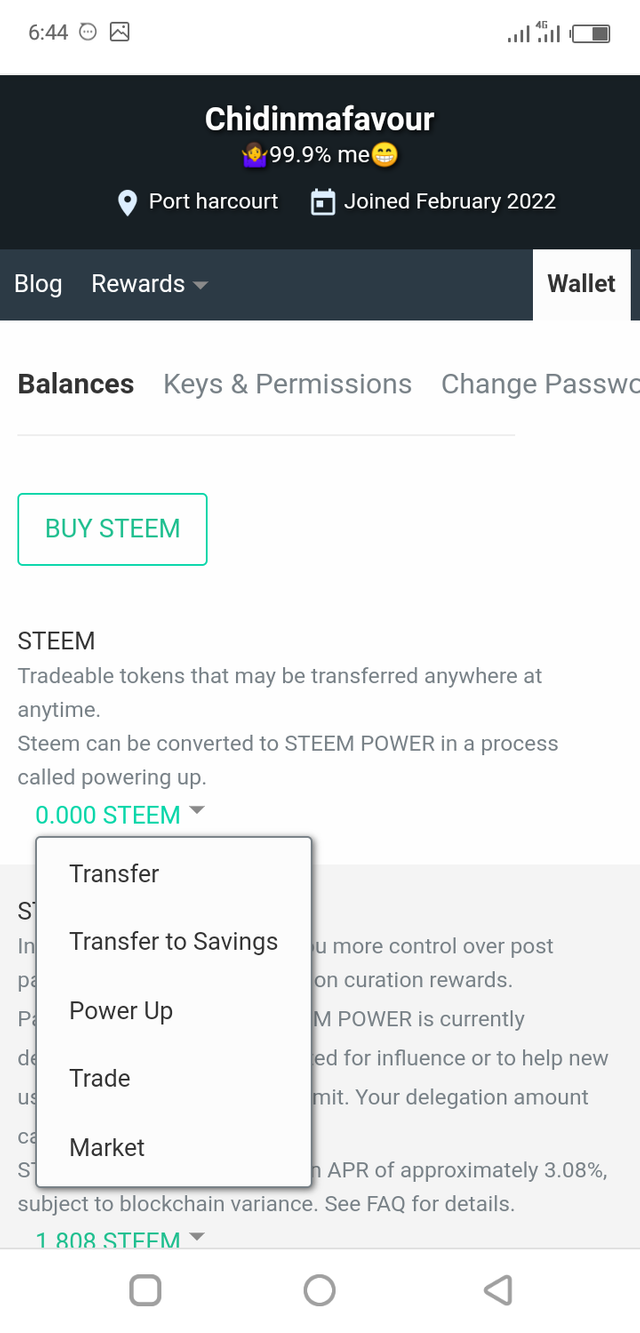
- Click power up and boxes will be provided and then you can type the amount of Steem you want to power up.
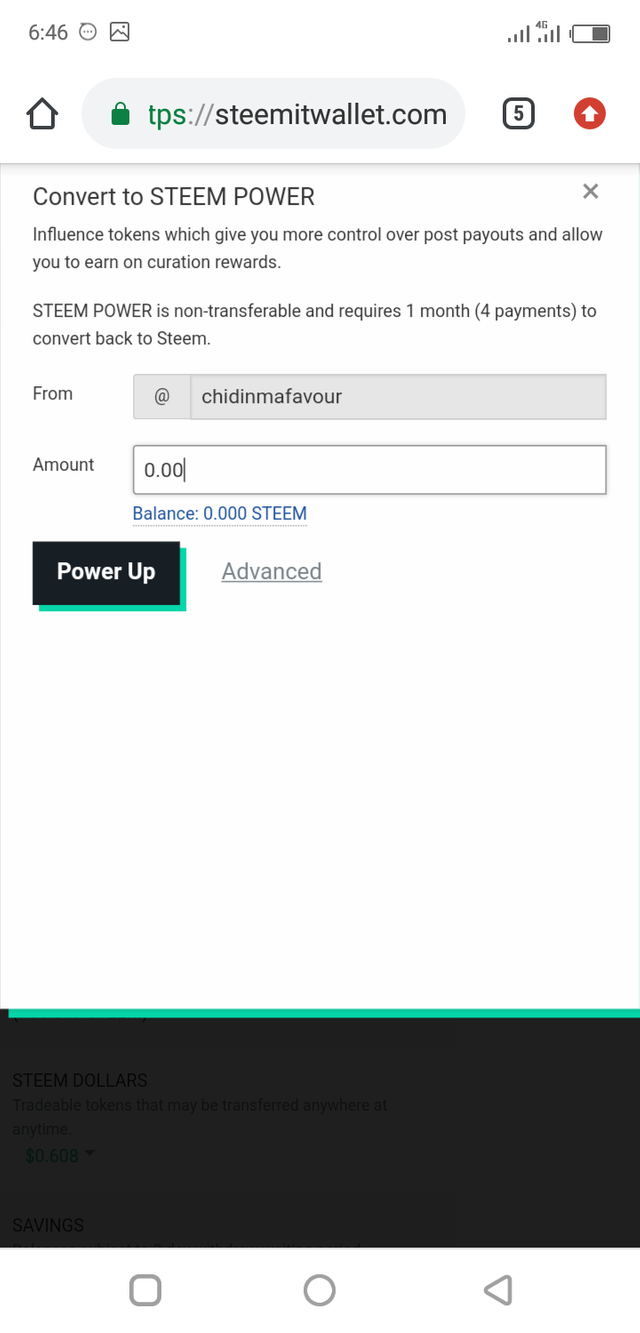
Thanks for going through my post, hope you enjoyed it, love you all.

@fombae can you please check this out..??
Downvoting a post can decrease pending rewards and make it less visible. Common reasons:
Submit