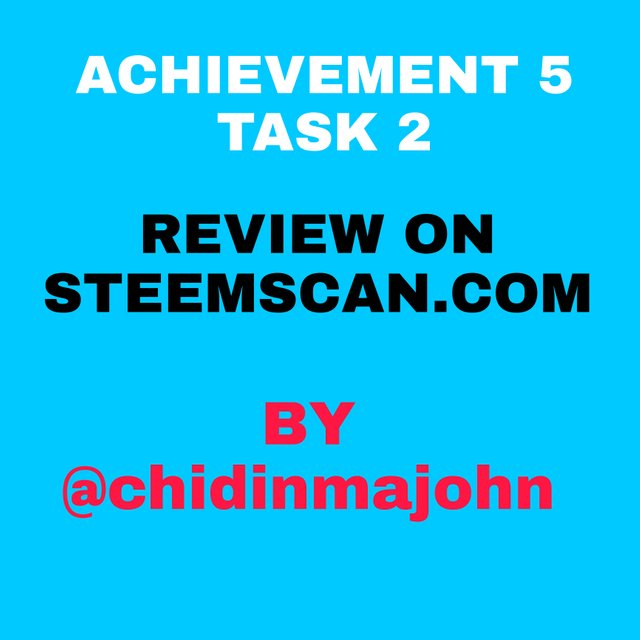
WHAT IS STEEMSCAN
Steemscan is an exchange tool that is use to change steem into any crypto currency forms. Like it enables you to change steem to USDT,BTC or TRX .
Since i was compiling my task at night and i noticed that steemscan had an option for night view, i changed it to night view because of my eyes. It is actually a nice feature.
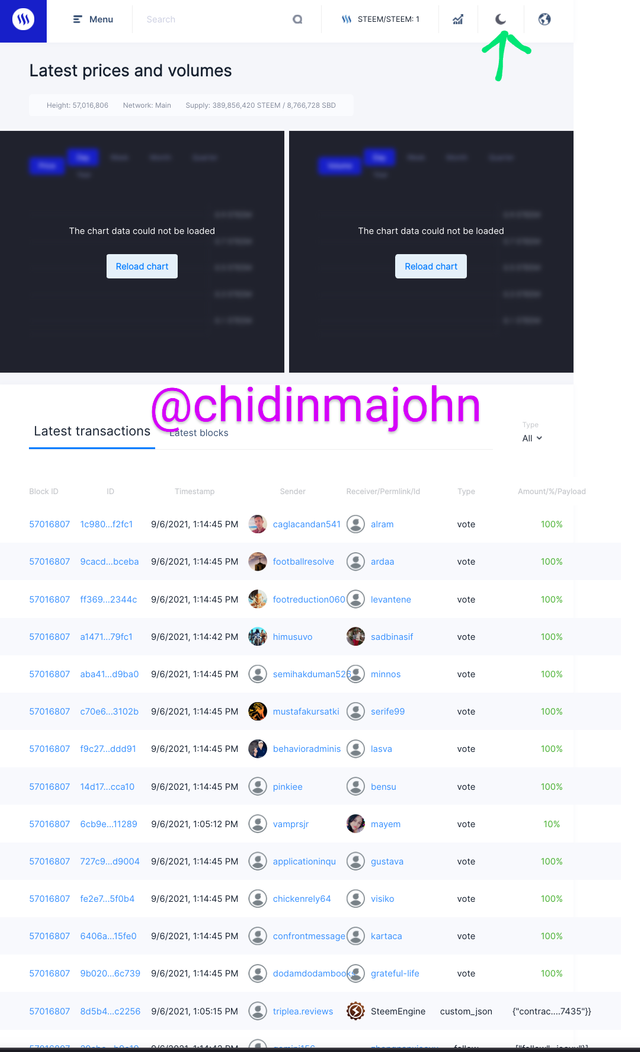

Information shown under latest transactions and latest block chain.
We have seven information shown on latest transactions,
1.Block ID - A unique number and letters of a user
2.ID- A unique set of number that is used to identify a user.
3.Sender- is the person who made a transaction
4.Receiver- is a person who received the money
5.Type-you will see all the types of activity the sender did, which will including vote, transfer, and comment.
6.Timestamp- the date and time the transaction was carried out.
7.Amount/payload- you will see the amount of the transaction done.

Information under latest block
There are four information namely;
ID - this is actually a unique number of a user
Block transaction- This are transaction made
Timestamp- the date and time the transaction was carried out. And
Height

ALL INFORMATION UNDER WITNESS SECTION
First is to click on menu
Then click on witness
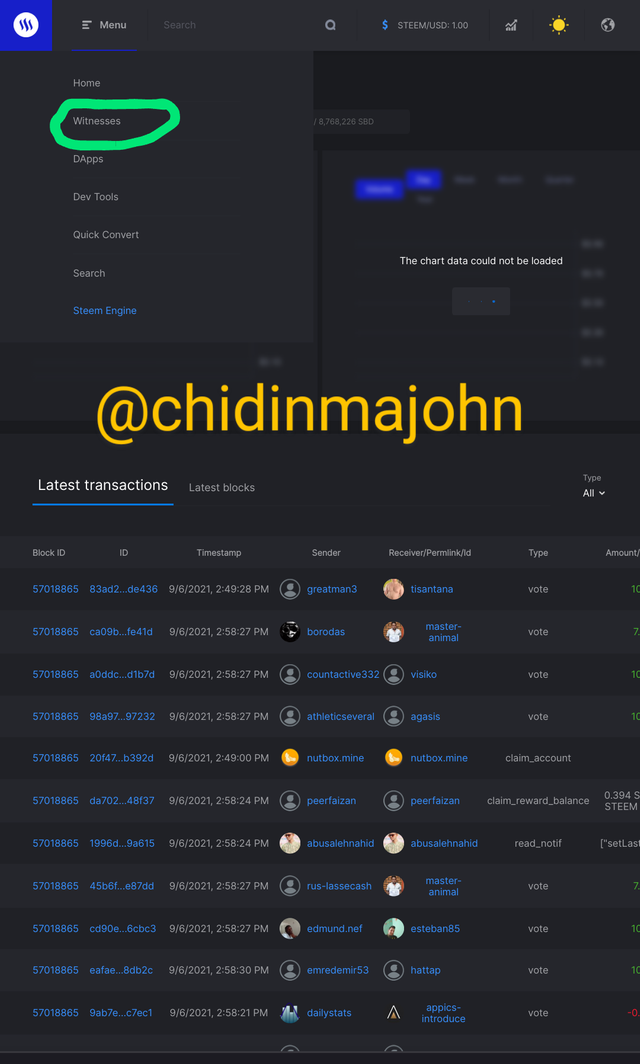
You will see information like;
Last block height and Current Witness
Under "Active" you will see rank witness status and version
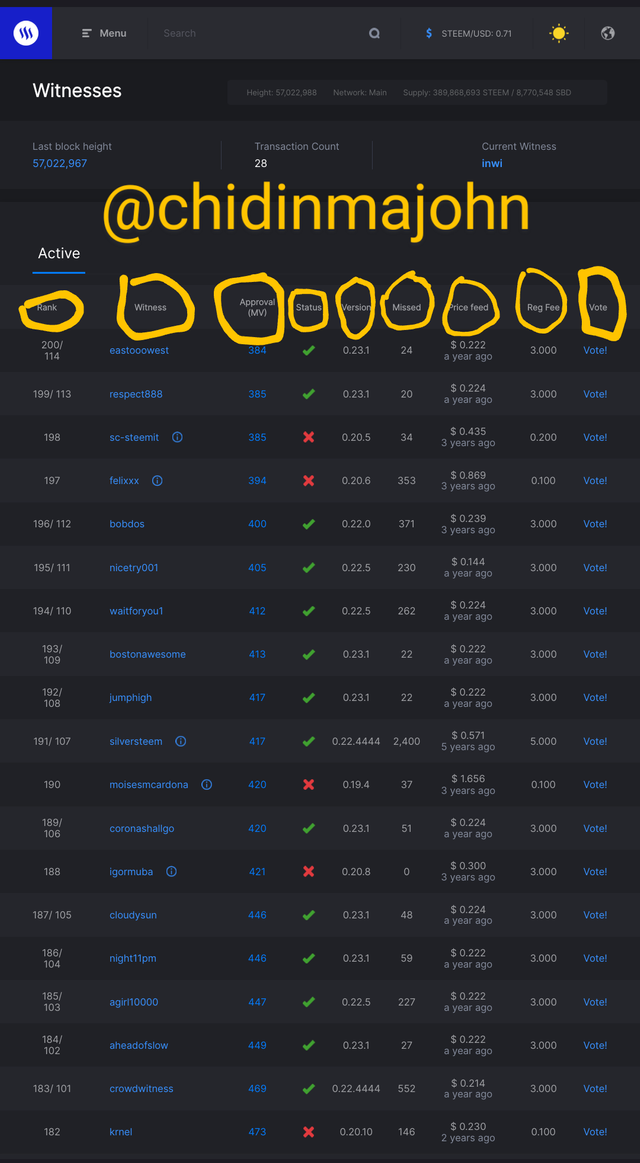
How To vote a witness, just by clicking on the witnesses icon on your home page , then you will see witnesses you can vote any of them .
step to vote for witness
Step1: The first step is to click on vote

Step2 : The second step is to click on"continue"
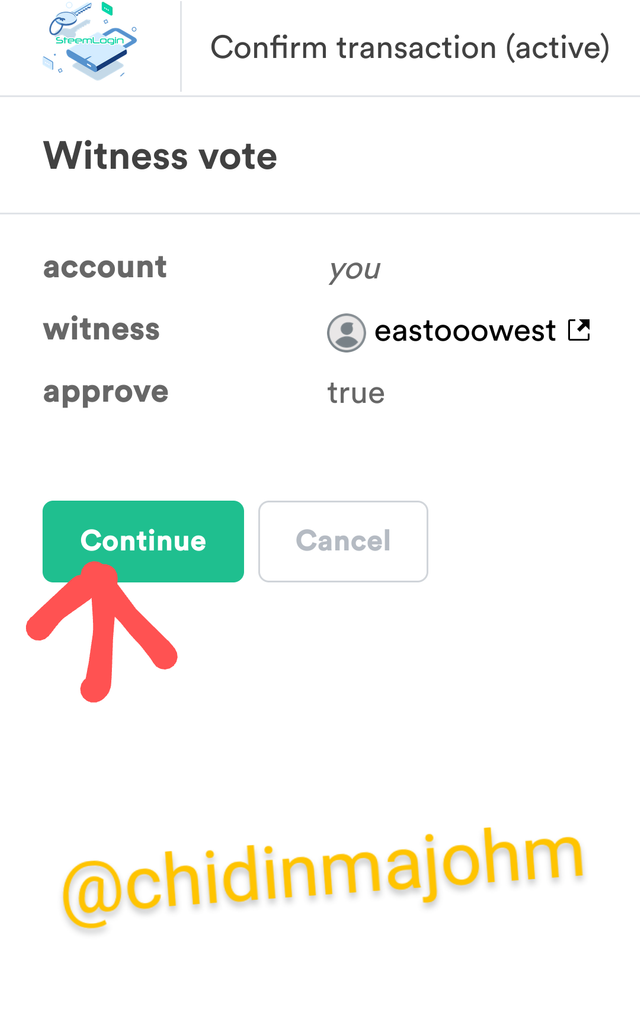
Step3:The third step is to type your username and private posting key
Step4: Click on "Get started"
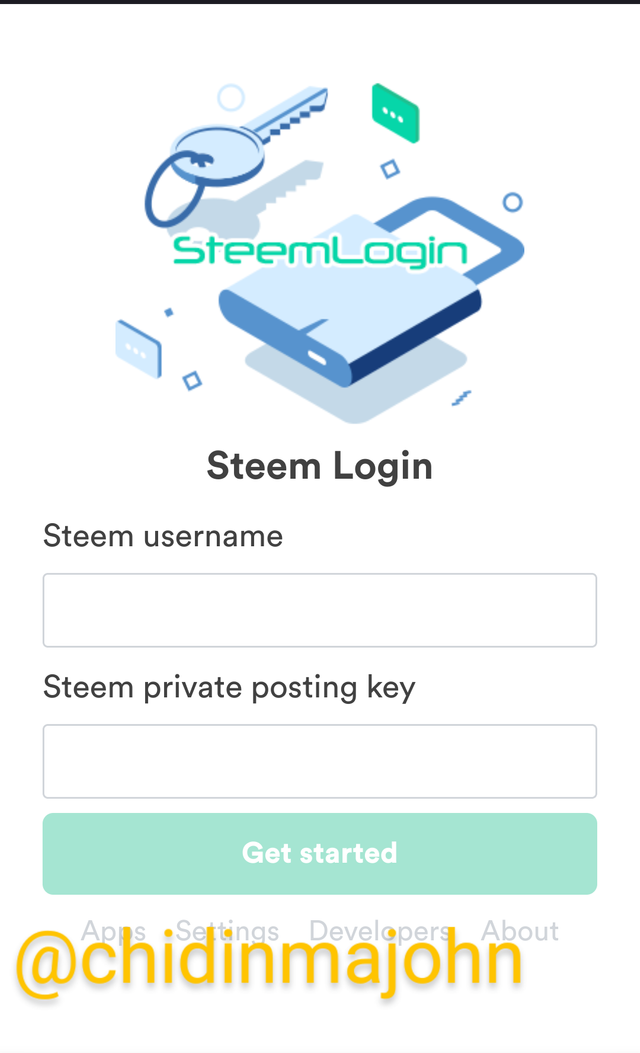
WHAT IS DAPPS AND 3 DAPPS I INTEND USING
The full meaning of DApp is Decentralized Applications. It is actually a digital application that exist and also runs a blockchain network. There are lots of Dapps but the once i will like to use are actifit ,steem hunt andDtube
Click on menu
Click on Dapp
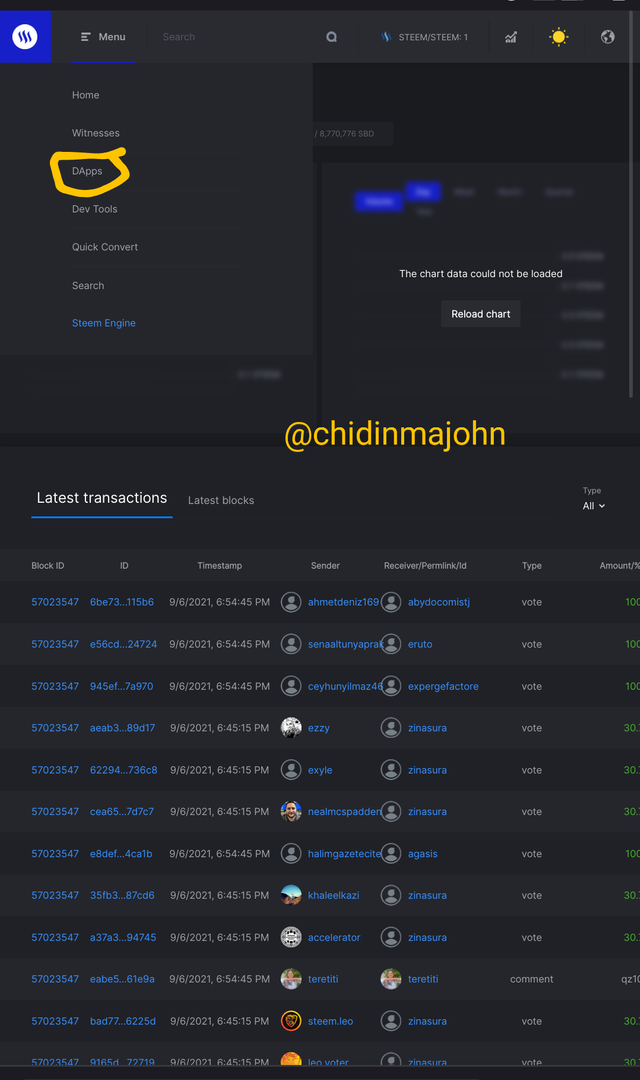

HOW TO USE QUICK CONVERT
If you want to exchange your steem to another form of cryptocurrency, use quick convert
1.Go to menu
2.Then you will see quick convert, click on it.
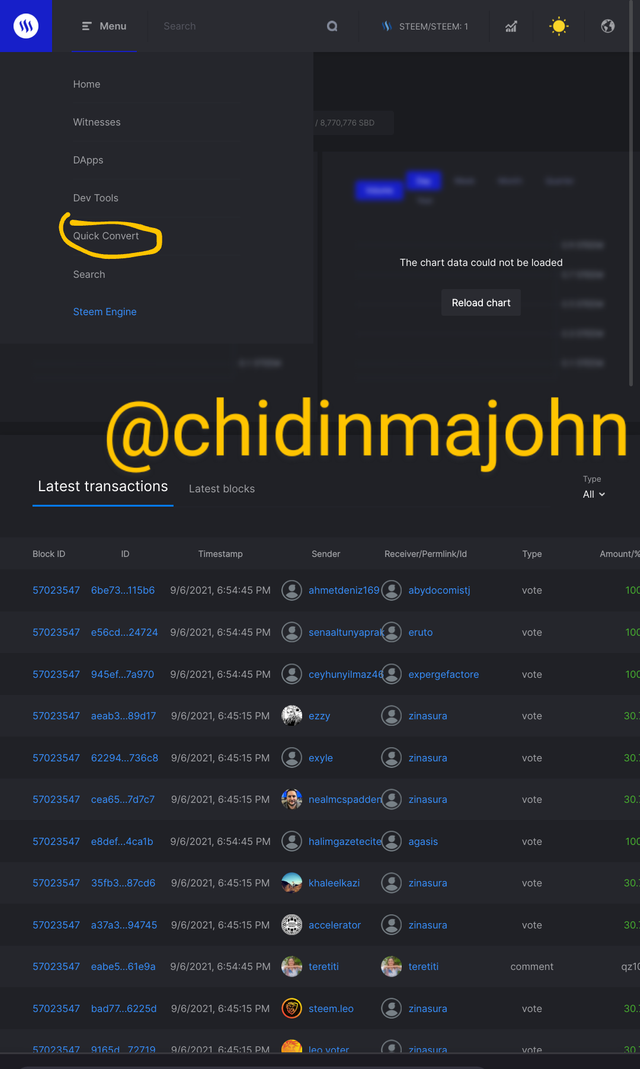
3.you can now enter the amount of steem you which to convert. I will be converting 20steem to
TRX.
I will be receiving approximately; 127.38000039 TRX with a fee of 131000000 TRX
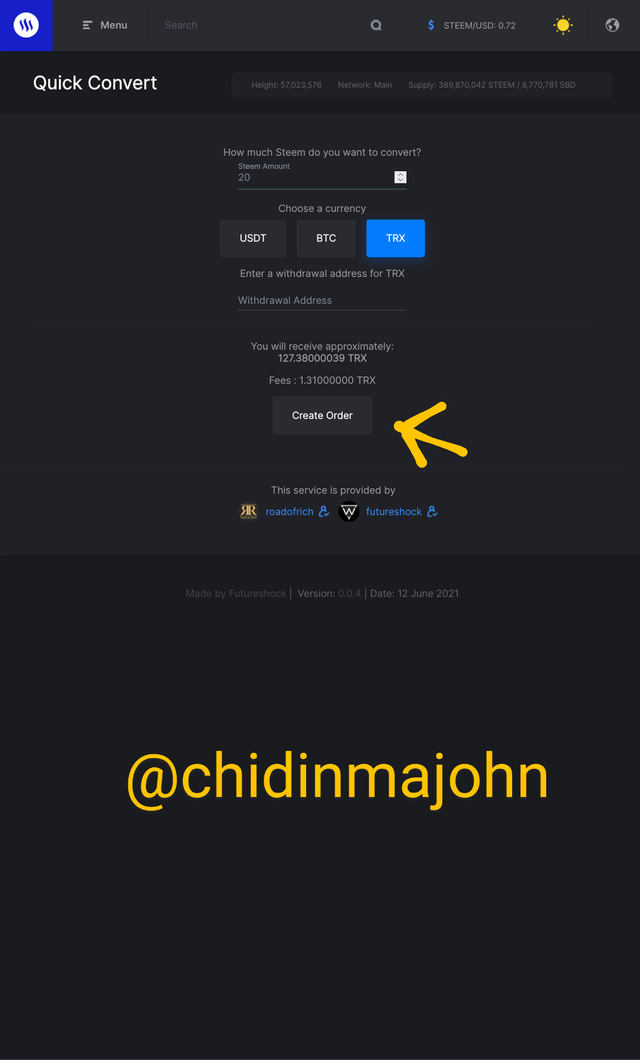
4.Fill in your withdrawal address, this should be entered carefully without mistake.
5.To complete your transaction, click on create order.
6.To conclude your transaction you will have to enter your active key and confirm the order.
7.Once your order begins to processe, a regular fee of almost $1 is charged .
Information provided by the search feature:
Transaction- The account of the transaction
Transaction ID: A unique number of user
Additional parameters: It shows the type of transaction that the user intends to carry out. It might be, transfer, comment, power up, vote, account claim.
Amount: The amount you want to sent to a receiver
Date: day transaction was carried out.
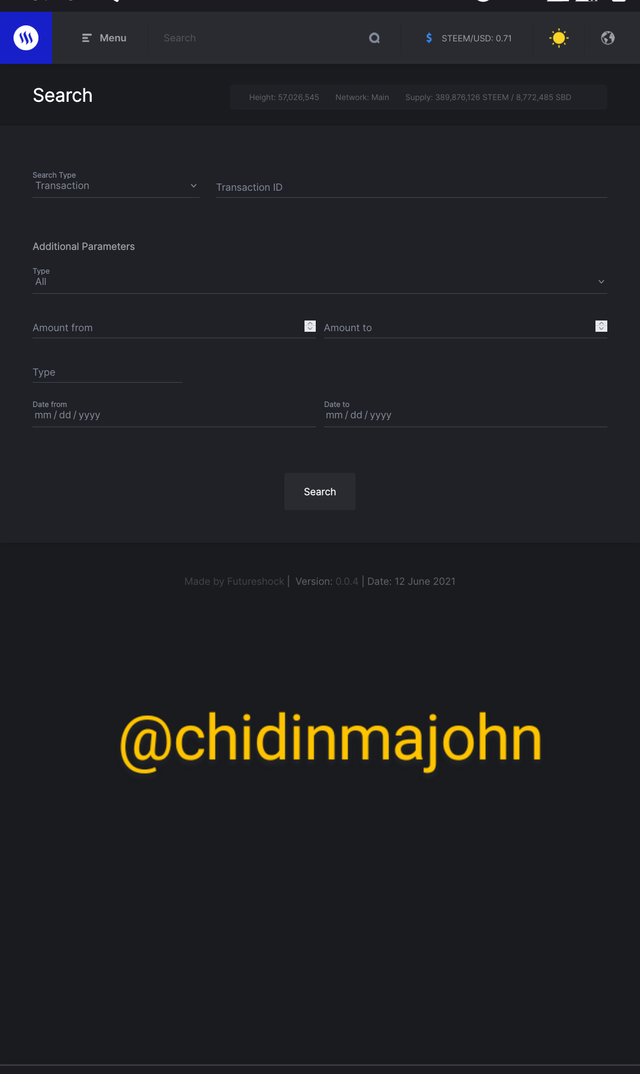
Thanks to @cryptokannon for a wonderful lecture about steemscan.com
Downvoting a post can decrease pending rewards and make it less visible. Common reasons:
Submit
Hi i am Sumit one of the team member of Steem Greeter.
I am happy to announce that i have successfully verified your achievement 5.2 post. Now you are eligible for performing your next achievement task.
Note:
Rate:2
Downvoting a post can decrease pending rewards and make it less visible. Common reasons:
Submit
Hi, @chidinmajohn,
Your post has been supported by @sm-shagor from the Steem Greeter Team.
Downvoting a post can decrease pending rewards and make it less visible. Common reasons:
Submit