Hello, Good day fellow steemains. I am done with my achievement 5 task 2. Here is my achievement 5 task 3.
A review on STEEMYY
STEEMYY
Steemyy gives differents way to essence beneficial information from blockchain created by @justyy
Furthermore, steemyy.com has different wonderful aspect that you will love to know.
BLOCKCHAIN OVERVIEW
All tool are being listed on top of the steemyy home page.
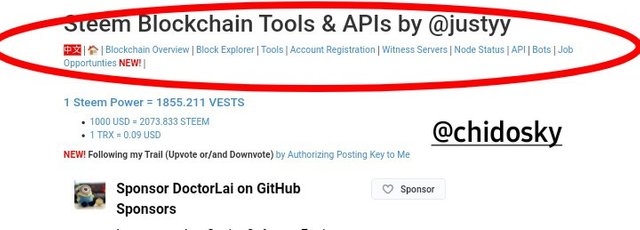
QUESTION 1
Effective Steem Power
If you want to check the effective steempower, firstly click on the "Tool" and then click on "select steem account information"
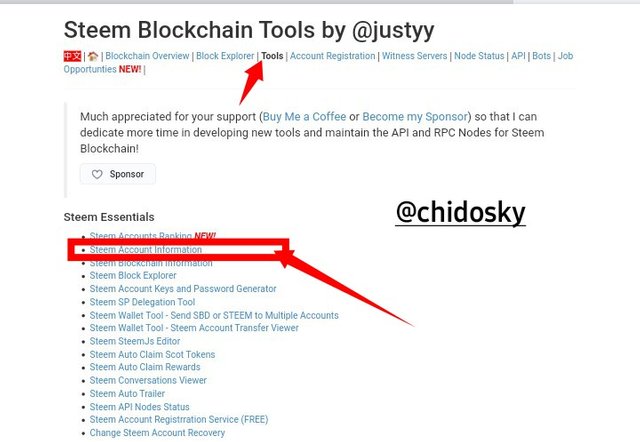
Now let me explain what i understood by effective steempower
Effective steempower is the complete power that are being exploit by you. Although, that does not mean that all of the steem powers are yours.
Effective SP = SP + Delegated SP( In)
Effective SP = SP - Delegated SP (Out)
if someone delegates steempower to you, it will add up the effective SP. Meanwhile if you delegate SP to someone the effective steem power will decrease
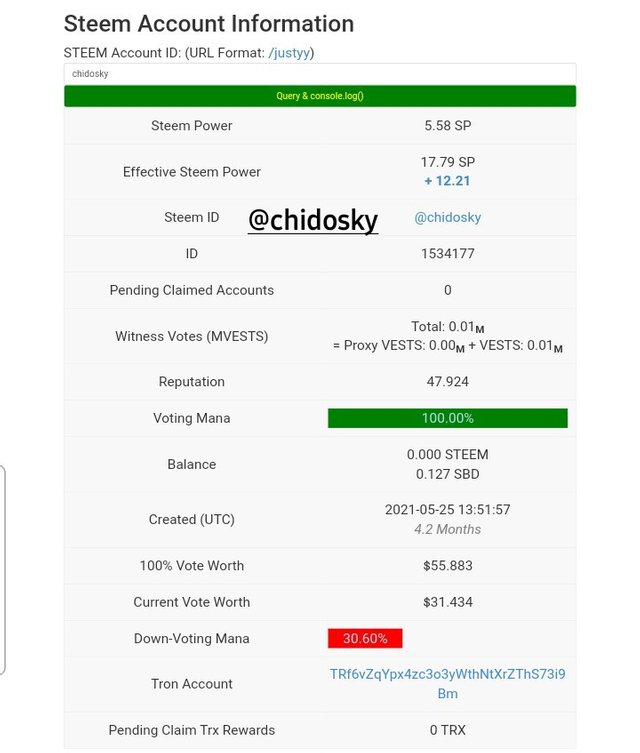
QUESTION 2
Delegate SP
If you want to delegate SP this are the steps;
Click on "Tools" and select "steem SP delegation tool"
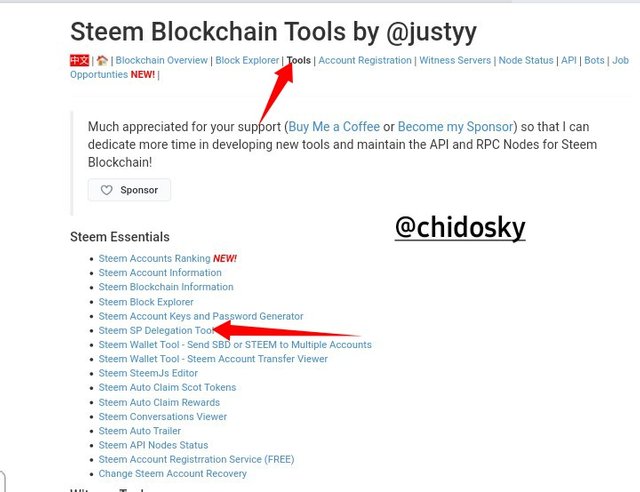
It will lead you to a new page, this time, we have to input your user id and also the user id of the person you wants to delegate steempower to. Ok now, let's say @chidosky is delegating 50 SP to @sirdeone10k
Now, after adding the amount of SP, select the option on how to log in.
see screenshot provided
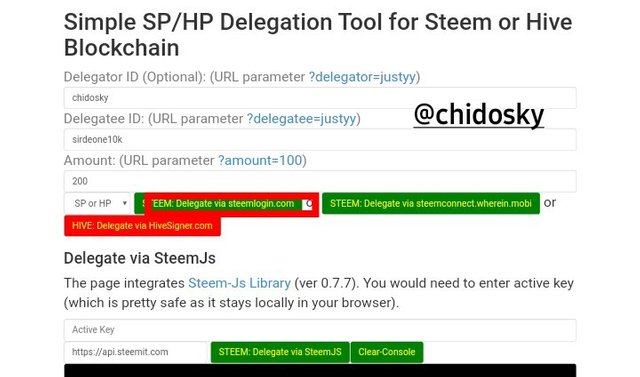
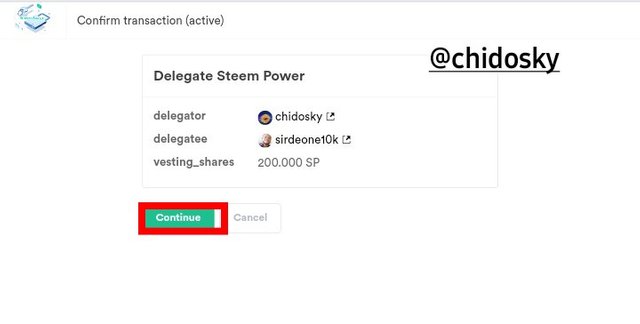
Click the continue button to confirm
QUESTION 3
Transfer History between two Steem accounts
This is the steps on how to check transfer history;
Firstly, click "Tools" and select "steem wallets tool-steem account Transfer viewer"
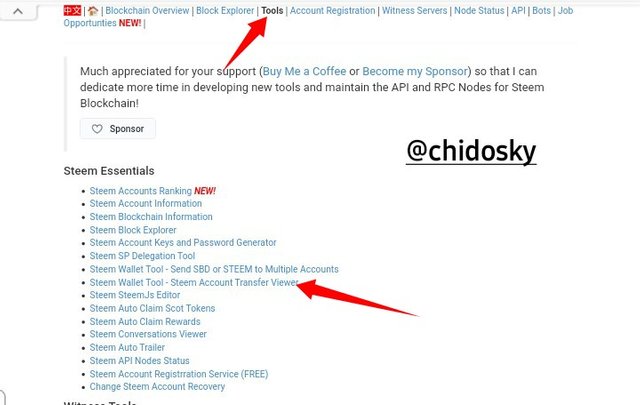
This tool is meant to scans all the user's whole account history for every transfer records with some search filtrate.
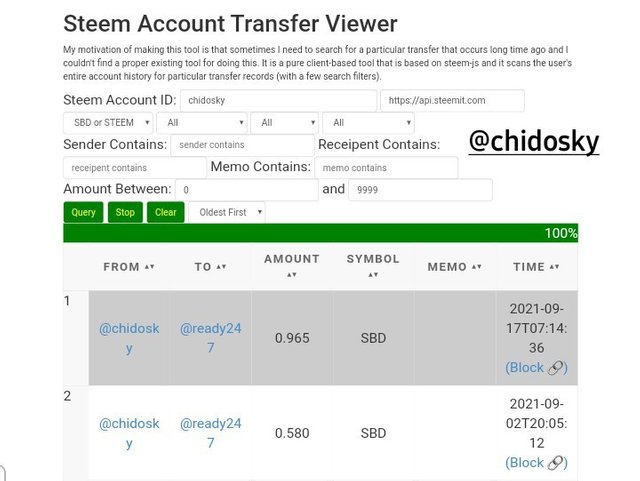
QUESTION 4
Automate Reward Claiming
To check transfer history, click on "Tools"and select "Steem Auto Claim Rewards"
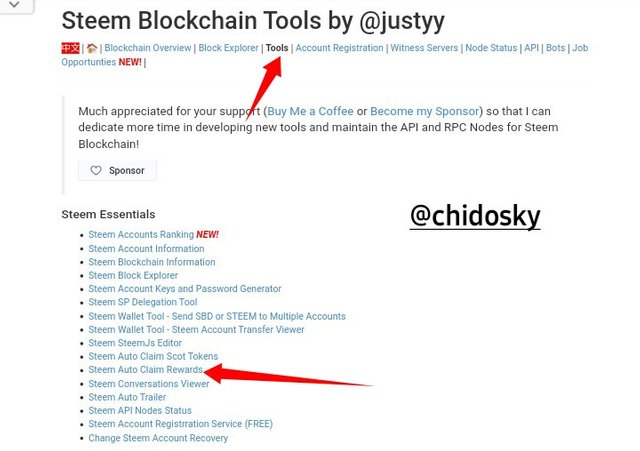
It will lead you to the next page , at this time, you need to enter you user id and your private posting key to automate claim rewards.
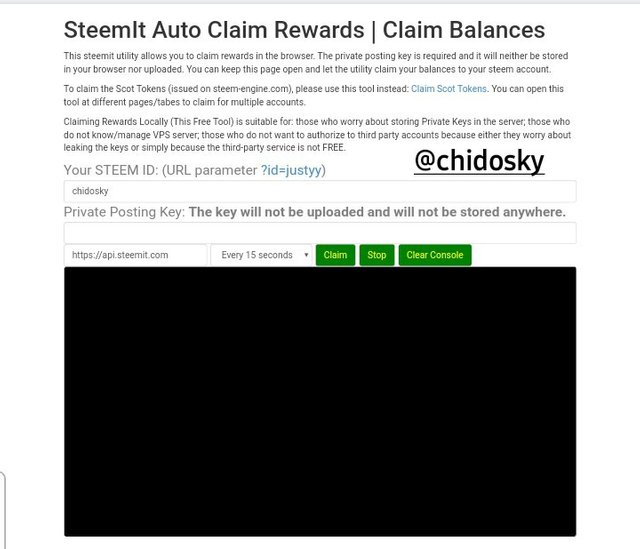
QUESTION 5
How to check outgoing vote report
First of all, you have to click on "Tools" then select "steem outgoing votes reports"

It will then lead you to the next page, where you can check your outgoing votes report.👇
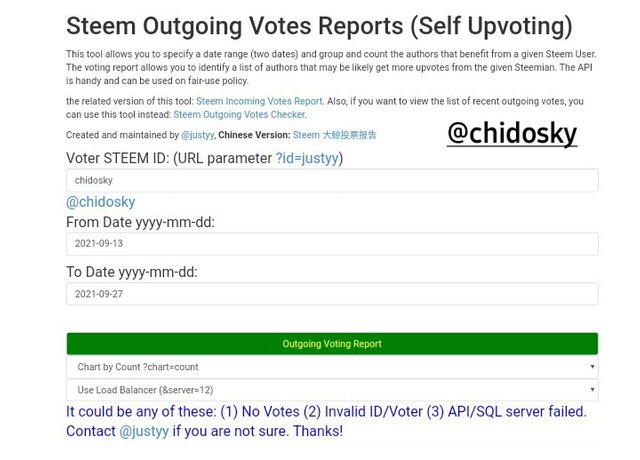
QUESTION 6
How to check incoming vote reports?
To check on incoming vote report, first of all click on "Tools" then select incoming votes reports which is under the heading upvotes and flags

Click on it, it will lead you to the next window where you can check your account incoming votes report. 👇
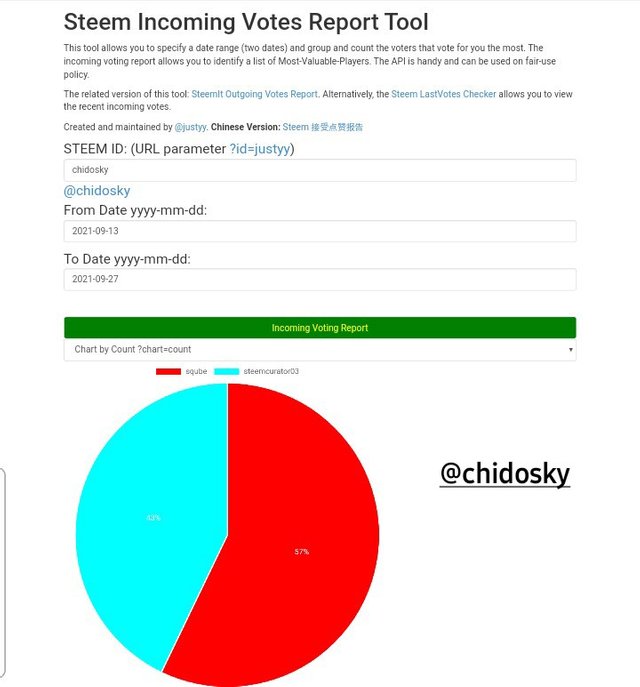
QUESTION 7
How to check delegated SP
First of all click on Tool then under "Delegators and Delegatees" you have to click "Steem Power Delegator Checker"

Then it will lead you to the next window

Conclusion
I have read and understand the lecture made bu @cryptokannon. I really appreciate, it was well detailed.
Hello,
I’m glad that you have successfully completed your Achievement task. You can now proceed with the next achievement task at your convenience.
RATE : 2
You can visit The List Of Achievement Tasks by @cryptokannon.
You also can apply for 500 SP Minnow Support Program if you have less than 500SP.
You also can join the Steemit Guidance Discord and Steemit Guidance Telegram groups for any Assistance needed.
There are community rules in all communities on Steemit. You are required to follow all the rules before posting any article. I hope you will post quality content here.
HAPPY JOURNEY ON STEEMIT
Downvoting a post can decrease pending rewards and make it less visible. Common reasons:
Submit
Thanks a lot ma'am
Downvoting a post can decrease pending rewards and make it less visible. Common reasons:
Submit
Hi, @chidosky,
Your post has been supported by @sm-shagor from the Steem Greeter Team.
Downvoting a post can decrease pending rewards and make it less visible. Common reasons:
Submit