
Today, I will like to take a step further on my achievement task. That's to say, I will be discussing on basic securities in steemit i.e achievement2 task. gradually follow me as i explain what I have learned about steem security so far.
STEEM SECURITY
Posting key: in steemit, we post, vote, edit, resteem, mute or follow. All the above listed tasks can only be achieved with the help of the posting key, that's to say, without the posting key, the above listed activities can not be carried out.
Active key: some tasks are more sensitive than others, for example, anything that deals with transferring of funds, voting for witnesses, converting steem dollers and even updating profile details and placing of market order, are considered very sensitive tasks in steemit blockchain, and as such, to carry out any of the above listed activities, the active key must be used.
Owner key: the owner key is considered to be the most powerful key in steemit blockchain. With this key, the key of any account can be changed and this key are used not often but only when necessary. It's adviced that the owner key should be saved or stored somewhere offline.
Memo key: the memo key is basically used for encrypting and decrypting of memos.
ANSWERING THE QUESTIONS...
Question 1:Have you retrieve all your keys on steemit?
Question2:Do you know each of these key functions and restrictions?
From the explanations above, I know their functions and how I can make use of each keys.
Question 3:How do you plan to keep your master password?
Question 4:Do you know how to transfer your steem token to another steem user account?
Yes I know how to transfer my steem token to another steem user account. Below are the steps.
step1: you first open your wallet, then you click on steemit Button as shown below.
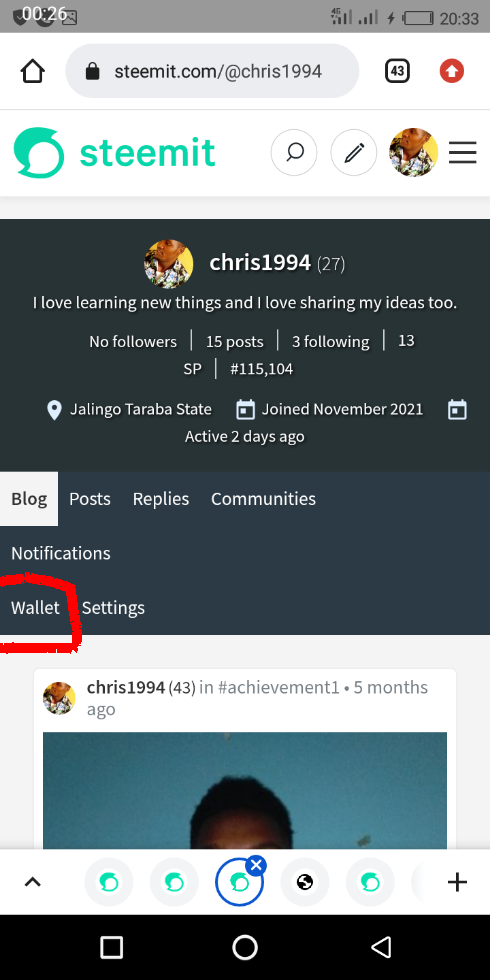
step2: if you click on the steem button a drop down menu will appear then select transfer.
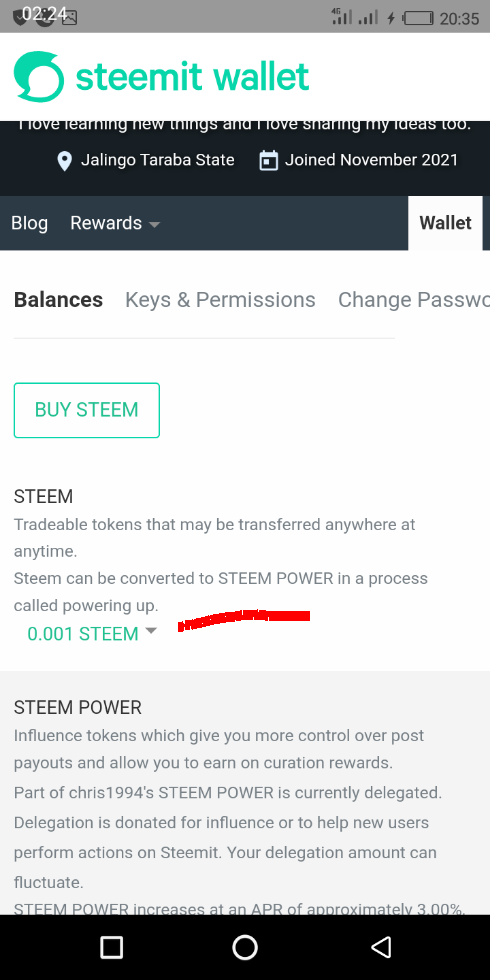
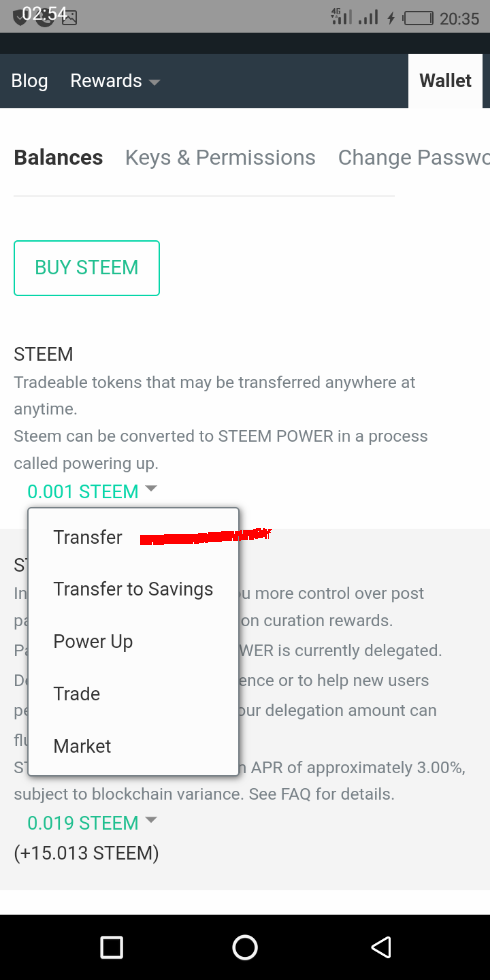
step3: It will take you to another page where you will write down the name of the user you wish to transfer your steem to, then you put the amount and click on the next button.
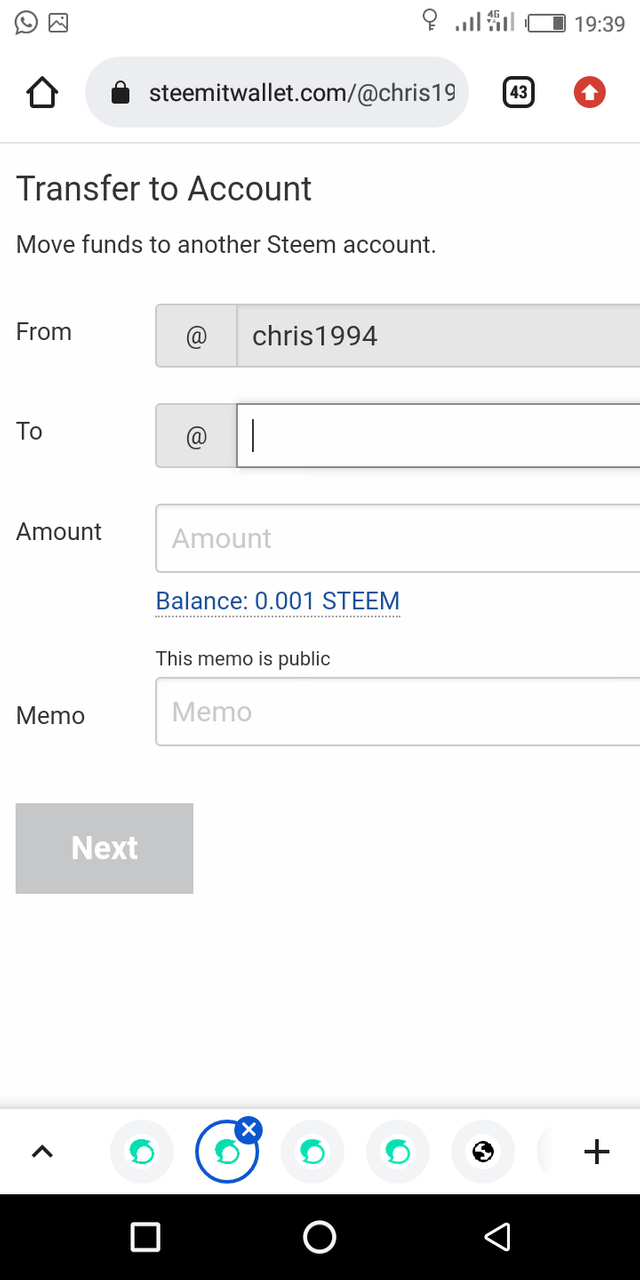
Question 5:Do you know how to power up your STEEM?
Yes I know how to power up my steem. Below are some steps which I can Power up my steem.
Step1: After loging in to my steemit blog, I will then go to my wallet as shown below
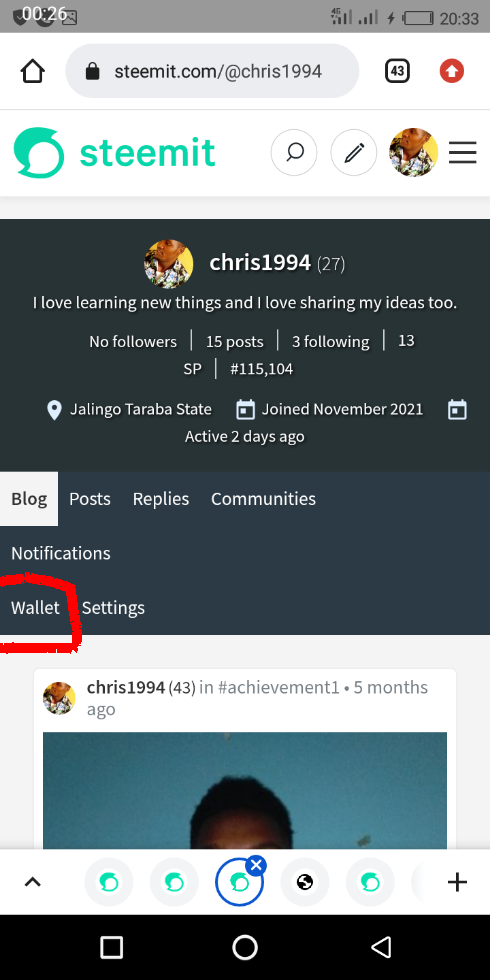
Step2: I now click on the steem drop down menu
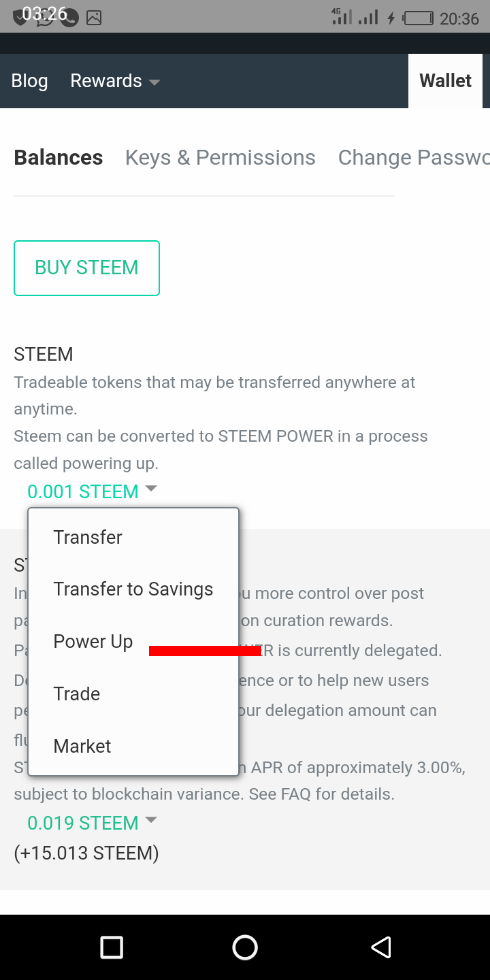
step3: I click on the power up as shown above, then it took me to another page, where I input the amount of steem I want to power up. After putting the amount of steem, I clicked on the power up button.
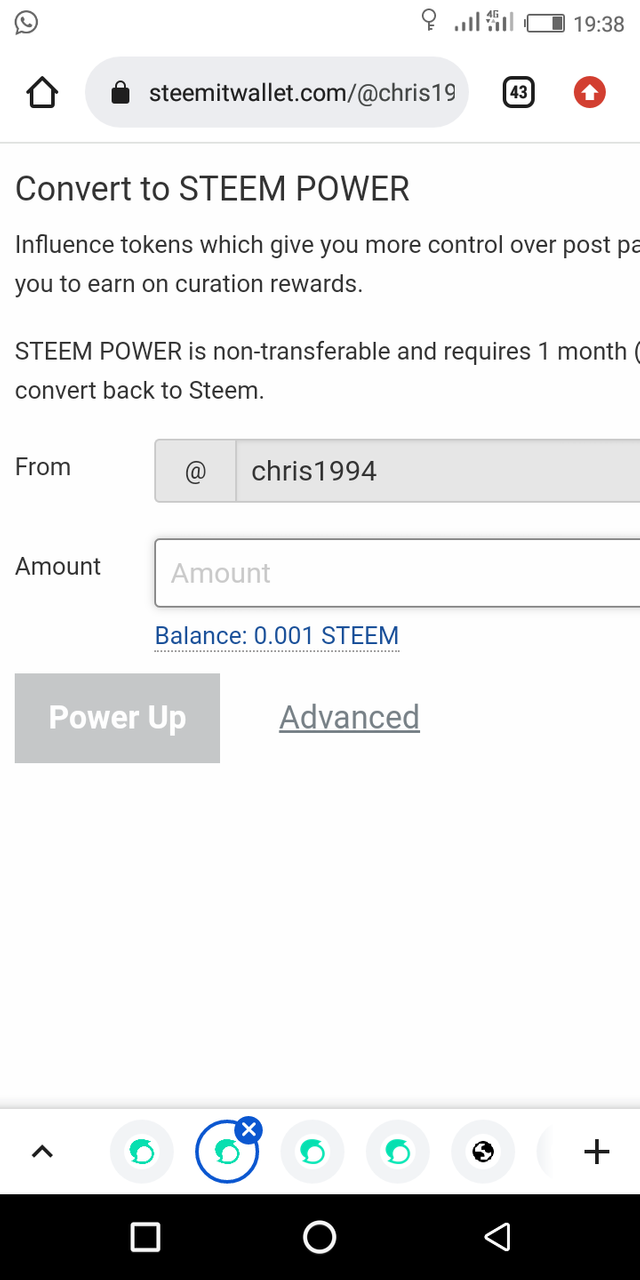
Your Achievement Task 2 is now verified. You may now proceed to the next achievement task at your own phase.
Curator's feedback,
Do not repost your Achievement task. Catch upvote will be given on your active posts as an exchange of your expired Achievement task.
Downvoting a post can decrease pending rewards and make it less visible. Common reasons:
Submit
Thank you for everything sir.
Downvoting a post can decrease pending rewards and make it less visible. Common reasons:
Submit