SteemWorld.org is a virtual tool that gives us easy access to all our steps within the #steemit platform ranging from our voting power, the people who follow us, the people we follow, those who vote for us and even to claim our rewards. The mistake I had was to open the steemWorld.org using the /@christaleena after https://steemworld.org/ which allowed me access to my account without having to post any key, but then I realized that I could claim my rewards by this means and when I clicked I asked for the key hehehe.
To enter this universe you must go to the next page https://steemworld.org/ you will see a home screen like the one below and you will right click on Dashboard, which is marked with the red arrow.
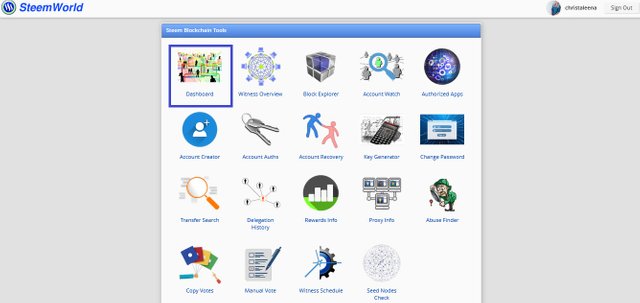
It is the upper corner where it says create account you will place your user without the at and you will have access to this virtual tool that will be very helpful in your passage through #steemit.
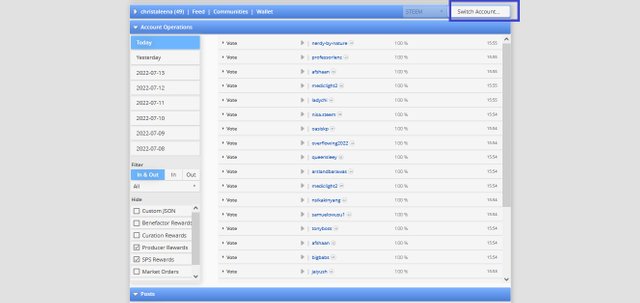
Now I will explain some features and functionalities that this platform offers you as a user.
How can we see the summary of historical rewards, of the last 30 days and of the last 7 days? (Rewards Summary)
This platform carries the rewards you receive as a user in three ways:
All the time: These are the rewards accumulated since the creation of your user in steemit to date.
Last 30 days: Your rewards received during the last month.
The last 7 days: it tells us about the rewards received in the last week, this is the main source of the sustainability of the #club100.
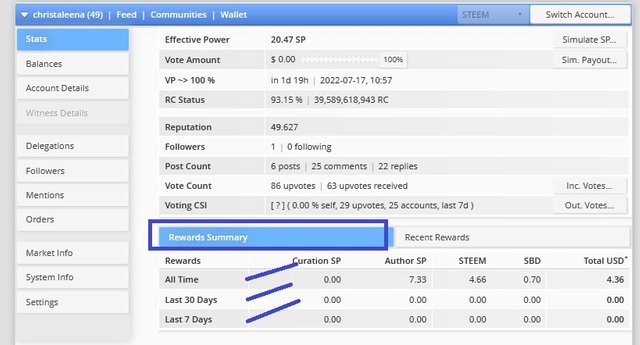
We can also see our performance rewarded on the platform for days in the last week in the option of recent rewards.
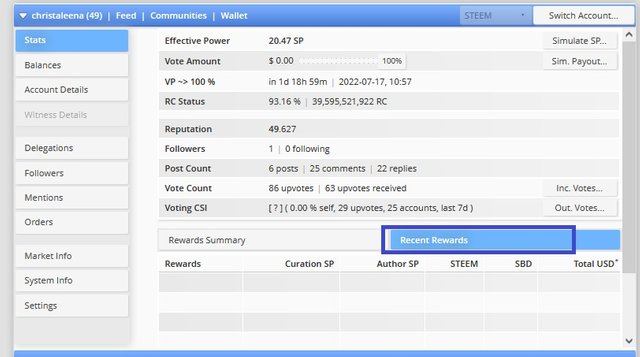
Explains what delegations are, what kind of delegations can be done and how to do it
Delegations consist of lending our Steem Power to other users of the platform to help them upload their voting power, as is done when we give in to the SP community accounts, but the good thing about this is that we receive part of what they charge as an incentive mode.
Incoming delegations: These are the delegations that we receive from other users.
The outgoing delegations: these are the delegations that we make to other users.
The expiring delegations: These are the delegations that are about to expire.
The option to delegate is to be able to make the loan of our SP to other users or community accounts. It should be emphasized that at any time we want we can withdraw our delegations.

Now I'm going to explain how to delegate your Steem Power:
You give the option to delegate and it will open a new tab like the one indicated in the following image. Fill in the boxes that tell the account of the user to whom you want to delegate your SP and box SP quantity with the exact amount of SP to be assigned.
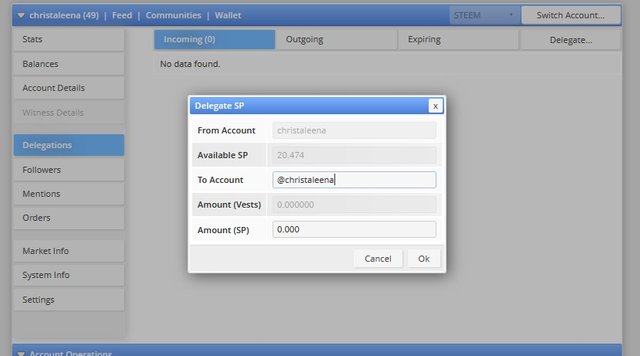
It will then ask you to confirm your operation in order to perform it successfully.
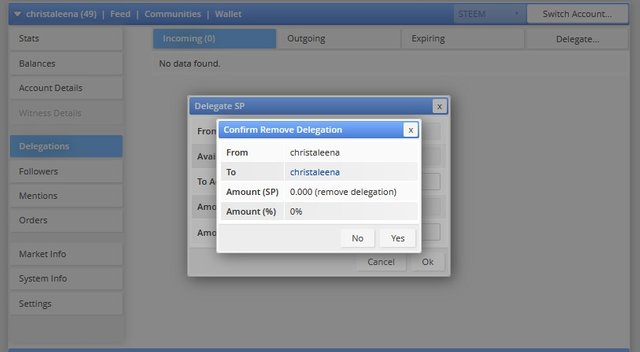
Explain how to check the votes you made and those you received, don't forget to include screens of both
On the same page we click on the part that tells us account operations will open a wider screen of all our movements on the platform. And at the end in this same part below filter we get the option in which are the operations received by other users of our publications (they can be both votes and comments).
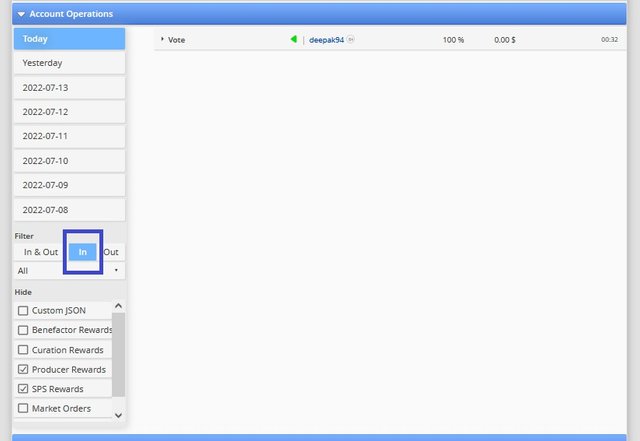
The "out" option is the operations made by us as users to other stemians (vote and comment).
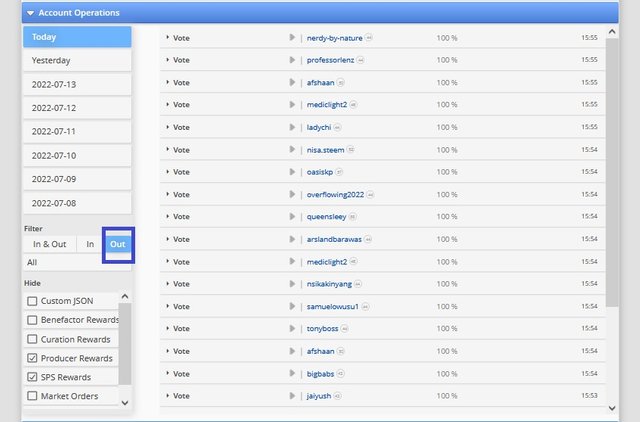
Explains how to review an account's trades in the last 7 days and what details can be viewed
It was already explained in the first topic.
Explain what healing, author, and beneficiary rewards are. Also, mention what your author and curator rewards were for the last 7 days.
Curation rewards:These are those we receive when we vote for other users' posts. Each time we vote for another user we can charge a minimum percentage of the rewards of that publication.
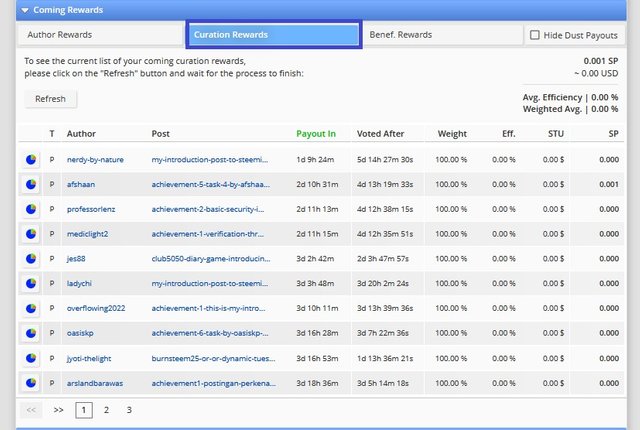
Author rewards: They are the rewards we receive in our publications, that is, the votes that the other users of the platform give us in our publications, remember that not everything collected in the publication is yours, 25% will go to the curators and you will receive half of the rest of what you earn invested in half in SP and the other half in SBD.
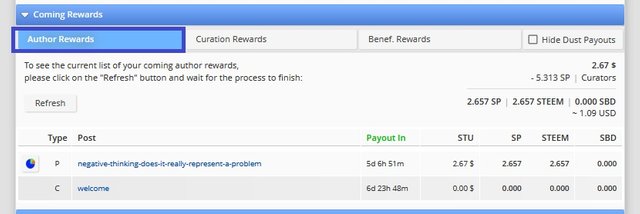
Beneficiary rewards: These are the rewards we get for voting for other users of the platform.
Explain how to view the value of your vote and the different types of values using this tool.
Your voting power appears in the lower left corner of the page, in large it tells you how much percentage of vote you have left, it is recommended not to exceed 15% invested in votes, that is, not to fall below 85% of our voting power.
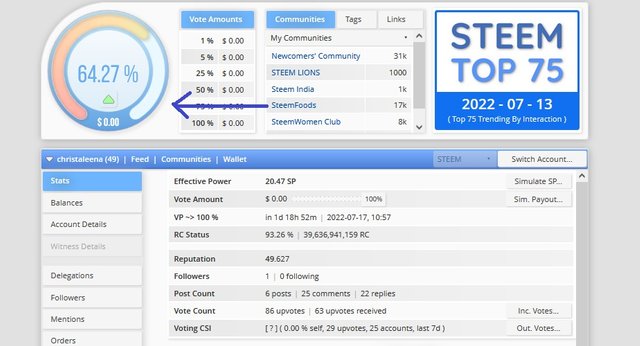
We can also regulate our voting power with values ranging from 0 to 100%. We can also see how long we have to reach 100% of our voting power again, as well as our reputation and our SPs.
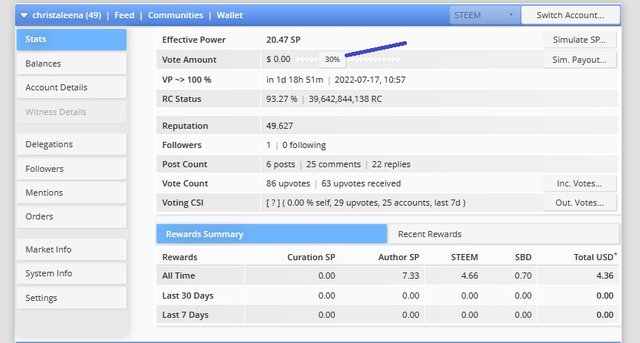
Best regards @christaleena I am pleased to congratulate you on the correct fulfillment of slogan 1 corresponding to Achievement 5 you can continue your development with the slogan 2 that will allow you to complete this achievement
It is important that you know and be part of the #club5050, for this you must maintain during each month a balance when turning on (POWER UP) no less than 50% of your withdrawals and transfers, in this way you will be contributing to the platform and you can be considered for have the support of the steemit team, learn more here
Greetings 👍
Downvoting a post can decrease pending rewards and make it less visible. Common reasons:
Submit
Thank you
Downvoting a post can decrease pending rewards and make it less visible. Common reasons:
Submit
Hi, @christaleena,
Your post has been supported by @wilmer1988 from the Steem Greeter Team.
Downvoting a post can decrease pending rewards and make it less visible. Common reasons:
Submit
Thank you @wilmer1988
Downvoting a post can decrease pending rewards and make it less visible. Common reasons:
Submit