Hello dear Steemians of the Newcomer Community. A virtual hug and endless blessings.
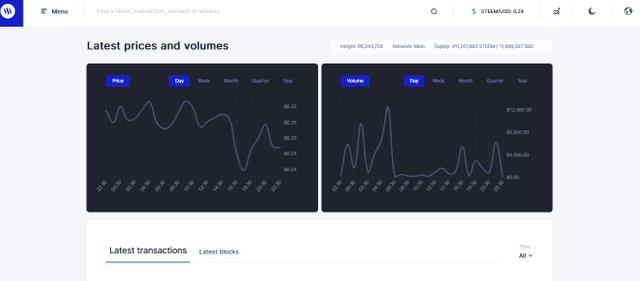
Continuing with the development of the tasks and achievements, I share with you my Achievement 5.2, which tries to understand and know how another tool as valuable and useful as the SteemScan.com works, this tool allows us to know the value of Steem and thus be able to carry out various transactions with this cryptocurrency and with others such as TRX and Bitcoin.
1. Explain what is the current value of Steem and the volumes at the date of issuance of this review
To know what is the current value of the Steem and the volumes to date, we must first enter SteemScan.com and on the page that opens the current value of the Steem appears at the top. In the image that follows, we can visualize the current value of the Steem for the moment of creation of this review. O It also shows that the Steem has a value of 0.24 as shown in the image taken at 10:25 pm, india time, on 29-07-2022
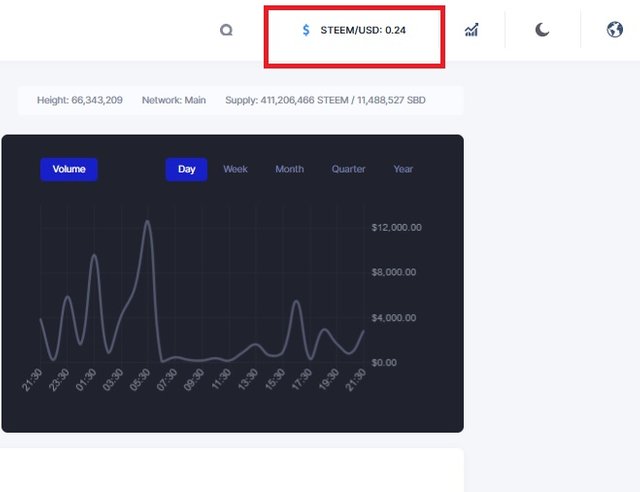
The volume is 411,206,538 STEEM / 11,488,530 SBD, as shown in the image below, taken on 29-07-2022 at 10:25 pm, Venezuela time.
2. Explain what information is displayed under the modules of last transactions and last blocks
In the Top Menu click, select Home and the latest transactions and blocks appear.
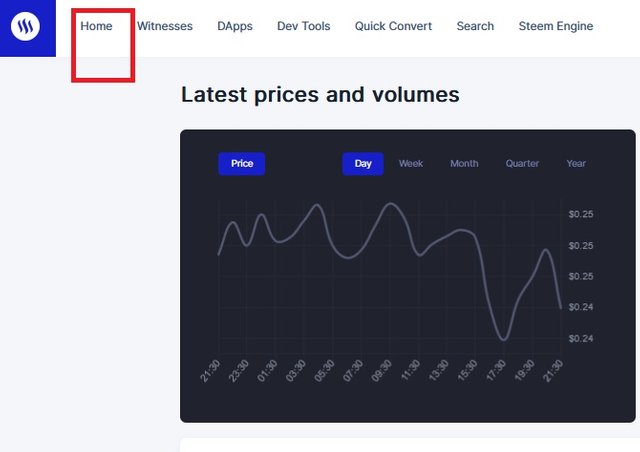
In the Last Transactions module, the different user transactions are displayed as transfers, comments, votes in favor, votes against, healing rewards, delegations, etc. They are organized based on Block ID, ID, Timestamp, Sender, Receiver, Type, and Quality.
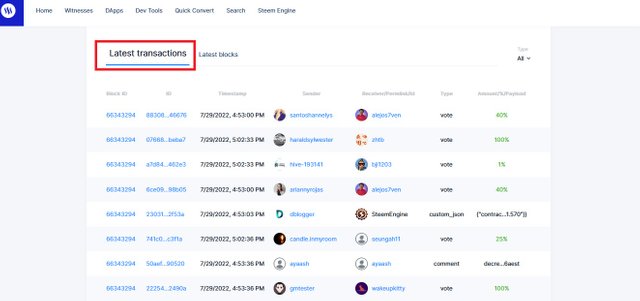
In the latest Blocks module or section, the Steemsacan.com application displays the identification and transaction of newer Steem Blocks running on the Steemit platform.
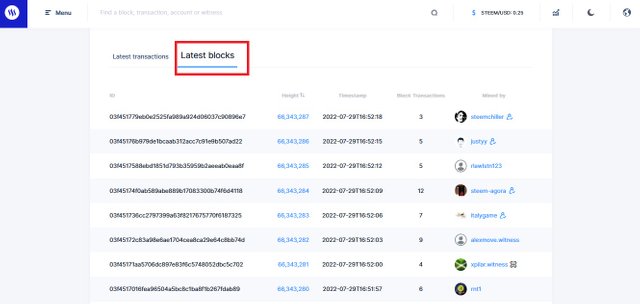
3. Explain what is shown under the Witnesses module and what are the steps to vote for one
On the home page of the application, Menu section you will find the Witnesses option, when you select it a list of Active Witnesses appears. See image:
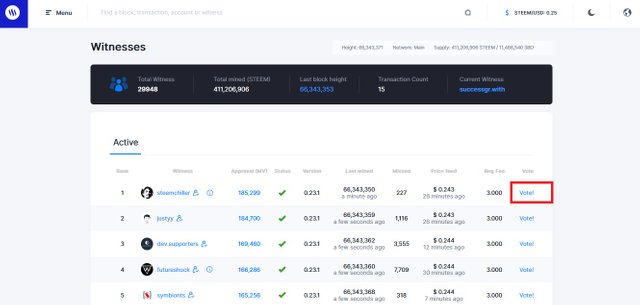
Steps to vote for witnesses:
Step 1: We click on the last column where it says Vote and the system is redirected to another page and we click on continue.
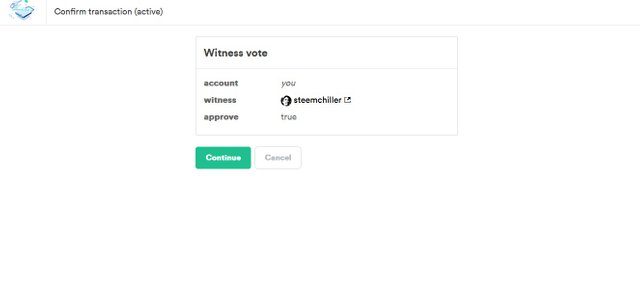
Step 2: Then a dialog box appears in which we have to write our user without the @, and our private post key to confirm the transaction. We click on Get startet.
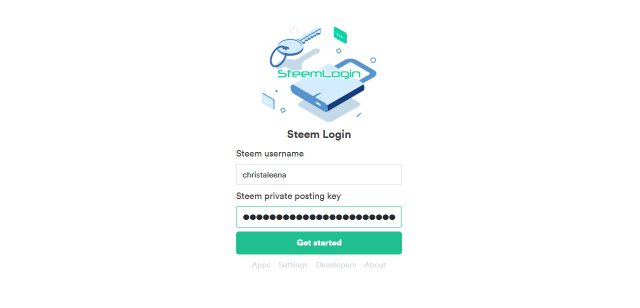
Step 3: Another dialog box appears where the transaction is approved.
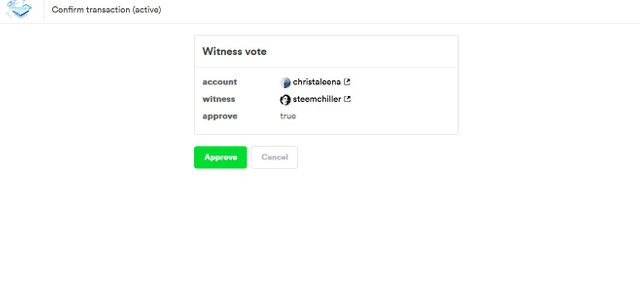
4. Explain what DApps are and mention three that you use or which ones you would like to use in the future
When you display Menu, you will find the DApps option, this is a tool of the deentralized application Steemscan.com that provides Steemity to the Blockchain some services that help the day to day in Steemit.
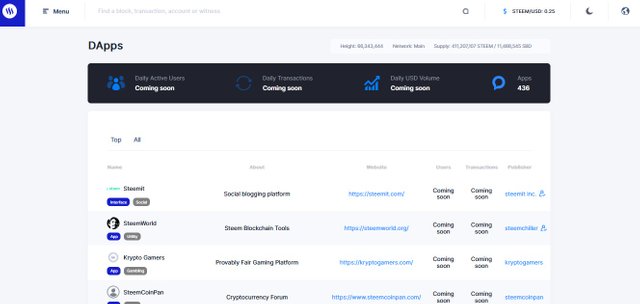
DApps are a collection site of Steem DApps, which record the height, Steem and supply of Steem and SBD.
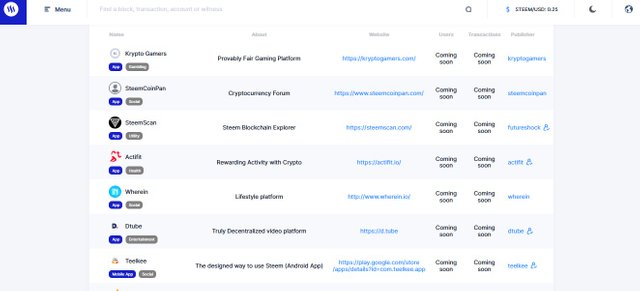
The 3 DApps I use or would use are:
StemmWorld.org: this tool or application is currently used and shows my transactions on the platform, and through it I see the votes against, in favor of me or users who interact in my posts, the delegations I make, the comments. I can see my voting power or if I am balanced and be able to use the label club75, among other information.
SteemScan.com: I started using it and I just found the price of the Steem.
Dtube: I could use it to show how to host videos in my posts.
5. Explain how to use the quick conversion tool and what commission it charges you for withdrawals
Unfold the Menu, select the Quick Conversion option to convert Steem to USDT, BTC or TRX. The following window will appear on the screen:
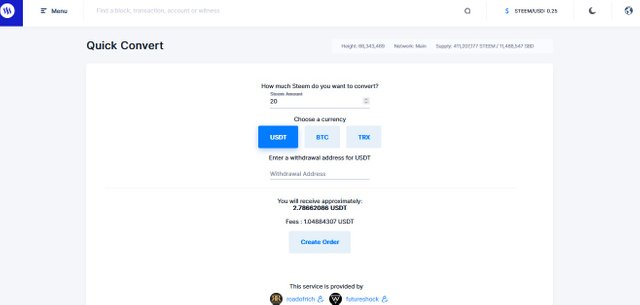
Procedure:
Click Quick Conversion
Type the amount you want to change.
Select the desired cryptocurrency.
Enter the withdrawal address to which you want to send your converted cryptocurrency.
Confirm the transaction and for this the system will ask you for the active key.
Commissions vary according to the desired cryptocurrency.
6. Explain what information you get in the "Search" section
This section provides us with several option alternatives, such as: a transaction, a block, or a transaction ID.
Go to Menu, click to display the options, select Search, a window will appear with various search alternatives.
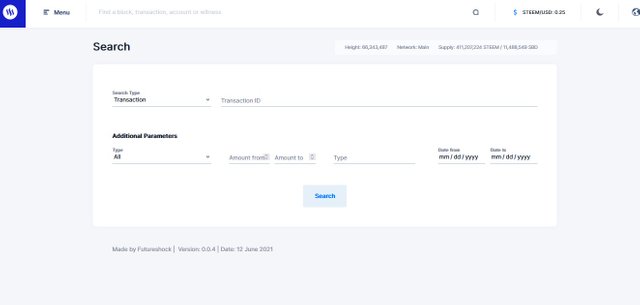
Dear Newcomer Community, this is my formal formal request for verification of Achievement 5, Slogan 2. I researched and wrote it with great love and care, hoping you like it and I was also very motivated to understand more about this tool to use it for my benefit and growth within the platform.
Hi Dear 💐....
We also here to support our members through our community which name is Steemit Graphics Community.
https://steemit.com/trending/hive-123895
Let's join us and grow together. keep sharing your skills and earn steem..
Downvoting a post can decrease pending rewards and make it less visible. Common reasons:
Submit
Hi @christaleena
Congratulations, your achievement 5 is verified.
Remember to use the #Achievement5 and #(your country) tags and post from Newcomers' Community.
I invite you to join the third season of The Diary Game, and to the Better Life with Steemit.
I invite you to join the club5050: How to join #club5050 Since you receive your first reward. Step by Step/ Cómo unirse al #club5050 Desde que recibes tu primera recompensa. Paso a paso
I invite you to follow @steemitblog so that you are aware of the latest updates.
Rate 2
Downvoting a post can decrease pending rewards and make it less visible. Common reasons:
Submit