A wonderful day 2 y'all my fellow Steemians, a special thanks to whoever invented this task, I am very excited about writing this achievement post titled "security". Let me start by defining security, according to the latest 2021 update of the Oxford English Dictionary its states that the word security is [uncountable] the activities involved in protecting a country, building or person against attack, danger, etc.
According to this definition, permit me to say that security is the act of trying to protect that which is very dear to you, physically, emotional or spiritually, the feeling of the need to guide an item or even your thoughts against harm, either from people or objects that is my definition of security.
I will be answering some questions on Steemit based on my own point of view on what Steemit security is about.
Yes I have, this keys were sent to me by @beautybb after my registration on the website, I screenshotted them, made a hardcopy and also saved them away in my google mail account, all which are only accessible by me.
This keys were in form of codes and letters which were obviously going to be hard to memorize and each had a broad and clear usage description.
I'll be listing them below:-
1. PRIVATE POSTING KEY
2. PRIVATE MEMO KEY
3. PRIVATE ACTIVE KEY
4. PRIVATE OWNER KEY
5. MASTER KEY
6. STEEMIT PUBLIC KEY
I got to learn about the functions of these keys,usage and their restrictions by browsing through the website and also from those who have been trying to guide and educate me about this website. I'll do well to explain this for you just as I was taught, their functions and usage.
1. PRIVATE POSTING KEY
According 2 steemit, is a key that is used for getting familiar with other steemians such as commenting on their posts, voting on their posts and also posting on the website to get the same engagement from other steemians too.
2. PRIVATE MEMO KEY
This key is used to convert some private or personal informations or data into codes in order prevent unwanted entry before the transfer of this memos.
3. PRIVATE ACTIVE KEY
This particular key is very peculiar, should be handled with severe care and held in utmost importance, cause this key involves your money movement and wallet transactions.
4. PRIVATE OWNER KEY
Also very important, this key helps to control other keys and their usage, this special ability added to this key therefore helps to regain a lost account just by logging into it in the steemit website.
5. MASTER PASSWORD
I chose to give this key the name "foundation key", it is the key used to bring every other key into existence and also used to bring forth the keys on Steemit.
6. STEEMIT PUBLIC KEYS
Just as the name implies this is a public key that is used to convert informations such as usernames into codes and this key is also used to confirm or backup messages from other users on the App, also just cause it is called a "public key" doesn't mean it shouldn't be kept private.
As I already stated while answering my question one on how I retrieved my keys, I have already secured my password by saving it in my google account, printing a hardcopy of the file and also screenshotting and hiding it in my mobile device.
This process was made clear to me by a friend @misterfab and through his guidance, I have been able to learn how to transfer my steem token from my account to another steem user's account, to do this I would have to go to my wallet and log-in with my my active key if am not already logged in, click on my steem and click on transfer, type in the username of the person I would be transfering to and input the amount of steem I would be transferring after confirming the username and clicking on OK.
Kindly go through my screenshots of how to transfer steem token to another steem user's account.
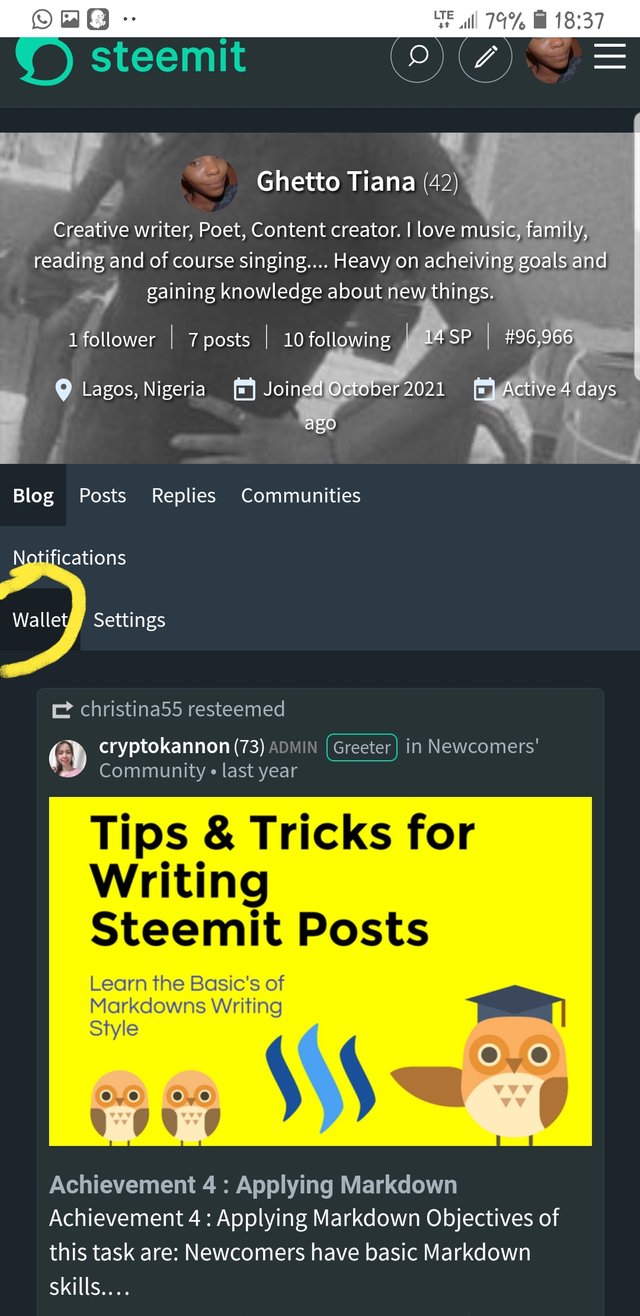
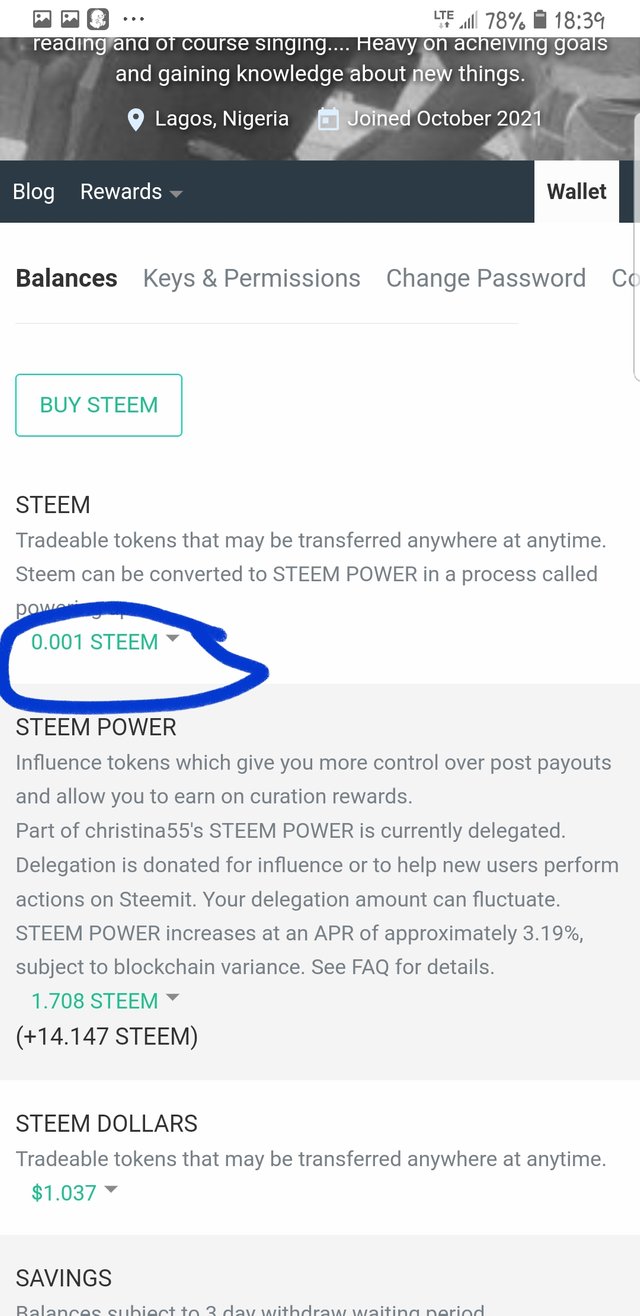
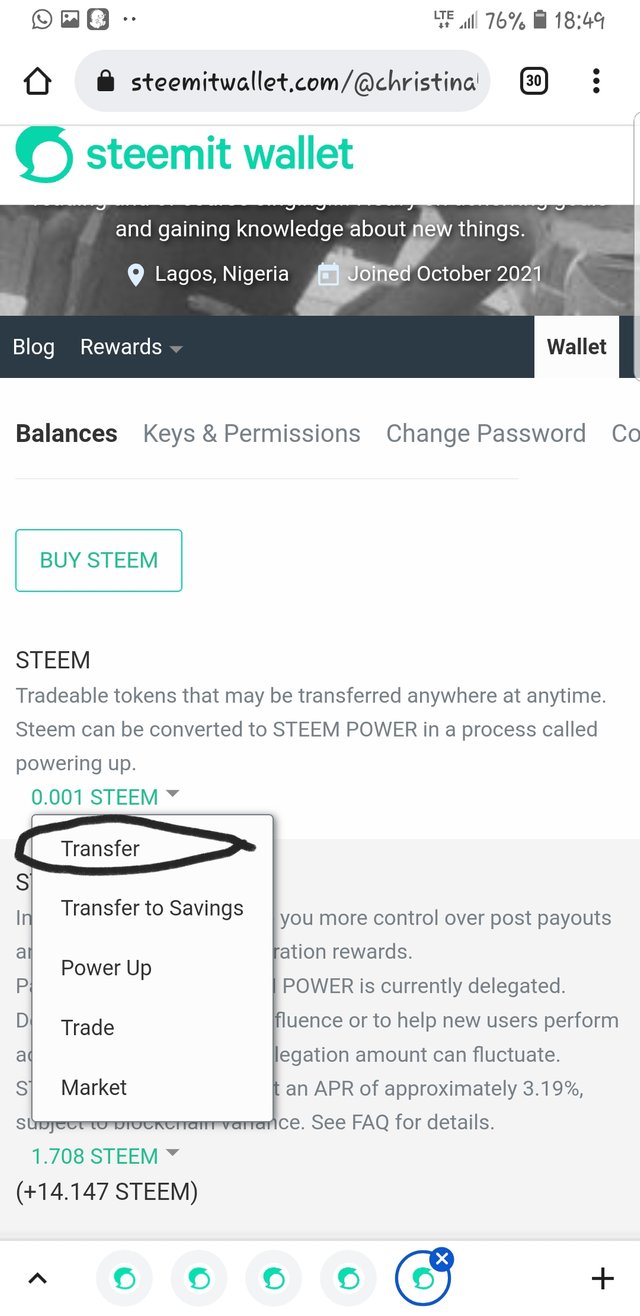
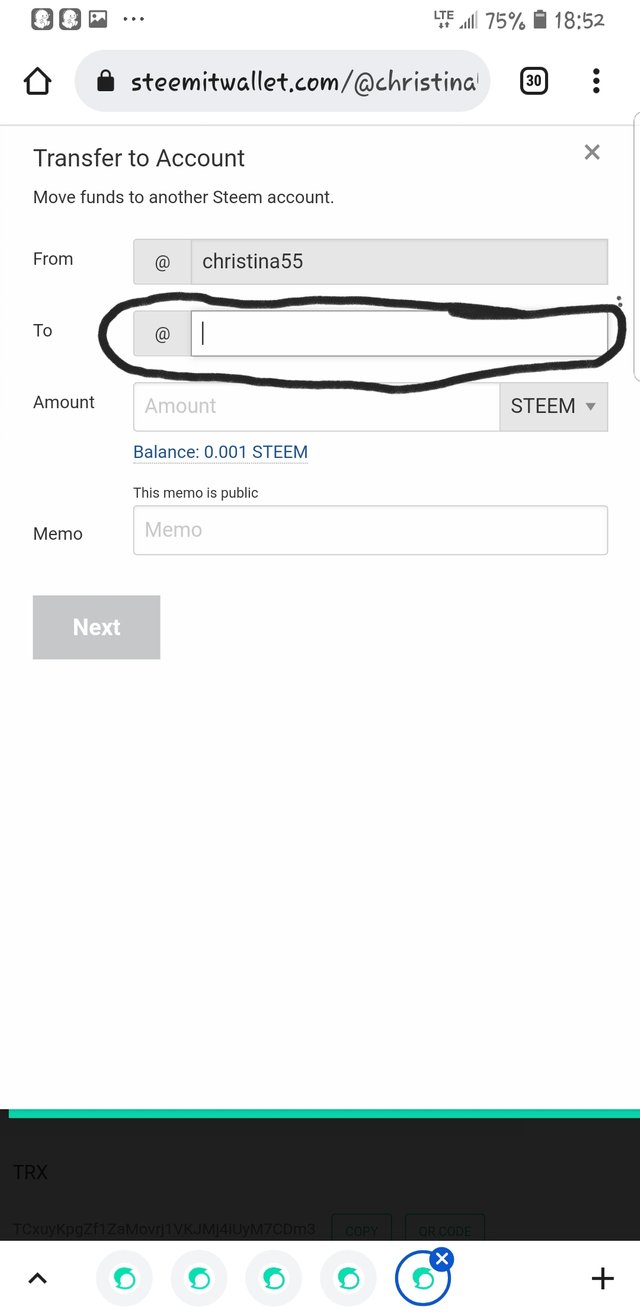
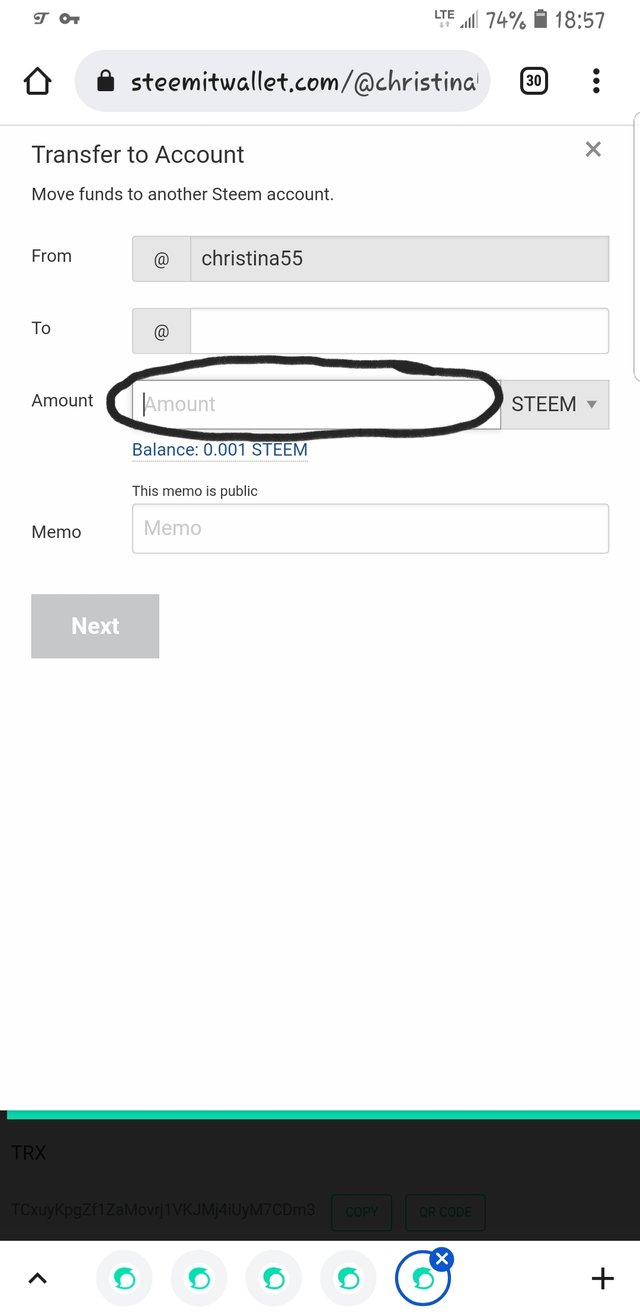 I presumed that i was sending misterfab
I presumed that i was sending misterfab
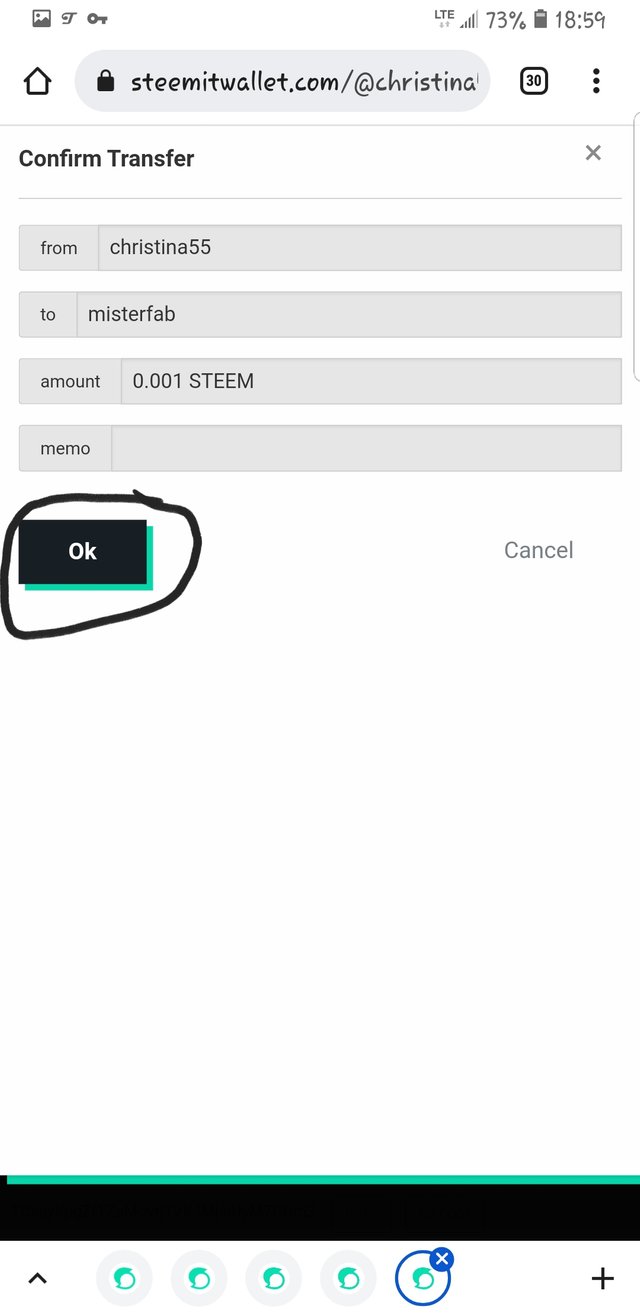
In affirmative, starting from the basic steps, I'll go to my wallet and log in with my active key if it isn't logged in yet, click on steem, scroll through the different options that came up in which the specific option am looking for appears, I'll then click on power up, then opt for the amount that I want to power up and click OK after that.
The estimation of my steem balance will be put on view and then I can insert the amount of steem that I want to power up and with another click of the word OK, am done with powering up my steem.
I can proudly say that I fully understand the basic security system of this wonderful website and would do all that is in my power to abide by its rules and regulations, so as to continue to be a part of this platform and add profitably to its growth, I can also say that I understand the functions and restrictions of this keys and how to maintain its privacy in order to avoid complications with my account.
Thanks to y'all for taking out time to go through my second task(basic security achievement post) and I look forward to the completion of my next achievement post.
My sincere gratitude to;
@misterfab
@focusnow
@beautybb
@cryptokannon
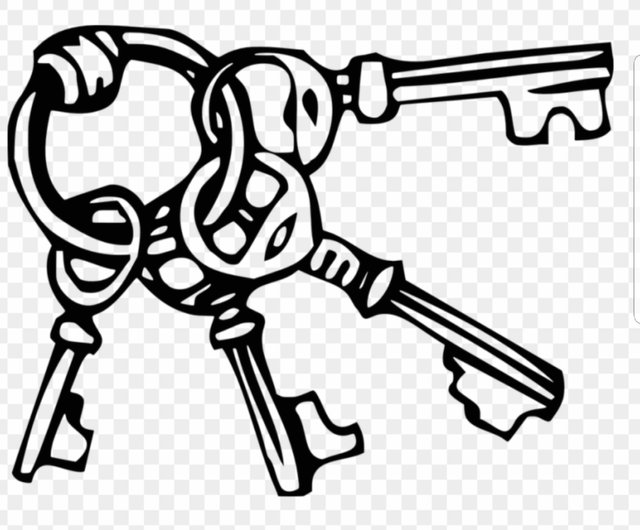
@christina55. I am pleased to inform you that you have completed this achievement task. Make sure to keep all your keys safe. You can now move over to the next achievement task
Downvoting a post can decrease pending rewards and make it less visible. Common reasons:
Submit
Hi, @christina55,
Your post has been supported by @focusnow from the Steem Greeter Team.
Downvoting a post can decrease pending rewards and make it less visible. Common reasons:
Submit
I didn't receive the steem you transfered to me oo😂😂😂
Well done for your nice achievement post
Downvoting a post can decrease pending rewards and make it less visible. Common reasons:
Submit
Lol😂❤
Downvoting a post can decrease pending rewards and make it less visible. Common reasons:
Submit