Achievement 2: BASIC SECURITY ON STEEMIT || by @chrisubuo
BASIC SECURITY ON STEEMIT
Hello to everyone on the Steemit platform, here is my second achievement post in the newcomer community. In this post, I will be discoursing an aspect of security that concerns your Steemit account. It's important to understand the value of security on Steemit having in mind that a Steemit account real economic importance.
Question 1:
Have You Retrieve All Your Keys?
Yes I have revived all my keys.
Question 2:
Do you understand both the Functions And limitations of this keys?
Yes I know the functions of this keys
Master Password:
The Steemit Master key is the key with the highest authority on Steemit. It has the power to reconfigure the Steemit account it is associated with. The master key is used to reset all other keys associated to a Steemit account.
Active Key:
The active Key is next in command. It has the power to authorize the transfer of STEEM or Steem Based Dollars.
Other uses of this key includes
- Power Ups
- Sending Steem to another user
- Steem power delegation
- Making a power down
- placing a market order
- voting for witness
Posting Key:
The posting key has limited power. But has the greatest number of uses. As it's name surges, it is basically used for making posts. While other uses are:
- Voting
- Editing
- Making a post resteem
- To follow a user
- To muting other accounts.
You will be using this key to login often.
Memo Key:
This key is not in use at the ment. It was to be used for data encryption and decryption.
Question 3:
How Do You Plan To Keep Your Master Password safe?
- To keep my Master keys safe, I have sent a copy to my secured email account.
- I have a copy saved on a special flash drive
- I have printed a Copy and laminated it as fail-safe
Question 4:
Do You know How To Transfer Your Steem Token To Another Steem User Account?
Yes I know how to make a Steem transfer.
Steps on how to make a Steem transfer
Step 1:

Picture showing Profile window
Click on the wallet option towards the right of the profile window. This opens into the wallet.
Step 2:
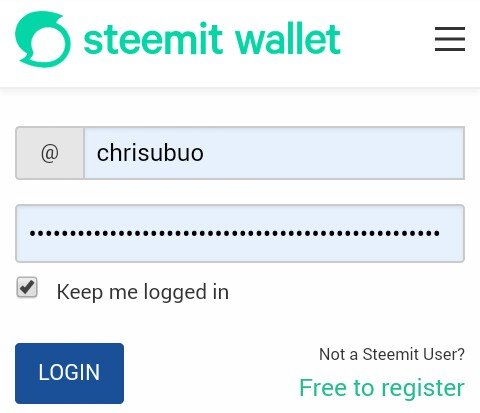 Picture of logging screen
Picture of logging screen
Click on the menu button at the top right hand corner of your screen ( it looks like three horizontal lines) and select sign in and enter your username and active key.
Step 3:
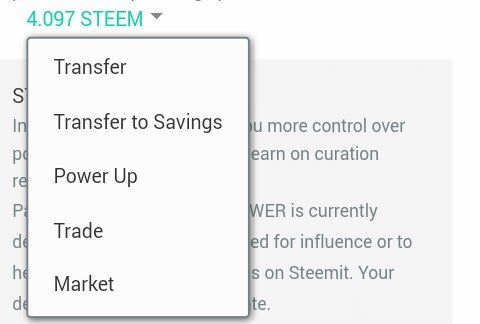 Picture showing the arrow
Picture showing the arrow
Click on this drop arrow besides the steem and select transfer, and the transfer to account dialogue box appears.
Step 4:
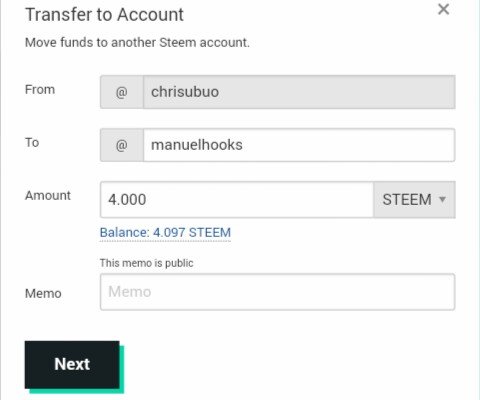 Picture showing transfer dialog box
Picture showing transfer dialog box
In the transfer to Account dialogue box that appears, enter the recipient's username and the steem amount you are transferring.
Step 5:
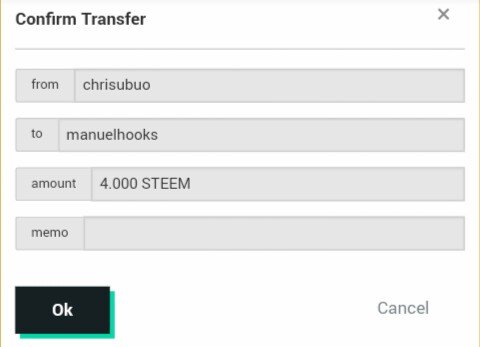
Click next, then confirm.
To power up
Step 1:

PePicture showing Profile window
Click on the wallet option towards the right of the profile window. This opens into the wallet.
Step 2:
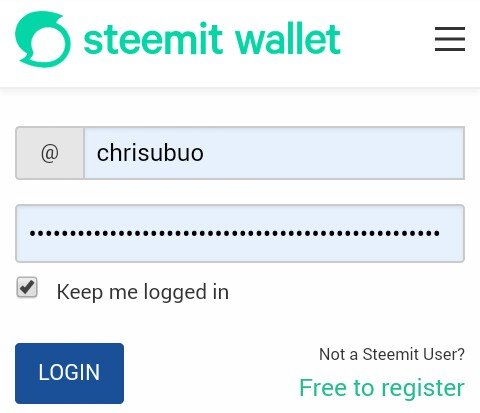 Picture of logging screen
Picture of logging screen
Click on the menu button at the top right hand corner of your screen ( it looks like three horizontal lines) and select sign in and enter your username and active key.
Step 3:
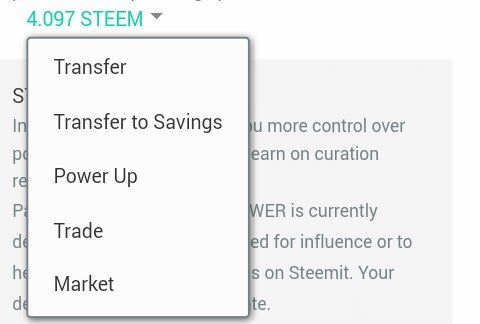 Picture showing the arrow
Picture showing the arrow
Select the arrow beside Steem and select power up
Step 4
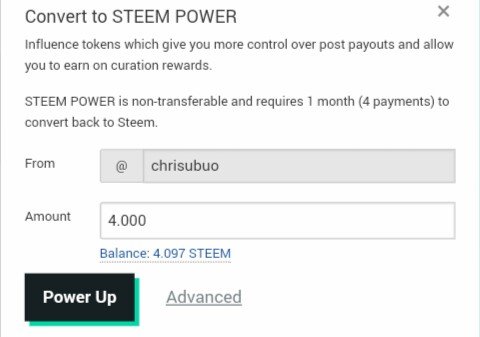
Picture of convert to steem power dialogue box
Enter the amount of steem to be converted to steam power.
Step 5:

Click Power up, and Confirm transaction.
Conclusion
Knowing how to perform this basic tasks makes our Steemit account more secure.
For more inflation about me, please follow this link to my achievement one
cc
@focusnow
@juichi
@ngoenyi
@whitestallion
@alphafx
Invited by @manuelhooks

Hi @chrisubuo, congratulations on your successful completion of your Achievement 2.
It is my pleasure to announce to you that you can proceed with Achievement 3 which is content etiquette
I also want to encourage you to complete all the Achievement posts in the newcomers community by @cyptokannon. Check here. This will place you in a position to take advantage of the helps rendered to all newcommers.
It's also very important for you to join #club5050. To join the club you need to power up at least 50% of your monthly earnings. You can also join #club75 where you will power up 75% of your earnings for 2 months or #club100 where you are to power up all your earnings for 3 months.
Thank you for completing this Achievement!
Downvoting a post can decrease pending rewards and make it less visible. Common reasons:
Submit
Hi, @chrisubuo,
Your post has been supported by @ngoenyi from the Steem Greeter Team.
Downvoting a post can decrease pending rewards and make it less visible. Common reasons:
Submit