Hi Steemins, I believe all of you are fine. Alhamdulillah I have effectively accomplished my initial 4 accomplishments, presently I need to finish my achievement 5 job 1.In this accomplishment I will educate you regarding Steem Tools.
HOW TO CHECK REWARD SUMMARY?
Open link https://steemworld.org on the internet browser .Then, at that point sign in with your steem username or steem posting key.A page will open with various options.
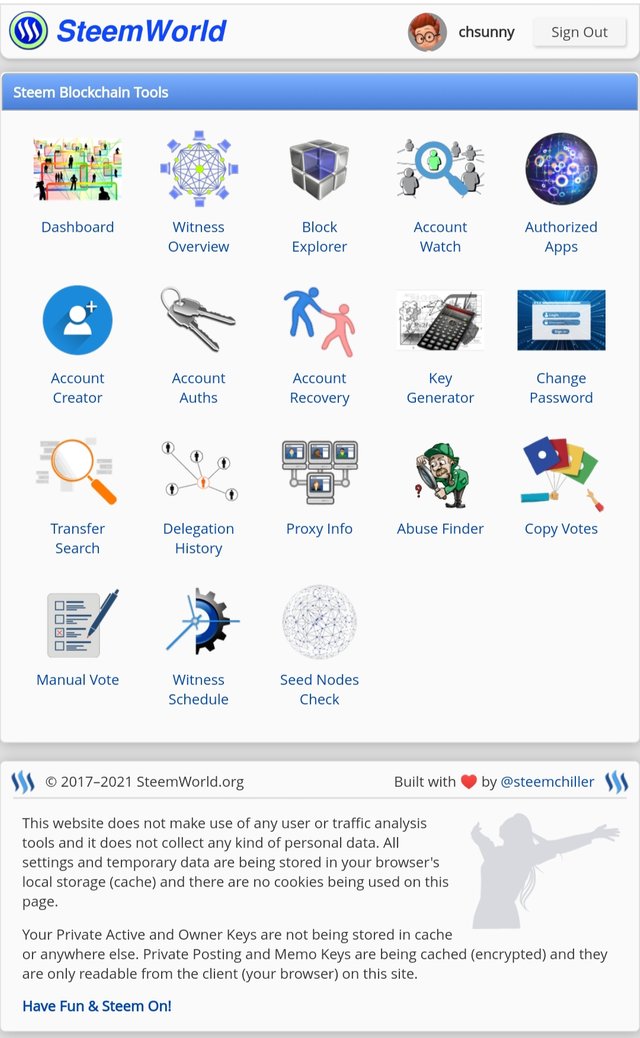
Click on Top left option Dashboard to explore further options as showing in screenshot.
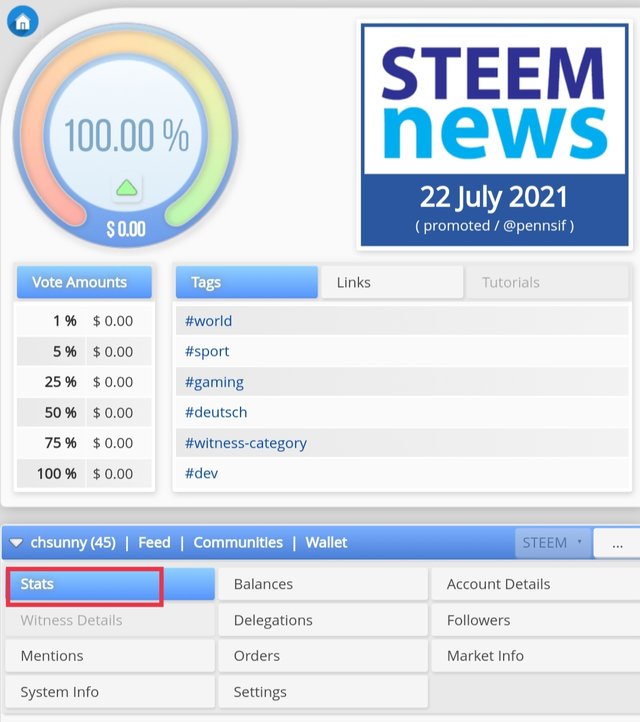
Click on the Stats to view to check rewards summary shown in below picture
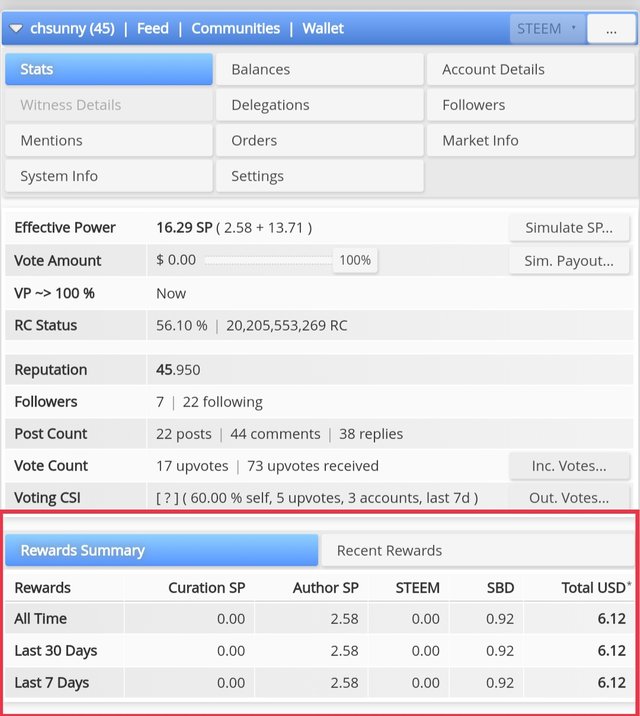
In above image red highlighted seci shows my all time rewards.You can plainly see the awards of the most recent 30 days or of the last 7 days.The rewards outline additionally show curation Sp, Creator Sp , steem and SBD.
What is Delegation?
Delegation is the assigning power to someone else to do explicit activities.Basically it intends to move steem power to another steem client.
2 TYPES OF DELEGATION:
There are 2 types of delegation.
INCOMING DELEGATION:
In incoming delegation a user receive from another user.
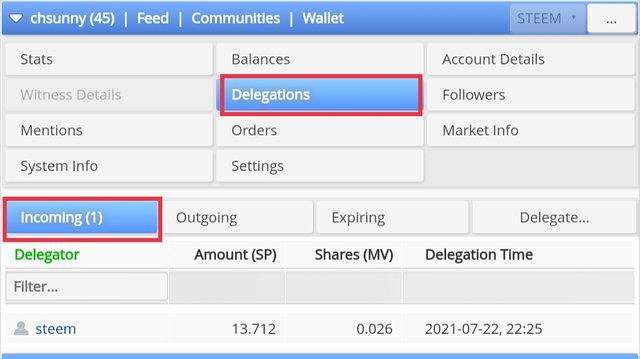
OUTGOING DELEGATION:
In outgoing delegation a user transfer something to another user.
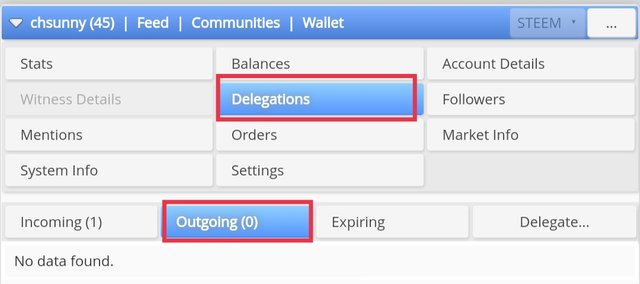
HOW TO DELEGATE STEEM POWER?
As you open dashboard of steemworld.org first one is stats balance on left side.After that you see Balances in the middle next to stats. Below Balances in second row you will see delegation tab click on it and it will disappear you delegation. Here you also find the option of delegate .Click on it and input username you are delegating to and respective amount then click on ok.
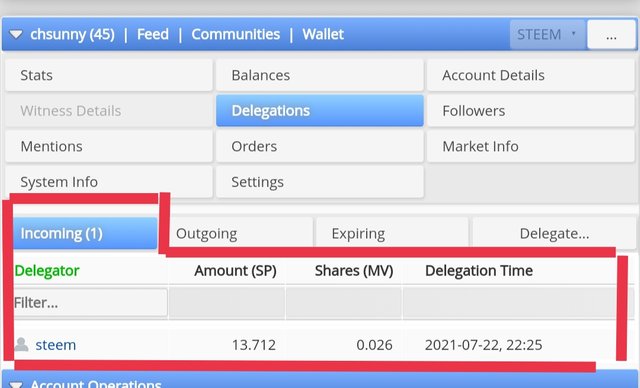
HOW TO CHECK INCOMING AND OUTGOING VOTE?
To View your incoming and outgoing votes,press stats tab and then you view your total votes.
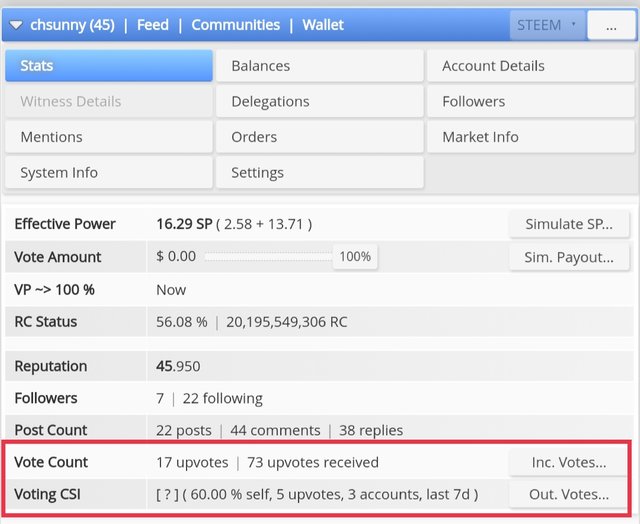
You will also find there inc-votes and out-votes as shown in image below, click on red highlighted buttons to check your votes.

HOW TO CHECK YOUR ACCOUNT OPERATION?
Firts login to steem-world dashboard. Here you will be having separate section of account operations that shows past seven day and current day operation.
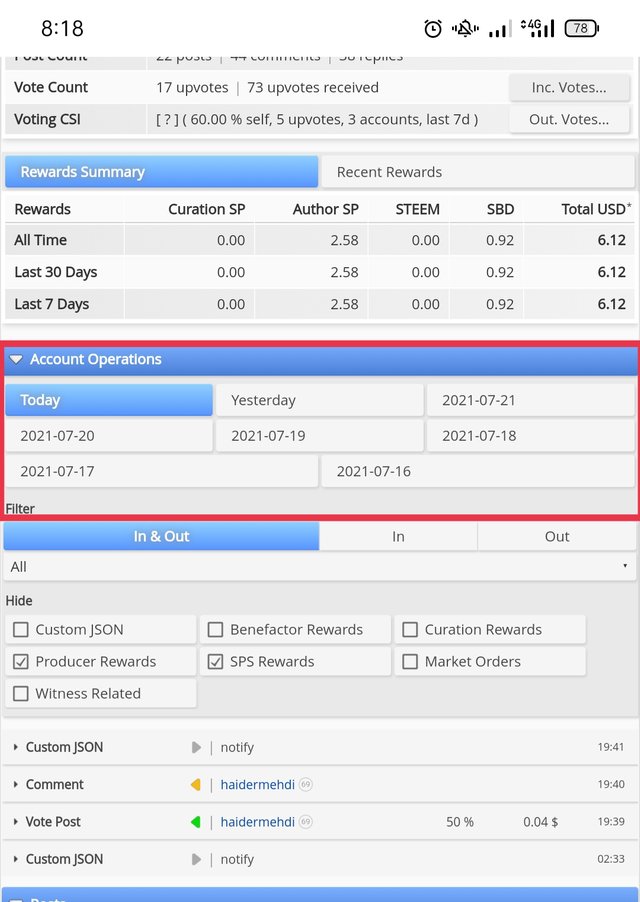
AUTHOR
A user on steemit who has shared any blog entry is the author and the award you get from such post or any remark you have made on that post is known as the author's reward.
CURATION
At the point when you esteem or upvote another author's post,in return you will get a reward ,this award is known as the curation reward.
Reward that empower the creator to impart the post award to another user is known as the "BENEFICIARY REWARD".
HOW TO CHECK THE UPVOTE VALUE?
After log in to steem world dashboard a round circle show up with a percentage value written in it. In below mentioned image you can see your respective votes amount.

Thanks for visiting my post. Hope you guyz find it help for new users. Do acknowledge, appreciate and recognize it if you like it.

You have been verified for this task and you may proceed to the next achievement task at your convenience.
Note:
Curators Rate: 3
Please continue to read and prepare from @cryptokannon Achievement tasks resources
Downvoting a post can decrease pending rewards and make it less visible. Common reasons:
Submit
@steemcurator03 this achievement is approved from last 4 days but didn't rewarded yet.
Downvoting a post can decrease pending rewards and make it less visible. Common reasons:
Submit