Hello everybody
I'll be talking about the security on steemit.
The first time I was signing up, I came across this set of keys that varies, not the regular passwords we see in other social media, I noticed that steemit is a little more different from other socials. I think the security here is enough.
We'll be talking about the different keys and their purposes.
KEYS IN STEEMIT
PRIVATE MASTER PASSWORD: It is an important key coupled with the fact that a steemit user can generate other keys through it. This key should be kept offline in case of hackers.
PRIVATE POSTING KEY: It is also an important key which is made up of about 50 characters. It is used to log in to a user's profile, to make posts and access the steemit wallet of the said user. This key also enables the user to do other stuff like commenting on posts, editing posts and also resteeming posts, upvoting and downvoting.
PRIVATE OWNER'S KEY: It is a key for recovery, in case the owner of the account needs to change their key, or their account seemed to be endangered, it can be used to change a key.
PRIVATE ACTIVE KEY: It is needed for wallet transactions, like placing market orders, power up and power down transactions, converting SBD [steem dollars] and updating profile details on your profile.
MEMO KEY: It is used for encryption and decryption of memos during fund transfers.
A user is also given a set of Tron keys and other public keys that may be shared, for the private keys talked about above, they should not be revealed to anybody, and should be kept safe. Some may keep theirs on their mails and the keys should be kept offline.
Let's look into the wallet and it's features :
Below is a screenshot of how the steem wallet interface looks like, you can only access this interface when you log in to steemit.
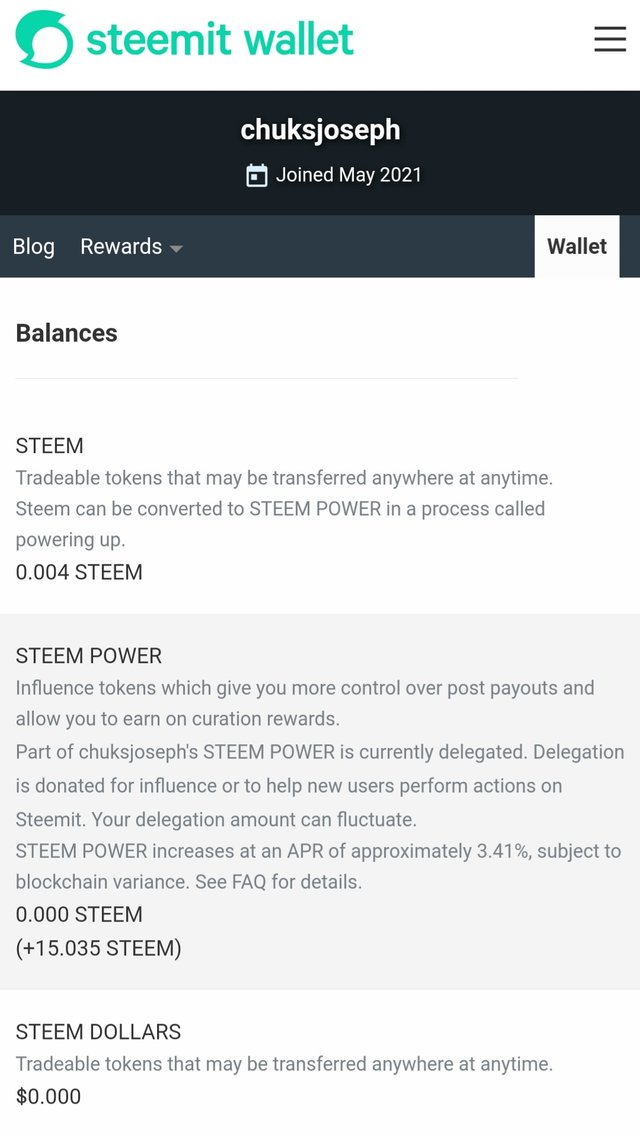
We'll be talking about how to do the important transfers, like transfering steem to another steem wallet, or to binance, in case you want to withdraw funds, or have the steem in your binance wallet.
TRANSFERING STEEM TO A STEEM WALLET
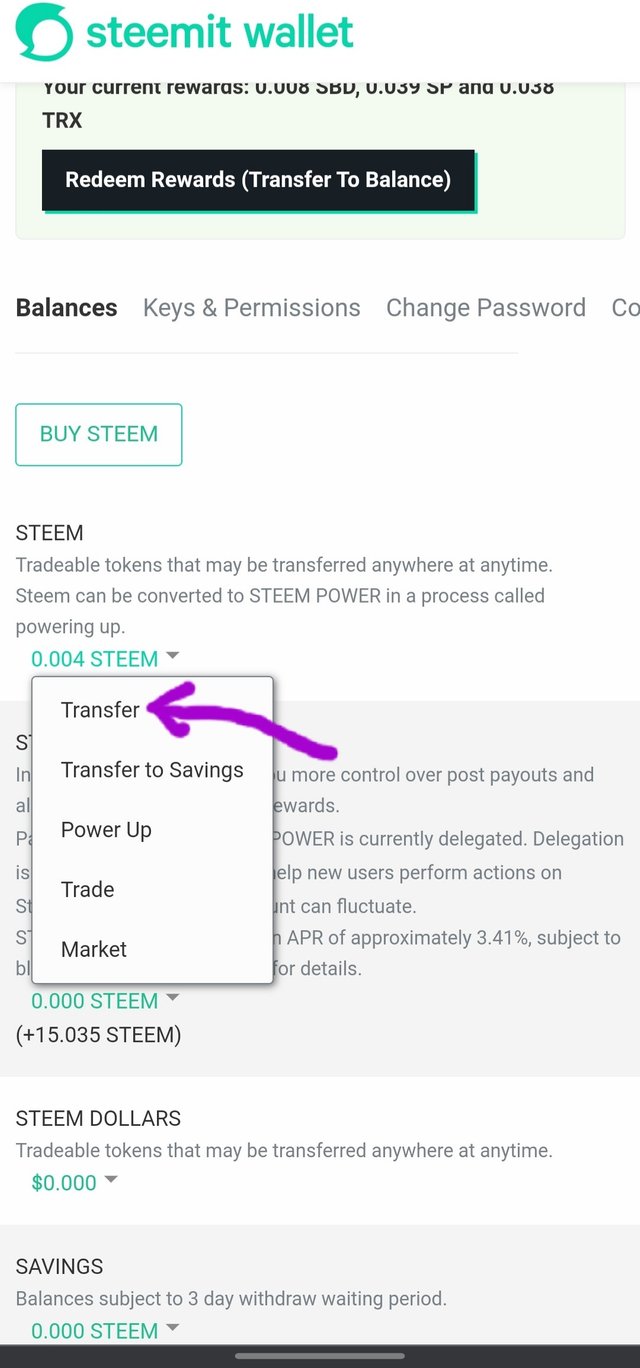
STEP1: click on that little drop down button besides the steem value you have [like mine is currently at 0.004 steem]
STEP2: select the first Transfer and a dialogue interface would show up, look at it below.
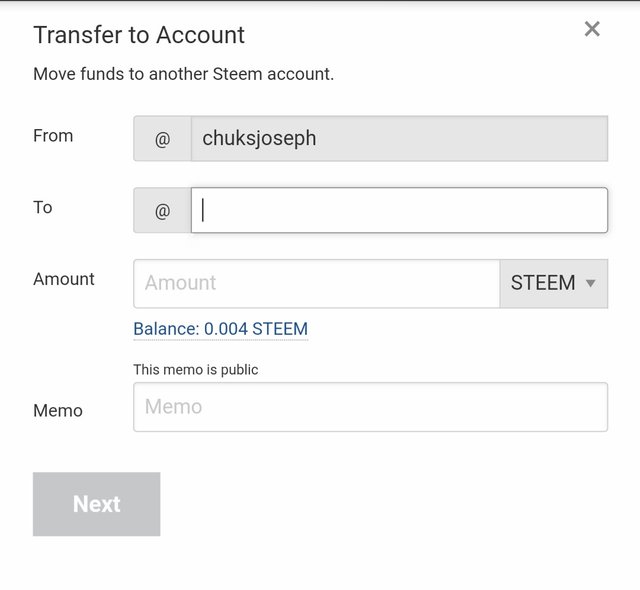
STEP3: Fill in the boxes nicely, and click on Next, this should take you to a "transfer successful" page.
In case you'd like to have the steem on your binance wallet, you fill in "sandrakez" at the "To box and in the memo, you should fill in your binance wallet address.
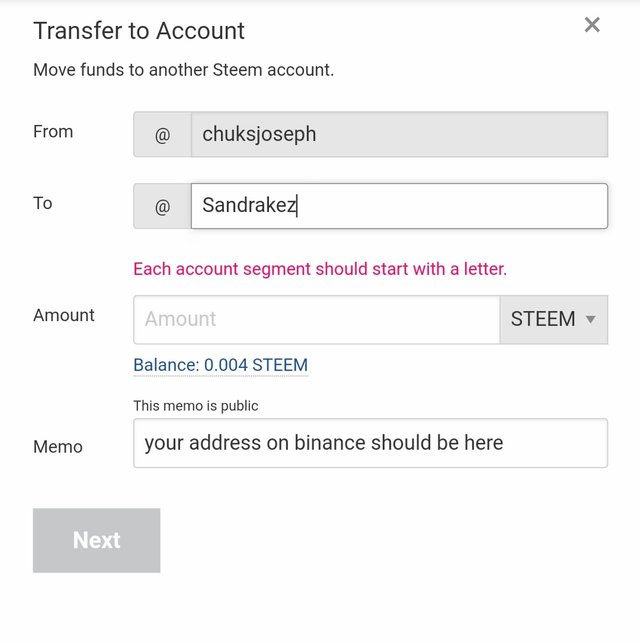
and you can enter your desired amount at the Amount box.
HOW TO POWER UP
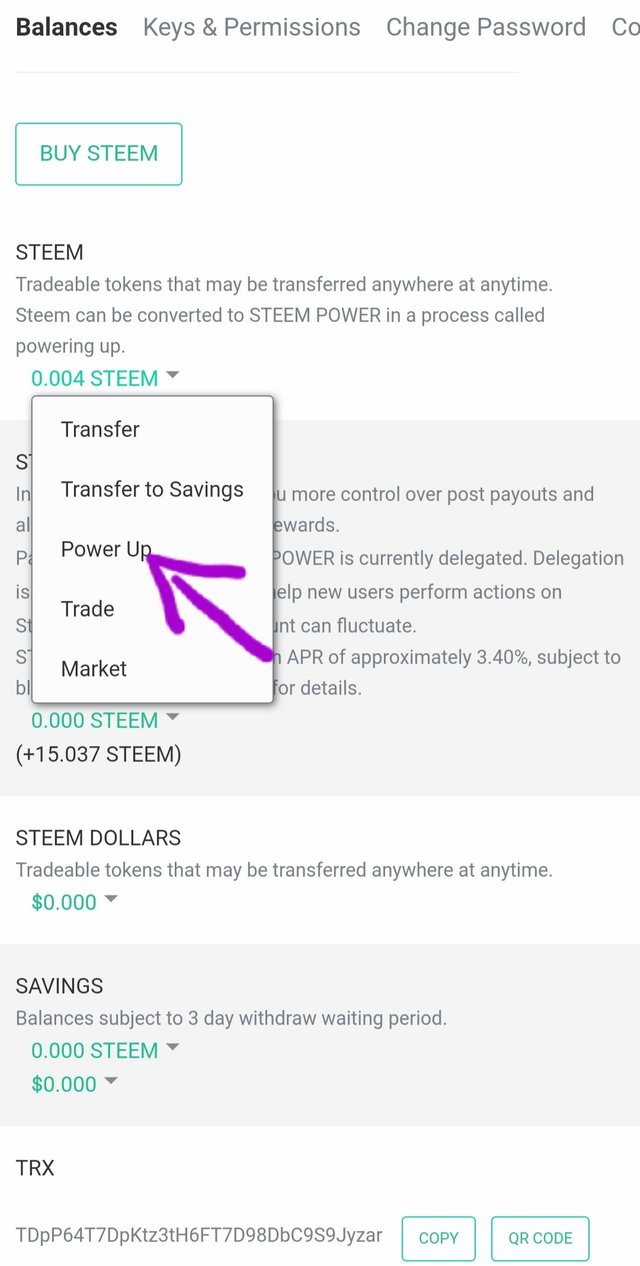
You can power up by choosing the "drop down" box next the steem amount you have on your STEEM wallet.
I hope everyone that reads this finds it enlightening. A huge thanks to @cryptokannon for being so hardworking!
Thank you so much for reading through my post if you did.
I'm open to comments, I'll greatly love it.
written by: @chuksjoseph @fombae
Hello @chuksjoseph, you have missed out on questions 5 which is about demonstrating how to power up. Update you post and tag me
Downvoting a post can decrease pending rewards and make it less visible. Common reasons:
Submit
I've updated and tagged you sir.
Downvoting a post can decrease pending rewards and make it less visible. Common reasons:
Submit