Hello dear steemians, hope y'all doing great? Gladly,my achievement 1 had been verified, I'll be moving on to achievement 2
Question 1
Have you retrieve all your keys on steemit?
Yes I have, all my keys on steemit have been retrieved in a PDF document I downloaded
Question2
Do you know each of these key functions and restrictions?
Yes I do,
Posting keys:used to log into my account. By that,I am able to post, edit, comment , follow and vote.
Memo key: used in encrypting and decrypting during transfers of funds
Owner key:it is used to recover a compromised account.
Active key:it is use during the transfer of funds, converting of steem dollar also to power up and down a transaction .
The master password which is used to generate every other key, therefore,MUST BE KEPT SECURED where only I can gain access to. It should be noted that it can't be regenerated of lost.
Question 3
How do you plan to keep your master password?
Well,I have it saved up in my phone's memory but in case of device malfunction, it's also saved up in my flash drive,and a hard copy which only I, can get access to it
Question 4
Do you know how to transfer your steem token to another steem user account?yes I do, I'll briefly explain using screenshoted images
When in your account,go to wallet then click at the three lines bar at the top right corner, chose sign in
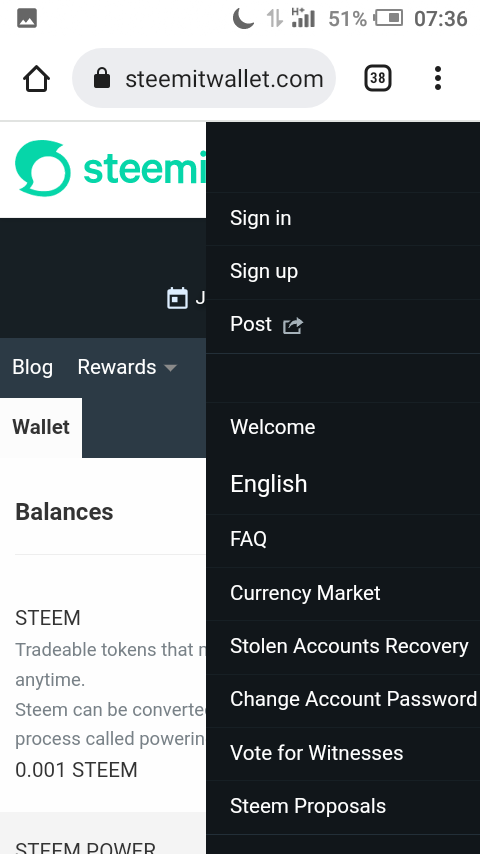
after signing in,you click on the steem token,and a list of options will appear, then choose transfer
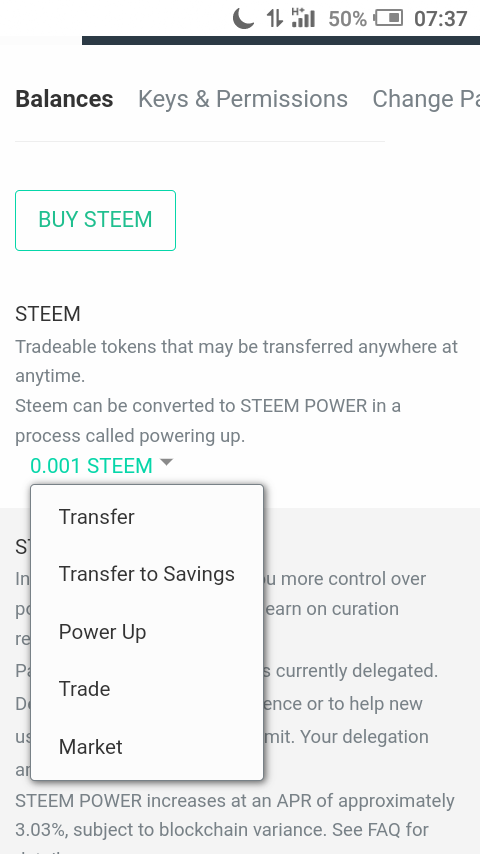
After choosing transfer,a form now shows up where you'll enter, username, receiver's name and the amount you want to send
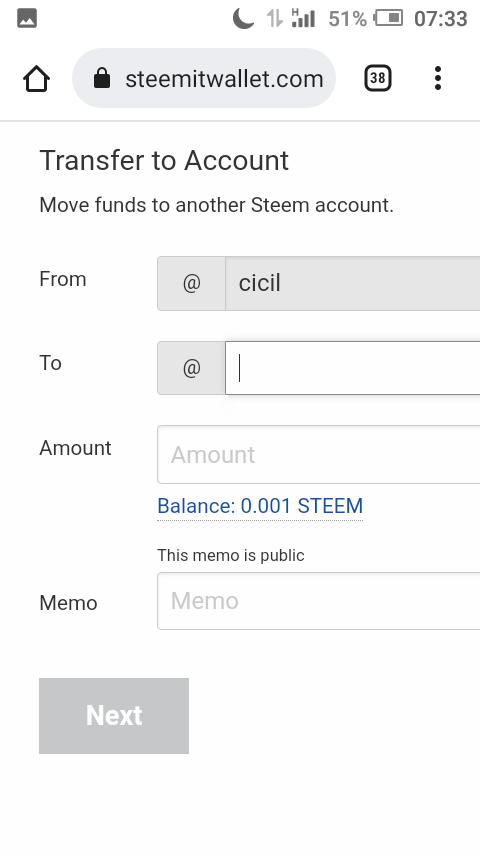
From there it takes you to a page where you have to confirm the information you've entered, if it's ok, you'll continue with ok and it will take you to the form you'll finally enter your private active keys the two images below explains the respective procedures
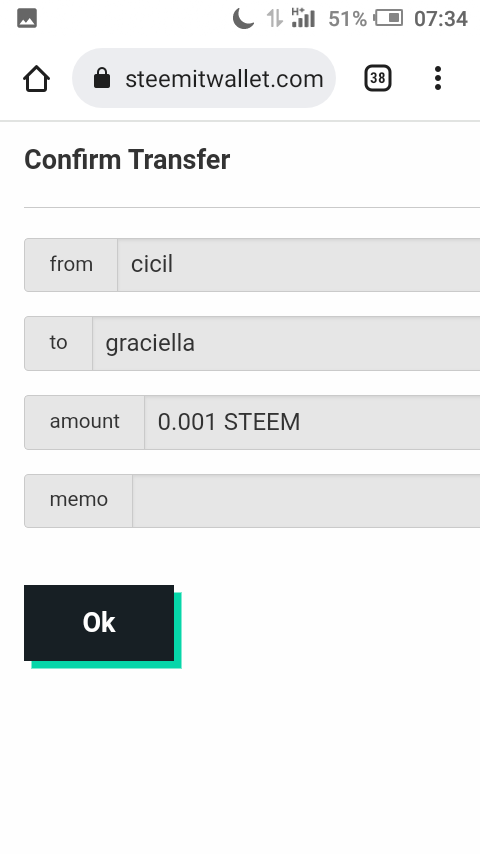
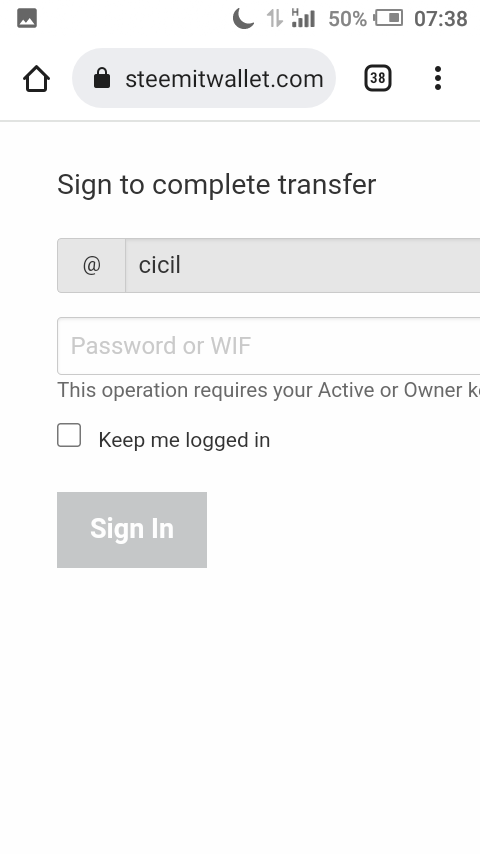
Question 5
Do you know how to power up your STEEM?
Yes, let's take it from image 2 in question Four above, we'll choose the option "power up" from there, a form comes up where we need to fill users name,and amount we want to power up
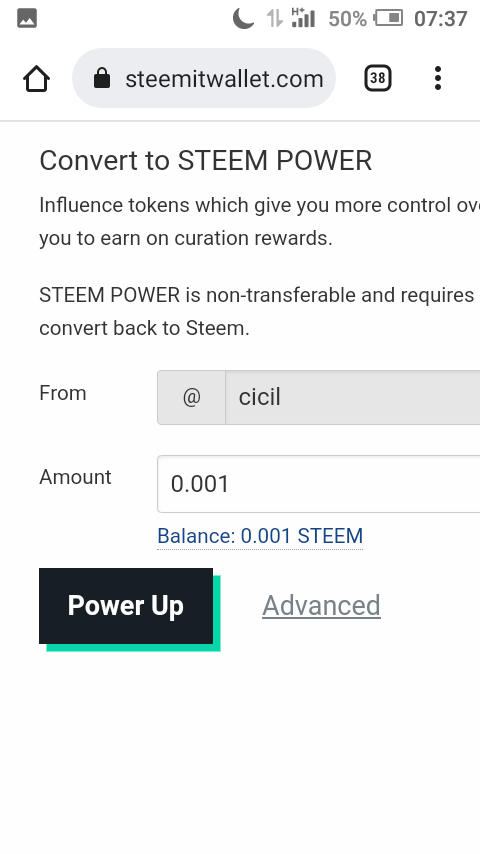 next is confirmation page where you verify the info you've entered and click ok
next is confirmation page where you verify the info you've entered and click ok
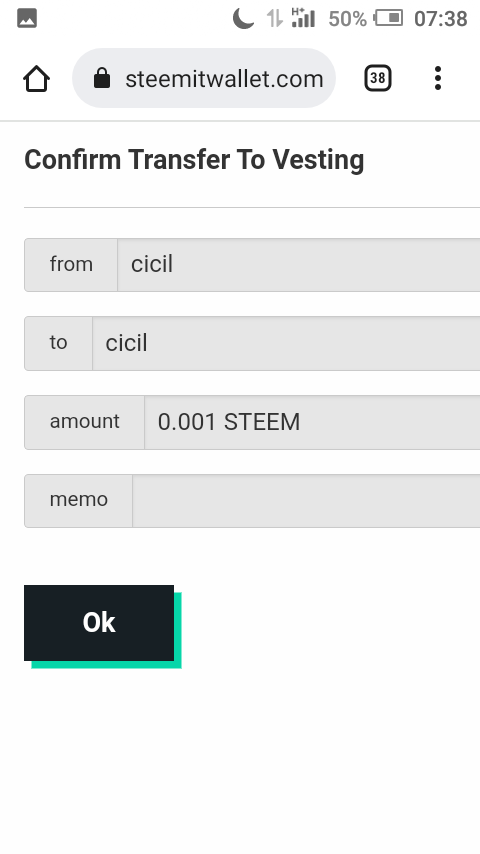 the next thing to do is entering the private active key in order to complete the transaction
the next thing to do is entering the private active key in order to complete the transaction
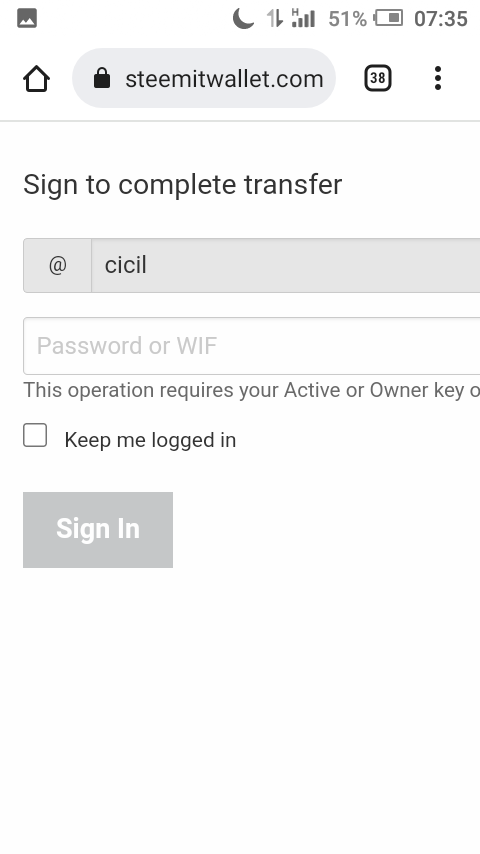
well, well, that's it for my achievement 2.
Thanks for your patience
Downvoting a post can decrease pending rewards and make it less visible. Common reasons:
Submit
This Achievement Task is very important in our Steemit journey. You need to understand clearly the different important keys and their functions in the Steemit wallet. Be sure to store your keys safely. For the latest updates and important announcements, don't forget to follow @steemitblog and visit the Steemit Crypto Academy for you to learn about cryptocurrency.
You have been verified for this task and you may now proceed to Achievement 3: Content Etiquette at your convenience. Please refer to the guide on the Newcomers Achievement Program on the Notice Board pinned post. For the latest updates and important announcements, don't forget to follow @steemitblog and visit the Steemit Crypto Academy for you to learn about cryptocurrency.
Curators Rate-1
Use this upvote as your initial capital to join the #club5050 program which means to power up more than half of your cashout. Know that the Steem Greeter’s Team is very strict about this matter. We will check your wallet if you really follow the rule.
Downvoting a post can decrease pending rewards and make it less visible. Common reasons:
Submit
Hi, @cicil,
Your post has been supported by @ngoenyi from the Steem Greeter Team.
Downvoting a post can decrease pending rewards and make it less visible. Common reasons:
Submit