It is @cosai99 with the next achievement task, concerning the application of markdown styling in formatting our posts. We must produce an authentic work of our post as it is also important to be creative while at it. We need to try as much as possible to beautify the post, and also put it in an orderly manner so readers find it intriguing to read. Sometimes "ugly" work makes it boring to read, even if it contains very interesting information regarding a subject matter.
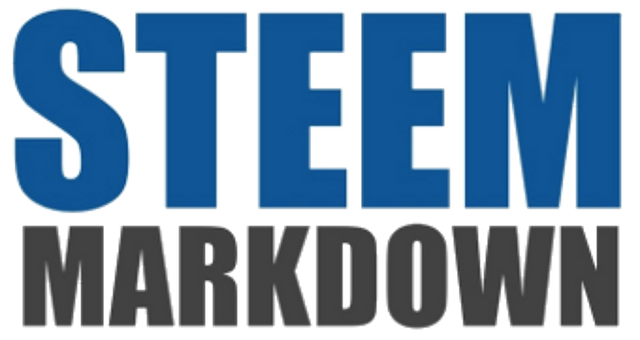
So today, we will enlist a few formatting tools here, technically referred to as Markdown Styling , which is similar to HTML/CSS coding in website design. If you are already familiar with this machine language then horrayyy❗❗❗❗❗🎉🎊, you are a few pointers away from being a master at it' if not, don't worry. This post is meant to take you through the basic Markdown Styling tools in creating a masterpiece of a post. Sit back, let's all have fun playing around with these tools
Text Markdown Styling Guide✔
Headings
Heading 1
Heading 2
Heading 3
can be inputted as:
'# Heading 1', '## Heading 2', '### Heading 3' respectively.
Alternative
Instead of making use for them and you rather want to showcase some mastery😉, you can use 3 dashes or equal signs underneath the text. Example is:
using the dashes
A Big Day at the Field
can be inputted as :
" A Big Day at the Field
---"
using the equal signs
A Big Day at the Field
can be inputted as:
" A Big Day at the Field
==="
Centering a text
.png)
displayed as:
text
This sets the text right in the middle of the space, taking equal spacing from the left and right margins. The same can be applied to images as well.
Justifying a Text✔
.png)
which will appear as:
Making a Blockquote
Example
typing " >"It always seems impossible till it is done"
-Neslon Mandela"
will produce
"It always seems impossible till it is done."
-Nelson Mandela
Image Markdown Styling Guide
Aligning Images
.png)
to align left,
giving a display like;
.png)
and
to align right,
.png)
giving a display like:
.png)
Scaling an image
Example
This has dimensions of 3200 by 1420
.png)
We can scale down the height by applying "https://steemitimage.com/600x0" after the " https://cdn.steemitimages.com"
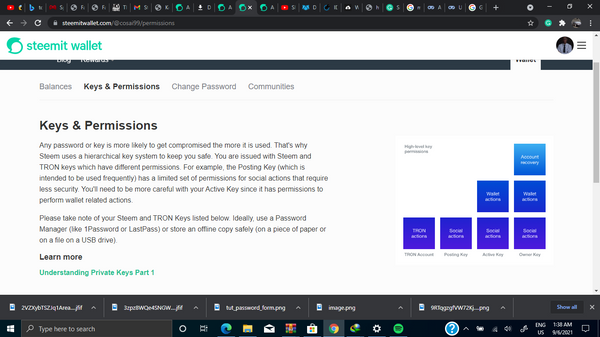
Till next task, byeeeee👋👋👋👋👋👋👋👋🎊
Hi and this is @arrowgate from greeters team. I am happily announcing that you have successfully completed your this achievement.
Now I'll suggest you to complete your next achievement task given by @cryptokannon.
Curators Rate3
Downvoting a post can decrease pending rewards and make it less visible. Common reasons:
Submit
Hi, @cosai99,
Your post has been supported by @nattybongo from the Steem Greeter Team.
Downvoting a post can decrease pending rewards and make it less visible. Common reasons:
Submit