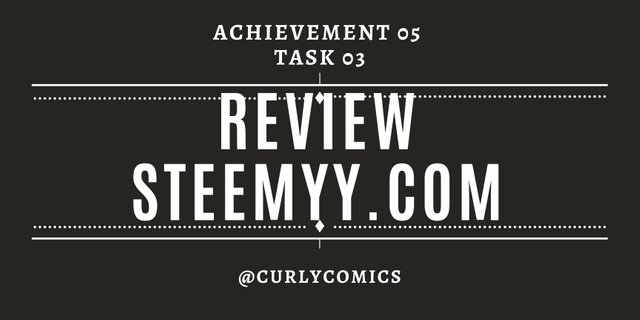
Achievement 5 task 3 contains an explanation of the Steemyy.com review that has been created and developed by @justyy the aim is to make it easier for us to know about many things in our steemit account personally and also other users.
Below are the discussions and questions in the Achievement 5 task 3 task
1.What is Effective Steem Power? Tools- Steem Account Information.
Effective Steem Power is Steem Power that can still be used and still functions as a curator of our account's vote value. In the steemit platform there are 3 currencies, namely: Steem, Steem Power and Steem Dollars.
The Steem Power function in steemit is to strengthen accounts in general so that the higher the steem power we have, the more influential our account will be when giving upvotes to others. Steem power cannot be exchanged for cryptocurrencies. the usefulness of effective Steem Power is to show the amount of power the user's steem value has on our account.
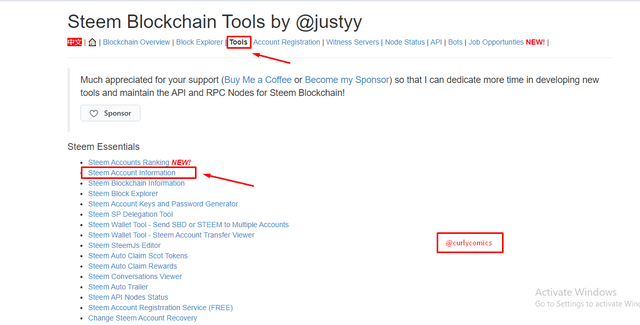
Our way to see the effective SP on the steemyy tool we only need to enter our user in the tool and it will appear as shown in the image below:
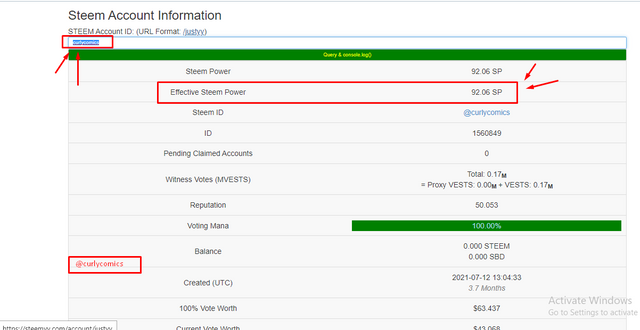
From the picture above on "Steemyy" it can be seen that I have 92.06 SP, and the effective SP is 92.06 SP.
2.How do you delegate SP using "Steem SP Delegation Tool"?
💢The first step in delegating SP (steem power) is as follows:
🧿Select Tool
🧿Select the Steem SP Delegation Tool
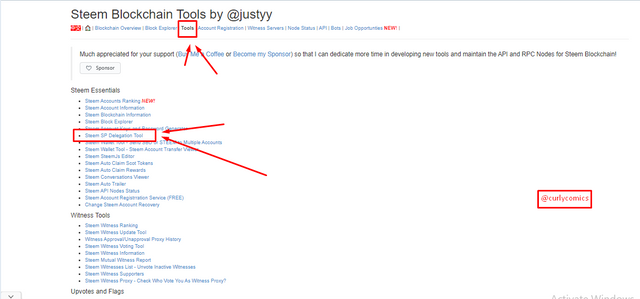
💢How to delegate SP using the Steemyy Tool is as follows:
🧿Fill in or write our steemit account name in the Delegator column
🧿Fill in or write the name of the account you will delegate
🧿Enter the amount or value of Steem Power you will delegate
🧿Enter the Active Key then press Delegate as in the Image I marked.
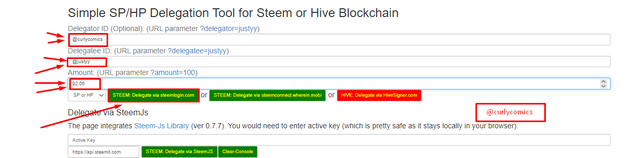
Then after the process is complete it will appear as shown below:
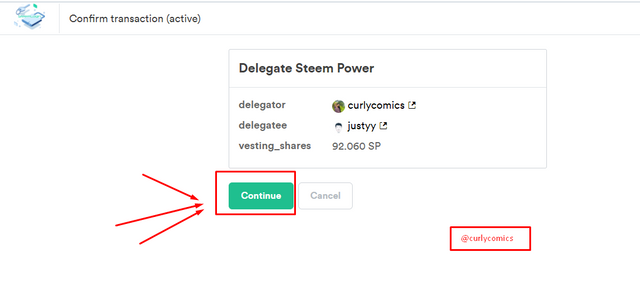
Click Continue to continue, and we will be redirected to steem login, fill in the user name and active key, then press get started as shown below:

3.How do you check the Transfer History between any two Steem accounts using "Steem Wallet Tool - Steem Account Transfer Viewer"?
How to check the delivery history between two Steem accounts using the "Steem Wallet Tool - Steem Account Transfer Viewer. The way is to enter the checking menu directly click the Tools menu then Select and click Steem Wallet Tool - Steem Account Transfer Viewer, as shown below:
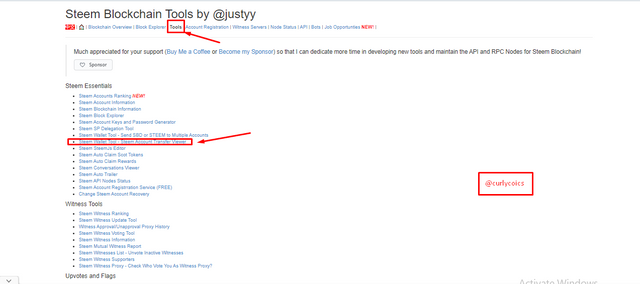
An example of how to check, I choose @waruna the recipient account and I @curlycomics as the sender, then all transaction history will appear by clicking the Query button. As seen in the image below:
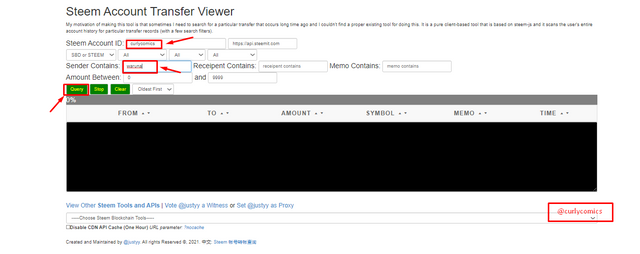
4.How do you automate claiming STEEM or SBD without having to click claim button each time, using "Steem Auto Claim Rewards"?
The way to claim a steem or SBD reward automatically is to click the Tools menu then select and click Steem Auto Claim Rewards then we will be directed to the reward claim filling form.
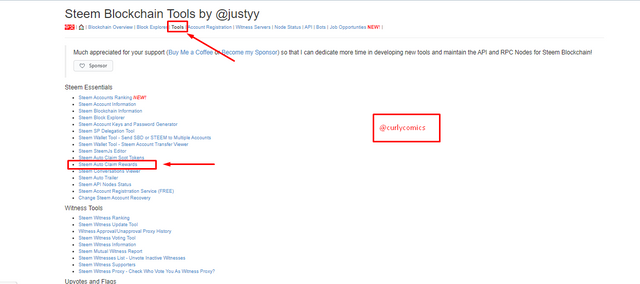
Next is how to fill out this reward claim form, we only need to fill in our username and Posting Key then click Claim on this feature we can set the claim time, while the time can be from every 15 seconds to 2 hours, and to stop we only need to click STOP.
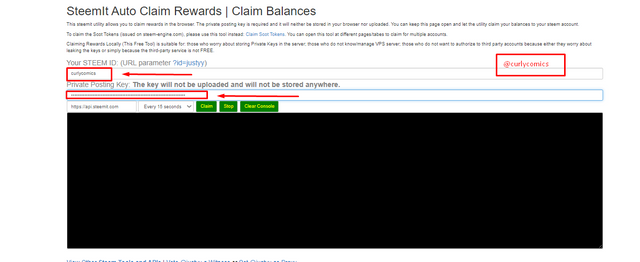
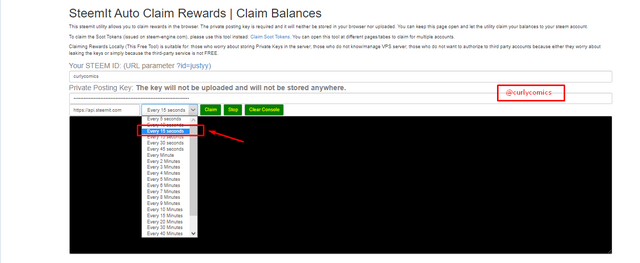
5.How do you check the outgoing votes report for any specified period using "Steem Outgoing Votes Report"? (This is really an important and a beautiful feature of Steemyy)
How to check the outgoing vote report is click Tools then click and select Steem Outgoing Votes Report in the Upvotes and Flags section.
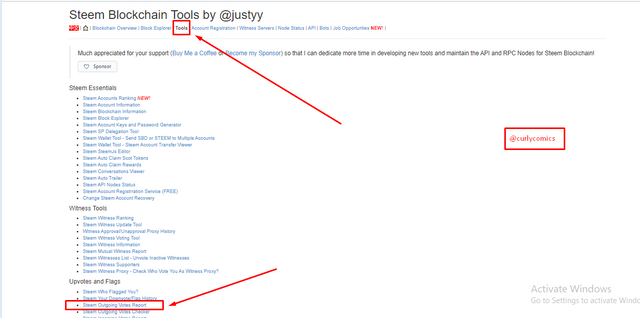
then we fill in the username and start date - to check out the vote.
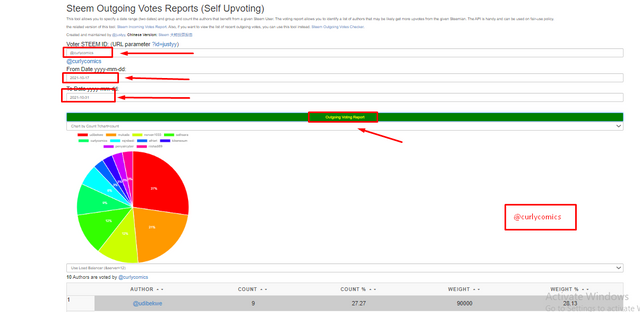
6.How do you check the incoming votes report for any specified period using "Steem Incoming Votes Report"?
The picture below is a way to check the incoming vote report for a certain period using the Steem Incoming Votes Report, the steps to enter this feature are the same as the outgoing vote feature above, first we click Tools then click and select Steem Incoming Votes Report in the Upvotes and Flags section, then fill in the username and start date - to check incoming votes.
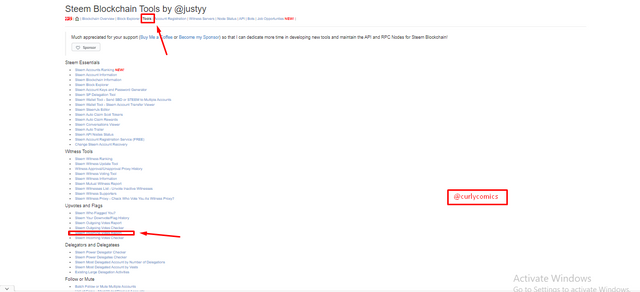
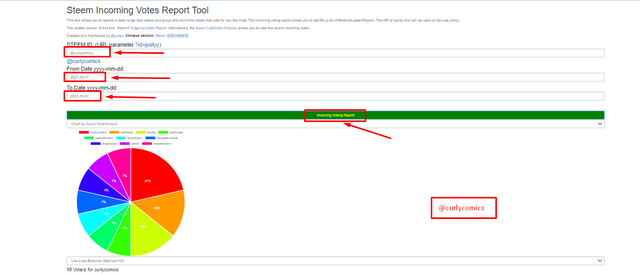
7.How do you check who has delegated SP to your Steem account or any Steem account using "Steem Power Delegator Checker"?
The last thing is to find out the Delegator or check who has delegated SP to our account using the Steem Power Delegator Checker, while the steps are to click Tools then click and select Steem Power Delegator Checker in the Delegators and Delegates section, then fill in the username and click Search .
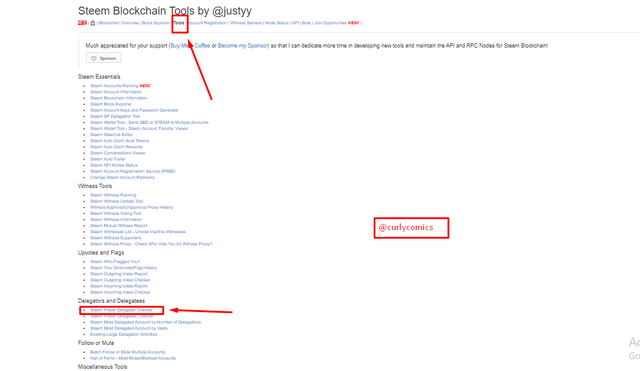
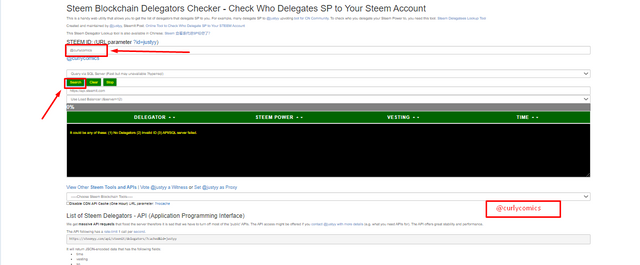
That's my Achievement 5 task 3 about "Review Steemyy.com", I hope it will be useful especially for myself and for all newcomers. Sorry if there are still many shortcomings in this writing, I really appreciate constructive criticism and suggestions and thank you I say to my friends and seniors in steemit.
💢Here I Share With You My Already Verified Achievements:
Hello, I am reddileep from Greeter Fairy Team.
I am happy to announce that you have successfully completed your achievement task. Now you are eligible for performing your next Achievement Task and you can refer Lists of Achievement Tasks posts to understand about your next Achievement Task which was published by cryptokannon
Curators Rate: 3
Downvoting a post can decrease pending rewards and make it less visible. Common reasons:
Submit
Hi, @curlycomics,
Your post has been supported by @reddileep from the Steem Greeter Team.
Downvoting a post can decrease pending rewards and make it less visible. Common reasons:
Submit