Assalam-o-alaikum
In the name of Allah, the Beneficent, the Merciful Today I am going to make my achievement 4 in front of all of you which I am doing under the guidance of @cryptokannon and I hope you will like it. I worked hard to make it.
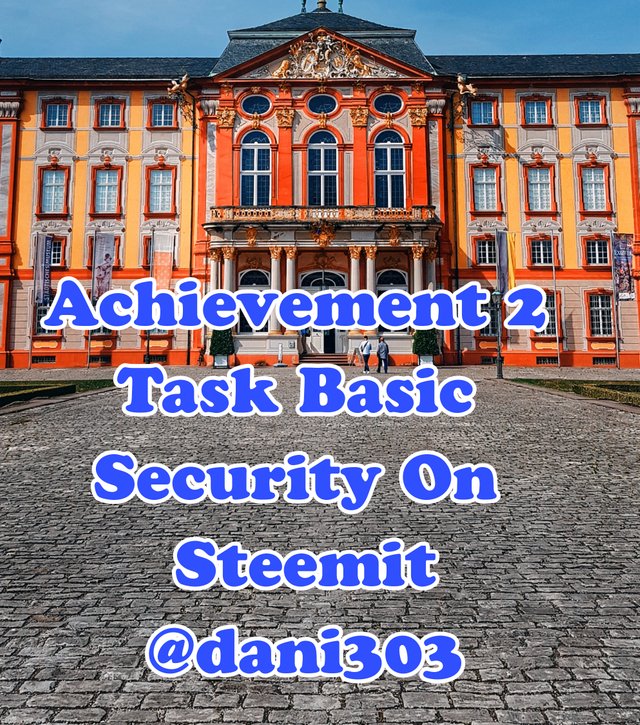
How to save all your keys on steemit
Yes, I have saved the keys, Google drive and my laptop, the key is in a locked folder, if I have problems with my laptop I can recover my Google drive.
Do you know any of the functions and limitations of the keys..?
Yes, I learned a lot from crashes here in the admin and community posts. Now I know all the keys and how to use them, and I have kept them in a safe place.
- Posting Key
- Active Key
- Owner Key.
- Master Password
- Memo Key
Posting Key
We often use this button in our daily life to post Posts, photos, videos, and social activity content.
Active Key
Active keys are used for transactions. It is used for electric lighting and settings that can change all images.
Owner Key
The owner's key is very important. It is used to replace other keys. If the key falls into someone else's hands, it could be a big problem. Therefore, this key must be securely protected.
Memo Key
Use this button to send and receive
this message
Master Password
We can guess from the name that this key is more important than the others. It can also be used to change the owner's key. This lock is also called the headrest. Losing a key can also damage other keys. So this key must stay safe
how to plan to keep your master password
At the time of registration, I copied these keys and saved them to Notepad. When I realized the importance of this key, I saved it on Google Drive and on my laptop.
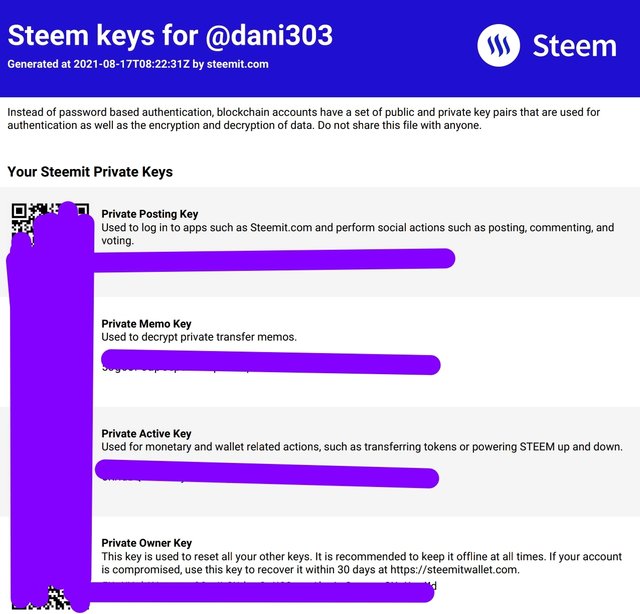
how to transfer your steem to token another steemit account?
Yes. Let me explain. You must first open your profile and then click on your wallet. Your wallet is now open. Then click on steem and you will see a menu list on your screen. Then you need to click on the Submit button. A new page will open where you need to enter your username along with the username of the person you want to submit to Steam. Please refer to the image below to better understand how to transfer Steam to another Steam user account.
1
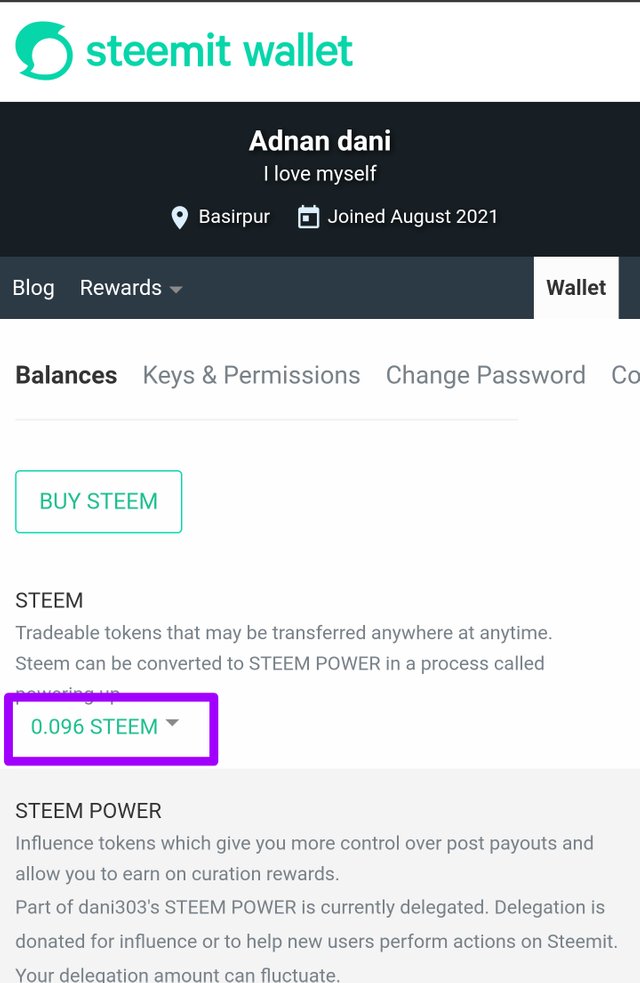
2
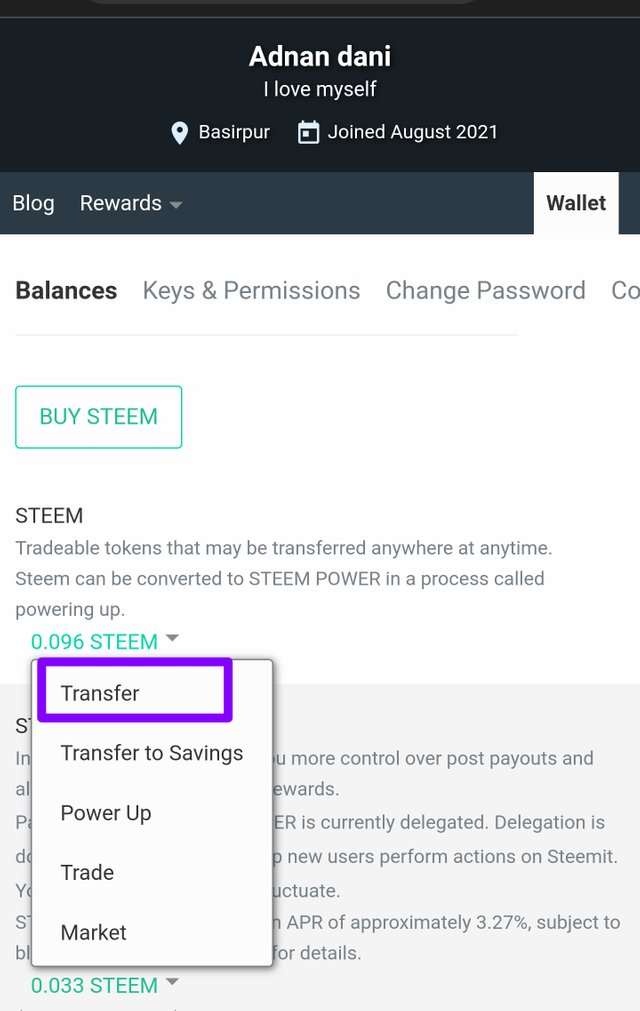
3
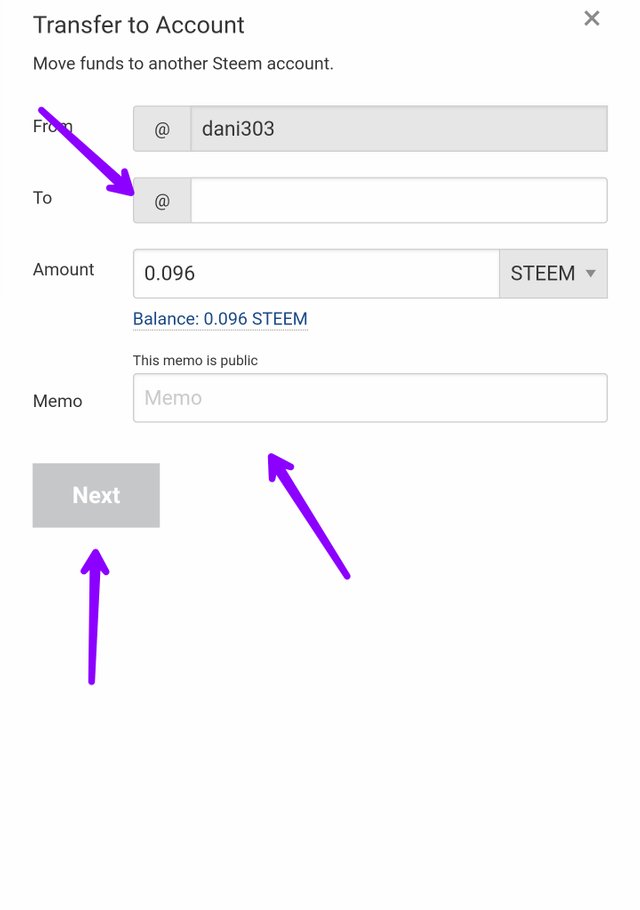
how to power up your steemit account
First, open your pocket. Then click Steam. The menu menu will open. Then click energy and enter as many energy numbers as you like.
1
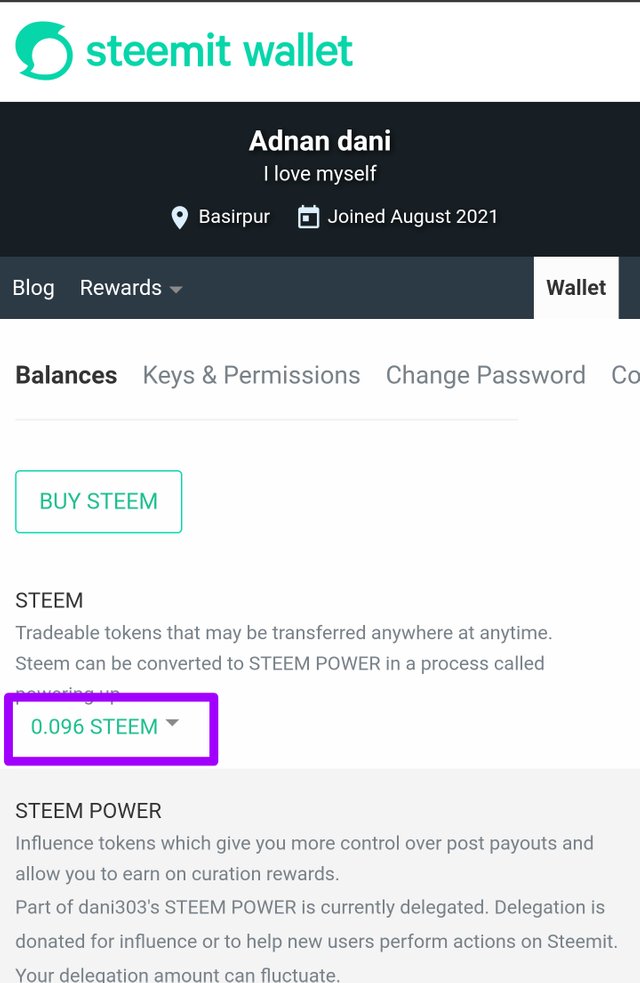
2
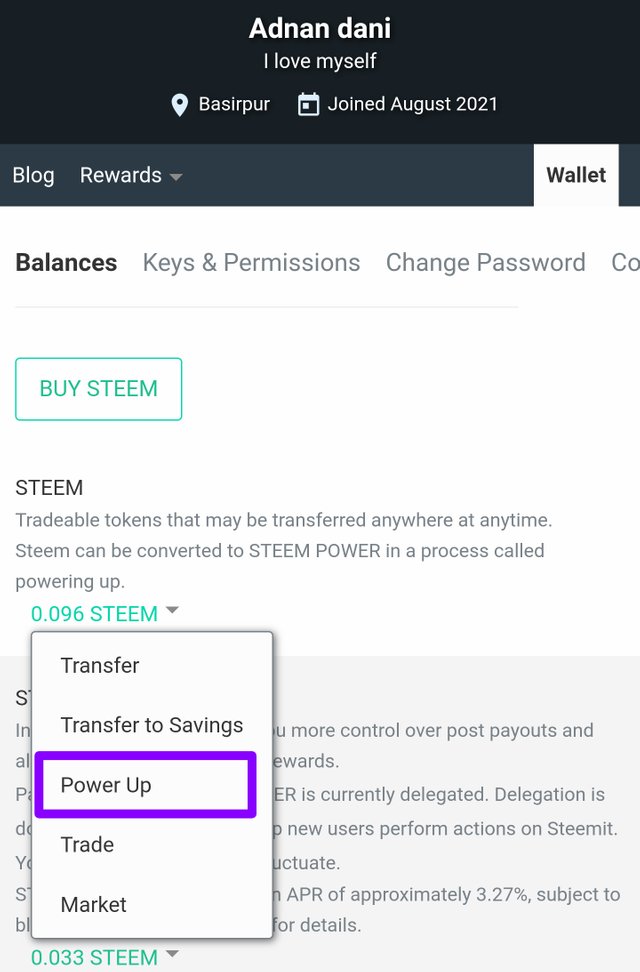
3
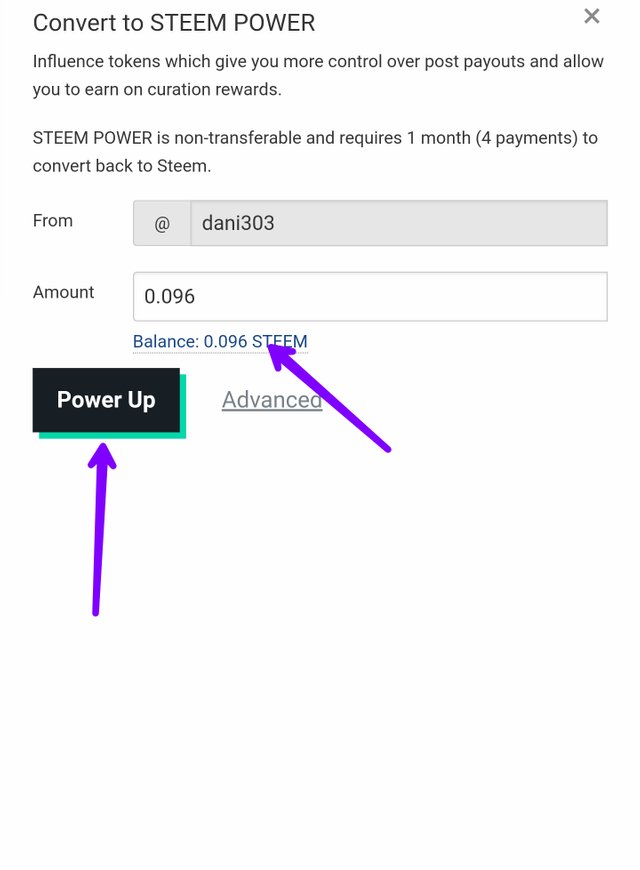
4
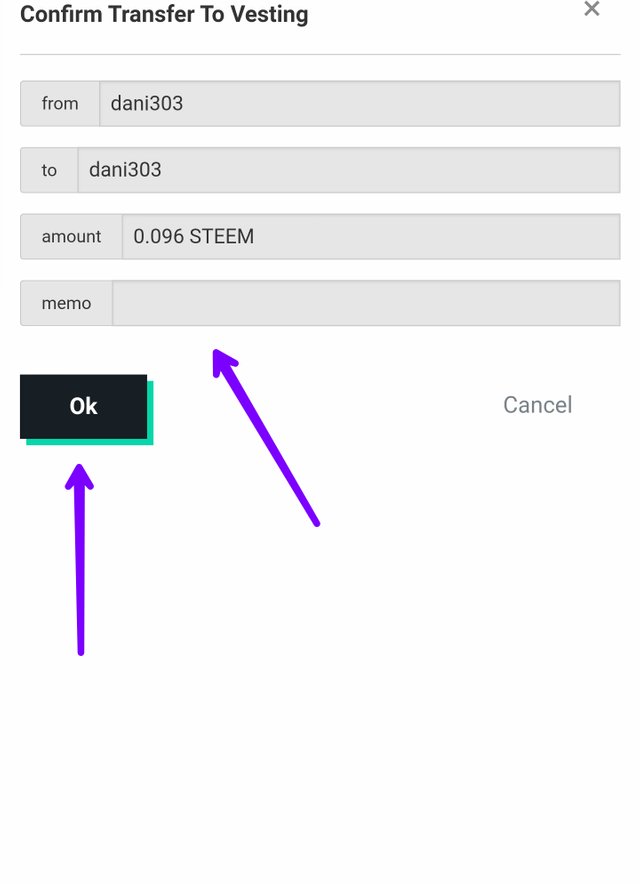
I hope you like it i never have it i will tell you if there is any mistake.
spacial thanks
@cryptokannon
@sumit71428
@ngoenyi
@rashid001
@hassanabid
@haidermehdi
@aniqamashkoor
@vvarishayy
@amjadsharif
Downvoting a post can decrease pending rewards and make it less visible. Common reasons:
Submit
Hi, @dani303,
Your post has been supported by @lovveday from the Steem Greeter Team.
Downvoting a post can decrease pending rewards and make it less visible. Common reasons:
Submit
Sir we are building a new community. Hope your support.
https://steemit.com/hive-140476/@bds-curator/steem-biodiversity-community-announcement-or-or-join-us-and-earn-knowledge-or-or-happy-journey
Downvoting a post can decrease pending rewards and make it less visible. Common reasons:
Submit