As we continue from my last post - Task 2 on Steemscan, this post would explains, what is eefective steem Power?, how to delegat SP using Steem SP delegation tool, how to check transfer history, how to check transfer records between accounts, how to automate claiming STEEM or SBD without having to click claim button each time , using Steem Amount Auto Claim Rewards, and how to check the outgoing and the incoming votes report for any specified period of time.
Effective Steem Power
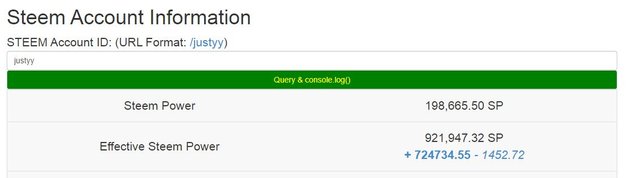
Screenshot: Steemyy.com
Effective Steem Power is simply your total steem power value, which consist of your own steem power plus (+) SP delegated to you minus (-) SP which you delegated to others.
How to delegat SP using Steem SP Delegation Tool
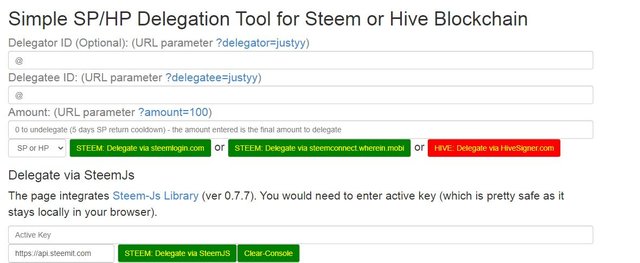
Screenshot: steemyy.com
Log in to steemyy.com. On the home page, go to Steem SP Delegation Tool, enter the following information:
- delegator ID or URL Parameter
- enter delegatee ID or URL Parameter
- enter amount (URL Parameter) - the amount of SP you want to delegate
- select SP or HP
- select which means you want to use to delegate from these options: delegate via steemlogin.com or delegate via steemconnect, wherein.mobi or delegate via Hivesigner.com or delegate via steemJS. For steemJS you would need to enter your Active Key in the space provided. Using the Active Key for this option enables the option to stay locally in your browser.
How to check transfer history between two accounts, using Steem Wallet Tool - Steem account Viewer
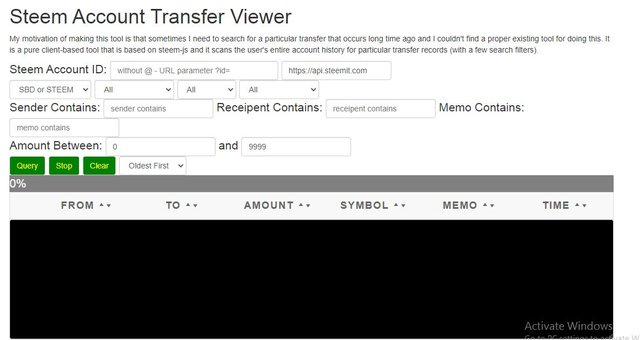
Screenshot: steemyy.com
This is a client based tool that is based on Steemjs which scan the user's account history for particular transfer records with just a few search filters.
To check transfer records between accounts on steemyy.com , go to Steem Wallet Tool - Steem account Transfer Viewer, fill out the query: Enter Steem account ID, select Steem, select either all, non-encrypted, or encrypted, select all or outgoing and incoming, select with memo or without memo, or with both memo and without memo depending on the records you want. Enter sender contain, receipent contain and memo contain. Then enter amount between 0 and 9999, then select either oldest or latest records, and click query.
How to automate claiming STEEM or SBD without having to click claim button each time, using Steem Amount Auto Claim Rewards
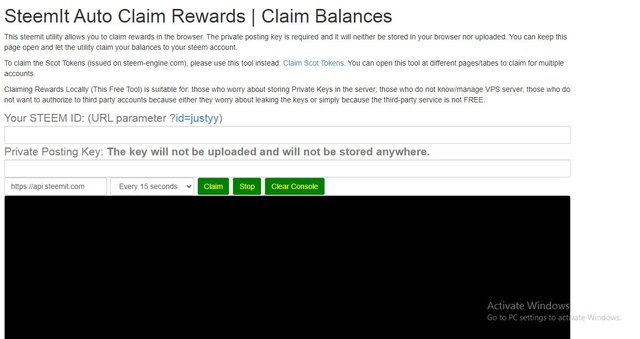
Screenshot: steemmy.com
This feature allows you to claim rewards in the browser. You will be required to provide the Private Key to auto claim rewards, however it will not be stored in your browser and will not be uploaded. All you need to do is to keep the page opened and let it claims your balances to your steem account.
To claim rewards, enter your steem ID (URL Paramter), enter your Private Posting Key, set the time to effect claim by selecting the time period, then click on claim voting report.
How to check outgoing votes report for any specified peiod of time
This feature permits you to specify a date range - usually two dates, and group and account the authors that benefit from a specific steem user. It voting report allows you to identify a list of authors that may be likely get more upvotes from a given steemian.
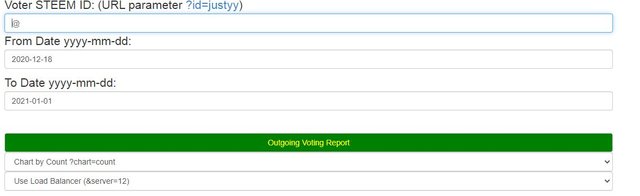
Screenshot: Steemyy.com
To check the outgoing votes report, enter STEEM ID (URL Parameter) in the space provided, enter date: from month-year-day to month-year-day of the report you want to check. Select chart either by weight, chart=weight or chart by count or chart=count. Select either use random API server or use a particular regional API server depending on what you're looking for. Then click outgoing voting report button.
How to check incoming votes report
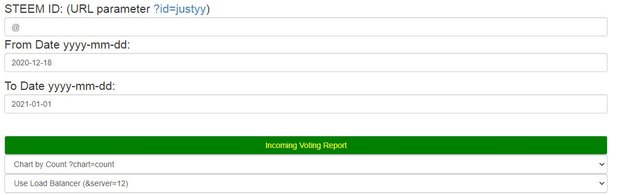
Screenshot: Steemyy.com
To check the incoming votes report, enter STEEM ID (URL Parameter) in the space provided, enter the date from month-year-day to month-year-day of the votes report you to check. Select chart by either weight, chart=weight or chart by count, chart=count. Select either use random API server or use a particular regional API server depending on what you're looking for. then click incoming voting report button.
How to check who has delegated SP to your Steem Account, using Steem Power Delegator Checker
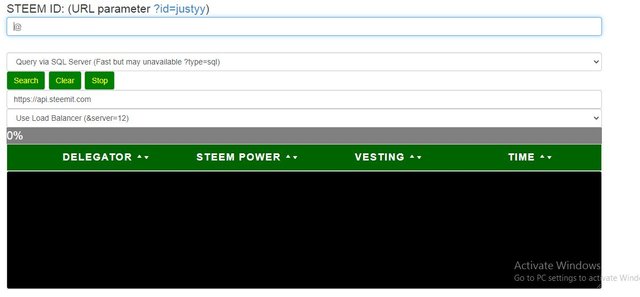
Screenshot: Steemyy.com
This feature allows you to get the list of delegators that degalete SP to you. And to check this, enter STEEM ID (URL Parameter) , select query via SQL server or search the blockchain. Select either use random API server or use a particular API server. Then click search.

Hi @davidkyain,
Nice post from you on Review Steemyy.com. Good going.
See You Soon.
Downvoting a post can decrease pending rewards and make it less visible. Common reasons:
Submit
Thanks, i appreciate.
Downvoting a post can decrease pending rewards and make it less visible. Common reasons:
Submit
Hello @DavidKyain!! Sorry for the delay on the review and curation. Here I am commenting this great post. I think you have done a great work explaining on your work all the different areas assigned on the task. I'm voting and verifying this task, and going to your next one!
Edit: Please, review this comment: https://steemit.com/hive-172186/@leveuf/qk9ebg
Downvoting a post can decrease pending rewards and make it less visible. Common reasons:
Submit
You have been upvoted by @leveuf and I’m voting with the Steemit Community Curator @steemcurator03 account to support the newcomers on the Achievement Program. Congratulations on your progress.
Follow @steemitblog for the latest update on Steem Community.
Downvoting a post can decrease pending rewards and make it less visible. Common reasons:
Submit