
Good evening everyone,
From the looks of things, steemit requires a lot of security considering the fact that money is involved in every area or the end result involves money transactions. So it is important to learn about how to fully protect your money and work. That is why I am very grateful to @kiwiscanfly for the article and @crytokannon for the task.
QUESTION 1
Have you retrieved all your keys on steemit?
Yes please, I have retrieved all my keys. It was sent to me or I downloaded all of them as a single document. I have saved it on my google drive and pictures of it in my iCloud. Only I have access to it.
QUESTION 2
Do you know each of these key functions and restrictions?
Yes please, I know about all the keys, I read on each one and the function as well as the restrictions. Again @kiwiscanfly article was very instrumental here.
These are the keys;
POSTING KEY - This key allows users to vote, resteem, comment, edit and follow or unfollow other users. It is the key that every user has access to first because, without it, there's no way you can even access or sign in to steemit. It is advisable to prevent the frequent use of this key
MASTER KEY - Even from its name. you can tell it's a very important key. It is used to generate all other keys including the owner key. It is very necessary for it to be kept safe at all times.
OWNER KEY - This key can change any key of an account including the owner key of that account itself. It is used only when you want to recover an account with issues. It is the most important key of all the other user keys.
It is also important to save it offline so that you use it only when the need arises.
ACTIVE KEY - The active key is used for making transactions. It is used for transferring funds, converting steem back dollars (SBD), power up or power down transactions, updating profile details, and placing a market order.
MEMO KEY - This key is used for encrypting and decrypting memos when transferring funds. To use this, you use the pound /# sign before the key.
QUESTION 3
How do you plan to keep your master password?
My master password just like my other user keys, I intend to save it offline away from hackers.
QUESTION 4
Do you know how to transfer your steem token to another steem user account?
Yes please, I know how to do that. Unfortunately, I am yet to do some but I can at least take you through the process and if I am wrong anywhere, I will humbly welcome any corrections whatsoever.
The First and foremost thing is to make sure you are signed in into steemit. As discussed earlier, you log in using your user-specific posting key and user name.
Whiles you're logged in, click on the profile picture at the top right corner of the screen
_LI.jpg)
When the drop-down menu appears, Click on Wallet
_LI.jpg)
Click on STEEM, it is usually highlighted in green
_LI.jpg)
Click on transfer
_LI.jpg)
Type in the receiver's name, the amount in the boxes provided as well as your memo key then click on next
_LI.jpg)
But I have insufficient funds
QUESTION 5
Do you know how to power up your STEEM?
Yes please, I know how to power up my Steem. I haven't yet powered up too. But this is how to do it or at least, this is what I have learnt.
Open Wallet again, and click on Steem
_LI.jpg)
From the drop-down list, click on Power up
_LI.jpg)
Type the amount you're powering up and make sure to have enough funds for it to work. and click on power-up.
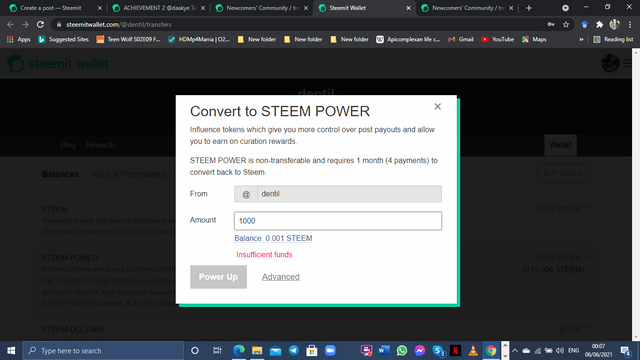
THANK YOU.
Congratulations @dentil
You have passed Achievement 2 on understanding the purposed of the different keys offered to you on the steemit platform on creating your account. I personally happy you went ahead to show us how you can transfer seen token and power up your account from your wallet
Rating: 2
Please get ready for the next task on Achievement 3: Content Etiquette Link You are expected to know Proof of Brain concept and able to produce and sharing quality/original content.
Thanks Greeter helper
Downvoting a post can decrease pending rewards and make it less visible. Common reasons:
Submit
Nice work @dentil.
You touched on everything quite nicely.
You may now proceed to the next.
Downvoting a post can decrease pending rewards and make it less visible. Common reasons:
Submit
Hi, @dentil,
Your post has been supported by @njaywan from the Steem Greeter Team.
Downvoting a post can decrease pending rewards and make it less visible. Common reasons:
Submit