A very pleasant salutation to Steemit platform,it is fun to be here again today,I'm here today to post my achievement 2 after a successful verification of my achievement 1 by @inspiracion, thanks @ inspiracion for the wonderful gesture.
In this post, I will exhibit the answers to the following questions:
Q.1:- Have you obtained and saved all your Steemit passwords?
Yes, I did the day I joined the platform and equally safely saved all of them.
Q.2:- Do you know all the functions and restrictions of the keys?
There are four keys and those are:
The Posting Key: This key is used to publish articles, remark on others' posts, modify posts, vote, and also to follow other users.
The private active Key: This key is used to carry out activities such as transfers, powering up/down transactions, converting Steem dollars to Steem, and vis-a-vis,
The Owner Key: This key is used in times of emergency, it is used only when necessary. It is considered the most powerful key, among all other keys. It is mainly used to recover a lost account or change every other keys.
The Memo Key: This key is used to encrypt and decrypt memos during the period of transferring the funds.
Q.3:- How do you plan to keep your master key safe?
To keep my keys safe,I have saved them on my mobile phone as a PDF document,i had to download them from the platform to keep them well secured,eventually my mobile phone stops functioning or I have the phone changed in future,I have saved the keys on my cloud so that I can be able to download them easily.
Q.4:- Do you know how to transfer your Steem token to another Steem user?
Yes I know how to transfer steem to another user, I will demonstrate the processes involved with pictures and detailed explanations of each process.
The foremost thing I would do is go to my profile and click on the wallet option.
Secondly, I will click on the Steem drop down menu, then click on transfer.
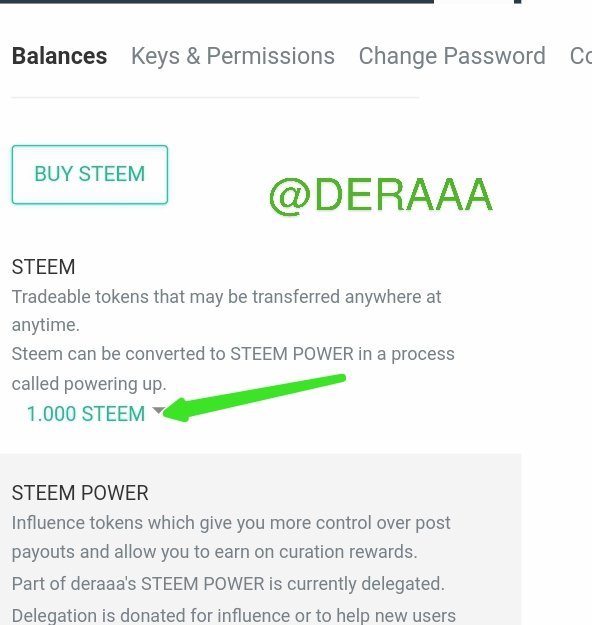
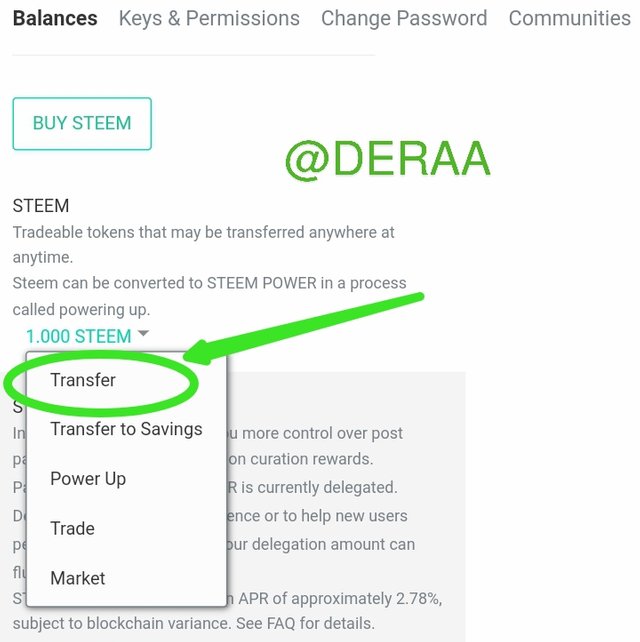
The third thing to do is to put the name of the user I would like to transfer the steem to and the amount of steem I want to transfer,
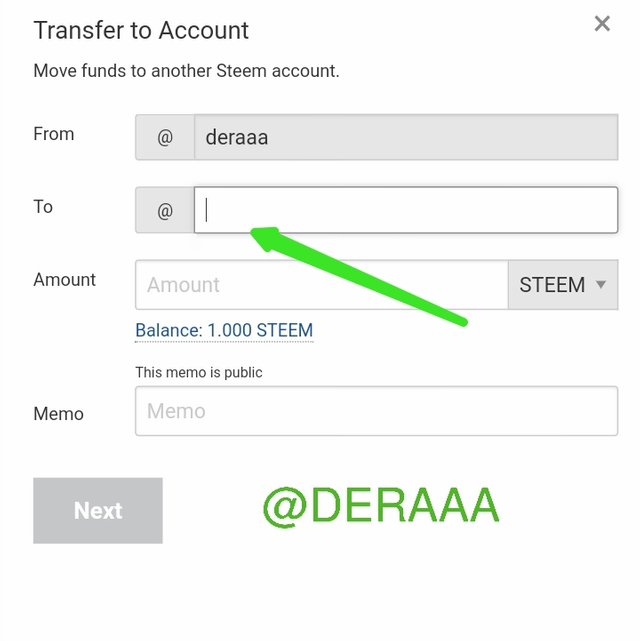
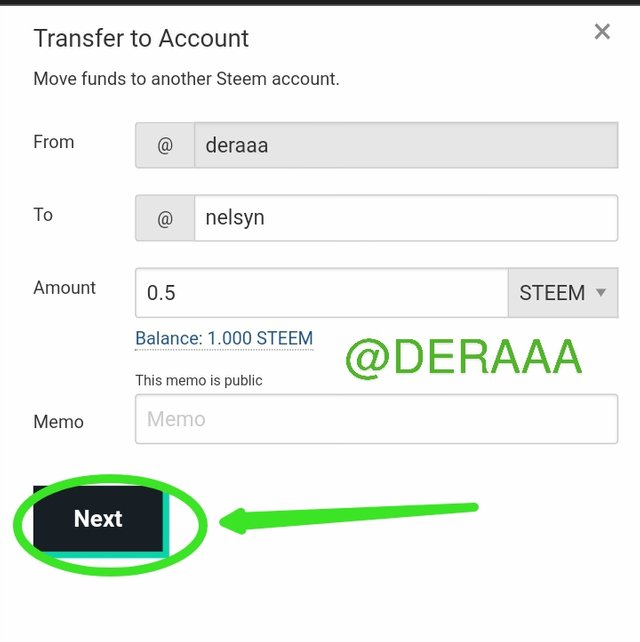
After I have done all the aforesaid processes, then i will move over to the next option where I will confirm the transfer of the steem and that's all.
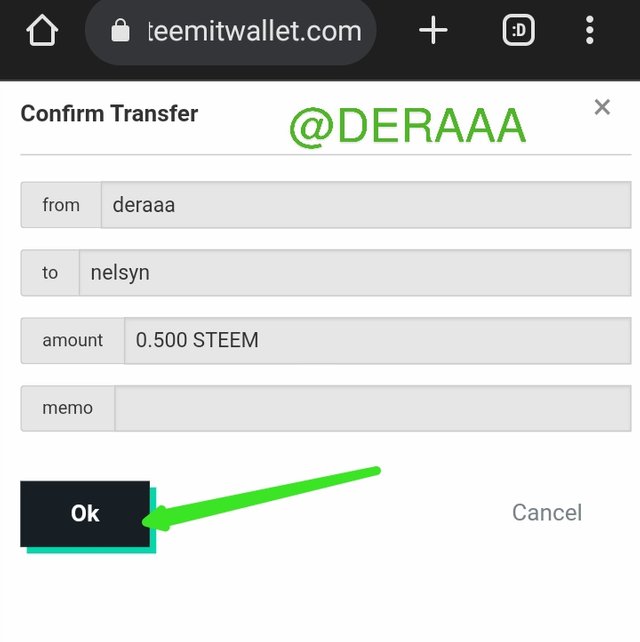
Q.5:- Do you know how to carry out the power-up processes in Steem?
Yes I know how to power-up steem, the processes involved is almost similar to the previous one.
I will go to my profile, click on wallet.
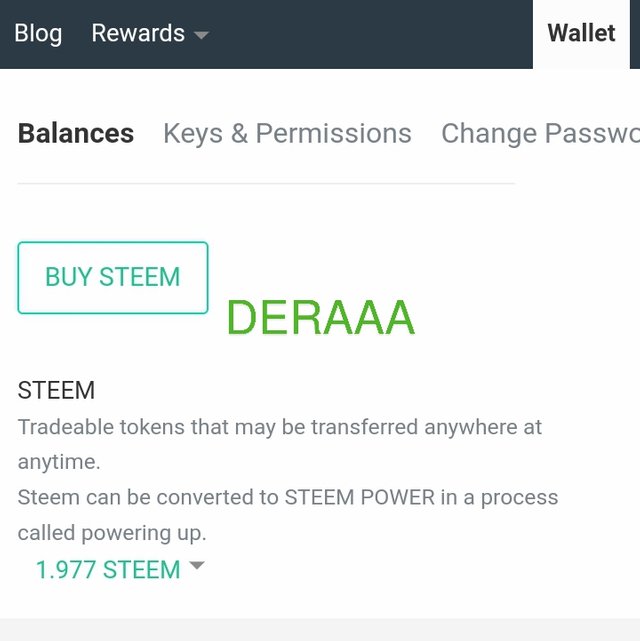
then click on the Steem drop down menu and select the power up option instead of clicking on the transfer.
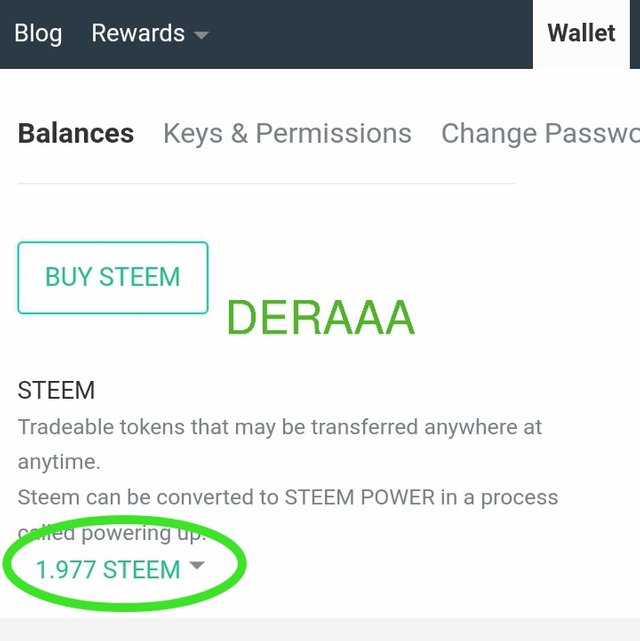
Next I will put the amount of steem I want to power up.
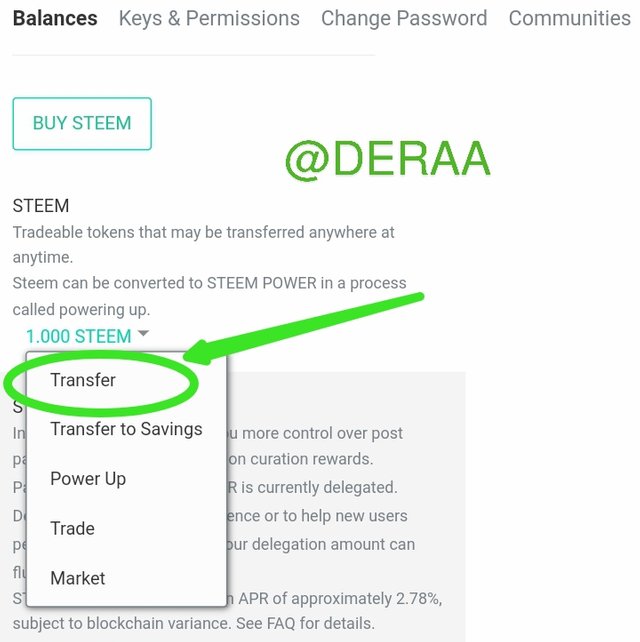
After I have input the amount of steem I want to power-up.
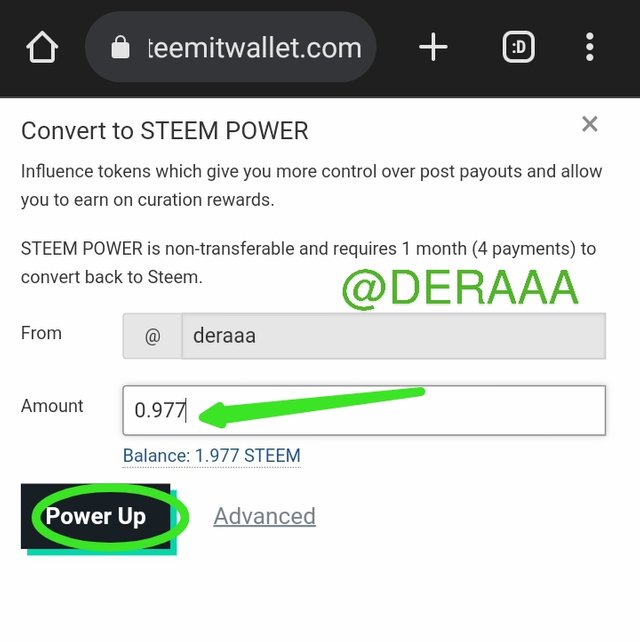
I will now click on confirm and that's all on how to power-up steem.
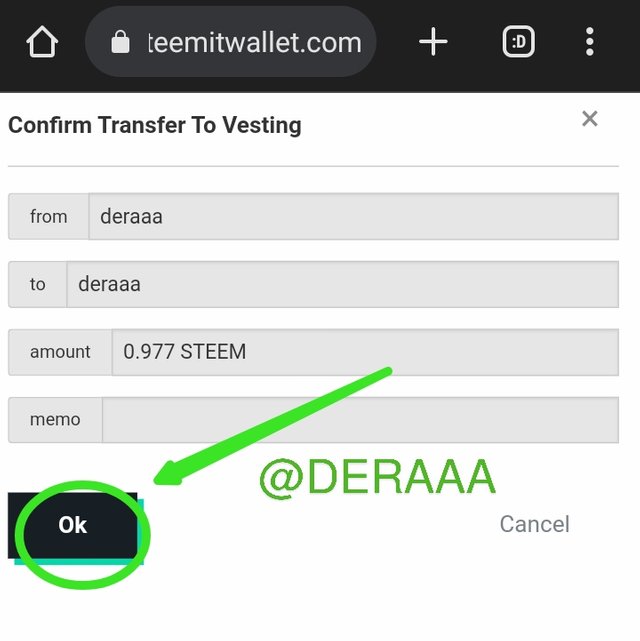
Cc:
@goodybest

Thank you for publishing your post a warm welcome from crowd1, thank you for your delightful and lovely article, you have good writing skills✍️. Join our vibrant steemit community for engaging discussions, valuable insights, and exciting contests! Connect with fellow steemians and unlock endless possibilities. Let's grow together! JoinOurCommunityCrowd1

Crowd1 booster community
Happy writing and good fortune🤝
Downvoting a post can decrease pending rewards and make it less visible. Common reasons:
Submit