(i) Load the Steemworld.org and click on sign in at the top right corner of the home page.
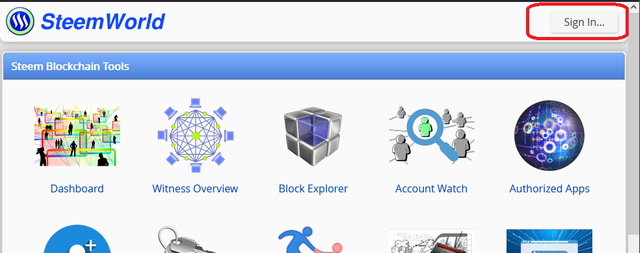
(ii) On the home page, locate and click "Dashboard."
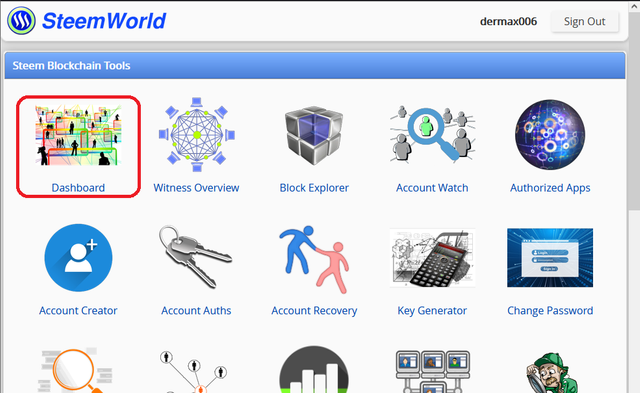
(iii) Scroll down to view "Rewards Summary."
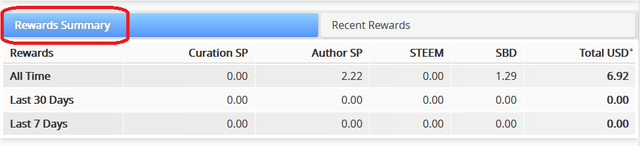
The 3 steps above will lead through to check Rewards Summary for All time, last 30 days, and last 7 days for your account. Simple enough right?
(2) What is Delegation?
Delegation is a stool on the SteemWorld that shows the incoming and outgoing awards or rewards on one's Steemit account. Delegation can also be viewed as a process whereby a person loans Steem Power to other people or businesses on the Steem blockchain. There are three types of deligations Incoming delegation, outgoing delegation, and expiring delegation. The incoming delegation is the type of delegation whereby a Steem Power is been delegated to you by another person. The outgoing delegation is the delegation whereby you delegate Steem Power to another person. The expiring delegation is the delegation whose loan duration is due.
How to Delegate
(i) On your SteemWorld Dashboard, locate and click the Delegations tab.
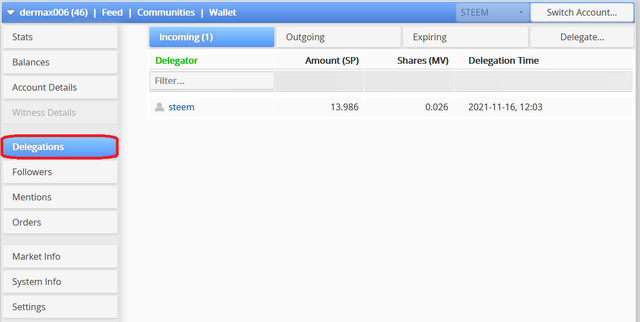
(ii) Click on the Delegate SP tab. A Delegate SP dialog box will appear. On the dialog box, specify the account you wish to delegate the SP to, specify the amount of SP, and click ok.
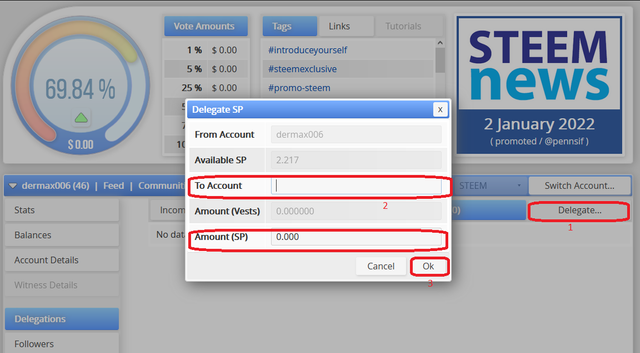
(3) How to check Incoming and Outgoing Votes.
(i) On your SteemWorld Dashboard, locate the Account Operations tab, and go to Filter.
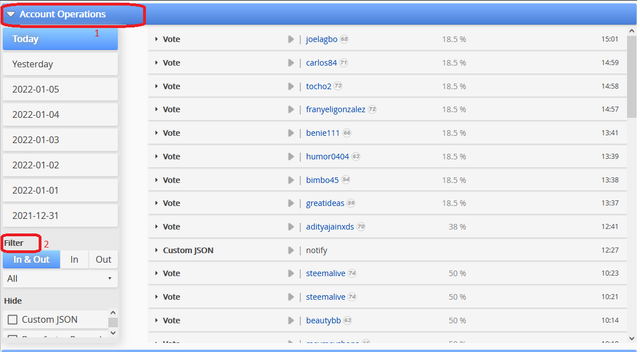
(ii) For incoming votes, click on the "In" in the Filter section. For outgoing votes, click on the "Out" in the Filter section.
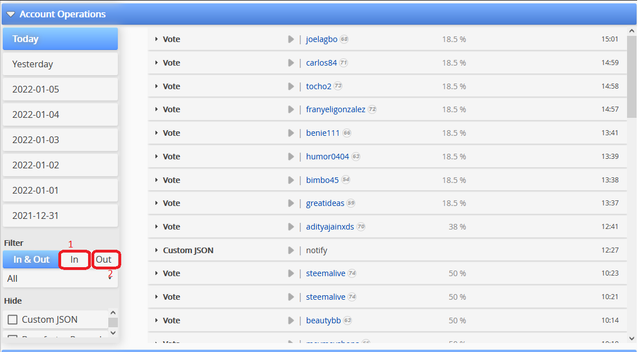
Incoming votes for my account on 30/03/2022
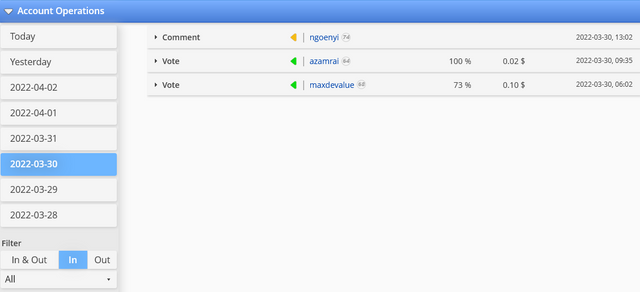
Outgoing votes as of 04/04/2022
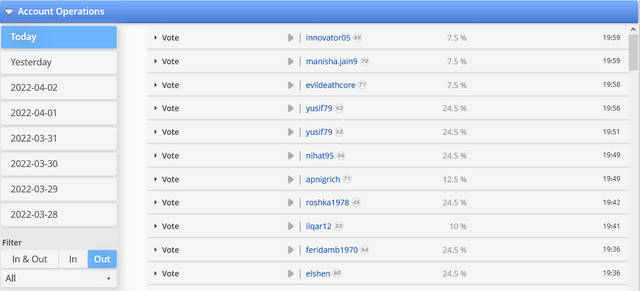
(4) How to check account operations for the past 7 days and what all details can be checked.
(i) On your SteemWorld Dashboard, locate the Account Operations tab. Just below it, you will see the operations of the past 7 days. The other details that can be checked when you click on a particular operation include; Voter, Author, Permlink, Weight, Pending Curation, Payout, and Transaction Info.
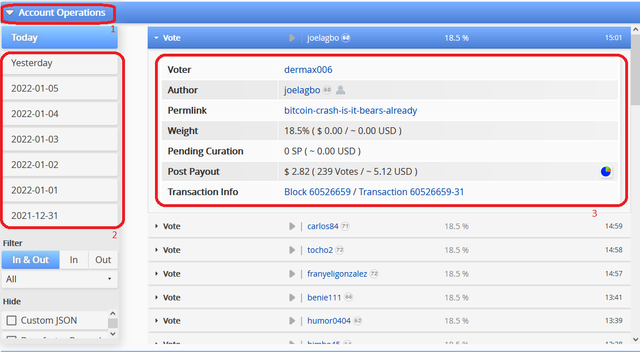
(5) The Author, Curation and Beneficiary Rewards:
The Author Reward enables one to control how the rewards are presented. It has a fixed rate of 25% by default which doesn't give the actual payout value. A Curation Reward is a reward that is given when one upvotes a post and/or comment. It is paid in Steem Power. Often, 50% of the reward usually is for the author while the other 50% is shared between the author and the upvoter. A Beneficiary Reward is a reward that gives the author the ability to share parts of his reward with other accounts. This reward system is also referred to as Reward Splitting.
Currently, there are no author and curation rewards on my account for the past 7 days.
Author Reward:
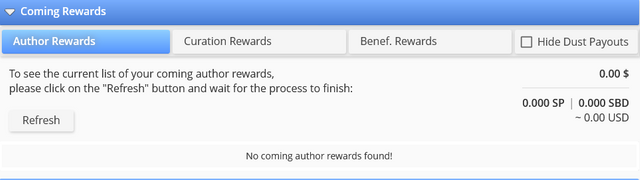
Curation Reward:
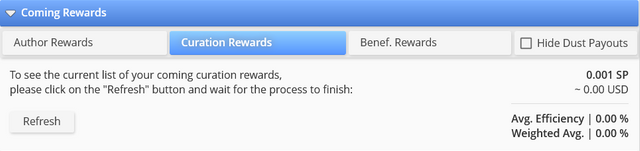
Beneficiary Reward:
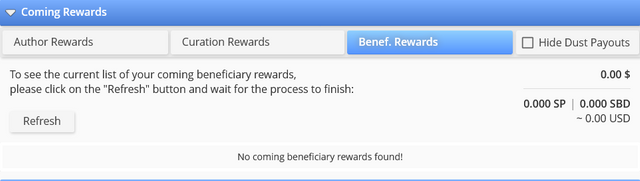
(6) How to check your upvote value and at different voting weights using this tool.
To check your upvote value and at different voting weights using the steemworld.org tool, first login to steemworld.org and click on Dashboard. On the Dashboard page, you will the vote amount of different values from 1%, 5%, 25%, 50%, 75%, and 100% respectively.

Summary
The article above review the steemworld.org tool in terms how to check Reward Summary for All time, last 30 days and last 7 days for your account; explains what Delegations is, the type of Delegations and how to Delegate SP; how to check Incoming and Outgoing Votes; how to check account operations for past 7 days and what all details can be checked; what Author, Curation and Beneficiary Rewards are; and how to check your upvote value and at different voting weights using this tool respectively.
Hi, please put the chart for the incoming and outgoing vote count
Downvoting a post can decrease pending rewards and make it less visible. Common reasons:
Submit
Done!
Downvoting a post can decrease pending rewards and make it less visible. Common reasons:
Submit