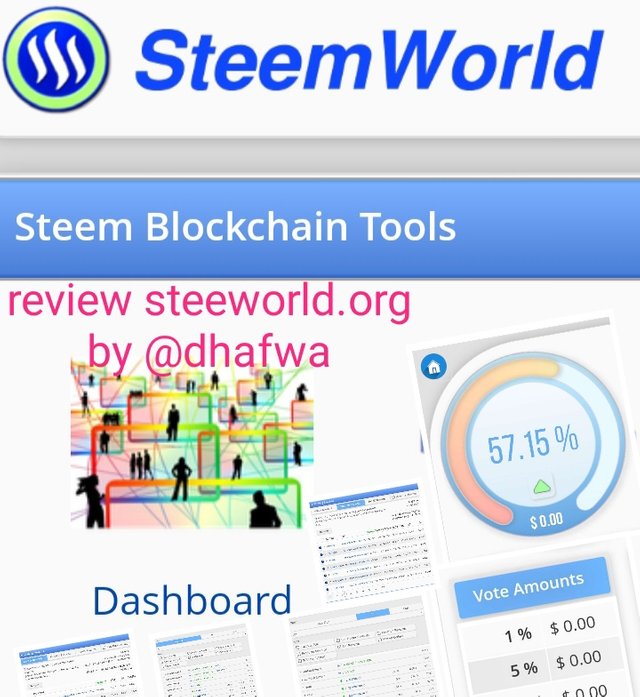
Steemworld.org is a website designed by @steemchiller to be a basic reference for steemit users in managing accounts after joining #steemit
Here's how to operate it:
Click http://steemworld.org will appear:
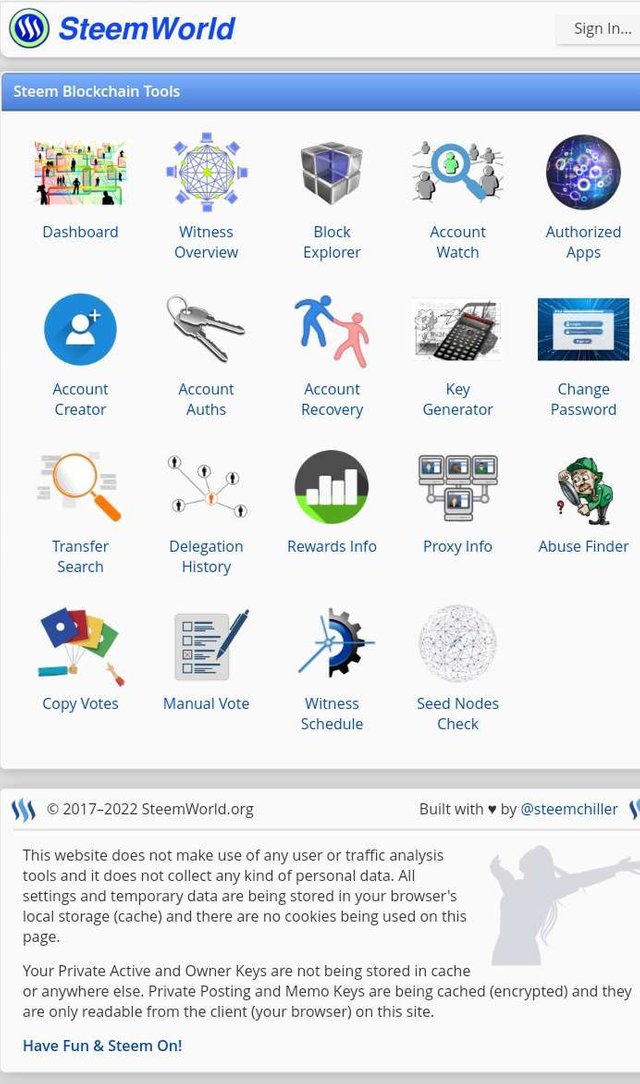
various tools appear. but my goal this time is dashboard to analyze in detail steemit account information. Which functions to monitor transactions, delegations, check account activity, find out the acquisition of rewards, check upvote values and voting weights that have been applied to accounts belonging to steemit users.
Click sign in which is located in the upper right corner, will appear:
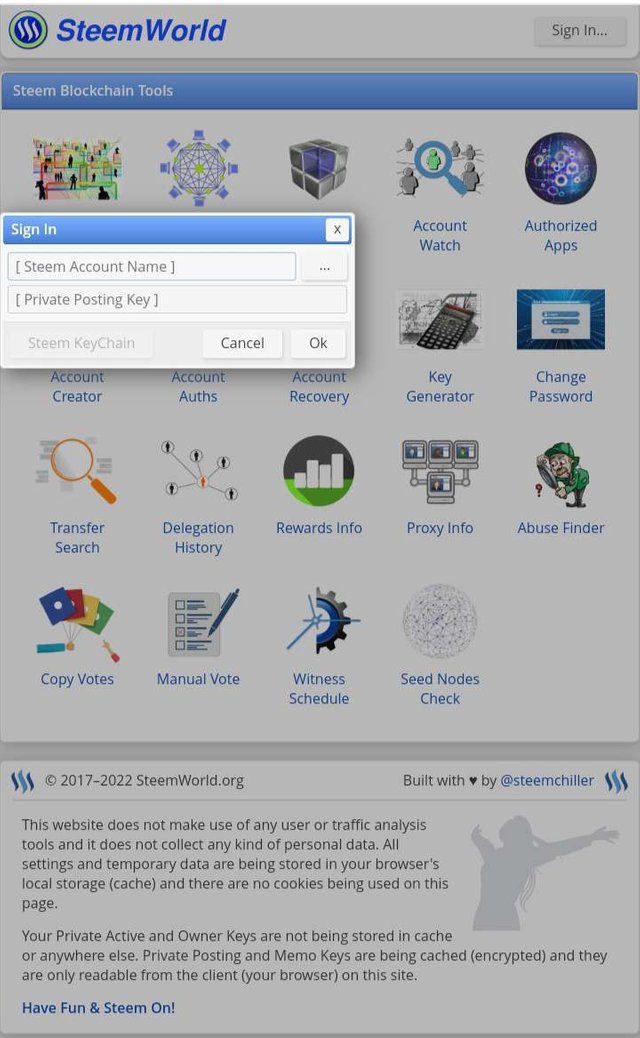
I fill in my account name and private posting key that I have prepared. Click ok appears steemworld.org for my account.
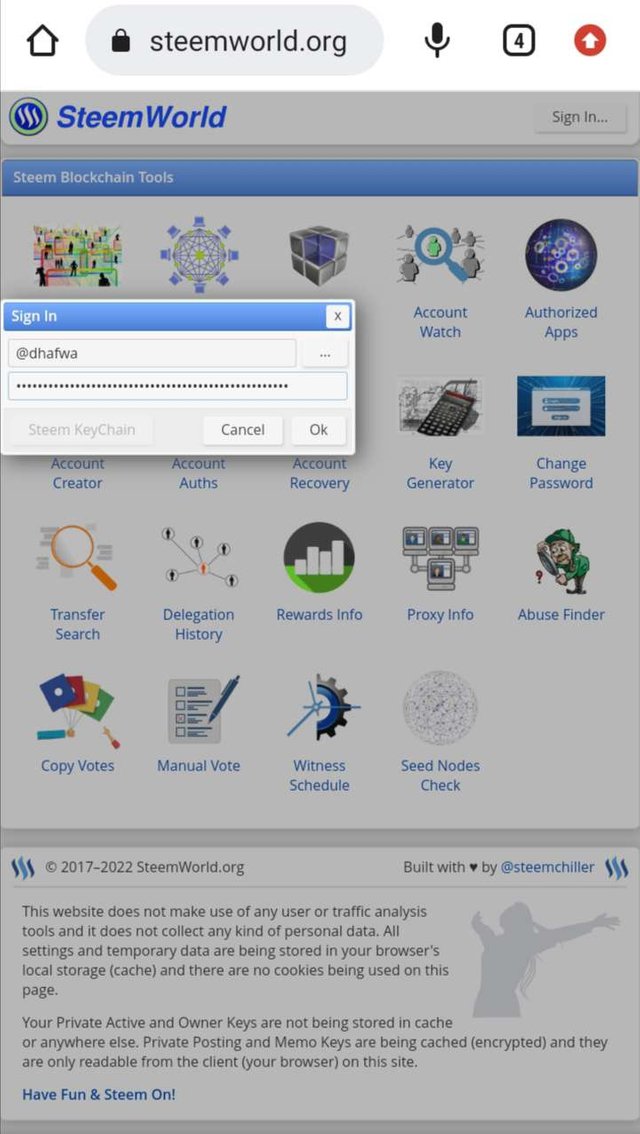
After I click dashboard various information about my account appears. And I will see all of them today.
1. CHECKING REWARDS
Rewards are awards or appreciations given for steemians posts that are considered worthy and of high quality.
I clicked reward summary to check rewards over time, last 30 days and last 7 days. Here's what my overall reward looks like:
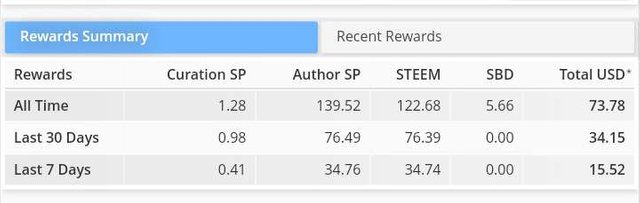
And click recent reward to check the rewards for the last 7 days. Here's what my rewards look like:
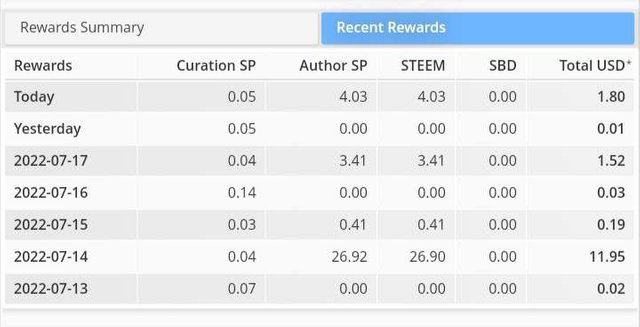
2. DELEGATION
Delegation is to lend some of the Steem Power (SP) owned to another account. The account or person who delegates is called delegator.
Need to know, being a delegator will not reduce the amount of our SP because the SP that has been delegated can be withdrawn at any time you want. Part or all.
To see the table of delegates signed in to the dashboard the following table will appear:

then click delegation
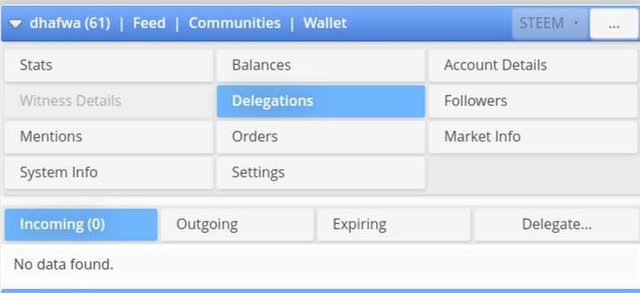
Based on the table above, you can see a column with the words incoming and outcoming. I conclude that there are two types of delegation on steemit.
1. Incoming Delegation
Received SP loans from other accounts. To see it, I klik the incoming then the following table will appear:
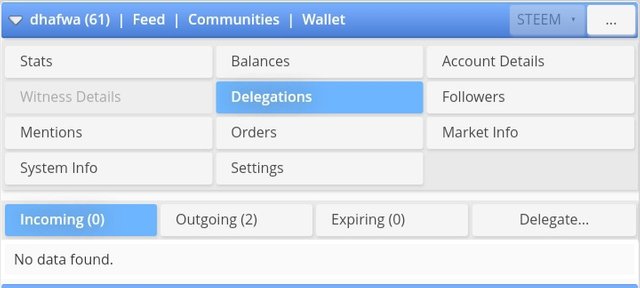
Based on the table above I have never received a delegation from any account. If anyone is willing I am very grateful.
2. Outgoing Delegation
Lend SP to other accounts. The outgoing option for my account shows the number 2 in bracket/**outgoing(2).
To see the meaning of the number (2), I klik the outgoing then the following table will appear:

Based on the table above, I have become a delegate in the two communities that I enjoy the most. A little that I just delegated.
How to delegate SP
After signing inon the dashboard, appeae the the tabel:

I click delegation
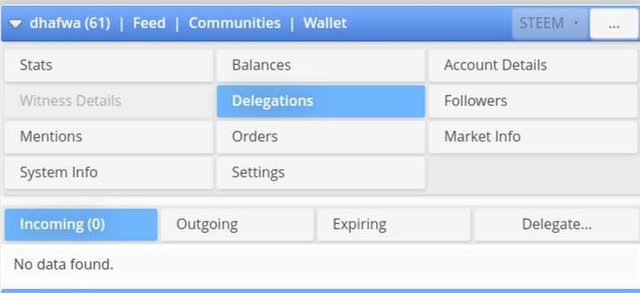
Then klik delegate a pop up appears as below:
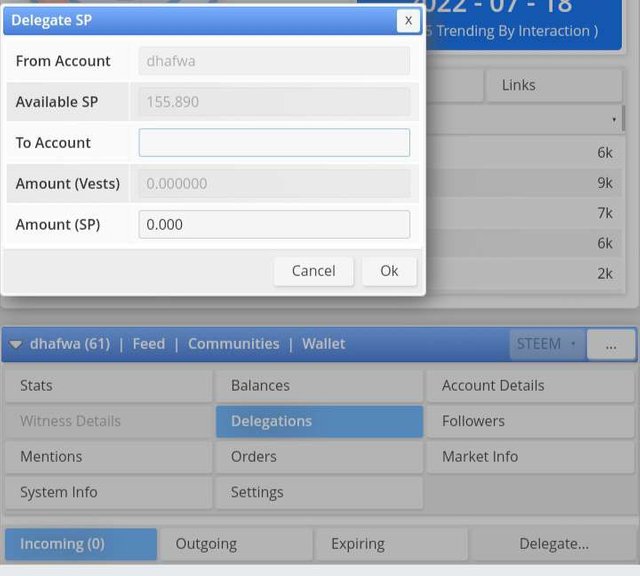
I fill in the account name of the recipient of the delegation and the value of SP that I will delegate:
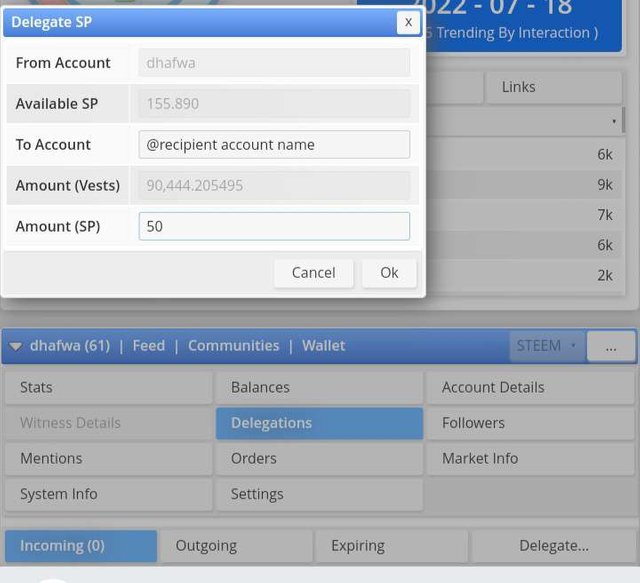
Click OK.
I have successfully delegated.
VOTE
Next, I will check the votes on my account. The "stats" table has clearly displayed the number of incoming and outgoing votes after clicking on the dashboard.
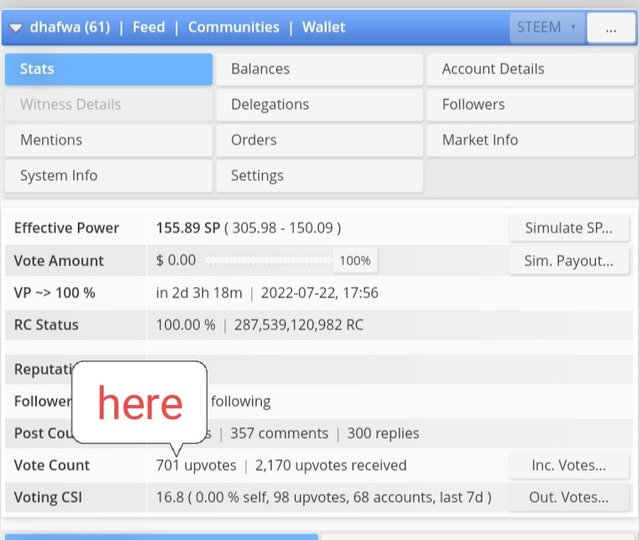
to see the percentage of incoming votes click Inc.vote
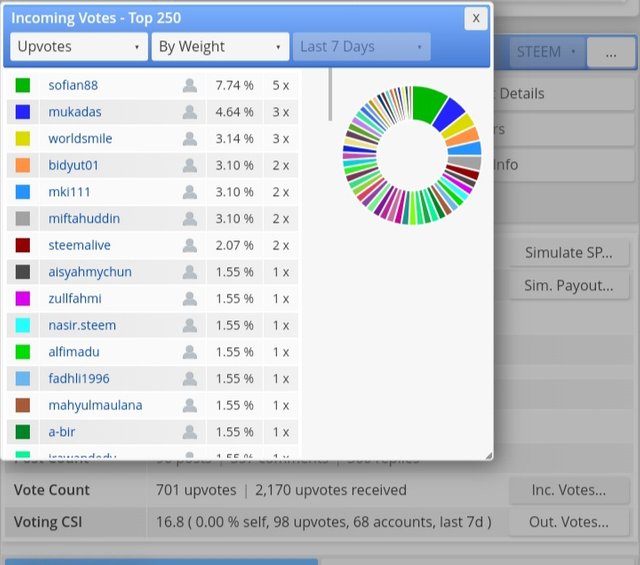
to see the percentage of votes out click Out vote
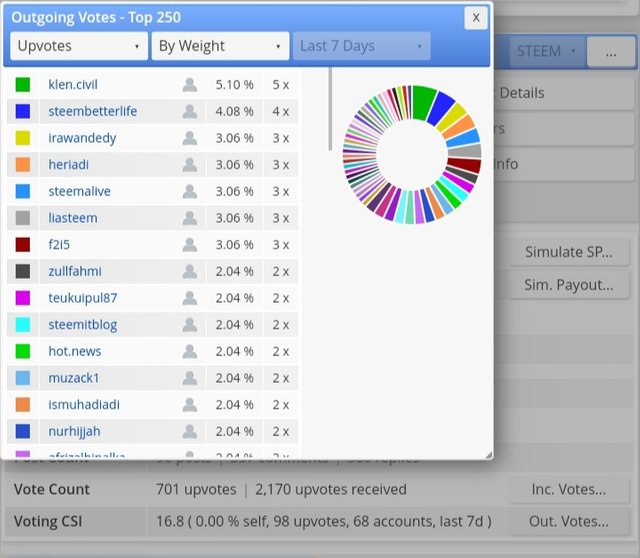
3. ACCOUNT ACTIVITY
After "sign in" on "tool dashboard" click account operation then will appear all my account activities such as votes, delegates, comments. The following screenshot for my account activity:
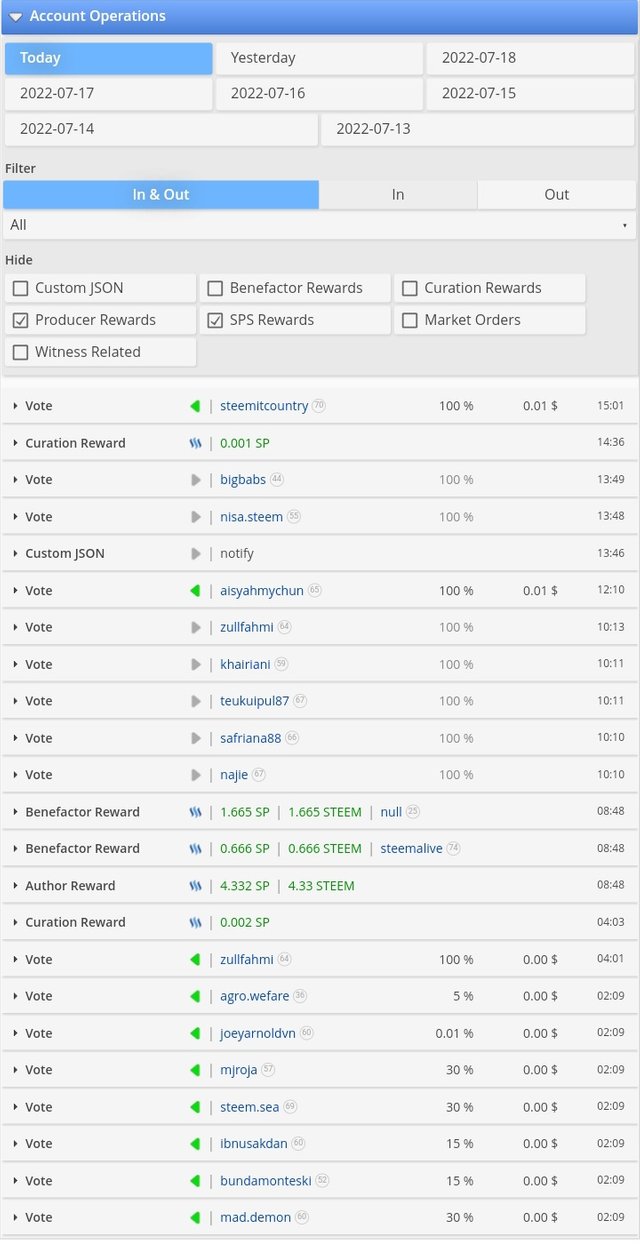
4 REWARD
As I explained above Reward is an award or appreciation given for steemians posts that are considered worthy and of high quality. To see the reward, click the word coming reward. Here's a screenshot for my account:
There are 3 types of rewards displayed. That is
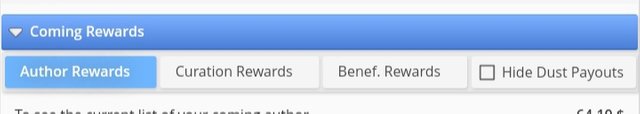
1. "Author Rewards"
Author Rewards are awards obtained from commenting on other account posts and replying to comments from other accounts. To see the results, I clicked Author rewardand then clicked refresh.
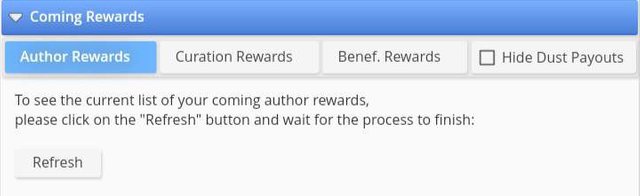
Here's a summary of the author rewards for my account:
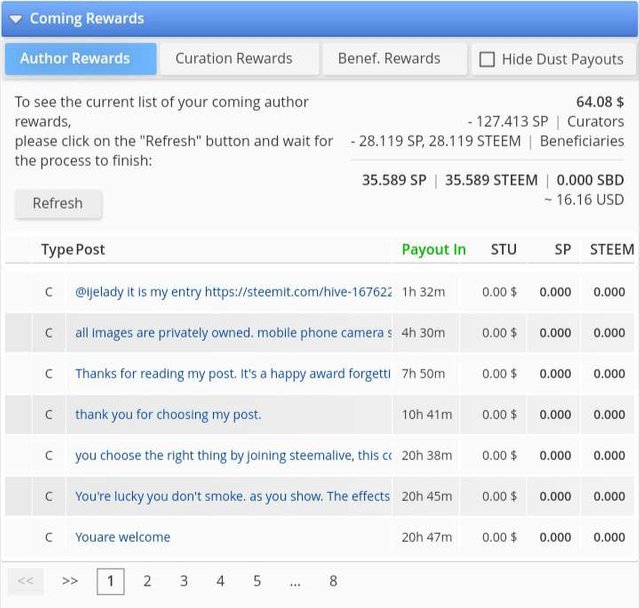
2. "Curation Rewards"
The Curation Reward is an award obtained from the activity of generating posts. To see the gain, I clicked Curation Reward then clicked refresh.
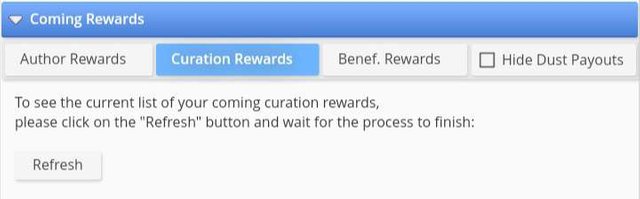
Here's a summary of the Curation reward for my account.
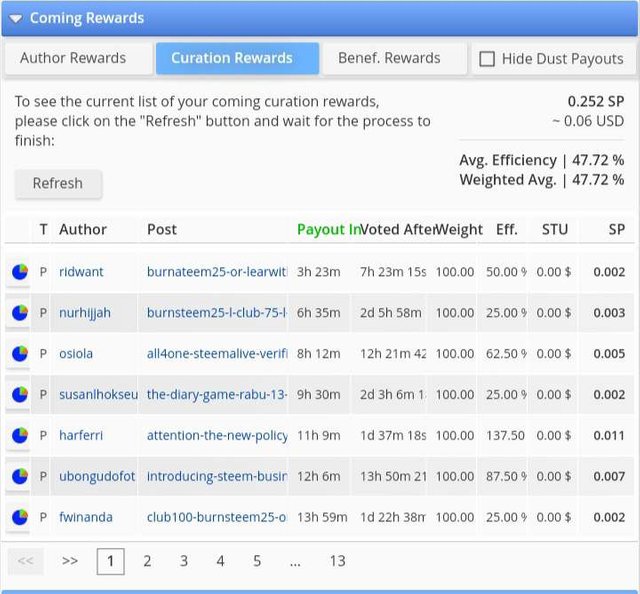
3. "Recipient Rewards"
This is the prize that will be received by the account that I have given "vote." To view it click "benefit. reward"
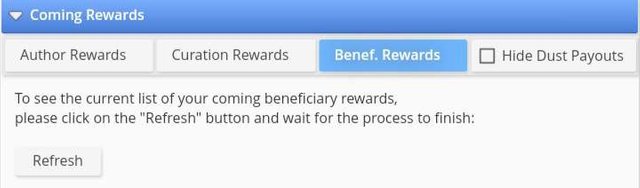
and klikrefresh
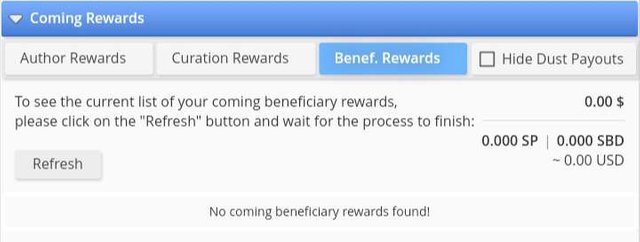
I am persistent in voting, but there is no value that can be accepted by the account I vote for. It is evident from the summary of reward recipients in the following table after I clicked refresh" on the benefit reward coloum "no coming benefit reward found."
5. UPVOTE AND VOTING WEIGHT
1. Upvote
Upvote is an account activity in supporting other account posts with a certain value.
The following pie chart shows the percentage of upvotes for my account. I have used my upvote rights about 43% in this week. And this diagram will appear the first time after I click on the dashboard menu.
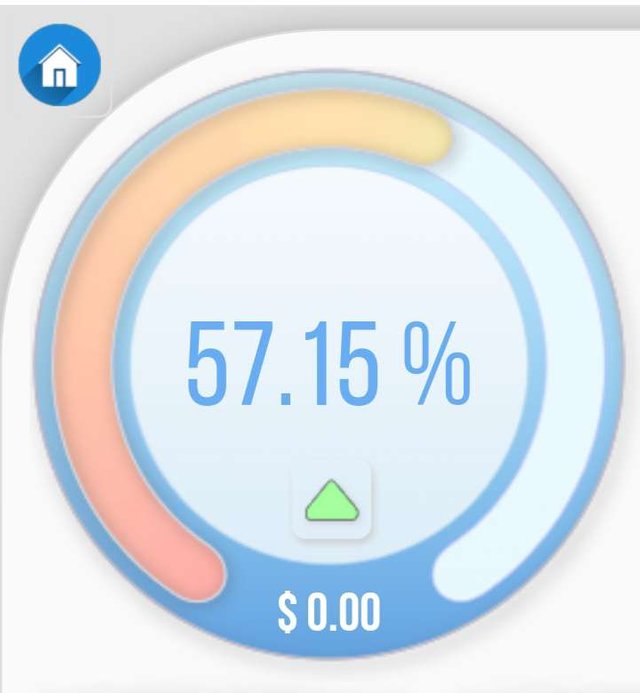
2.Voting Weight
voting weight is the number of votes a certain account receives after I vote. can be arranged according to our wishes. 1%, 5%, 25% or 100%.
Don't doubt about my account voting weight. Attention the following table:
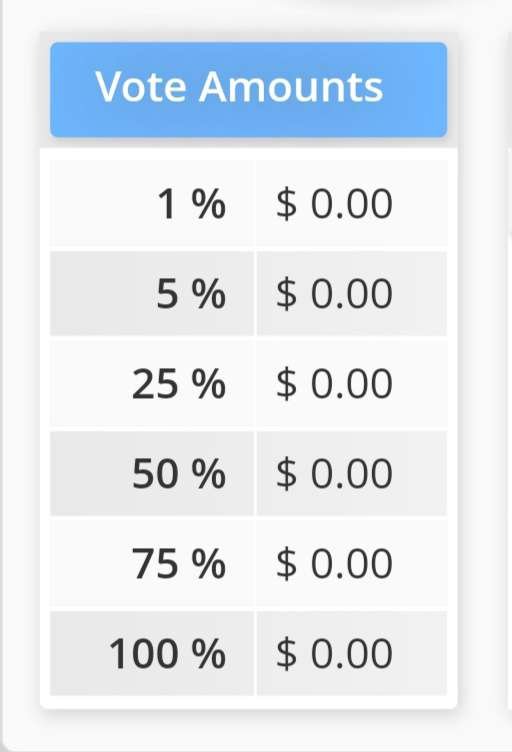
Even if I give 100% of my upvote rights to posts that I like, there will still be no increase in their earnings because my voting weight is still 0.00%.
But that's not the end of my account. I have a mission to improve it with the motivation of target SP and have a nice day to produce posts that get satisfactory appreciation. Because the voting weight depends on the SP owned by the account.
I made this post by answering questions from the translation of @cryptokannon post by Mr. @heriadi
You have been verified for this task and may proceed to the next Achievement Tasks at your convenience. Please refer to the guide on the Newcomers Achievement Program on the Notice Board pinned post.
Curators Rate- R3/Active
Downvoting a post can decrease pending rewards and make it less visible. Common reasons:
Submit
Thankyou @juichi
Downvoting a post can decrease pending rewards and make it less visible. Common reasons:
Submit
Hi, @dhafwa,
Your post has been supported by @juichi from the Steem Greeter Team.
Downvoting a post can decrease pending rewards and make it less visible. Common reasons:
Submit
Hi Dear 💐....
We also here to support our members through our community which name is Steemit Graphics Community.
https://steemit.com/trending/hive-123895
Let's join us and grow together. keep sharing your skills and earn steem..
Downvoting a post can decrease pending rewards and make it less visible. Common reasons:
Submit
thank you for inviting me to join. it's very interesting.
Downvoting a post can decrease pending rewards and make it less visible. Common reasons:
Submit
Always Welcome Dear sis.. 💐
Downvoting a post can decrease pending rewards and make it less visible. Common reasons:
Submit