It's time to do my Achievement lessons, this time I am on to the Achievement 2
Question:
Have you received all your keys on stermit?
Answer;
Yes, all of my keys are retrieved and are intact. So I am good to go.
Question:
Do you know each of these key functions and restrictions?
Answer:
Yes, from the posting key, the active key, the owner key and even the memo key are well understood as to how they work. They are as follows;
Posting key:
This is the regular. It is needed for my day to day activities, such as posting, commenting, following and even to mute an account among others.
Active key:
This is a little more advance than the posting key. This key is used for more sensitive issues, like making transfer from one account to the other, powering up, and even buying steem.
Owner Key:
A very important key that should be guided, and never allow to be tampered with. Yes, with this key, one can change the other keys, and it can also be used to recover a lost key. So, by all means, it should never be allowed to be compromised. It is randomly use to make certain changes or for recovery purposes.
Memo key:
This key is used when it comes to sending and receiving messages.
Question;
How do you plan to keep your master password?
I have copied it to a place I alone have access, a flash drive that I use to save files. I have also make a backup in another device that is completely offline.
Question:
How do you transfer your token to another steem user account
Below is how to do just that. First is to log in to my wallet and go down to the steem column and click the drop- down arrow and choose transfer which is the first option in the box, as you can see below.
Then choose transfer which is the first option
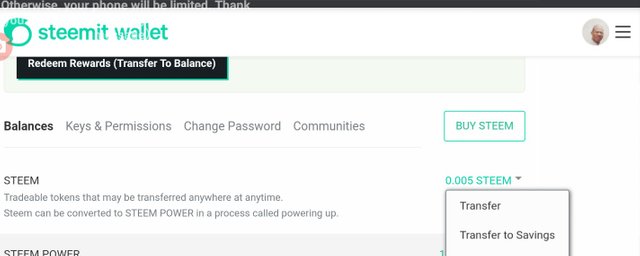
Below is the place you are going to land.
Here you input the details, the account you are transferring to, as well as the amount. You also see your available balance from which you are making the transfer. When you are done, you click next, that is it. The screenshot below shows just that.
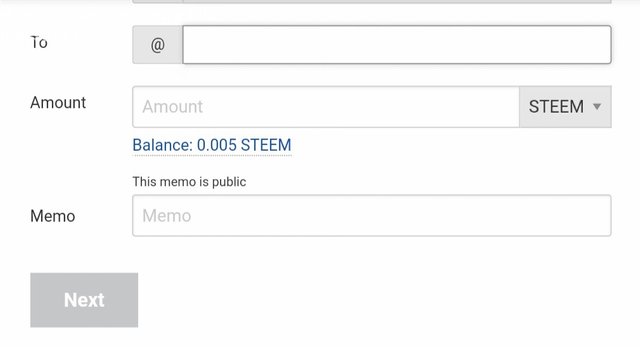
Now let's take a look at how to power up.
I am now inside my wallet. I will now go to steem column which is the second and click the drop down arrow
After clicking the drop down arrow , the next screenshot shows where I am going to land to continue the power up process. Take note of the highlighted area. I will click on power up as shown.
After clicking power up as shown above, the last screenshot below shows the landing place where I will put the amount of steem I want to use to power up. I put zero because I have less than one steem. The next thing will be to click the power up as shown in the screenshot below
I have successfully power up the account had it been I have enough steem to do that. It's quite simple and self- explanatory.
Steem on friends
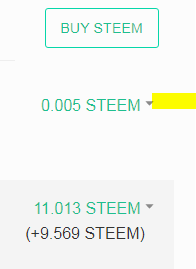
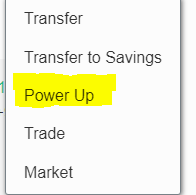
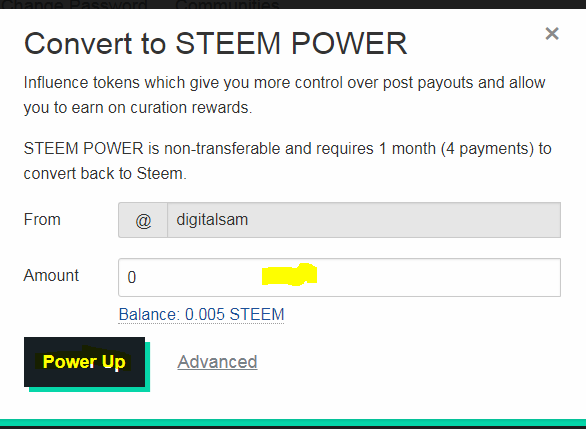
Show more screenshots on how to power up.
Downvoting a post can decrease pending rewards and make it less visible. Common reasons:
Submit
got your your response, where do i post the screenshots
Downvoting a post can decrease pending rewards and make it less visible. Common reasons:
Submit
The screenshot below shows where to click in my wallet to power up
After clicking , I will be taking to this page. see below
After my username, the column bears amount is the column I write the amount. I put 0 because I only have almost 0 steem in the wallet.
Then below where it is written power up, which is highlighted is where I will click to power up, converting the steem I put in the column.
Regards
@ngoenyi
Downvoting a post can decrease pending rewards and make it less visible. Common reasons:
Submit
Just a reminder, for you to check on the screenshot I have uploaded. I have been on this for long, so that I can make progress.
Regards
@ngoenyi
Downvoting a post can decrease pending rewards and make it less visible. Common reasons:
Submit
Add the screenshots to your post.
Downvoting a post can decrease pending rewards and make it less visible. Common reasons:
Submit
I have just updated the post. Kindly check it out.
Thanks
Downvoting a post can decrease pending rewards and make it less visible. Common reasons:
Submit
Hi @digitalsam, congratulations on your successful completion of your Achievement 2.
It is my pleasure to announce to you that you can proceed with Achievement 3 which is content etiquette
I also want to encourage you to complete all the Achievement posts in the newcomers community by @cyptokannon. Check here. This will place you in a position to take advantage of the helps rendered to all newcommers.
Thank you for completing this Achievement!
Downvoting a post can decrease pending rewards and make it less visible. Common reasons:
Submit
Thanks for the encouragement. I have also completed the achievement 3, waiting for the verification.
Thank you
Downvoting a post can decrease pending rewards and make it less visible. Common reasons:
Submit
Hi, @digitalsam,
Your post has been supported by @heriadi from the Steem Greeter Team.
Downvoting a post can decrease pending rewards and make it less visible. Common reasons:
Submit
Hi @heriadi,
thanks for the support,
My achievement 4 post has not received attention. This is the link
Thanks once more
Downvoting a post can decrease pending rewards and make it less visible. Common reasons:
Submit