Assalam-o-Alaikum
I hope you are doing well and thank you all and thank you for helping my friend in this achievement, so I am very complete or special @cryptokannon.
How can you save the steemit key?
You can save the steemit account key in several ways that I present to you. This will make your account quite secure. Here are some things you can do to save your keys.
Google drive
You can save your keys to Google Drive. This is good. With this, you can do many other things. Enter your account key and it will come in handy when needed.
In Hard of Laptop
You can store the keys on your laptop. Now save it to any folder on your laptop and write your name at the top of the folder.
USB
You can also set up a USB key and now collecting the keys will save you nights and use your luggage when you need it
Do you know the name of this key?
First of all, let me tell you that I have some kind of encouragement and I will present it on your behalf.
- Owner key
- Posting key
- Active key
- Memo key
- Master key
Owner key
We can use the owner key to log in to our account. This key is also used in the place of the posting key. If we lost our keys and we have our owner key then we easily backup our other keys. It is really a very useful key.
POSTING Key
The posting key is used for logging into our account. This key is very important.
Active key
Active keys also play an important role in transferring the tokens and for login in our wallet. Steem, SBD, TRX is are those tokens that can be transferred by using an active key.
Mamo key
It is used to receive and send messages. It is very easy to use. It is used to receive and send messages. So we can control our whole messages with this key
Master key
The master key is the main key of steemit it can be used for many purposes like login and for backup of our other different keys.
Did you know that you can transfer Steem tokens to someone else's account?
Yes, I know how to transfer my Steam tokens via my Active key and I will do it in front of you. I have several screens in front of me that clearly explain how to transfer your Steam tokens.
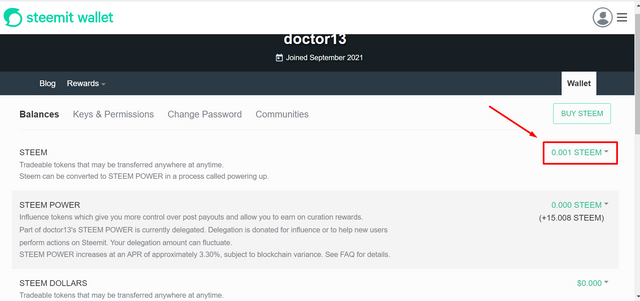
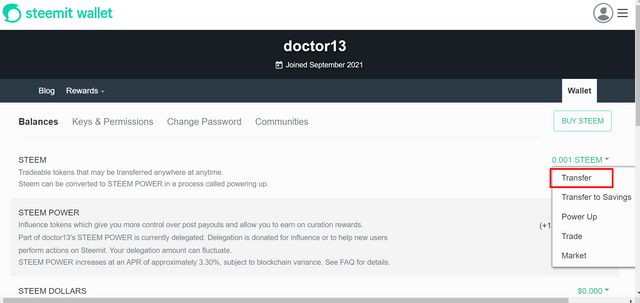
You can easily transfer your Steem tokens by going to the third step. Enter the name of the person you want to transfer and enter the amount and enter the end of your asset line and then you can easily transfer it.
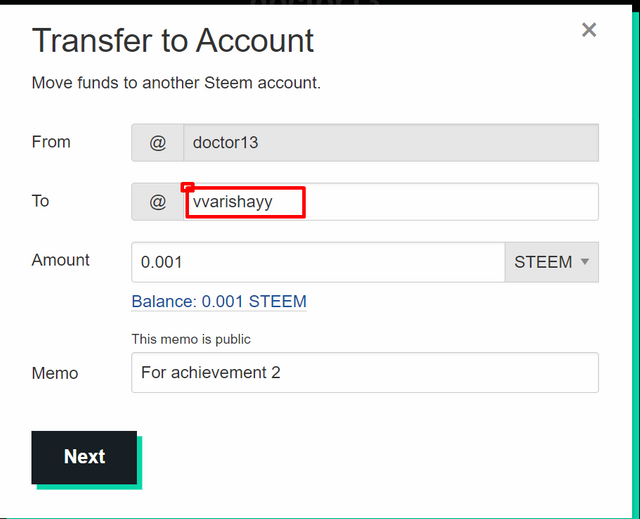
After click on the next option then click on the ok option and now we successfully transfer our steems to another account.
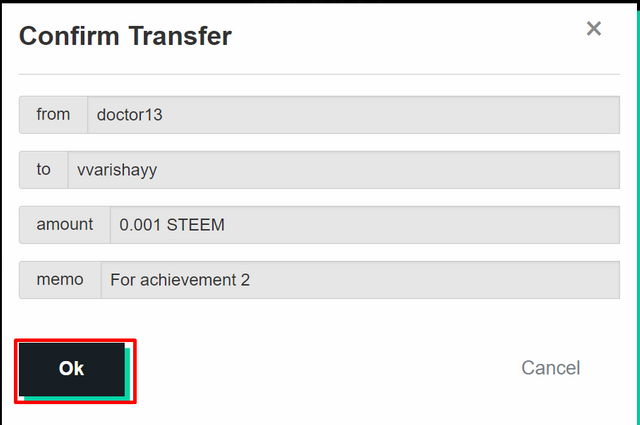
How to turn on your steam?
Yes, I know how I can use my steam power and I will introduce it to you in detail so that you can easily understand it. and you can use more switching methods.
Power up
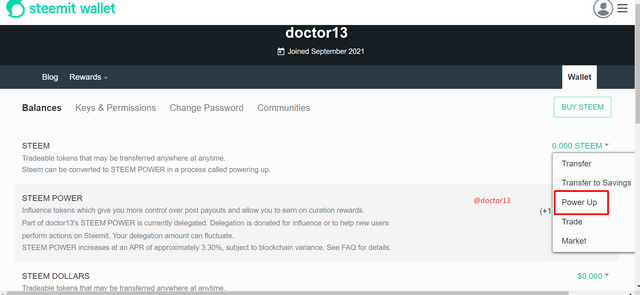
There you can see how you can increase power.
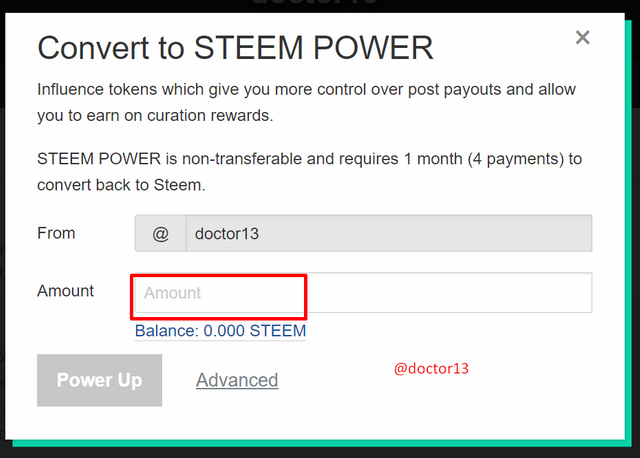

You can enter as many as you want and you can easily increase your power. And click the Powerup option. And I hope you like my post and thanks for letting me make this post, especially thanks to @cryptokannon. I was able to complete this achievement in 2 minutes. And I hope you like my achievements 2.
Special Thanks
@cryptokannon
@vvarishayy
@hassanabid
@ngoenyi

Downvoting a post can decrease pending rewards and make it less visible. Common reasons:
Submit
If you have time
Could you answer my survey sheet?
It's only one question about the barriers of using DeFi platforms.
It will take only few seconds.
Here is the link⬇️
https://docs.google.com/forms/d/e/1FAIpQLScEmUCTEEaY57AUMxPr18Zp4nR6-cZjdJwwH3N7a8QD0Viu6A/viewform?vc=0&c=0&w=1&flr=0&fbzx=-392589763007675809
Downvoting a post can decrease pending rewards and make it less visible. Common reasons:
Submit
Hi @doctor13,
Your information is not accurate rewrite and explain
Downvoting a post can decrease pending rewards and make it less visible. Common reasons:
Submit
@amjadsharif please check my post now.
I have learn all the functions of all the keys and I edited it.
Downvoting a post can decrease pending rewards and make it less visible. Common reasons:
Submit
Hi @doctor13, congratulations on your successful completion of your Achievement 2.
It is my pleasure to announce to you that you can proceed with Achievement 3 which is content etiquette
I also want to encourage you to complete all the Achievement posts in the newcomers community by @cyptokannon. Check here. This will place you in a position to take advantage of the helps rendered to all newcommers.
Thank you for completing this Achievement!
Downvoting a post can decrease pending rewards and make it less visible. Common reasons:
Submit
Hi, @doctor13,
Your post has been supported by @rypo01 from the Steem Greeter Team.
Downvoting a post can decrease pending rewards and make it less visible. Common reasons:
Submit