
Good day steemnianas. I hope you're all good? I have successfully completed my achievement post 1-4 and I'll be showing us how to make use of steem tools in my Achievement Post 5(1).
How to check reward summary
First you will open https://steemworld.org on your browser and it will take you to the steem web. Then you will sign in with your username and private posting key.
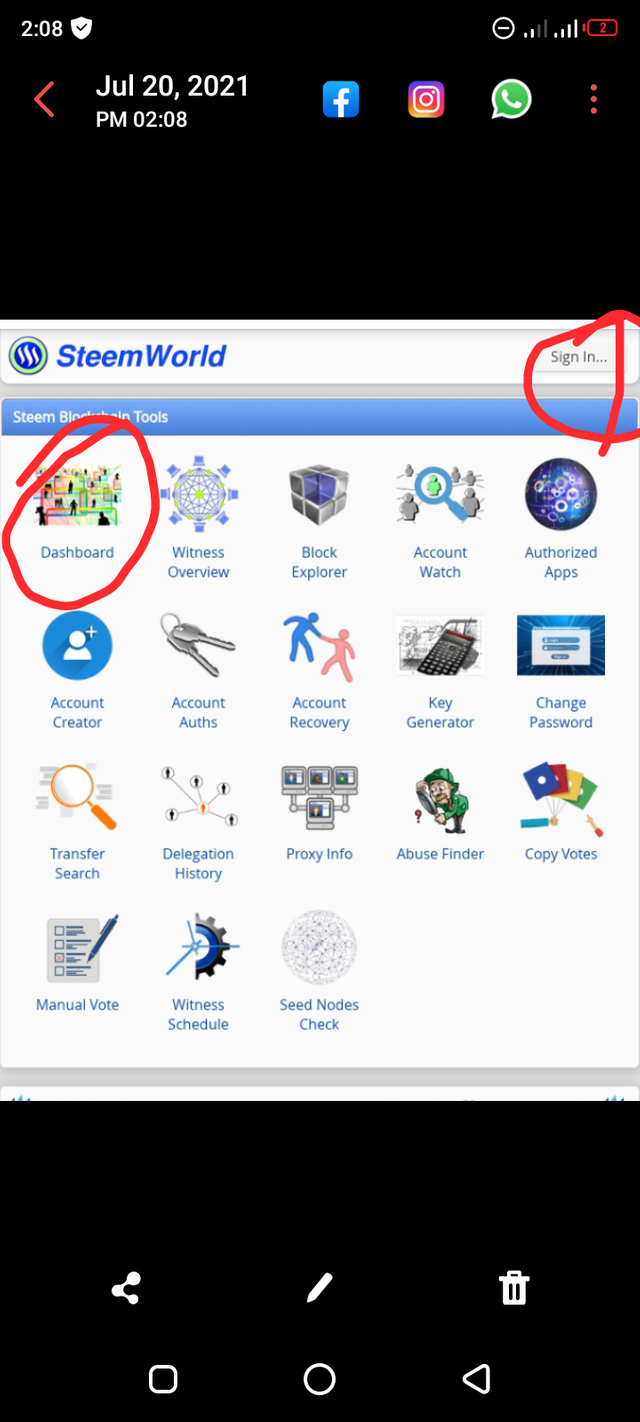
Then click on dashboard and it will take you to another page, find stats there and click on it as well to check your reward summary.
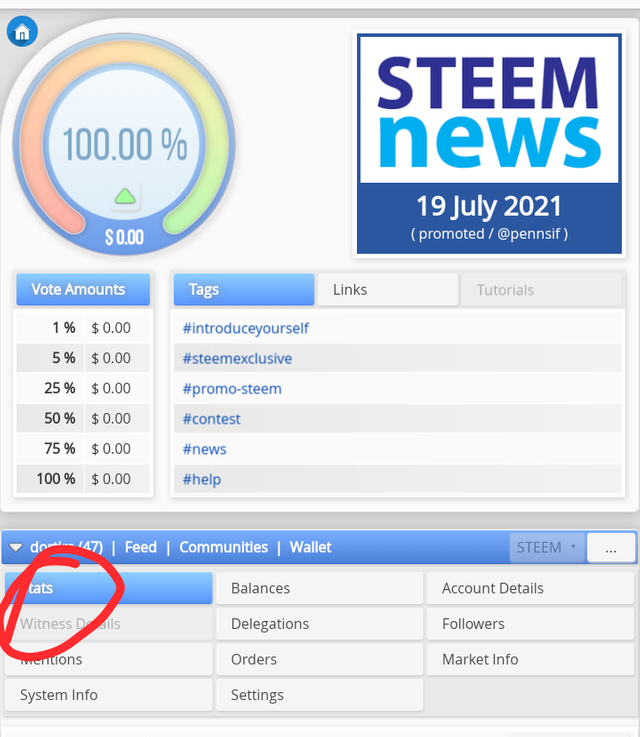
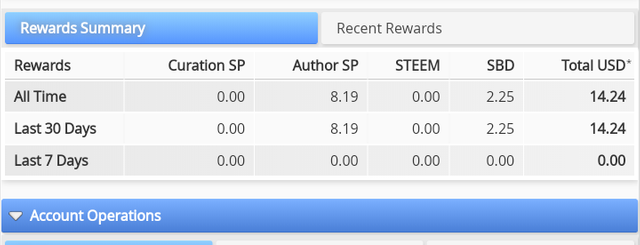
Like you can see in the picture, it is showing all my rewards.You can view your rewards for the last 30 days or 7 days. The reward summary will also make you see your Author Sp, Curator Sp, Steem and SBD.
What is delegation?
Delegation means giving someone else your power and authority to be able to represent you or carry out activities but in steem, delegation means the transfer of steem power to another steem user.
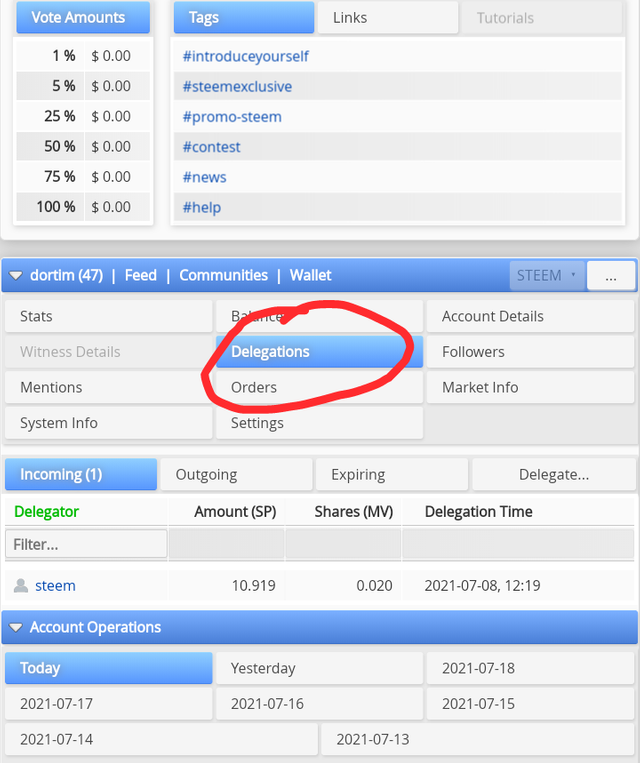
We have both Incoming and Outgoing delegation.
Incoming delegation means receiving steem power from another user.
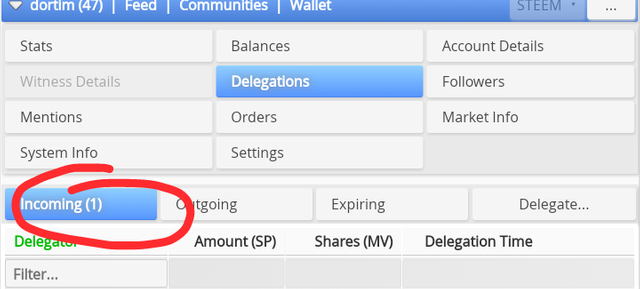
Outgoing delegation means giving steem power to another user.
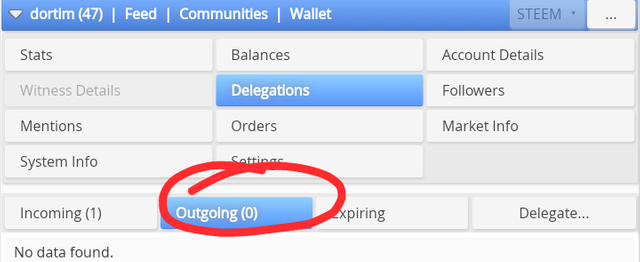
How To Delegate Steem Power?
When you open the dashboard of steemworld.org, you will see delegation tab,
click on it After this you will also find the option of delegate right beside expiring.
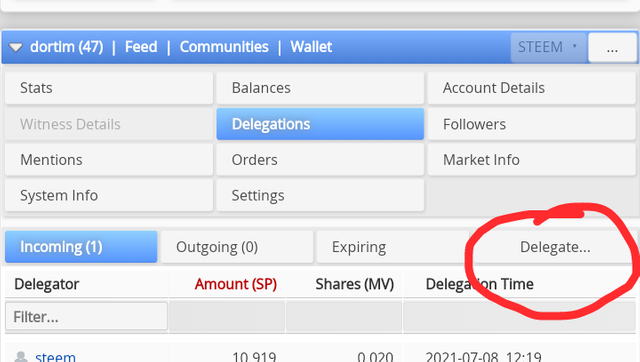
Click on it and it will bring another option for you to fill in the user name you are delegating the steel power to and the respective amount, then click 'ok' after filling the required question. Another menu will surface, you can click 'ok' for that too. You will then be asked to provide your 'active key' click 'ok' to proceed and accept your delegation.
How To Check Incoming And Outgoing votes?
To check your incoming and outgoing votes, you can click on the stats tab. There is written inc-votes and out-votes, which means incoming and outgoing respectively. You can click on it to check your votes.See the picture for more reference.
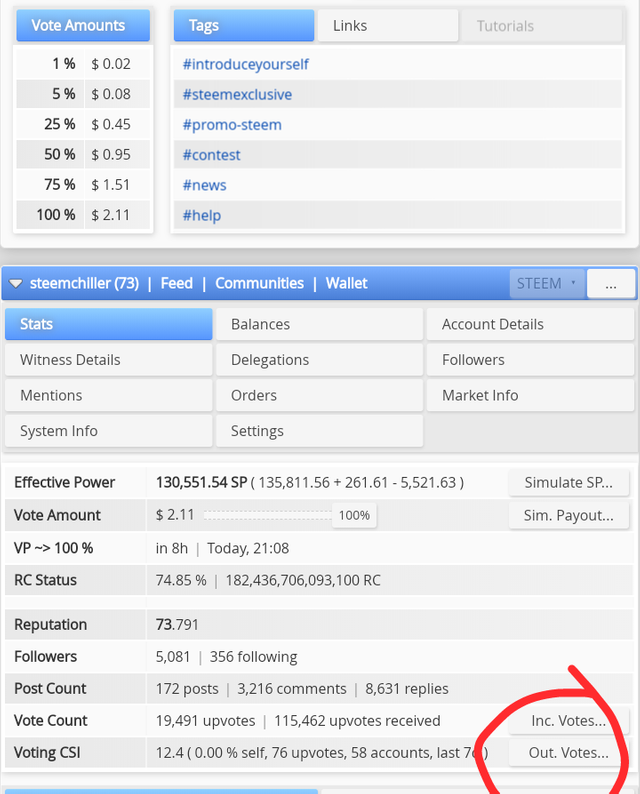
How To Check Your Account Operation?
After logging to steem-world dashboard you will see the account operation, it will show you your current day operation and that of the past seven days too.
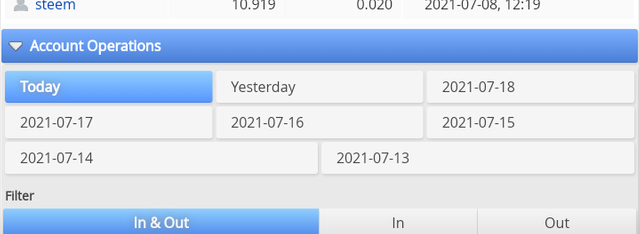
REWARDS
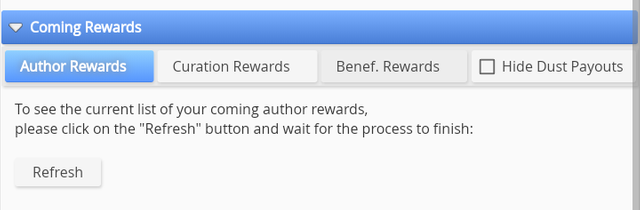
Author Reward
The user who has created any blog post is the author and any reward you get from such post or even comment you have made on that post is called the author's reward. Authors reward are usually paid by steem power
Curation Reward
When you upvote another author's post, you get rewarded for it, the reward you get from this is called the curation reward.
Beneficiary Reward
Percentage of the reward that the author has set to be given to a user in the advance setting of the post that enables the user share reward is called the beneficiary reward
How To Check The Upvote Value?
When you log in to the dashboard the first thing you see is a round circle having a percentage value written on it. You can see your respective vote amount on it.

I hope you gained value, pls appreciate my post and thank you steemit for this opportunity.
Here is the link to my achievement post 1-4
Achievement 1
Hi, @dortim,
Your post has been supported by @graceleon from the Steem Greeter Team.
Downvoting a post can decrease pending rewards and make it less visible. Common reasons:
Submit
Thank you
Downvoting a post can decrease pending rewards and make it less visible. Common reasons:
Submit
Hola @dortim te informo que has aprobado tu quinto logro y por tal motivo ya puedes dar inicio el cumplimiento de tu siguiente consigna del logro 5
Te dejo los parámetros del quinto logro. LOGRO 5
rate 2
Downvoting a post can decrease pending rewards and make it less visible. Common reasons:
Submit
Hi @dortim,
Congratulations for completing the achievement 5 task 1
If you are looking for ways to get engage in the community! you can try these contests.
👉 Contest Alerts: Active Contest List on 21st July 2021 – Win 1900+ STEEM
Get the maximum out of these contests! Good Luck!
Follow & Resteem for more updates.
#ContestAlerts
Downvoting a post can decrease pending rewards and make it less visible. Common reasons:
Submit
JOIN WITH US ON DISCORD SERVER:
Downvoting a post can decrease pending rewards and make it less visible. Common reasons:
Submit