Hello everyone!
I hope we are having an awesome day.
This is my achievement Post 5 (3) and I will be answering 7 questions as regard exploring steemyy.com
What is Steem Power?
The Steem Power (SP) is one of the tokens available among the Steem blockchain. It increases your relevance on the platform and accord you voting curation when you upvotes.
The steem power is also related to the Resource Credits. The amount of SP you have will also determine the number of activities you can do on the blockchain. Steem Power is very important on Steemit.
2 How do you delegate SP using the "Steem SP Delegation Tool"?
After you have clicked on steemyy.com. You will see a lot of options at the top bar
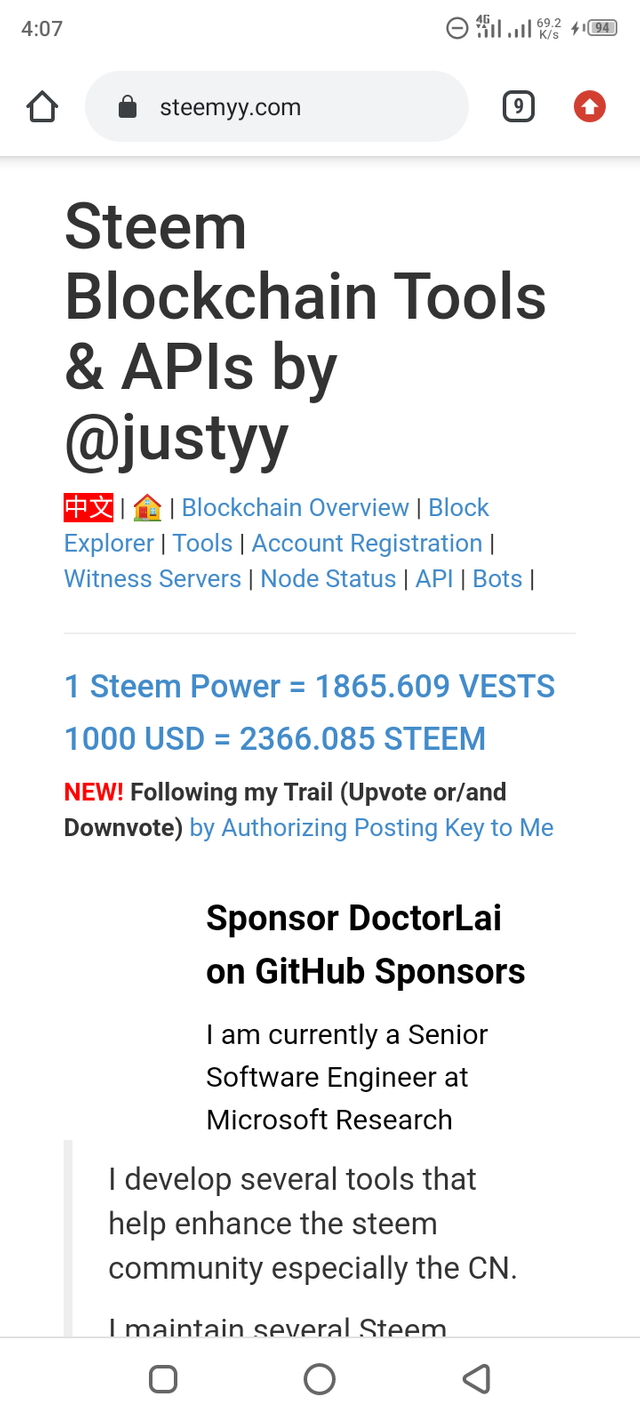
You will click on Tools
After then it will take you to a page that has this.
Steem Essentials.
Witness Tools.
Upvotes and Flags.
Delegators and Delegatees.
Follow or Mute.
Miscellaneous Tools.
You will click on Steem Essentials then you will select the Steem SP Delegation Tool.
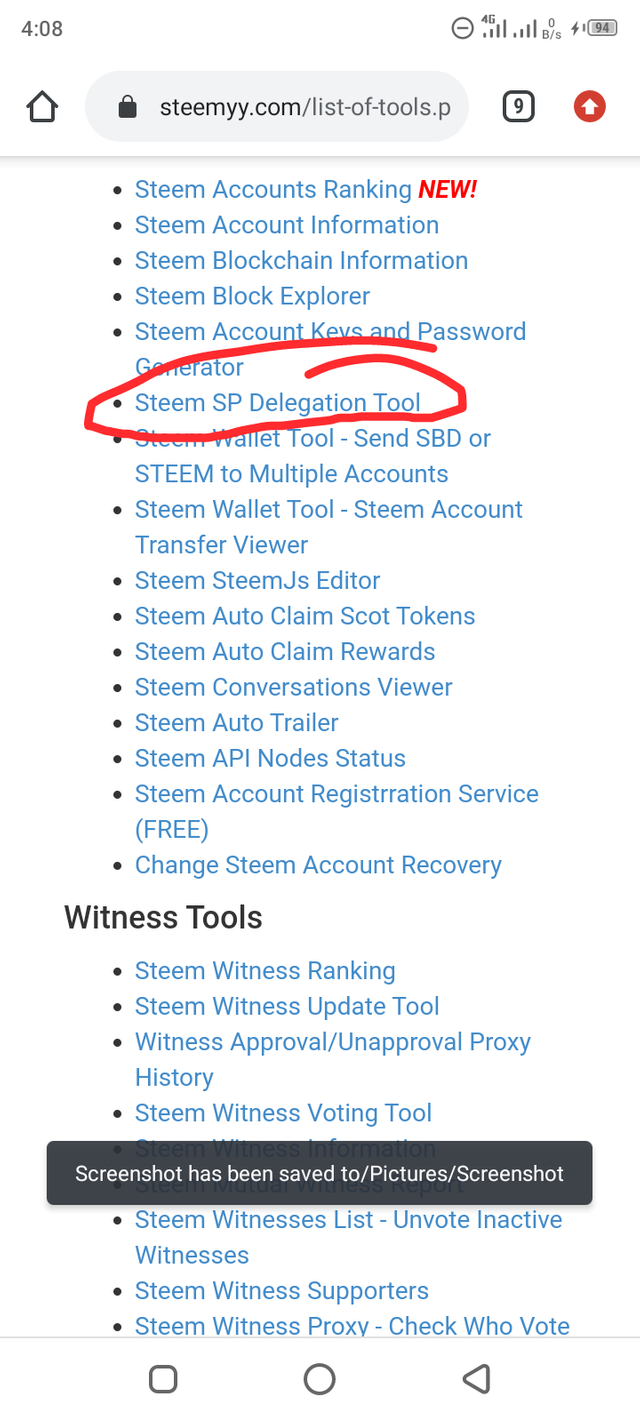
It will take you to a page with a form to transfer the delegation. Then you will fill your username, the username of the person you're delegating steem power too and the amount you want to delegate.
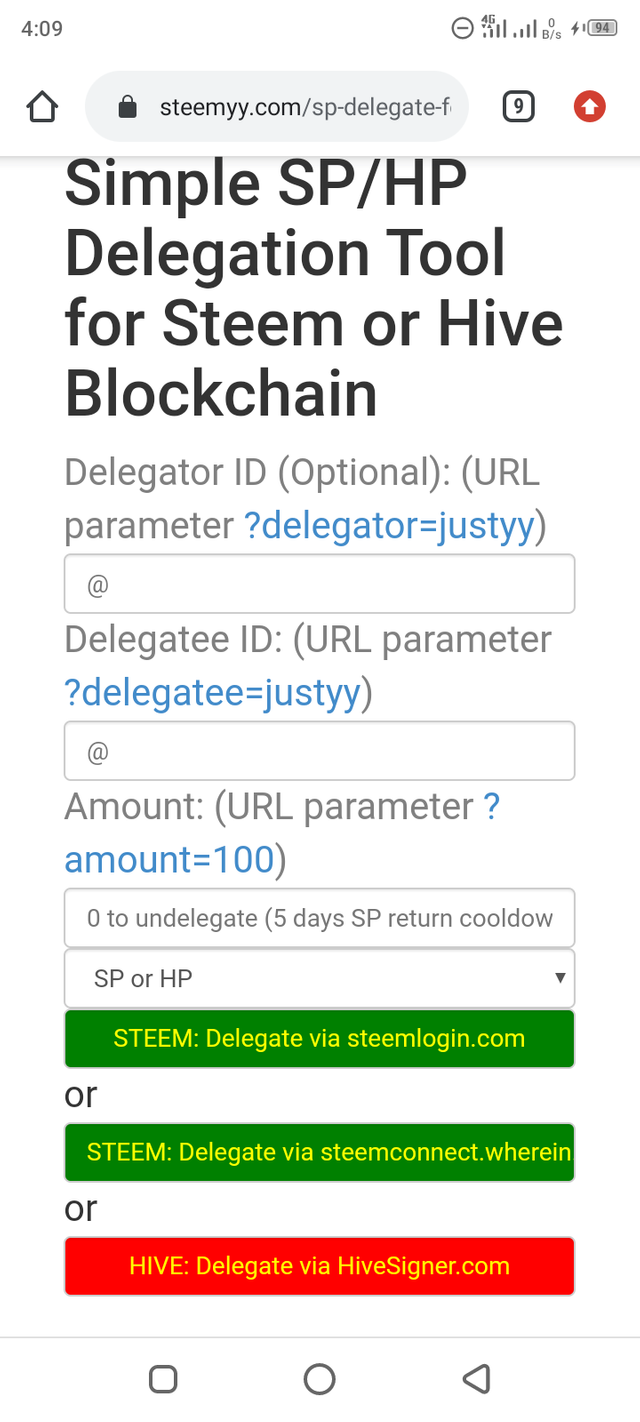
3 How do you check the historical transfer between two accounts using the "Steem Wallet Tool - Steem Account Transfer Viewer"?
You can find this in the Tools section in the Steem Essetianls list.
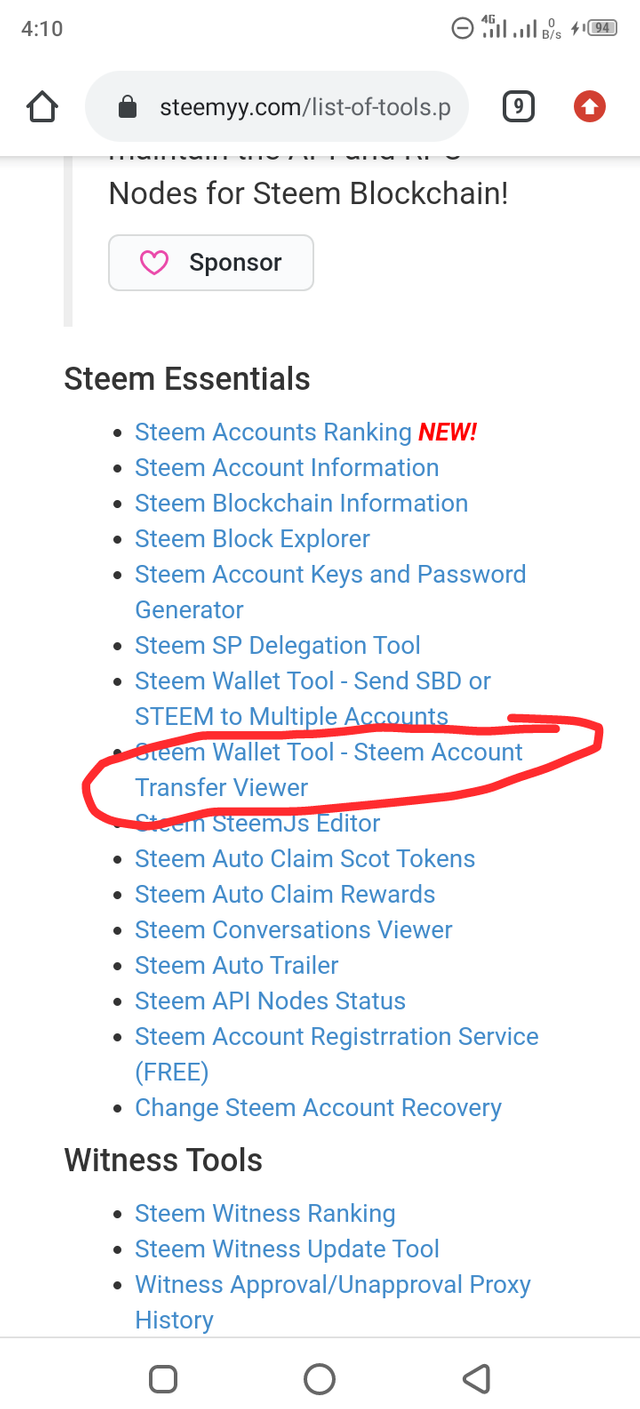
When you click on it, you will write the name of the (ID) of the user account, to search for it.
To search and see the transaction history between two accounts, you will need to write the name of the account of the sender (Sender Contains), the name of the account that is receiving (Receipent Contains) then click on query, it will show you a list of all the transactions those accounts.
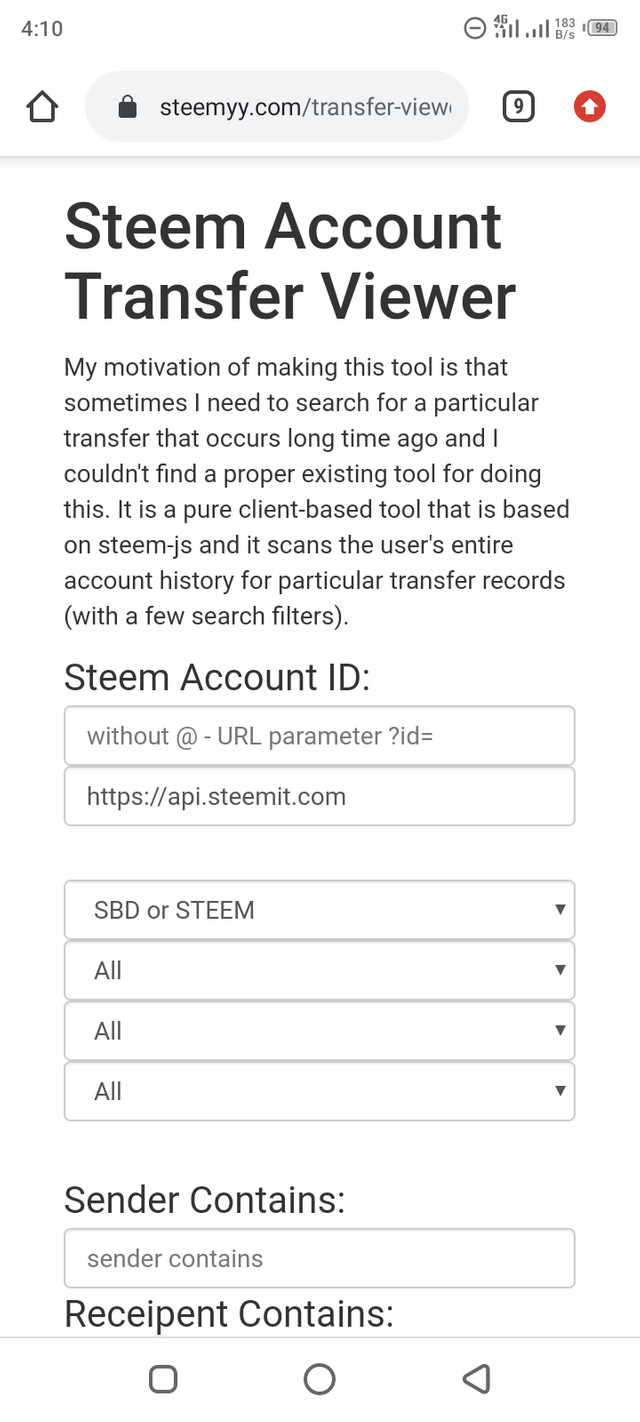
4 How do you automatically collect your rewards in STEEM or SBD, using "Steem Auto Claim Rewards"?
Click on Tools section in the Steem Essetianls list.
Write your account name, your Private Active Key, select the time frame you want to claim your rewards automatically. It ranges from 5 seconds to 2 hours, then click on Claim.
However you need to leave this page open to claim your rewards within your Steem account.
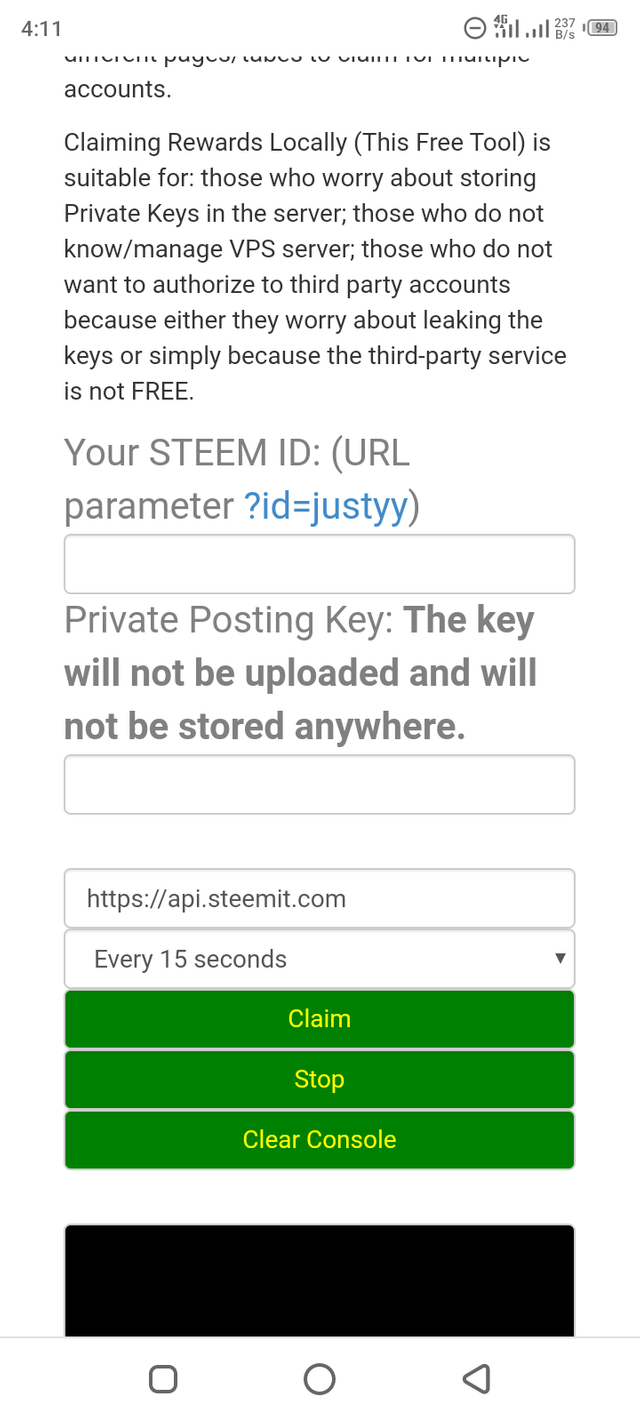
5 How do you review the votes cast within a given period of time using the "Steem Outgoing Votes Report" tool?
You can review it in the Tools section in the Upvotes and Flags list.
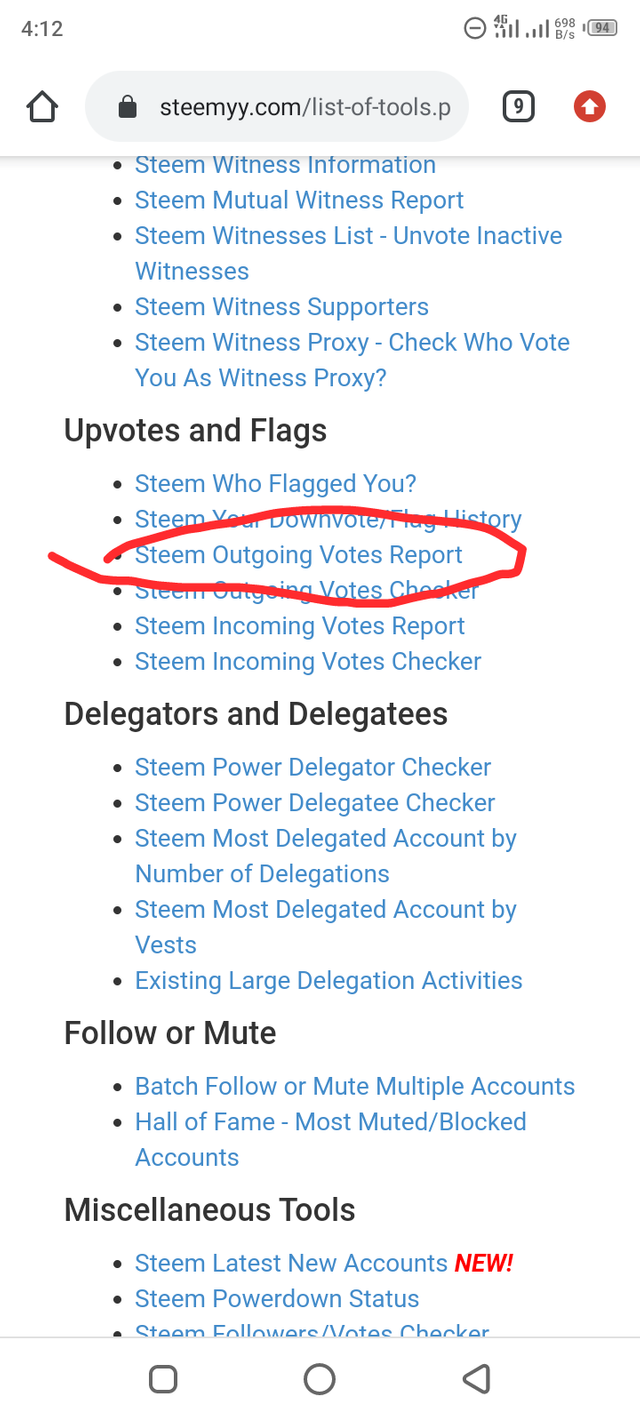
There you will find a form in which you must write your username, select the date you want to review and click on Outgoing Voting Report.
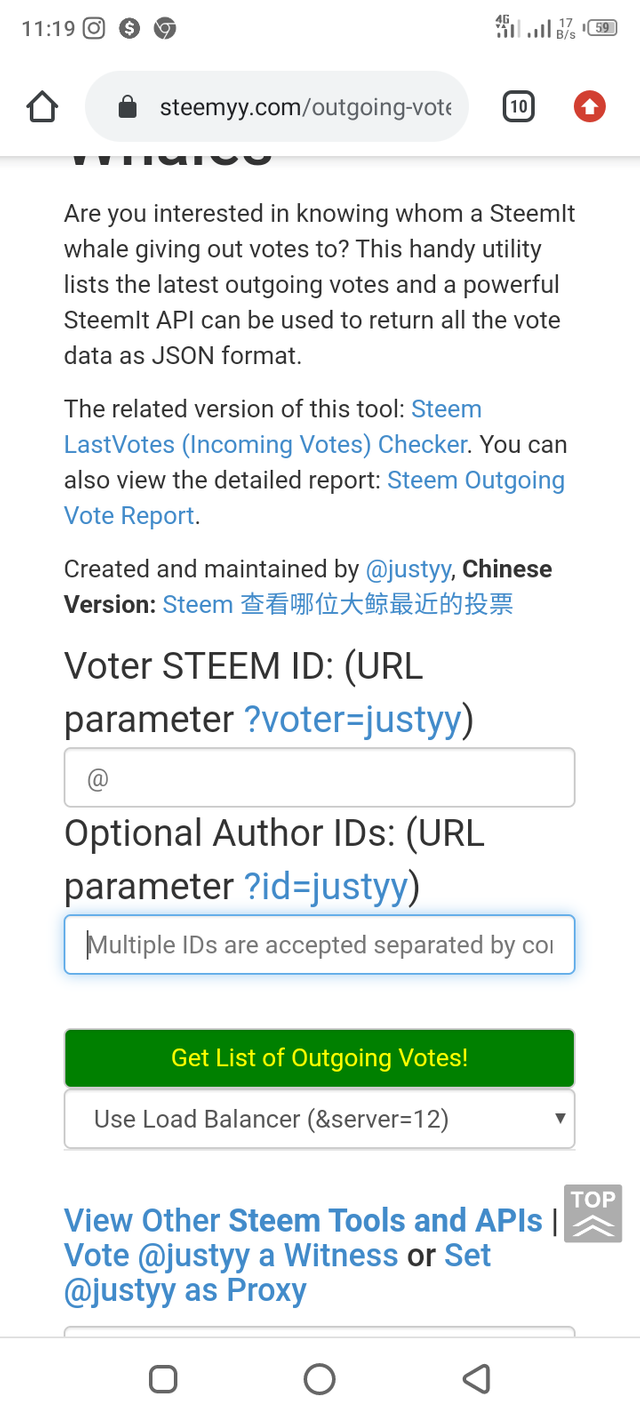
It will show you a graph in where you can see the accounts that you have voted with percentages of total votes made during that period.
6 How do you review the votes received within a given period of time using the "Steem Incoming Votes Report" tool?
Like the former one, the review is found in the Upvotes and Flags list.
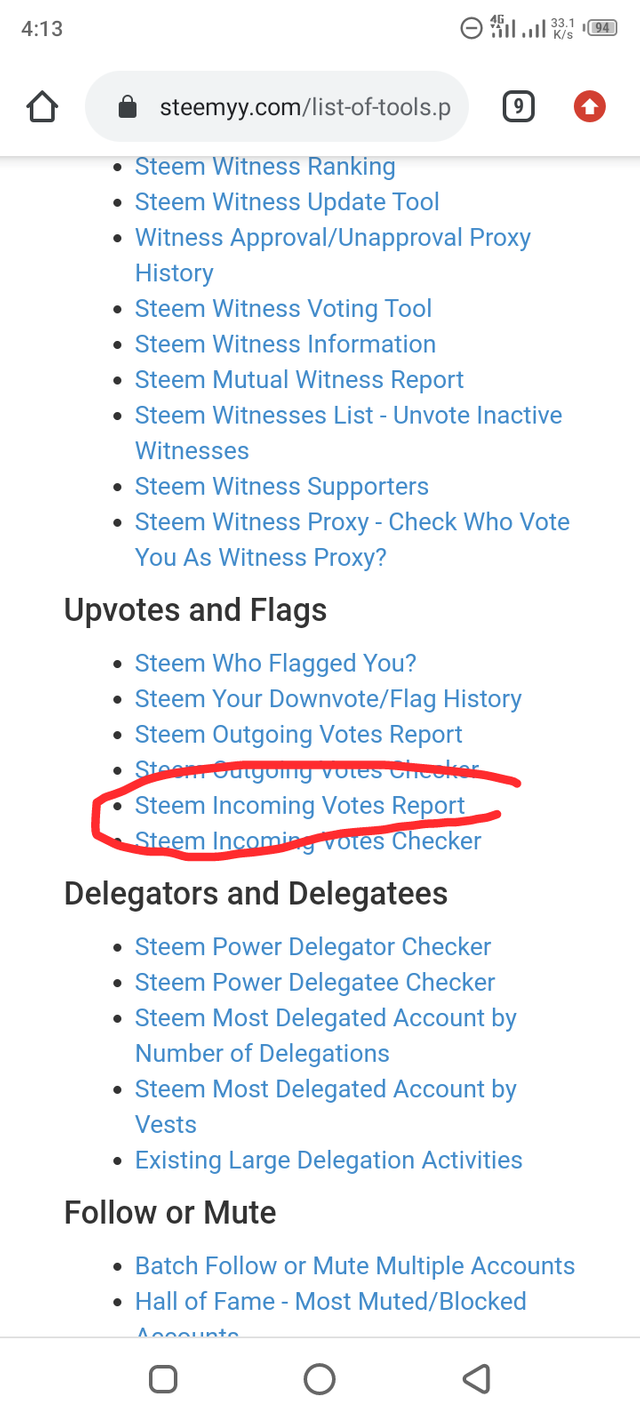
There you will find a form in which you must write your username, select the date you want to review and click on incoming Voting Report
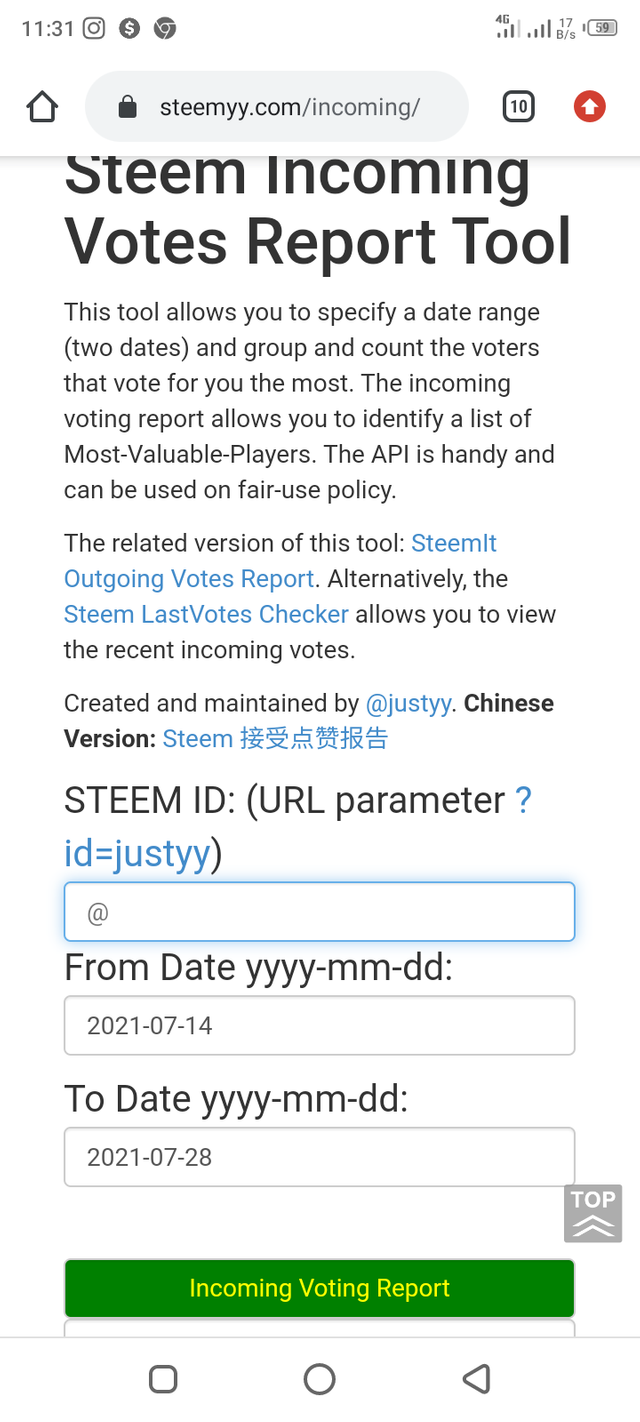
It will show you a graph in where you can see the accounts that have voted for you with percentages of total votes made during that period.
7 How do you check who delegated SP to your account or to any Steem account using the "Steem Power Delegator Checker" tool?
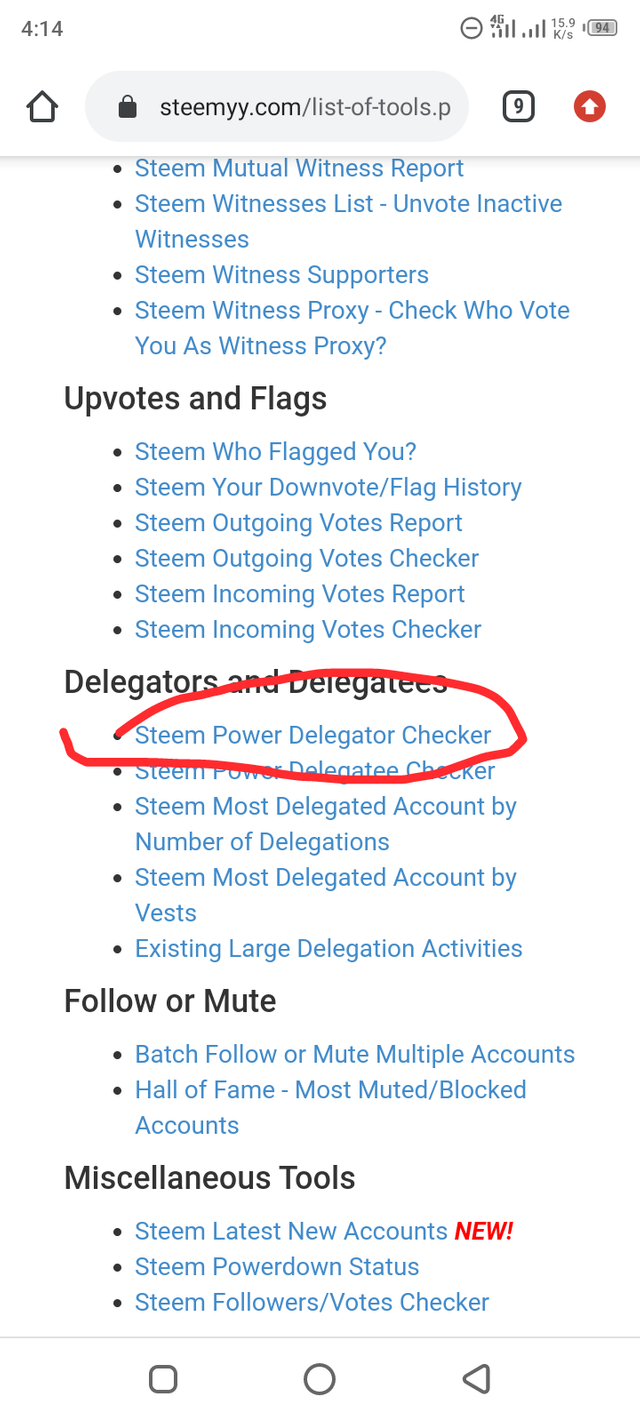
You will find this in the Tools section in the Delegators and Delegatees list.
You will see a form in which you will write the name of your account and click on search.
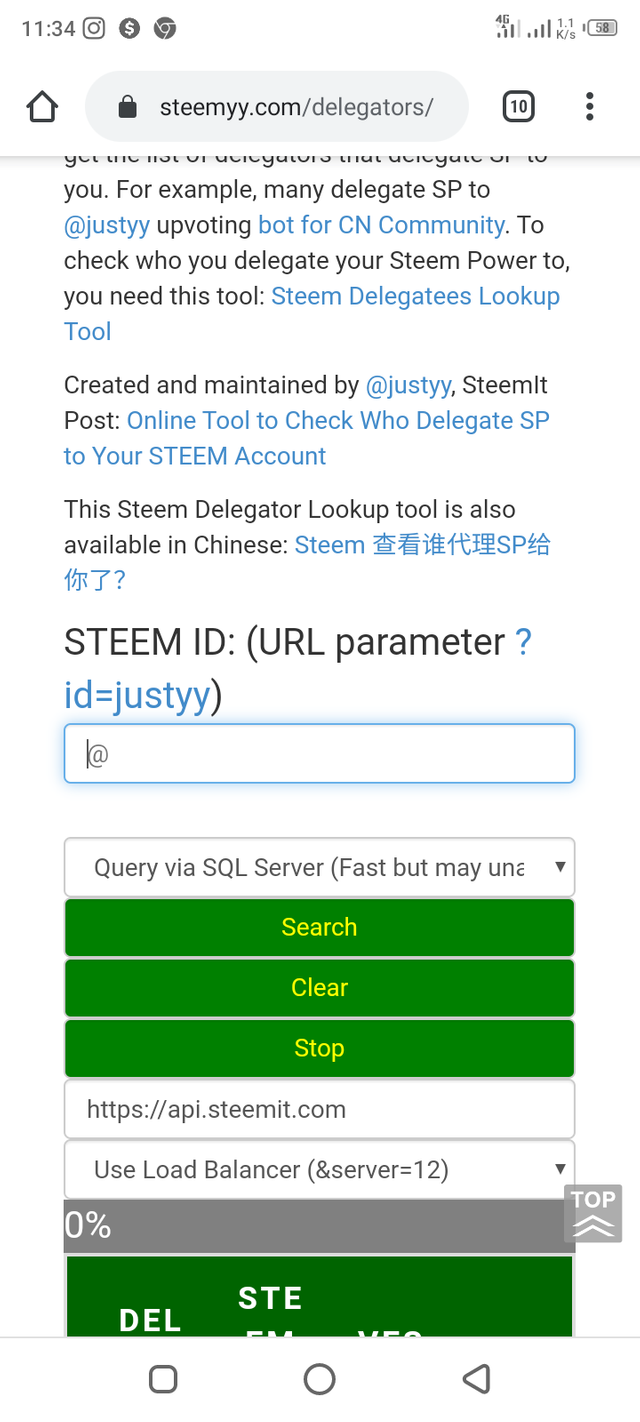
You will see a graph with the percentage of delegation. with information of SP you have received.
Steemyy.com allows you to make delegations and review all SP delegations related to our account, both sent and received.
Thanks to @cryptokannon for always helping.
Thanks to @supo1 for encouragement.
.jpeg)
Downvoting a post can decrease pending rewards and make it less visible. Common reasons:
Submit
Hi, @dortim,
Your post has been supported by @tarpan from the Steem Greeter Team.
Downvoting a post can decrease pending rewards and make it less visible. Common reasons:
Submit
Hi i am Sumit one of the team member of Steem Greeter.
I am happy to announce that i have successfully verified your achievement 5.3 post. Now you are eligible for performing your next achievement task.
Note:
Rate:2
Downvoting a post can decrease pending rewards and make it less visible. Common reasons:
Submit
Thank you
Downvoting a post can decrease pending rewards and make it less visible. Common reasons:
Submit