Hello Friend
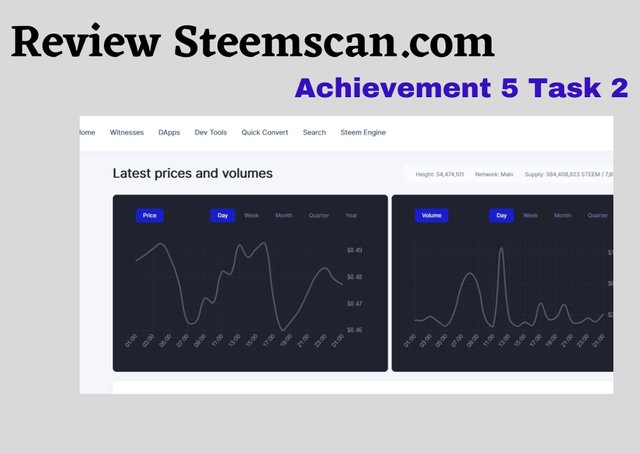
1.Please explain the current Steem price and volumes on date of submission of this review?
- When you go to steemscan.com.firstly we can see two chart are given there. as shown in here.
1. Here is Steem price
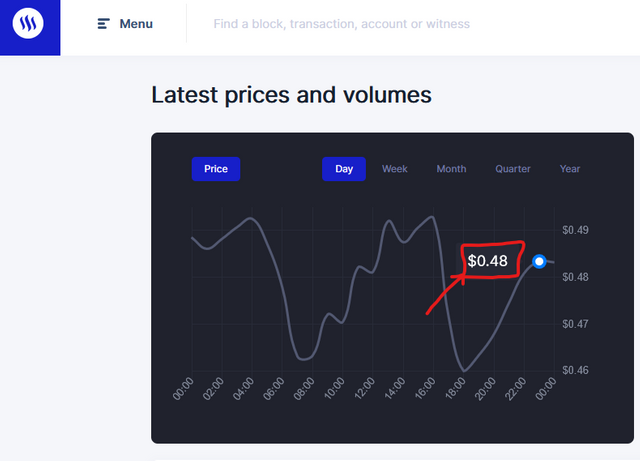
2.Here also Volume of Steem It can be adjusted.
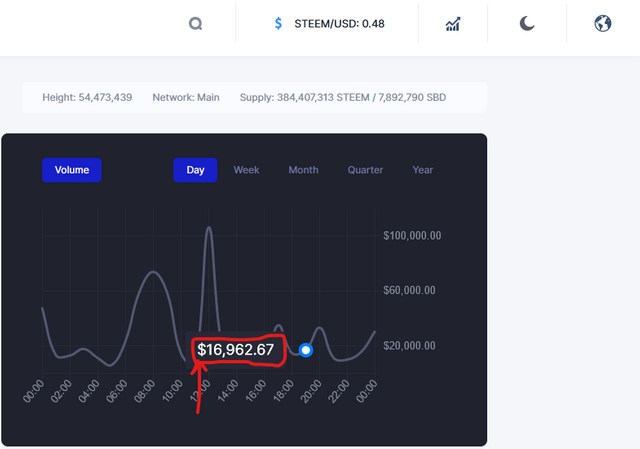
2.Please explain What all information is shown under latest transactions and latest blocks section?
To check all the latest transaction (vote, comments , claim rewards ) you have to check this category
You are able to block ID, User ID , type of transaction and amount , timestamp . In here I highlighted all information which shows under latest transaction
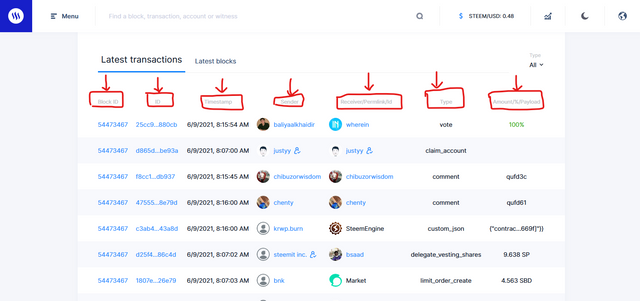
- you can Height , time , ID Block transactions and mined by witnesses by selecting latest block section
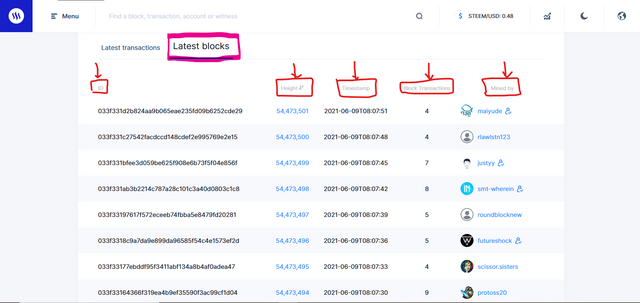
3. Please explain What all information is shown under Witnesses section and steps to vote a Witness?
1. First we must Click on menu
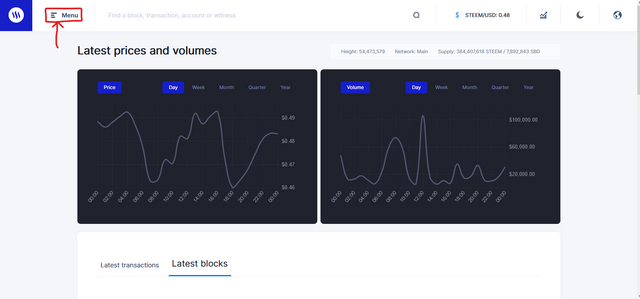
2. Then click on Witnesses Section
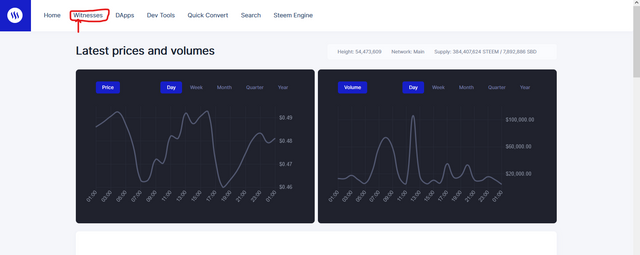
3. And finally we can see Total Witness 14952 and Total mined (STEEM) 384,407,670 .
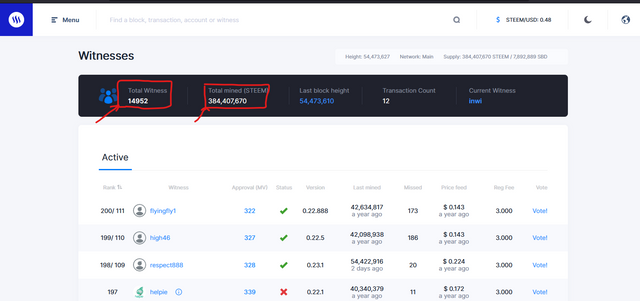
4.Look at the given picture below . Log in steemit credentials to vote any witness according to your choice by clicking on vote button in right side
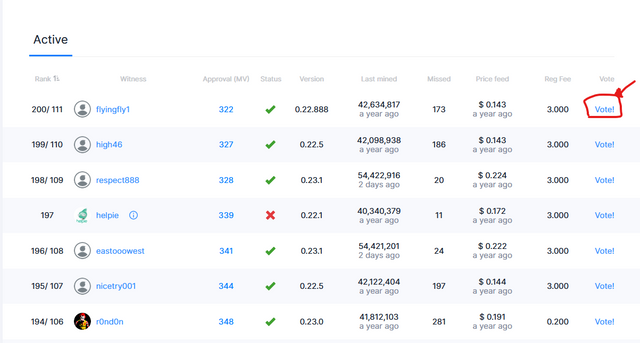
4. Please explain What is DApps and mention 3 DApps which you have already used or may use in future as per your interest?
DApps stands for "Decentralized Applications". It also runs on a blockchain like steem blockchain .These are the 3 DApps I may Use in my interest.
Holy Bread (RPG BrowserGame)
SteemHunt (Community for product enthusiasts to discover new products)
TravelFeed (Community for Independent Travellers)
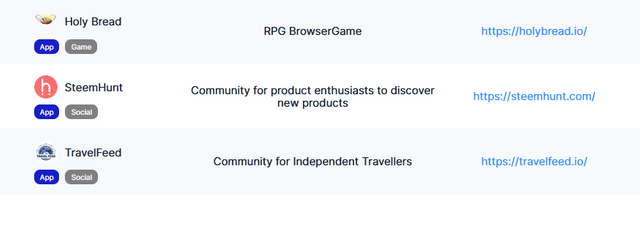
5.Please explain How to use "Quick Convert" and what is the fee charged for different Steem amount for withdrawal?
- To convert our crypto currencies easily you can use "quick convert option" . Here you are able to convert your steem in to TRX, USDT or BTC.
I can explain it well.fallow the screenshot.
- First we must click on menu and select Quick Convert option.
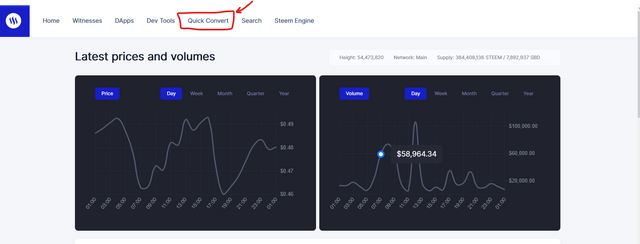
- Ok now you can see the Quick Convert window Like this.
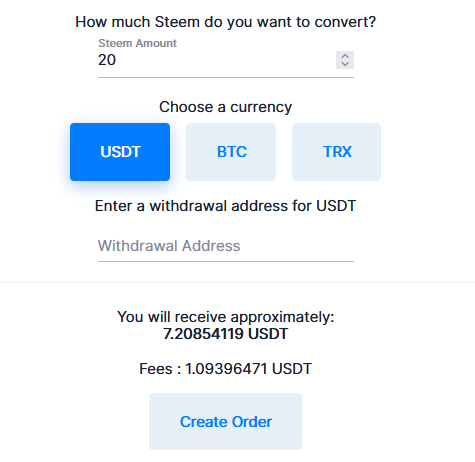
- Finally We have to fill Pointed boxes according to our requirement and click on "Create Order" to complete.
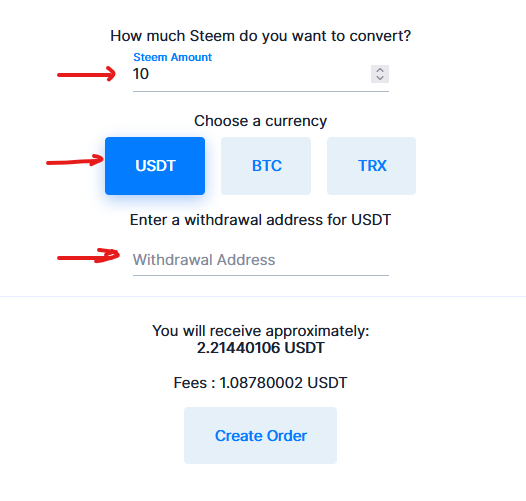
6.Please explain what information is provided by the "Search" feature?
- You can save your time by search feature option . It is a worthy feature steemscan.com gives us
There are 3 basic search types
Transaction
Block
Account
For your reference
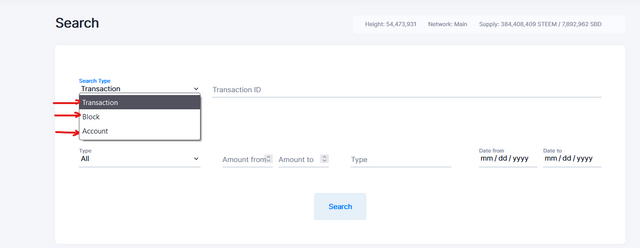
- This filter can be used to search anything connected to categories which I have mentioned above
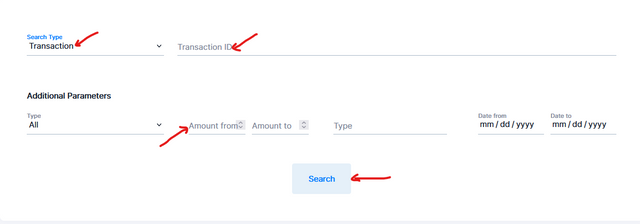
Here again I made by My Achievement 5 Task 2 and I hope you guys can understand It well. I specially thanks to @cryptokannon and @besticofinder who supported me to achieve these targets.
A combined vote was given to Achievement 4 , Achievement 5 Task 2, Achievement 5 Task 3, Achievement 5 Task 4 to this post
Downvoting a post can decrease pending rewards and make it less visible. Common reasons:
Submit
Congratulations @dushantha
You have passed Achievement 5(2) on the understanding used steemscan.com web app. I'm happy you able to read the current Steem price and to get the latest transactions and latest blocks on the steemscan.com web app
Rating 3
Please get ready for the next tool used on the steem ecosystems. Achievement 5-3: Review steemyy.com Link You expected to understand check the Transfer History between any two Steem accounts
Thanks
Greeter helper
Downvoting a post can decrease pending rewards and make it less visible. Common reasons:
Submit
Thank you
Downvoting a post can decrease pending rewards and make it less visible. Common reasons:
Submit