Hello and welcome again to another interesting publication where I get to discuss some nuggets you need to get a hold of so as to be able to enjoy a safe, secure and smooth experience on Steemit.
On this publication I'll be discussing on account security (privacy) and accessibility on Steemit

After signing up on Steemit, the next thing one should do is to know how to retrieve his or her keys(Unique password).
Once you're signed up on Steemit, you are then issued an automatically generated password that is called the master password or key and its non retrievable losing it means losing the account permanently.

Image source
so you must first ensure to first of all save your master key in a very secure offline safe.
Due to security updates on Steemit, it's required that you use different passwords to gain access to different features on Steemit.
what is the master password:
Just like a house, even after passing through the gate or front door, you'll still need to go through other doors to gain access to different parts of the building. Let me call the master password the gates or front door
The master password is used to generate all other passwords or key; It is a password you will be using when signing up.
It is the password you will be issued when signing up for estimate account.
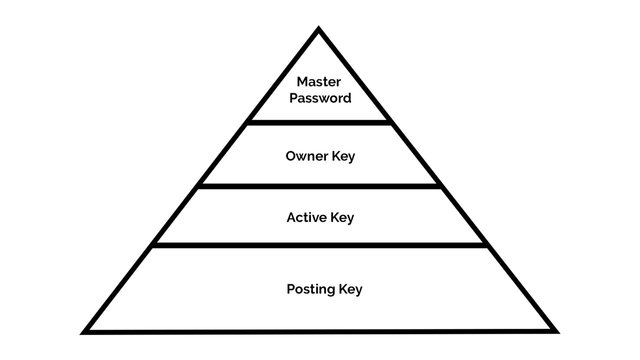
Image source
How to retrieve your other keys (Passwords)
As had earlier stated, the master password (key) is just the front door from day you can assess other passwords.
To retrieve other passwords use the master password and gain first hand assess which you will be given a route to your Steemit wallet and using the master password you can then decrypt every other password very easy
what are these are our keys and what's the function:
Posting key: to some extent you will be tempted to call this your main Steemit password because it is used for the most common activities on the platform. It lets you login to your account and allows you to make posts, comments, replies and also have a glance of an overview of your whole account
Active key: this is to me the most sensitive of all the passwords because it is used to make fun transfers from your wallet and as well can be used to power and also votes for witness and can be used to get profile details and avatars as well as placing market orders(trade assets)
Owner key: this key is a bit similar to the master key but not entirely.
It is used for tasks like password change.
Memo key: in Steemit the only way to communicate is through sending memos.
How do you send memos on Steemit?
just like using a bank app to send money You realize that you have to attach a memo to the transaction in Steemit it applies same.
To send a memo on Steemit, you have to transfer someone at least the minimum amount of funds transferable and then attach the memo during the transaction using the memo key you can then choose to encrypt your memo as well you can decrypt memo too.
How to Transfer funds on Steemit:
- Copy your active key readily to your clipboard.
Go to your wallet, click on the token you want to transfer then select Transfer.
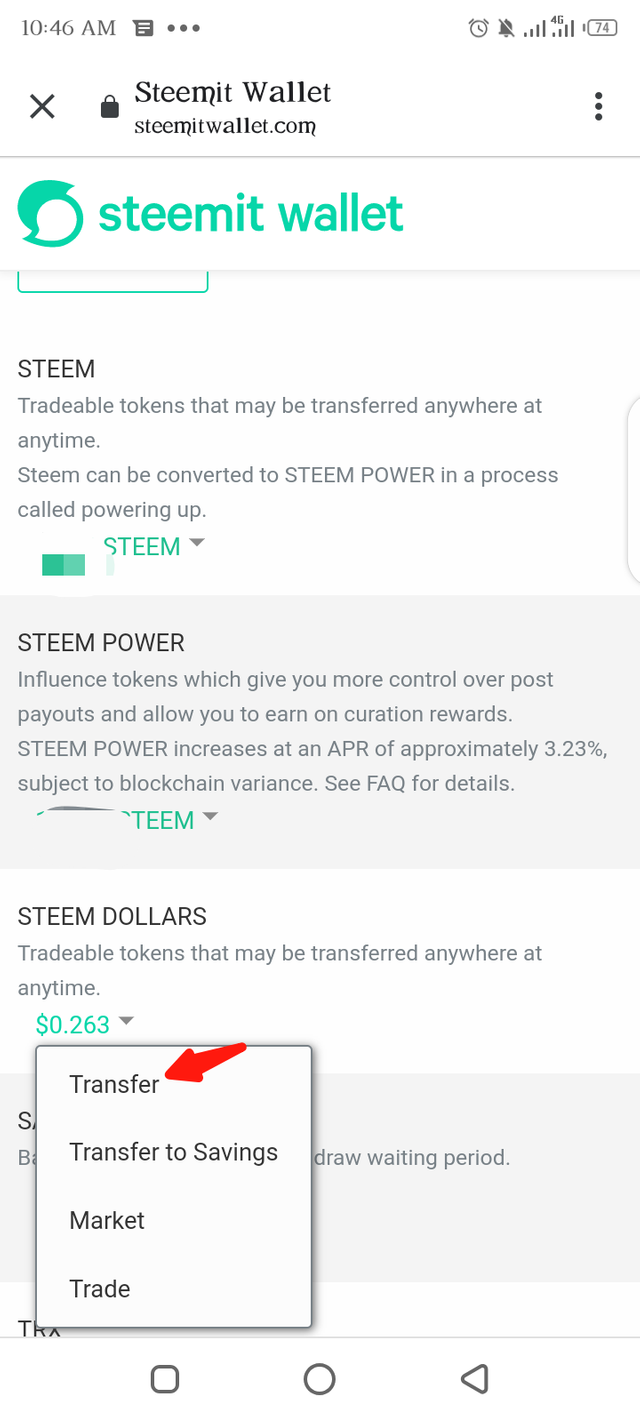
The next page inputs the destination account and the transferable amount.
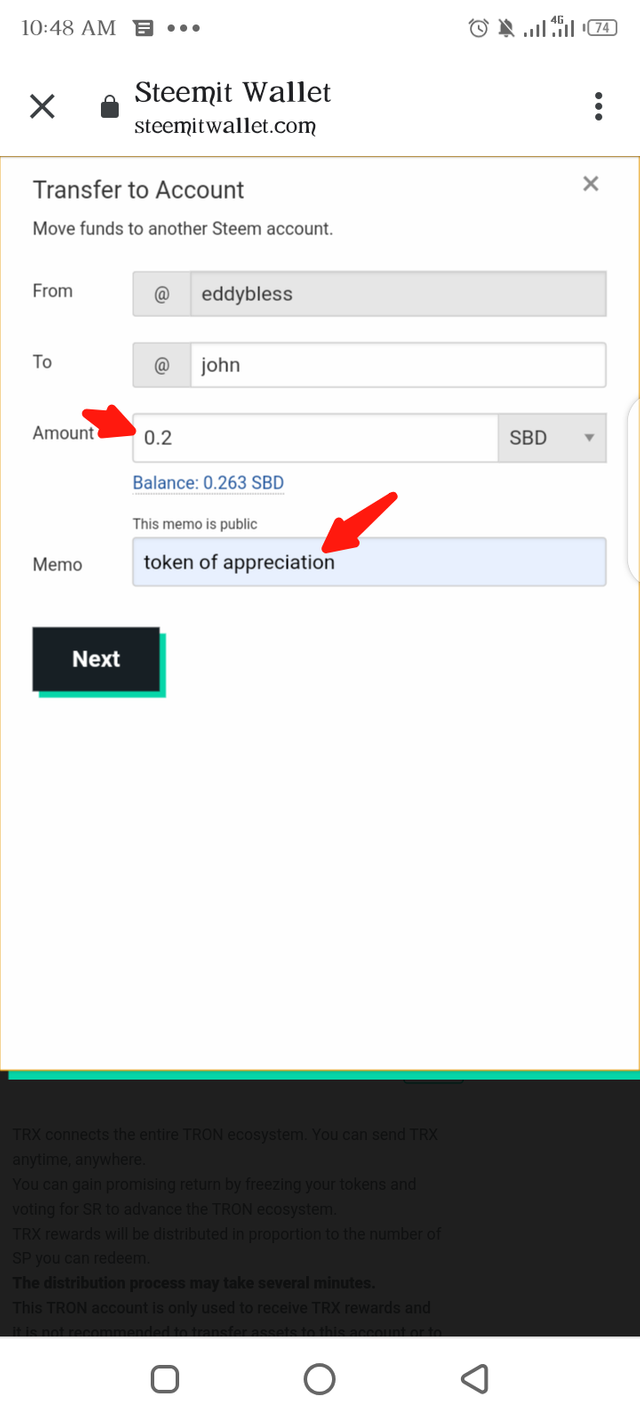
In the next page, input your active key and then confirm
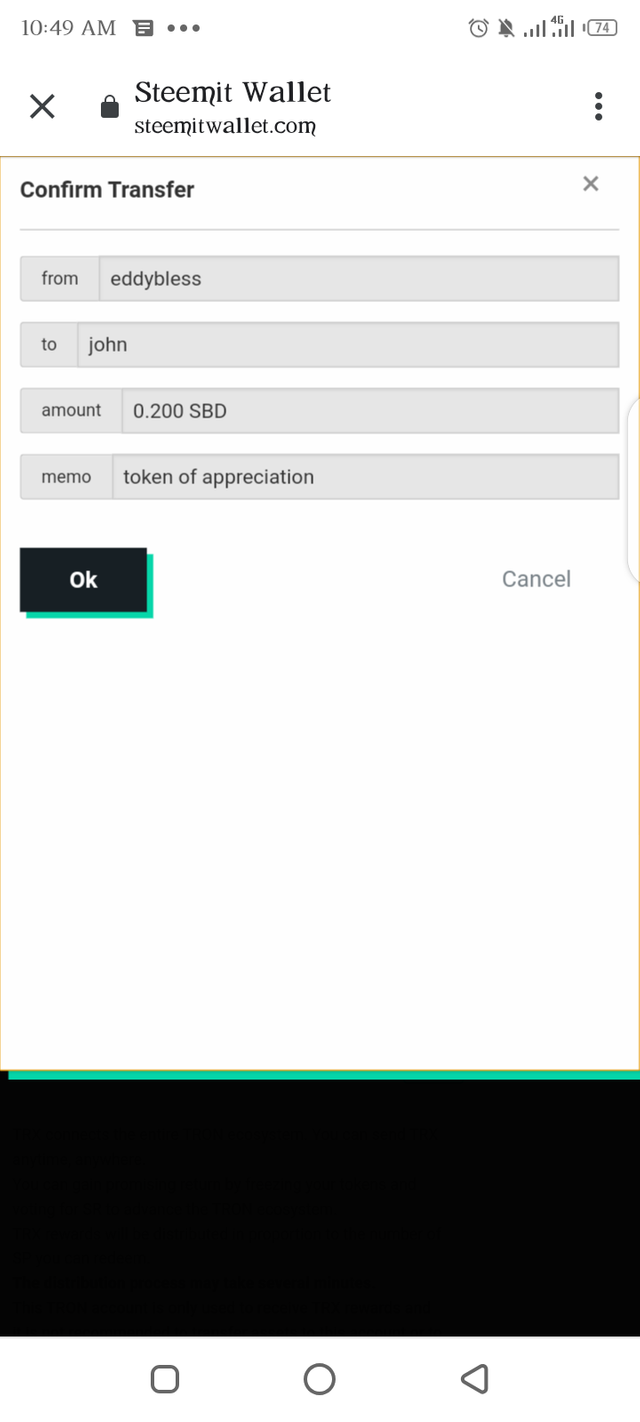
N/B: make sure you back up your Master Password in an offline storage somewhere out of the rate of cyber threats somewhere safe and off the grid.
How to power up STEEM
Go to your wallet and go to STEEM
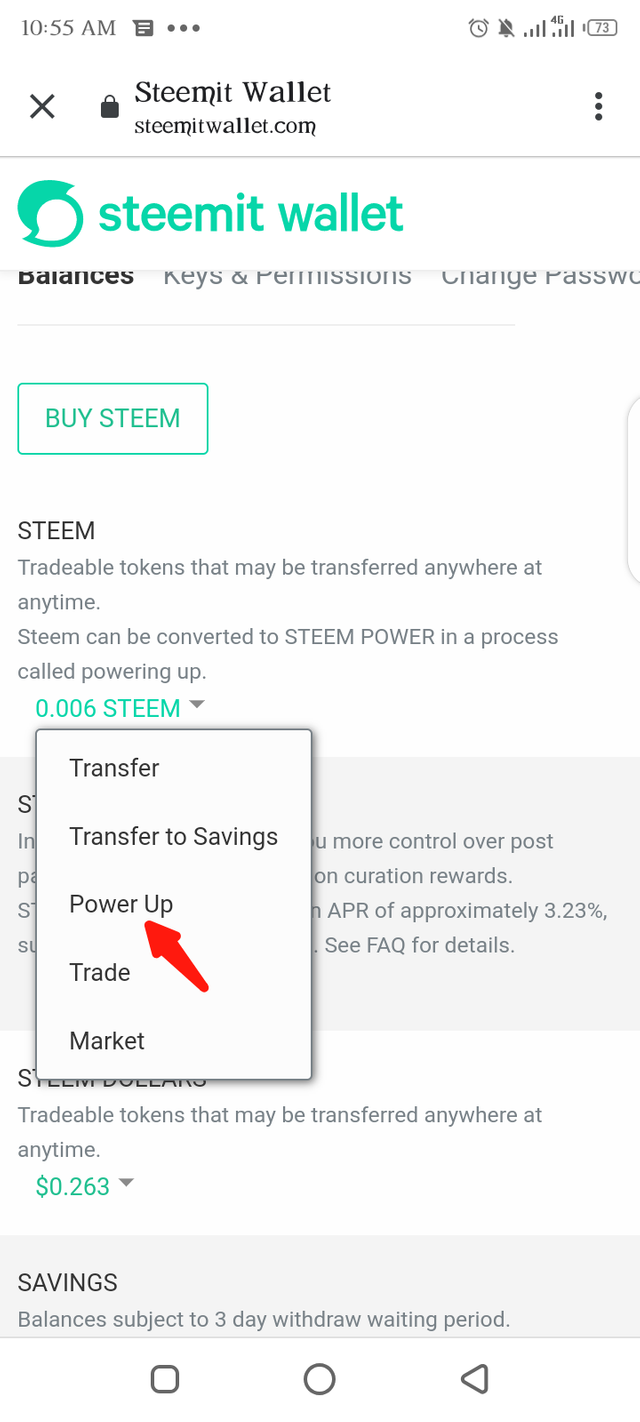
Click on power up
select amount to power up with and confirm.
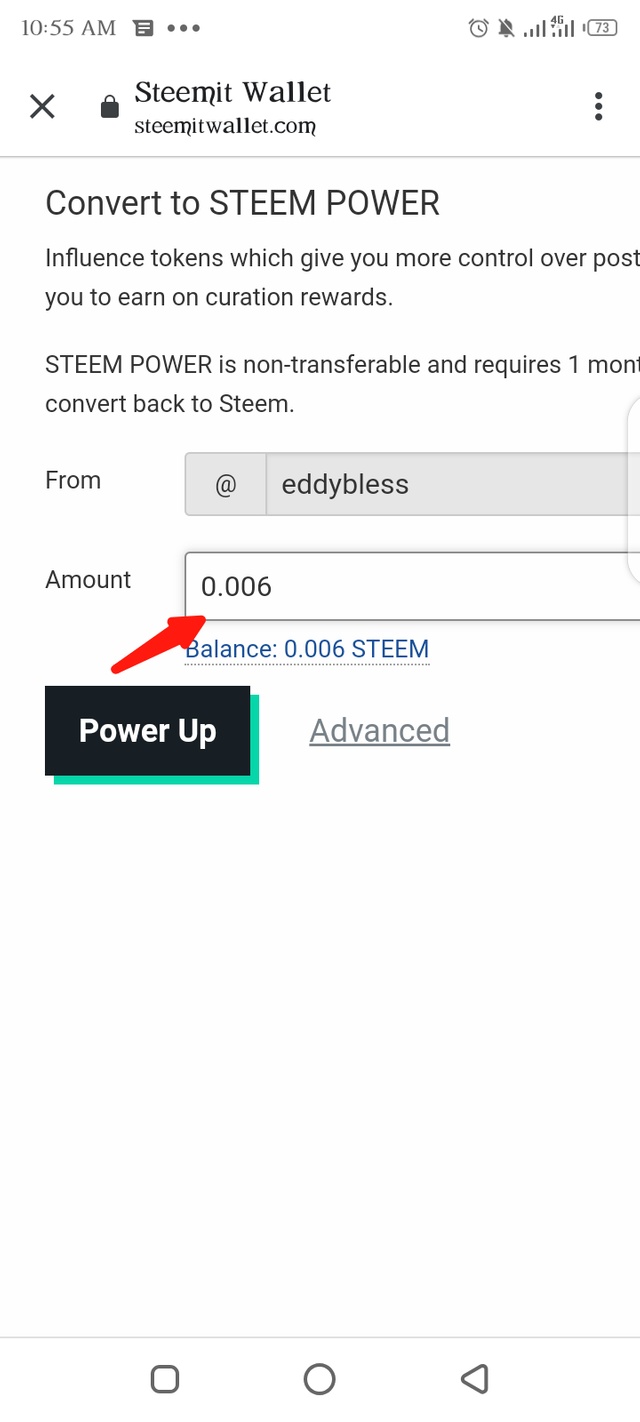
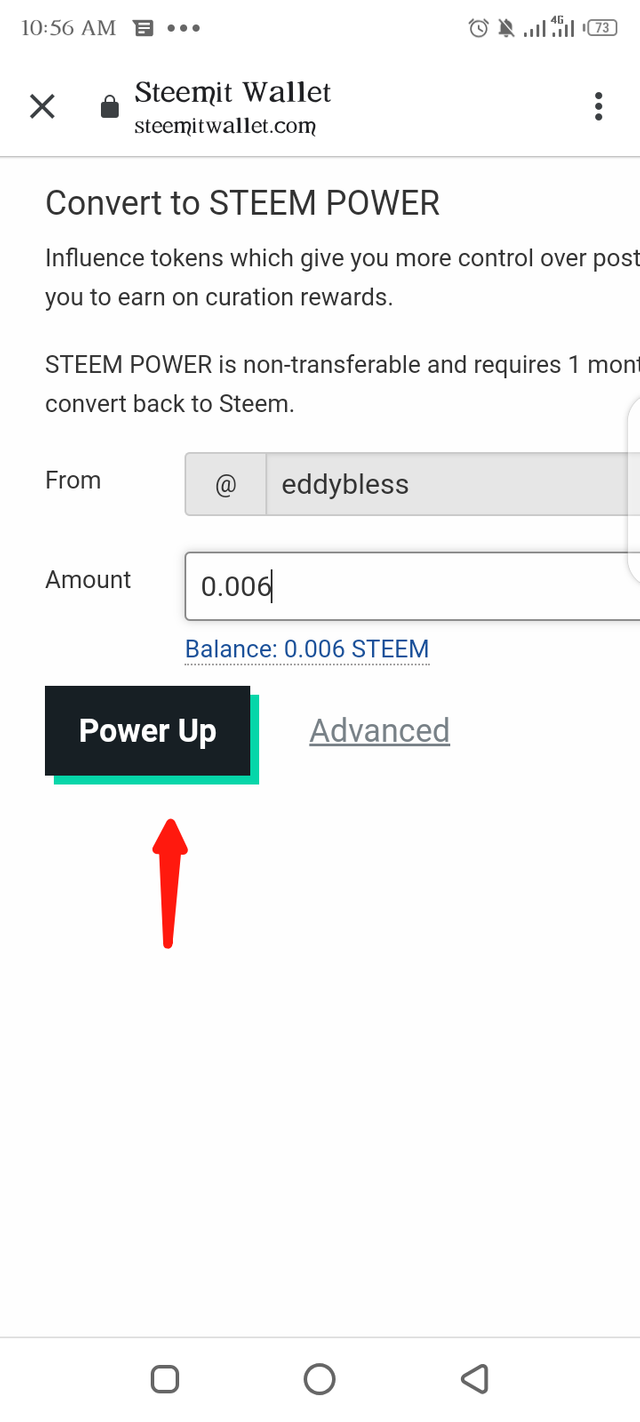
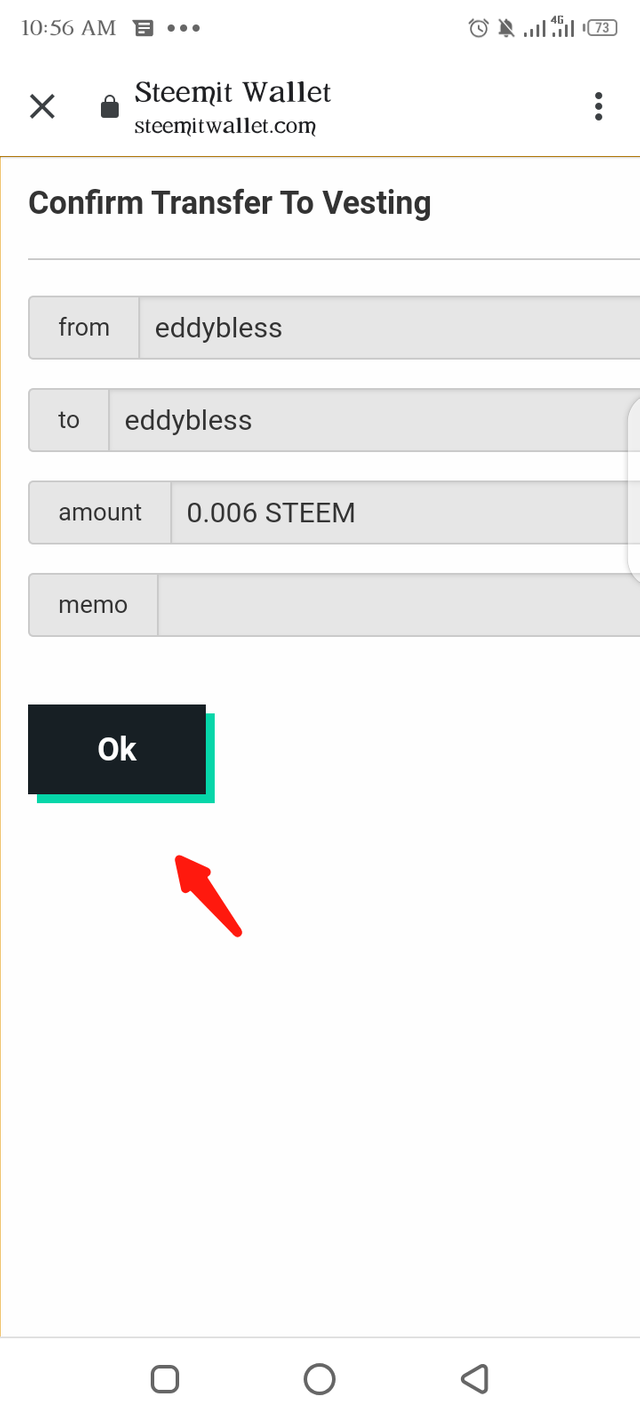
(All unreferenced images are personal screenshots )
Downvoting a post can decrease pending rewards and make it less visible. Common reasons:
Submit