In steemit there are different types of keys which serve different purpose and have their varied level of security importance. They are 4 keys and master password. We are going to start to list these based on ration of security importance
- Owner Key: this is the most important key that on literally alter all other keys on its own. This key needs to be treated with absolute carefulness and stored offline in a state place like a bank
- Active key: this can also be called the money for me personally cause it is used for money transact plus other sensitive task such as powerup down transaction, converting steem dollar, voting for witness and others
- Posting key: this key gives access to allow only posting, voting, commenting and doing other minor tasks such as resteem, follow or mute other account. This is the key that should be used often by uses to reduce the affect of a compromised key
- Meme key: a key used mainly for memes for its creation and reading
- Master password: This can be called a king key. it is like the master key that can be used to open all doors in the sense that with this password you can create other keys to access all properties.
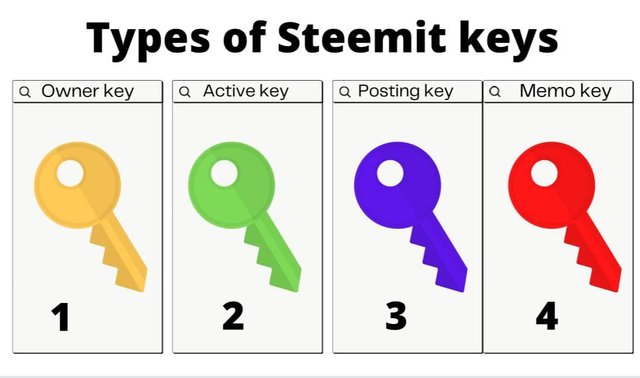
How to keep the master password safe
Personally seeing the level of importance the master password is, protecting it too should be of high importance. I would advice one makes a physical and internet duplicate. you should store in your hard drives and also write it down and keep somewhere very safe.
How to transfer your steem token to another steem user account
Unlike other Cryptocurrency Transferring steem uses password instead of wallet address. there are certain steps to achieve this effectively once you are logged in. they are as follows:
- Login into your account
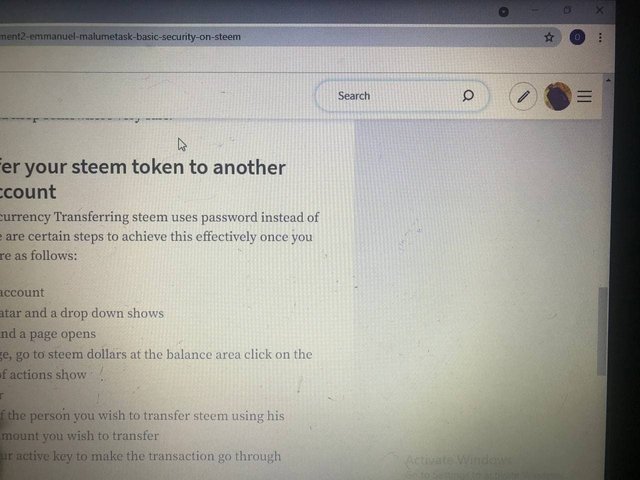
- Click on your avatar and a drop down shows
![]()
- Click on wallet and a page opens
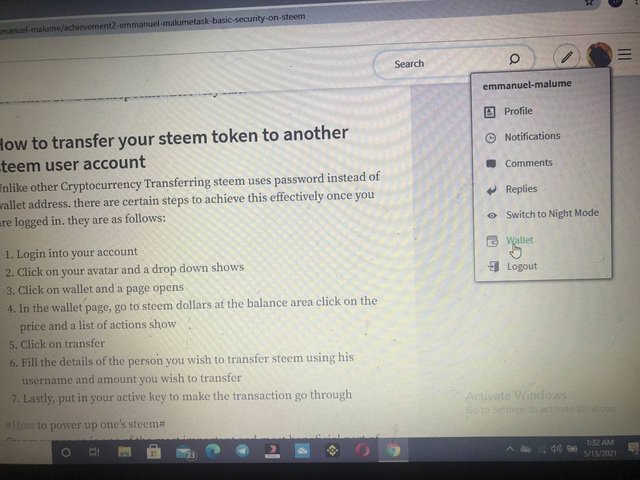
- In the wallet page, go to steem dollars at the balance area click on the price and a list of actions show
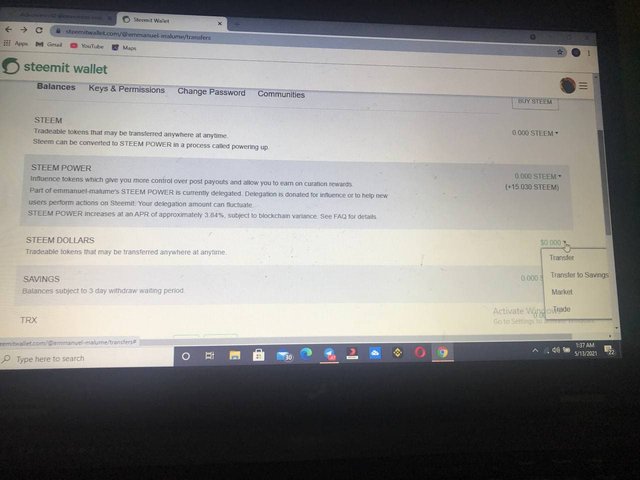
- Click on transfer
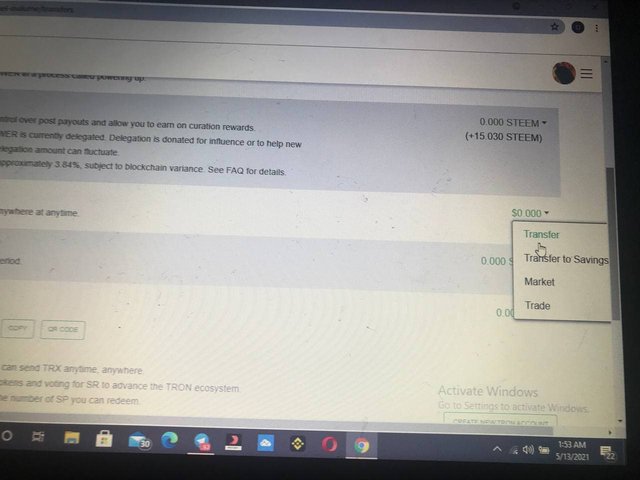
- Fill the details of the person you wish to transfer steem using his username and amount you wish to transfer
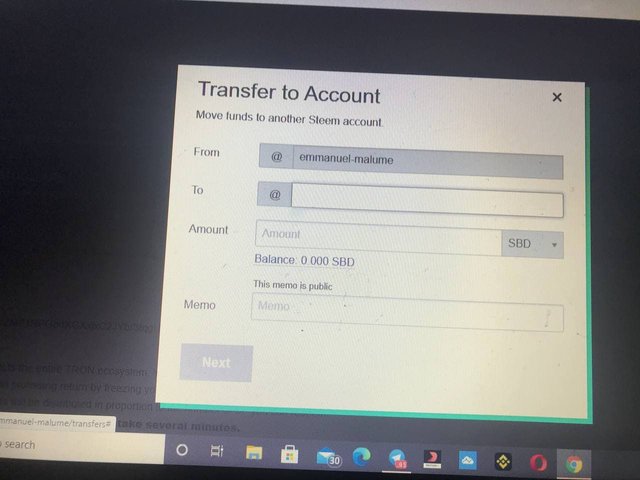
- Lastly, put in your active key to make the transaction go through
How to power up one’s steem
Steem power up is one of the most important and most beneficial part of steemit . this is done through the following process:
- Click on your avatar
![]()
- Click on wallet that shows from the drop down
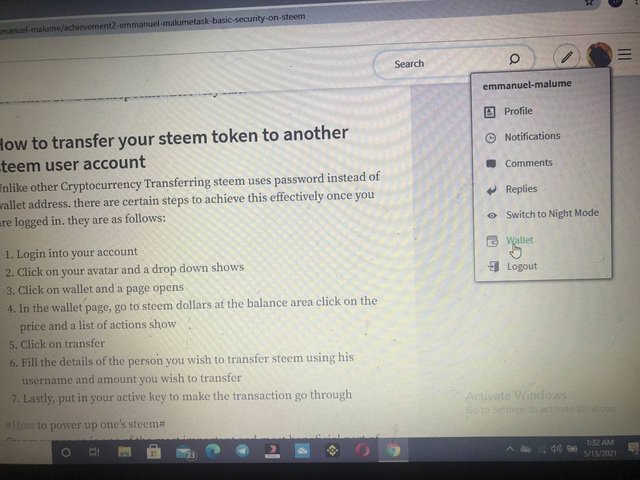
- Find your steem dollars and click the triangle beside it
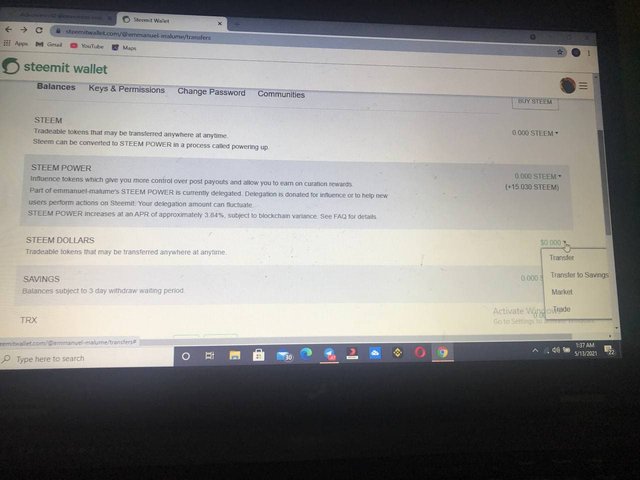
- A drop down appears click on market
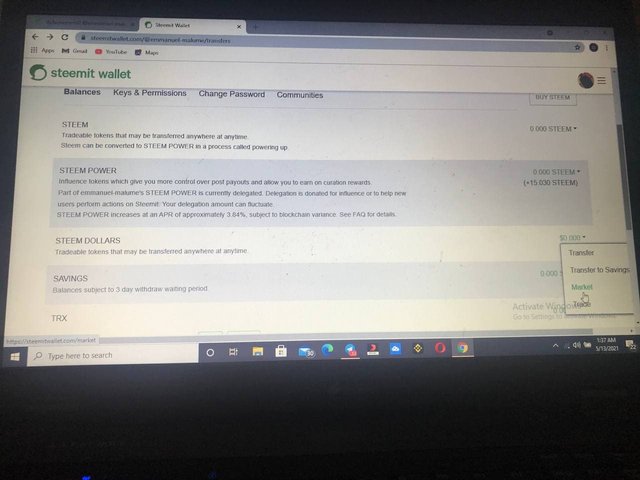
- Go to buy order and click buy steem with the amount of steem dollars you wish to use for the power up and then click buy and then put in your password to activate the trade.
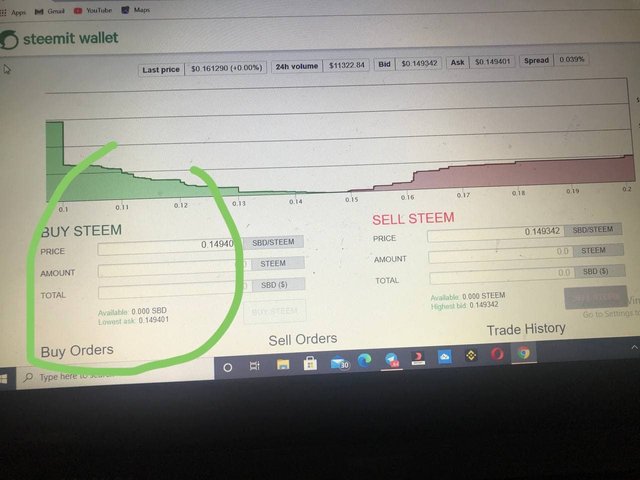
You know the order is confirmed when you see a notification saying order is placed
Then for the power up part after you have purchased steem , return to your wallet and go to steem where your new balance would be showing
Click the triangle beside it and then click power up and the power up process starts
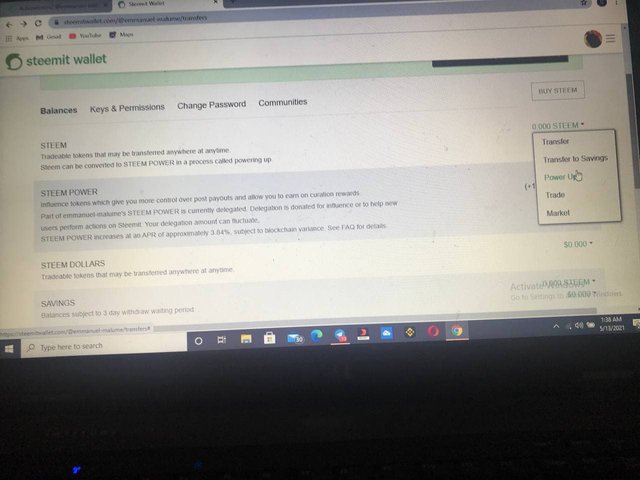
The aim of powering up is to increase how much influence you have in the steemit world like voting power , etc
![]()
Nice
Welcome
Downvoting a post can decrease pending rewards and make it less visible. Common reasons:
Submit
Please add tag achievement2
Downvoting a post can decrease pending rewards and make it less visible. Common reasons:
Submit
thank you let me do it immediately
Downvoting a post can decrease pending rewards and make it less visible. Common reasons:
Submit
Hey @emmanuel-malume, This is Aniqa Mashkoor, a greeter helper.
congratulations! you have successfully completed your achievement 2. Now you can head towards completion of achievement 3. For this I'll recommend you to first read and understand this Achievement 3 : Content Etiquette guideline by cryptokannon
TASK RATE: 2
I encourage you to complete your achievements till 4 to be a part of NEWCOMERS SUPPORT PROGRAM which is 500SP Minnow Support Program in the Newcomers' Community.
Happy steeming :)
Downvoting a post can decrease pending rewards and make it less visible. Common reasons:
Submit