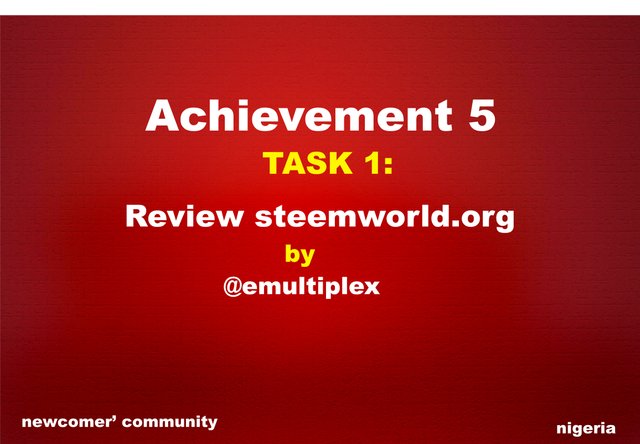
Task
Go to Steemworld.org, Click dashboard, explore it, and obtain some user experience then create a blog post about it based on the following questions:
I login into the steemword.org with my username.

Please explain how to check Reward Summary for All time, last 30 days and last 7 days for your account?
After login, then you click on dashboard, which will take you to another page shown below.
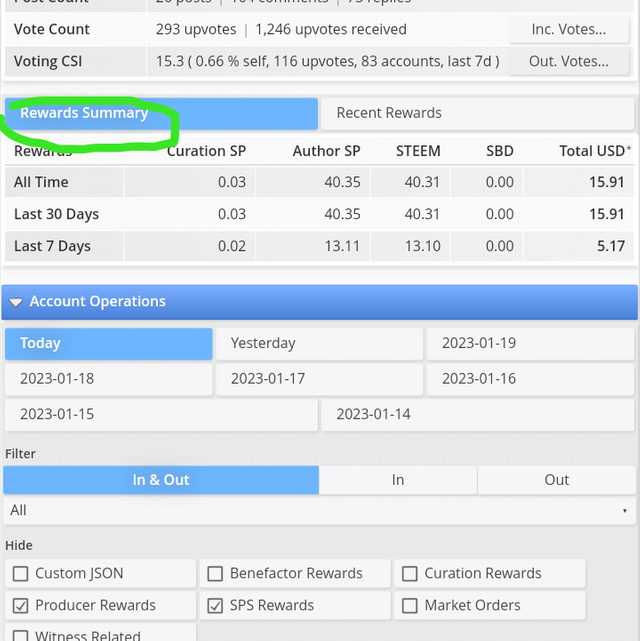
Please explain What is Delegations, type of Delegations and how to Delegate SP?
Types of Delegation
- Incoming Delegation
- Outgoing Delegation
How to delegate
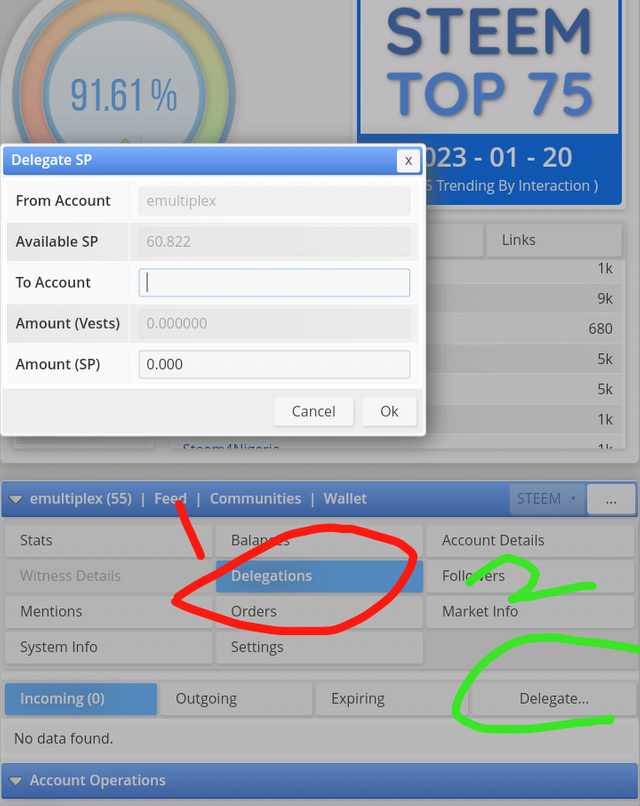
How to check Incoming and Outgoing Votes, please explain this with screenshots of both votes for your account?
To check incoming votes, on the dashboard page in steemworld, scroll down and tap on Stat button, then click on incoming votes, in a few seconds a small window will appear. As shown below
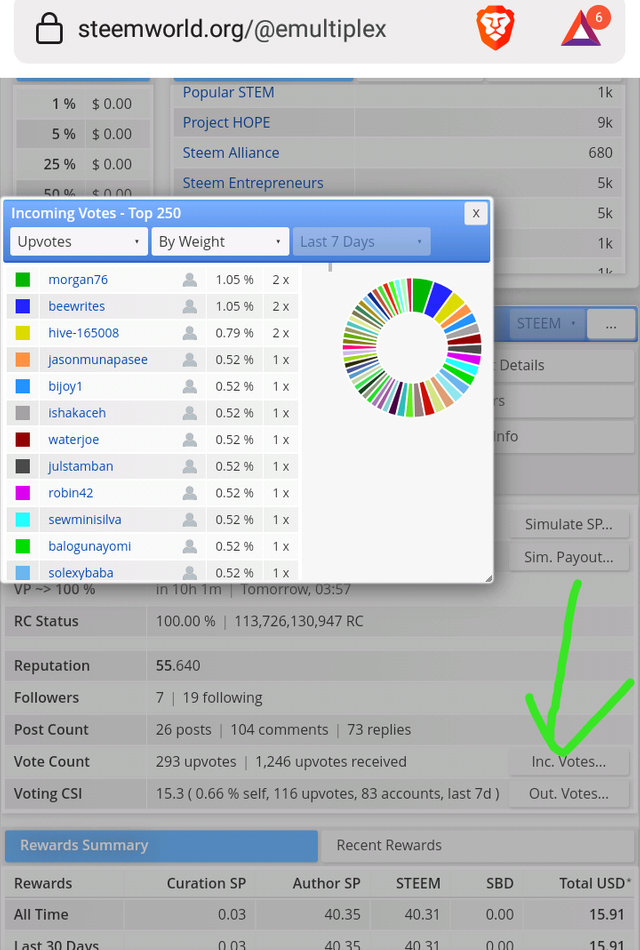
Also, to check for outgoing votes, follow same step as for incoming votes, but you will need to click on outgoing votes as shown below
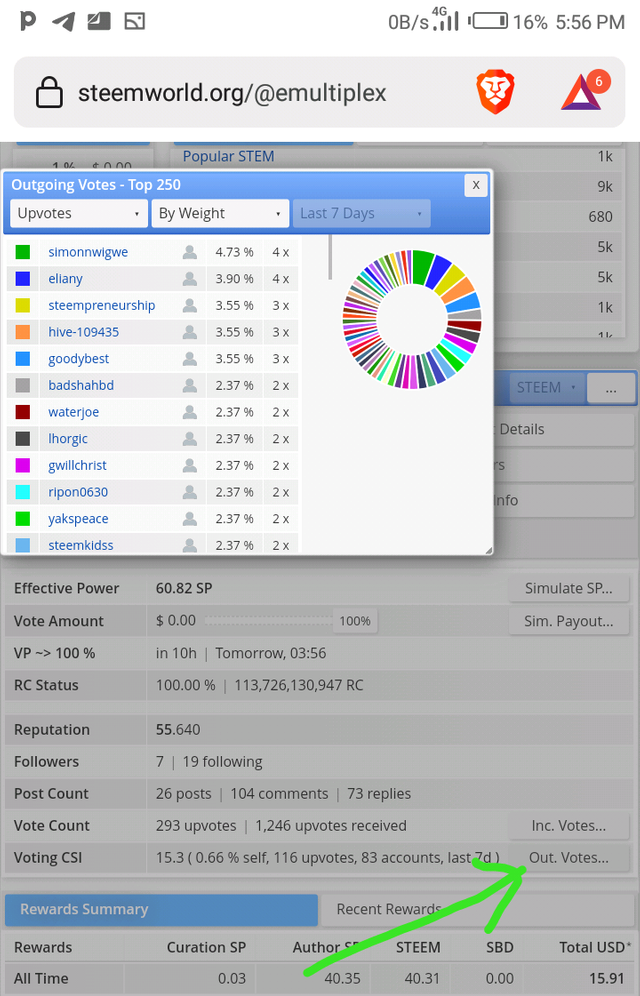
How to check account operations for past 7 days and what all details can be checked?
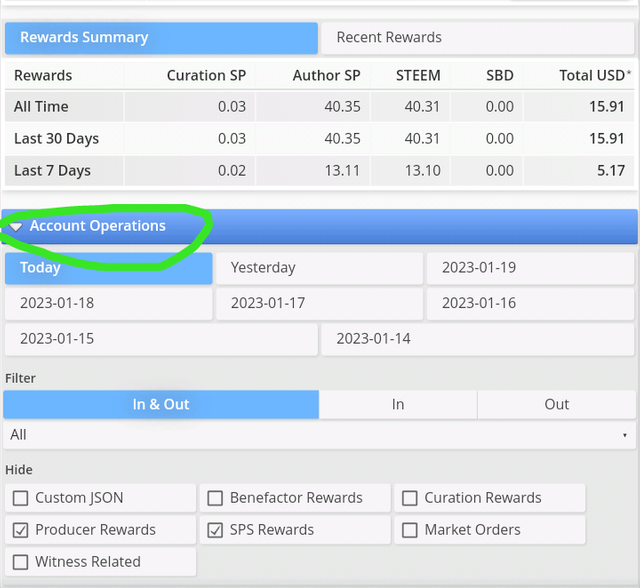
Please explain Author, Curation and Beneficiary Rewards.Also, mention author and curation rewards for your account for past 7 days.
Author Reward:
This is the up voted reward we received after we post an article.
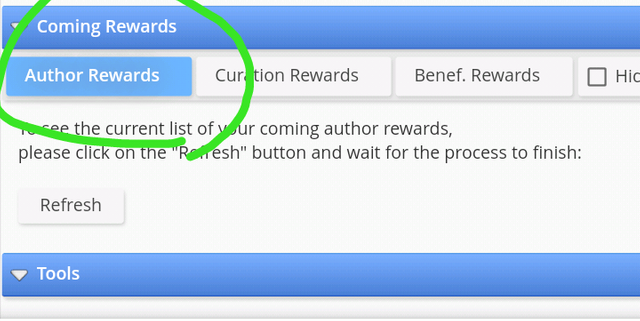
Curation Reward:
This is the outcome of our upvote, which we made after reading another user's article. Steem power is the form of payment.
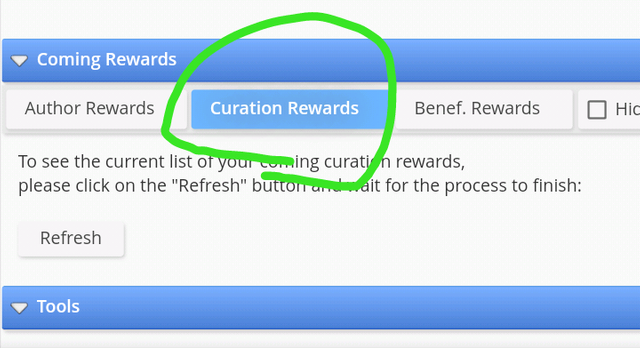
Beneficiary Rewards:
This type of reward is for sharing your content with another user to benefit.
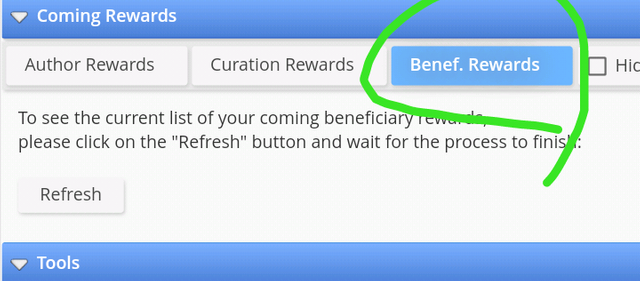
How to check your upvote value and at different voting weights using this tool?

looking forward to hear your view
I will not forget to mention @ngoenyi, @goodybest for guiding and support.
Hello
@emultiplex
I am the moderator of the Incredible India community
I love to welcome you to our community. As I can see you have shared some awesome photographs and our community is based on art and culture.
So it would be our pleasure to have you in our community with many more great photographs.
Our discord:- Meraindia discord link
Regards,
@piya3 (moderator)
Incredible India community
Downvoting a post can decrease pending rewards and make it less visible. Common reasons:
Submit
Good no problem
Downvoting a post can decrease pending rewards and make it less visible. Common reasons:
Submit
Greetings,
Welcome to the steemit platform.Thank you for completing the Achievement-5.1 task. Hope you feel comfortable and enjoyable sharing here. Please continue to the Achievement 5.2 task. Here I will send the guide:
rate 2
Feel free to contact me if you need any help:
Thank You
Ripon
Downvoting a post can decrease pending rewards and make it less visible. Common reasons:
Submit
Thanks for your support
Downvoting a post can decrease pending rewards and make it less visible. Common reasons:
Submit
Curated by - @ripon0630
Downvoting a post can decrease pending rewards and make it less visible. Common reasons:
Submit