Good day all, it is nice to be a part of this lovely platform, I made my first post few weeks ago and it was verified, which made me happy. Here is my achievement 2 which has to do with the basic security of this great platform steem, I will be answering several questions to how I will protect my account to avoid it from being hacked or compromised.
Have you retrieve all your keys on steemit?
Yes, I retreived my keys immediately, downloaded and am also securing it to prevent it from loosing my account in steemit.I save it in a place that only me can easily get access to it and is secured.
Do you know each of these key functions?
Yes, I do, it was my friend that introduce me to the platform that help in educating me about this platform, so he also told me about the different keys and their functions, examples of keys he told me was private keys, master keys, posting keys, owner keys, memo keys etc
Posting key
The posting key is the key in steemit that is being use to do alot of things and this includes we make use of it when we want to login and make post, it is also use when you want to edit your post, upvote interesting post, resteeming of contest too. It plays am important role in the platform.Active key
This is another important key in the platform that is being used in doing things on the platform and it includes when you want to transfer steem, you want to perform powering up, this key can also be use when you wan to place an order too. It is the last step that is required to complete transaction in the platform.Owner Key
The owner key, is a key that is also important to steemian,it is the key that is use in changing other keys Incase you feel your account have been tempered, we also use this key in recovery of a steemit account, it also gives the owner of account superior control of the account since it plays great functions.Memo key
This key is the key that helps in encrypting of private message, it also helps in decrypting private message that is being send in the platform. Sometimes I refer to it has the key of purpose because it tells people the purpose for transactions.
How do you plan to (keep) secure your master password?
Well, first of all, master key is the key that will help you retrieve your account even when you loose others, it was the first key I used before I was able to download the other key.
I plan on securing my master key in a way that I will be the only one that can get access to it. It is a personal thing because the master key is very important just like my account.
Do you know how to transfer your tokens to another steemit account?
Yes, I know how to make transfer token
But first of all, you have to login to your steemit wallet account, once you login you will see different feature from the wallet page that open
since you are transferring steem, you click on it, you will see an arrow that is pointing downward, click the arrow you will see different features click on transfer.
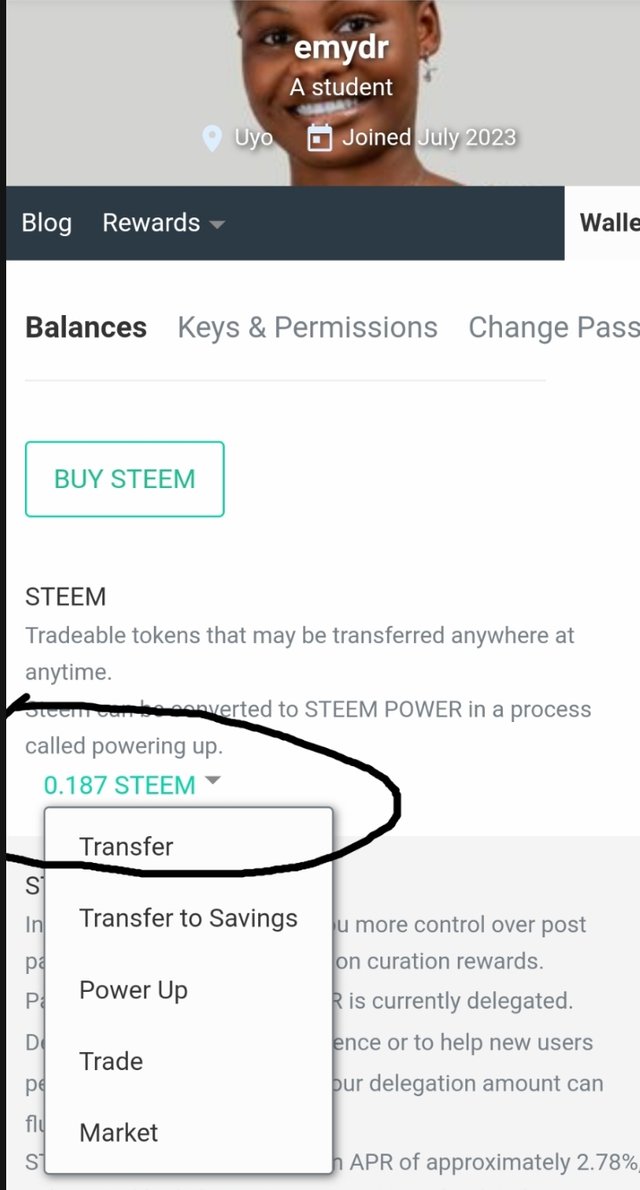
After clicking on transfer, it will display a page showing you to put the steemit username you want to transfer to, the amount of steem you want to transfer and also the memo which is like the purpose or reason for transferring. You will have to fill the spaces.
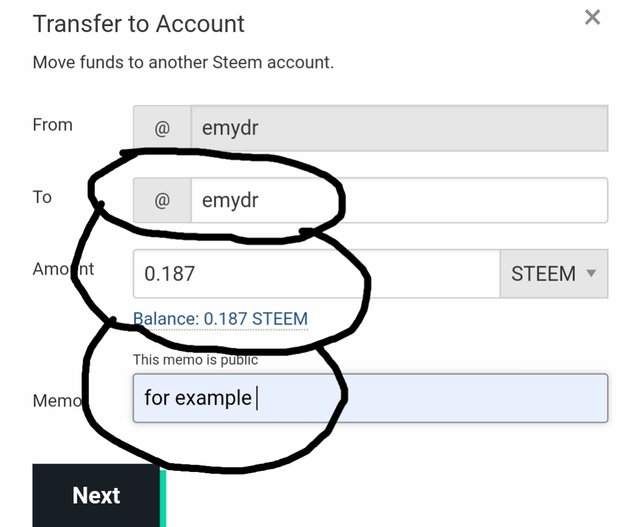
After filling, you click next, it will take you to another page which is the final stage, here you will here to insert your key to complete the transaction but first you must first of all confirm the transaction details to be sure that there was no error because funds sent to wrong account can not be retrieved.
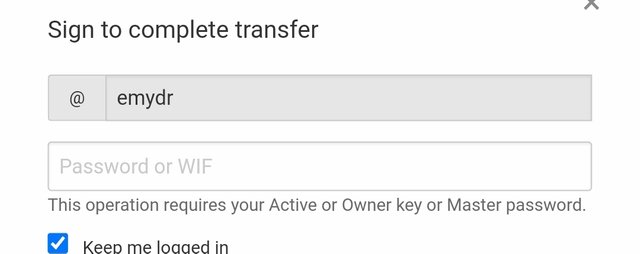
Do you know how to power up?
Yes, just like I was taught on how to transfer steem to another account, I was also informed about the power up and how it is important in the community because it helps in alot of ways which includes when you power up your steem you can participate in contest because it is part of the rules of some contest and you also get to develop fast in the platform.You can power up to be part of the clubs such as the 5050, 75 and even club 100
- I will be sharing information on how steem can be power up.
First you will have to login to your steemit wallet account just like you did when transferring steem. You will see the arrow close to steem pointing down click on it. Different features will display click on power up.
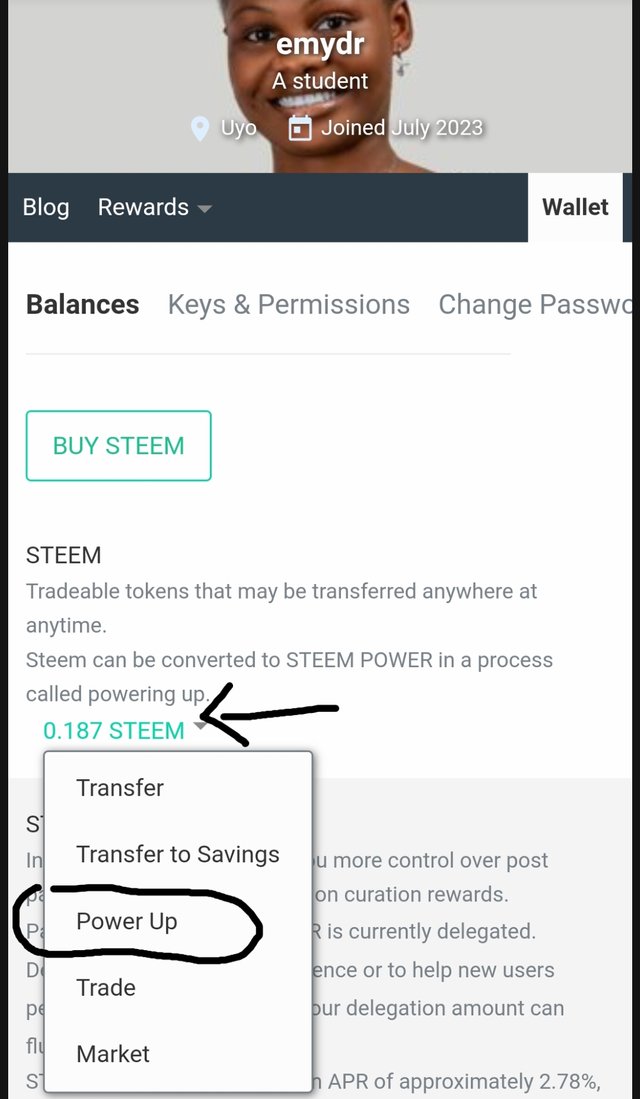
Once you click on power up, it will take you to another page in which you are to filled the amount of steem that you want to power up and you will put the amount then click power up.
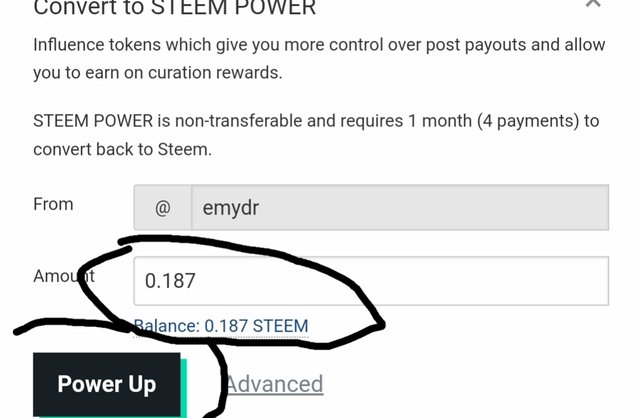
The final step here to complete this transaction is for you to put your master key or the necessary key required and once that is done the steem is powered up and it will be showing in your steem power
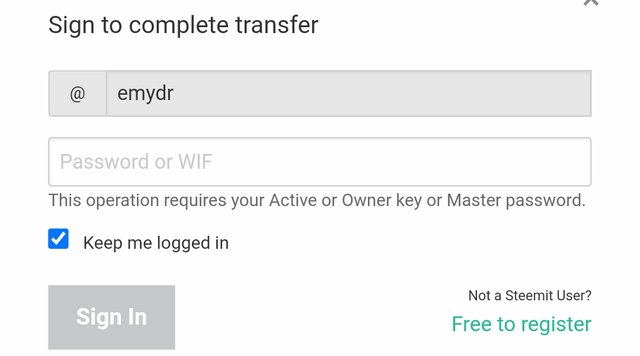
CONCLUSION
I must say that this achievement 2 which has to do with the basic steem security has made me learn alot on how to secure my account not only that this achievement has also taught me how to make good use of my steemit wallet which has to do with how to transfer steem, how to power which is very important to all steemian. I am also grateful to my friend @utibeoeffiongart for bringing me here and also the guide. Thank you.
This is the link to my achievement 1
.png)
using a Master Key can harm your account, you should learn again about the use of keys and the functions of each private key
Downvoting a post can decrease pending rewards and make it less visible. Common reasons:
Submit