Hello steemians , it is my pleasure to be sharing my achievement 5 , task 1 . I have explored the steemworld tool and I can say it is indeed fascinating . A big thanks to @lovveday and @arrowgate for the verification of my previous achievement tasks .
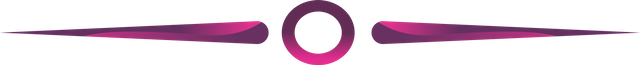
How to check reward summary for all time, the last 30 days and the last 7 days.
To check your reward history , all you need to do is listed below :
1.log on steemworld.org/@yourusername
2.Scroll downwards to reward history . The rewards are arranged in the following order
| Rewards | curation SP | STEEM | SBD | total USD |
|---|---|---|---|---|
| All Time | ||||
| Last 30 Days | ||||
| Last 7 Days |
A screenshot of my reward history is shown below.
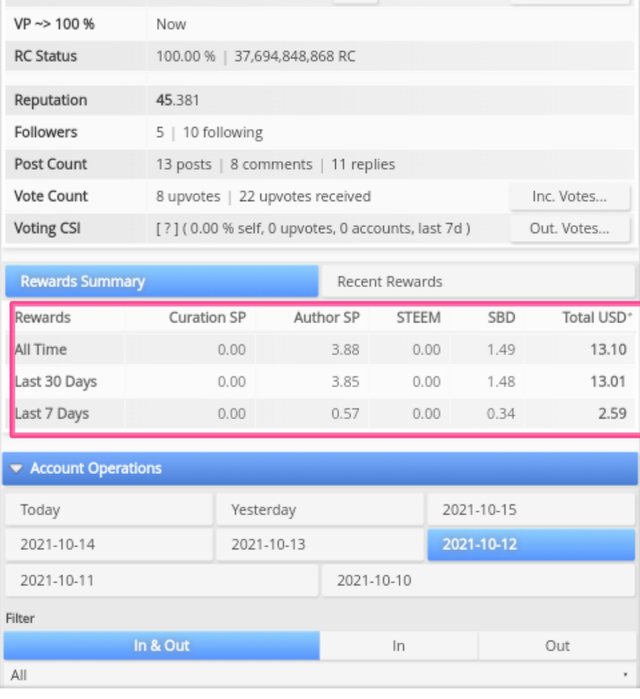
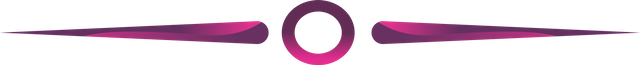
What is delegation , types of delegation and how to delegate steem power ?
On steemit , one user can decide to share their steem power to another user or a community , this process is known as delegation .
Incoming Delegation : This is the steem power that has been shared with you . You van view this SP by clicking the delegation Icon and then Incoming.
Outgoing Delegation : This is the steem power that you have delegated out of your wallet . It can be viewed by clicking on Delegation and then outgoing Icon.
- log on to steemworld.org/@yourusername
- Click on DELEGATION
- Select delegate SP enter the user and amount of SP you intend to delegate

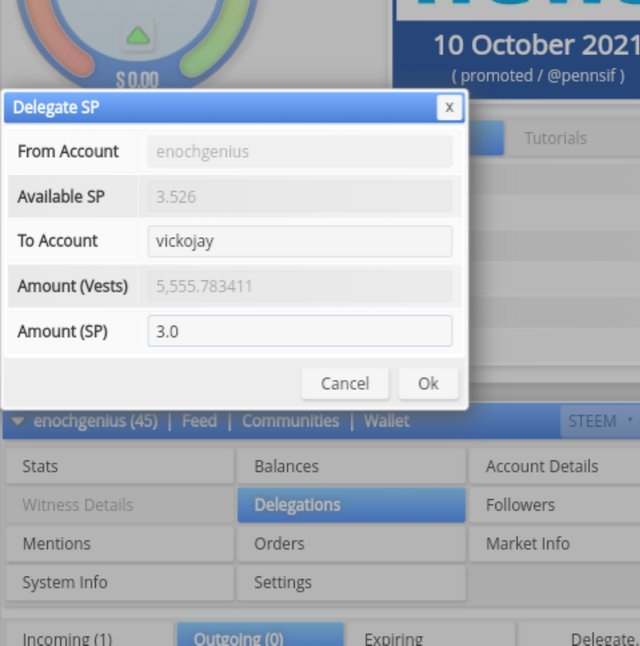
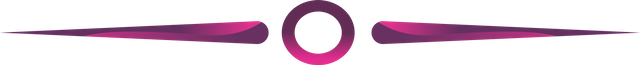
How to check outgoing and incoming votes for your account with Screenshots
- I log on to steemworld.org/@enochgenius
- click on stats icon
- Select incoming or outgoing votes
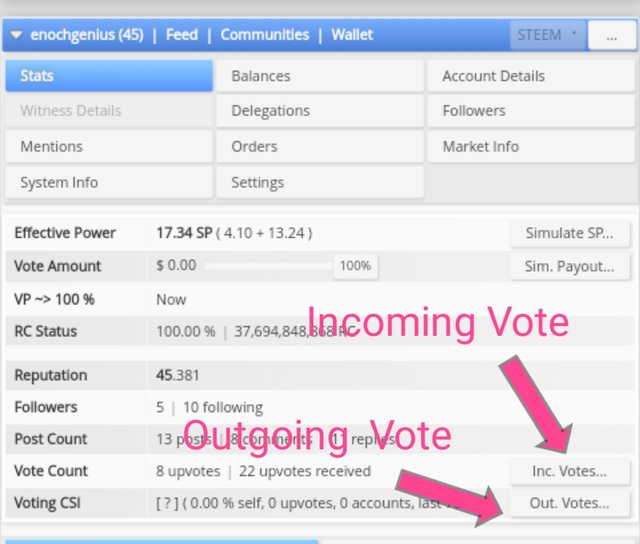
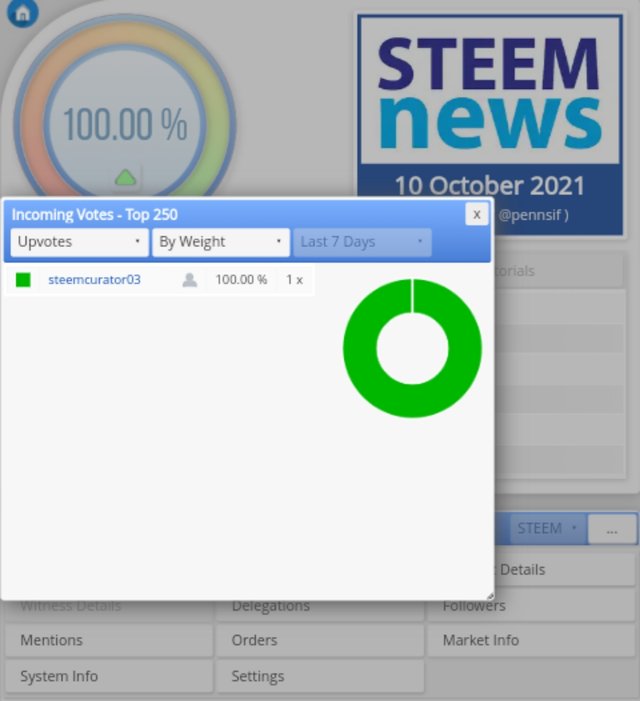
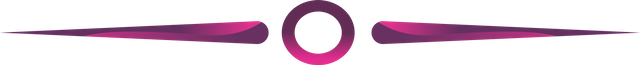
How to check account operation for the past 7days and what other details can be checked
log on to steemworld.org/@yourusername
Scroll down and select the “account operation” icon
You will see operations of about a week , you can then choose any day of your choice and explore.

Other details Votes
Comments
Author’s reward
Transfers , etc.
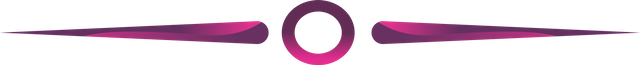
Explain author , curation , and beneficiary rewards and mention author , curation and beneficiary rewards for your account for the past 7 days .
AUTHOR REWARD : This is the reward a content creator on steemit earns from the uovotes on the post and it is at least about 75% of the total reward .
CURATION REWARD : This is the reward a user gets from commenting or replying to a post on steemit , this reward is divided amount the currators and it is about 25% of the overall payout .
BENEFICIARY REWARD: A content creator can choose to give a certain percentage of the rewards from a post to another user or to a community , the reward received by that user or community from the post or comment is known as Beneficiary award.
| Reward | Amount |
|---|---|
| Curation | 0.00 |
| Author SP | 0.57 |
| Beneficiary | 0.00 |
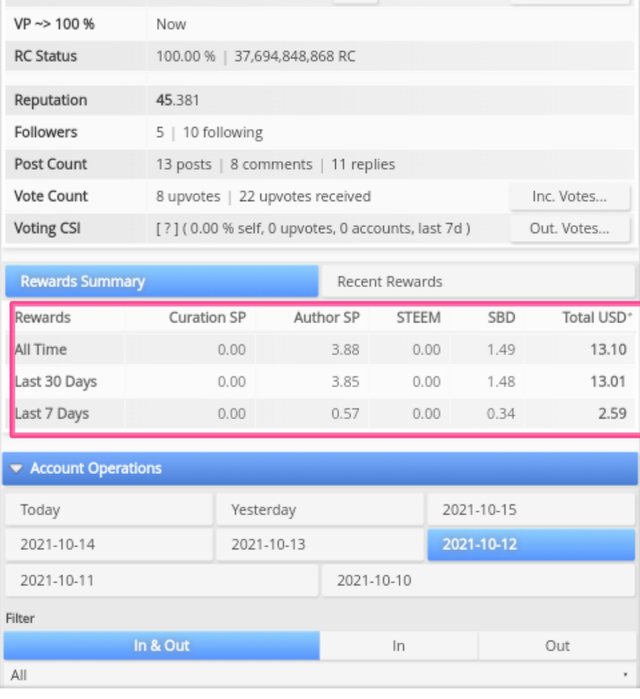
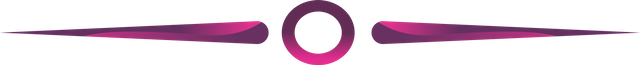
How to check your upvote value at different weights using this tool.
All you need to do is log on to steemworld.org/@yourusername and check the bottom of the chart and you will see the value foe every weight of vote.

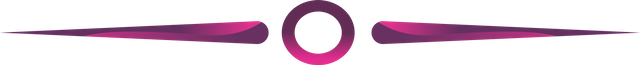
Congratulations
You have successfully completed this task. You can now proceed to the next achievement task. Good luck!
Downvoting a post can decrease pending rewards and make it less visible. Common reasons:
Submit
https://steemit.com/hive-172186/@xsaqib/achievement-2-xsaqib-basic-security-on-steem Help me in verifying my achievement 2 post @lovveday
Downvoting a post can decrease pending rewards and make it less visible. Common reasons:
Submit
Hi, @enochgenius,
Your post has been supported by @lovveday from the Steem Greeter Team.
Downvoting a post can decrease pending rewards and make it less visible. Common reasons:
Submit
https://steemit.com/hive-172186/@xsaqib/achievement-2-xsaqib-basic-security-on-steem Hello @steemcurator03 please verify my achievement 2 post it has been 3 days it's not verified yet I am curious if my post is not worth to verify then I will edit my post
Downvoting a post can decrease pending rewards and make it less visible. Common reasons:
Submit