INTRODUCTION
Hello everyone, I hope we are all fine. After completing my achievement 4. Now I am going to try and do justice to achievement 5 Task 1.
This task is all about reviewing steemworld.org. Previously I gained some knowledge about this website from the tutorial post. This website was developed by @steemchillar. The main part to developed this website to help new users acquire an intense knowledge and have a compilation of their account. So, I gonna share my point of view on this website. I'm gonnal explain some parts on this website to all. I think it will helpful for newcomers.
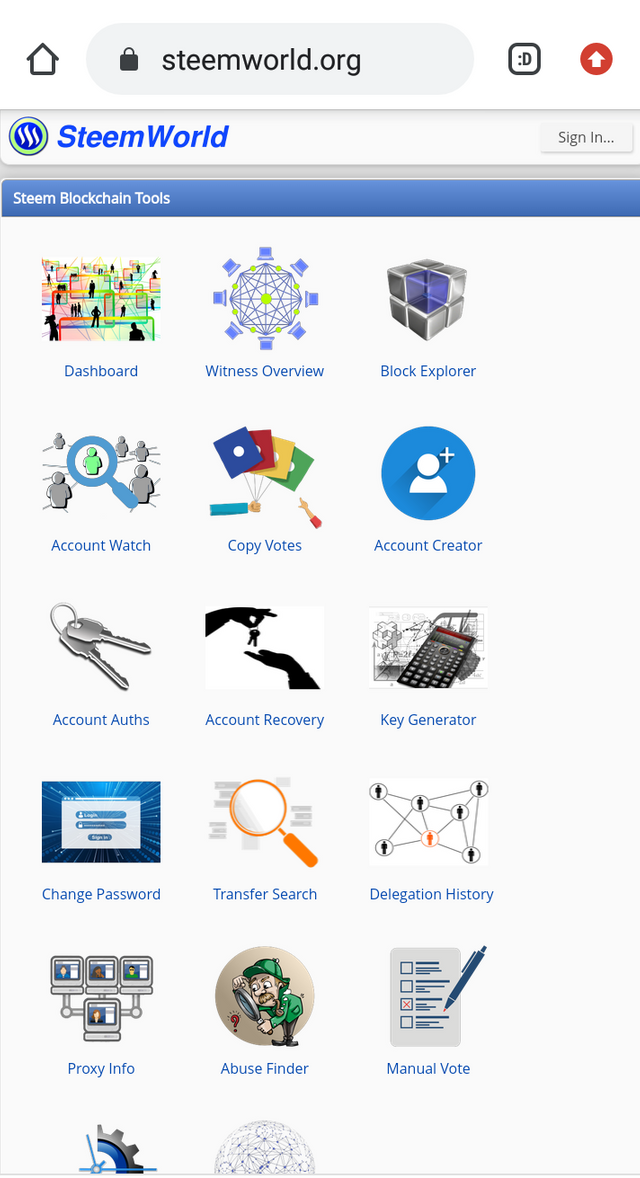
Screenshot: Steemworld.org
At first I visited on steemworld.org then, I logged in to my steemit account by clicking on "sign in".
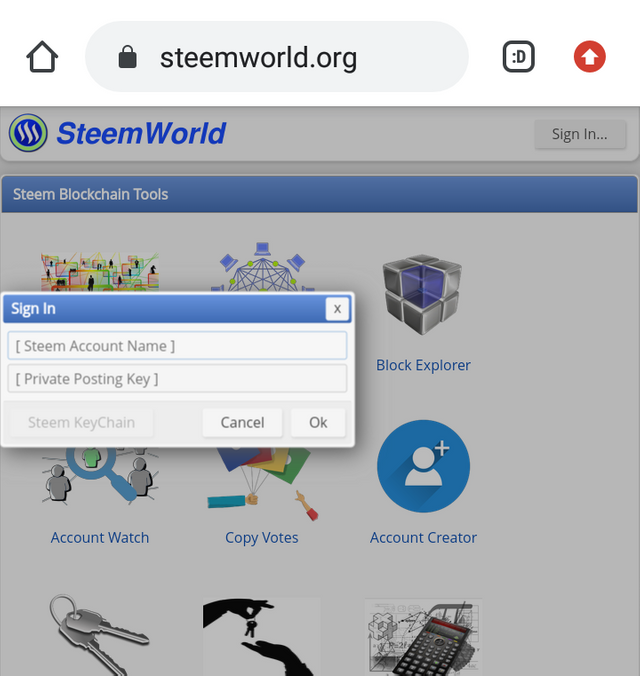
Screenshot: Steemworld.org
Then it needed to put my account name and private posting key to log in .
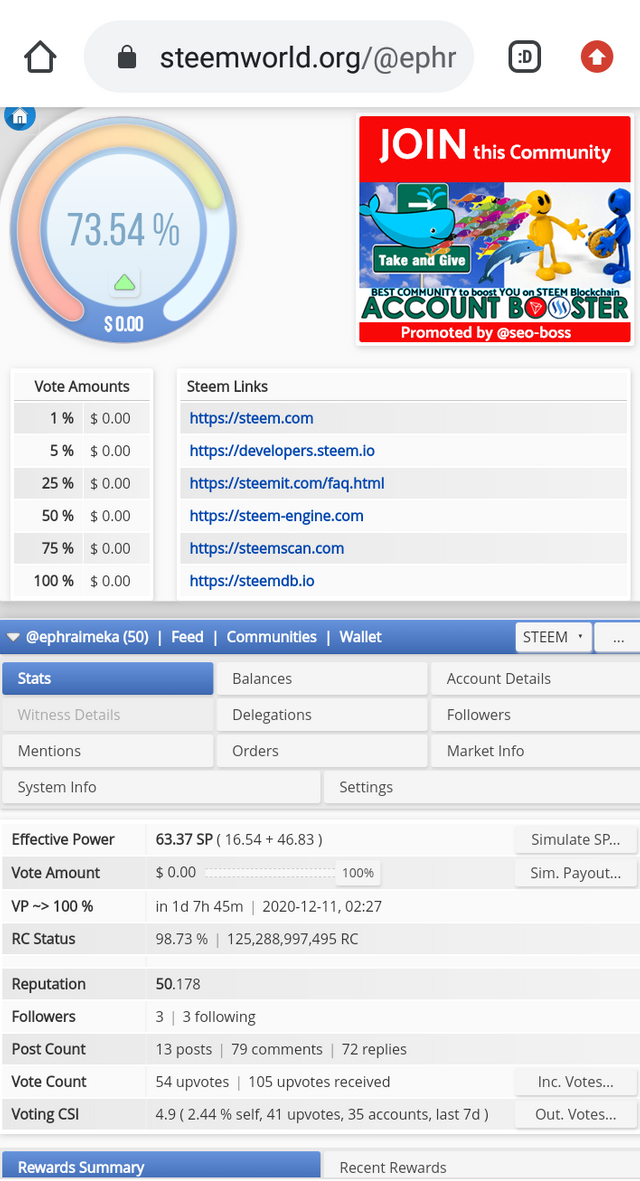
Screenshot of my dashboard
After sign in I clicked on Dashboard. Then we can see this page after entering Dashboard.
SOME OF THE KEY FUNCTIONS IN MY DASHBOARD
Voting Power: The default voting power is 100%. My voting power will decreases if I upvote someone's post or comments but it will automatically charged up on time. It will decrease by 2% of the existing Voting Power. When I will reach 500 SP, then I can adjust my voting weight. My vote amount is poor. It's about $0.00 and it shows that. Vote amounts mean the vote value I have.
Stats: In this option, it contains statistics of my account.
Balances: In this option, I can my balance of my wallet. I can see how much steem power or SBD I have.
Account Details: It shows my account info.
Example: profile,SBD intereste, savings, recovery etc.
Mentions: It shows who mentioned my account on someone's comment or post.
Followers: It shows recently who started following me. You can also follow back him/her from here.
Market info: In this option, I can see the value of steem price, SBD price etc.
Settings: In this option I can change some different settings of my account.
Delegations: In this option I can delegate my SP (steem power) to someone from here and it's need active keys to delegate someone.
Account Operations: It shows me how I operated my account in last 7 days.
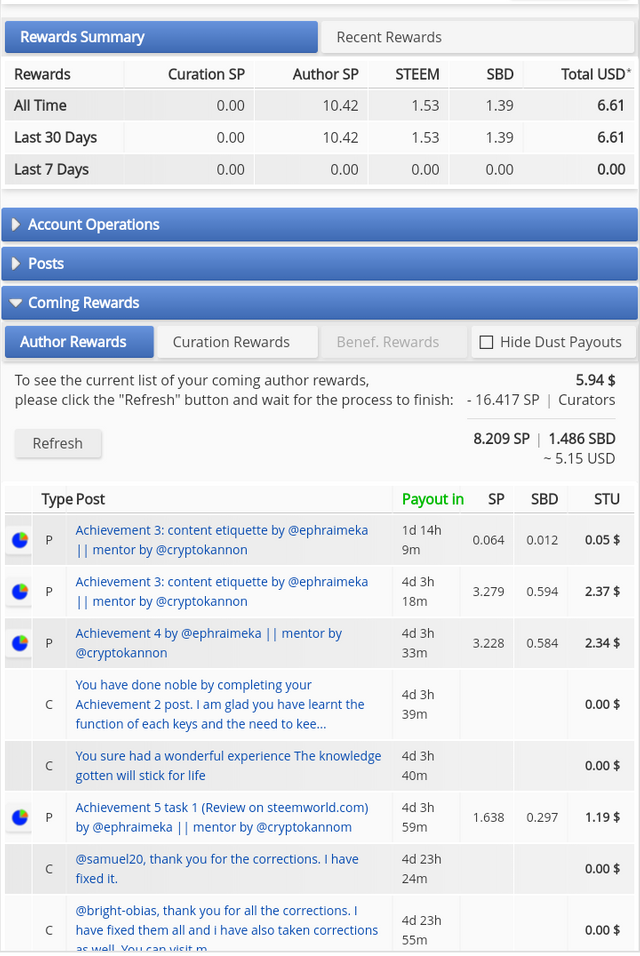
Screenshot of my reward summary
Coming Author Rewards: In this option, I have to click on the refresh button.Then it will take a few moments to complete. After refreshing I can know my coming author rewards.
Coming Curation Rewards: In this option, I have to click on the refresh button.Then it will take a few moments to complete. After refreshing I can know my coming curation rewards.
Posts: I can see my all the posts here. It will show me for last 7days posts. If I click on specific post, It will provide me the details of that post I clicked.
Tools: In this option, those tools are used to perform specific task, like I can watch delegation history, recover account and many more task has been given there.
Thanks for reading through my post.
Best regards
cc: @bright-obias

Subscribe:::Discord.
:::Whatsapp :::join trail
Nice achievement update, wishing you the best in all other achievement engagements.
Downvoting a post can decrease pending rewards and make it less visible. Common reasons:
Submit
@davchi, thanks.
Downvoting a post can decrease pending rewards and make it less visible. Common reasons:
Submit
Congratulations that you achievement5
Downvoting a post can decrease pending rewards and make it less visible. Common reasons:
Submit
@eberechi10.
Thanks man
Downvoting a post can decrease pending rewards and make it less visible. Common reasons:
Submit
Oh wow! Achievement 5 already!
Congrats!
Downvoting a post can decrease pending rewards and make it less visible. Common reasons:
Submit
@sarahraudhah, thanks.
Downvoting a post can decrease pending rewards and make it less visible. Common reasons:
Submit
“This post has been rewarded by @oppongk from @steemcurator04 Account with support from the Steem Community Curation Project."
Keep posting good content and follow @steemitblog for more updates!
Downvoting a post can decrease pending rewards and make it less visible. Common reasons:
Submit
Simple and clear explanation slwhich shows your understanding of the task. Congratulations on completing your task. Waiting to read your next task
#twopercent #cameroon
Downvoting a post can decrease pending rewards and make it less visible. Common reasons:
Submit
Thanks dear.
Downvoting a post can decrease pending rewards and make it less visible. Common reasons:
Submit
Hello @ephraimeka this is well written and i am happy that you are working very hard to complete your achievement task on the newcommers community.
but its my duty to tell you that your post is partly plagiarised and its so obvious that the images you used are not yours, can you please add a source to the above images. Do this and get back to me for approval. Thanks
#affable
Downvoting a post can decrease pending rewards and make it less visible. Common reasons:
Submit
@bright-obias, thank you for the corrections. I have corrected them to the best of my knowledge.
You can check it out and let me know if i should continue with my task 2.
Downvoting a post can decrease pending rewards and make it less visible. Common reasons:
Submit
Thanks for the correction. You can now proceed to your next task which is achievement 5 task 2: Review of Steemscan.com
#affable
Downvoting a post can decrease pending rewards and make it less visible. Common reasons:
Submit
@bright-obias, alright.
Thanks for your understanding.
Downvoting a post can decrease pending rewards and make it less visible. Common reasons:
Submit
Thanks for completing Achievement 5 task-1: Review of Steemworld.com. You have accomplished Achievement 5 task-1. You can now proceed to Achievement 5 task-2: Review of Steemscan.com
You have been upvoted by @bright-obias we are voting with the Steemit Community Curator @steemcurator03 account to support the newcomers coming into steemit.
Follow @steemitblog for the latest update on Steem Community.
Downvoting a post can decrease pending rewards and make it less visible. Common reasons:
Submit
@steemcurator03 i will sure do.
Downvoting a post can decrease pending rewards and make it less visible. Common reasons:
Submit