Hello my dear steemians! Here @eramadu again, I hope this time with achievement 5 with its task 1 .. now I am going to complete my achievement 5.task 1.Thanks to Steemit for their support so far in making my Achievement a success and verification.
01 Explain how to check the summary of rewards for all time, last 30 days and last 7 days in my account.?
The first thing to do is place this address (https // steemworld.org) in our browsers and we click it when opening, the following image appears:
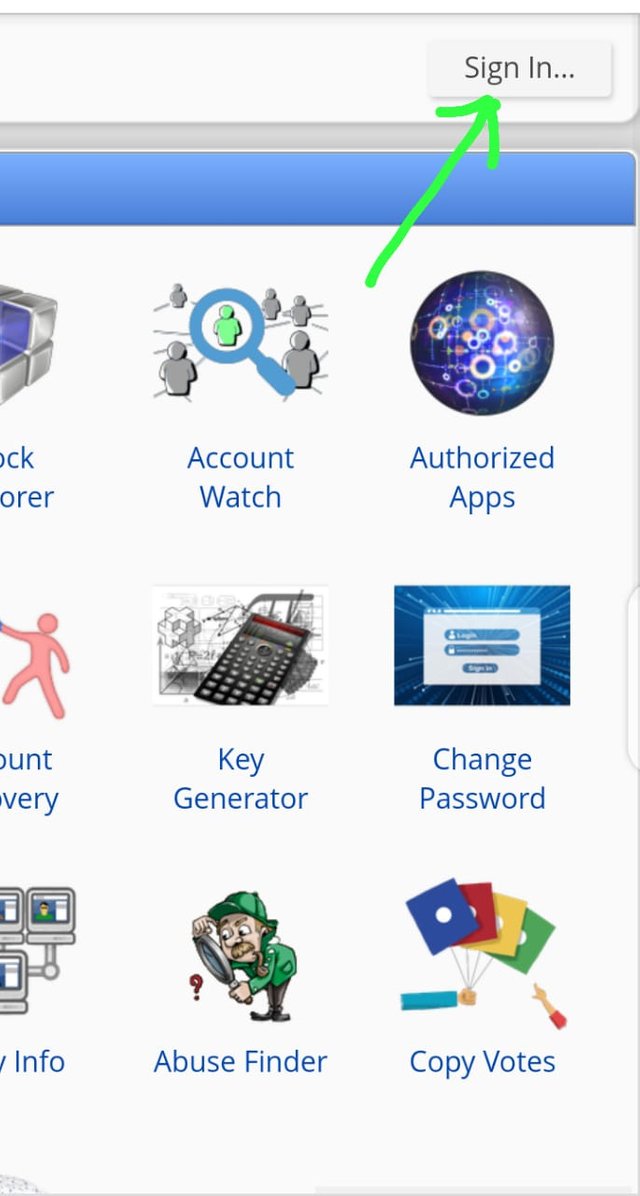
In this image we go to the upper right as shown by the arrow, we click on the start section tab and a window will appear where we must place our username and the publication key then we click on the tab which says (ok) as the following image shows:
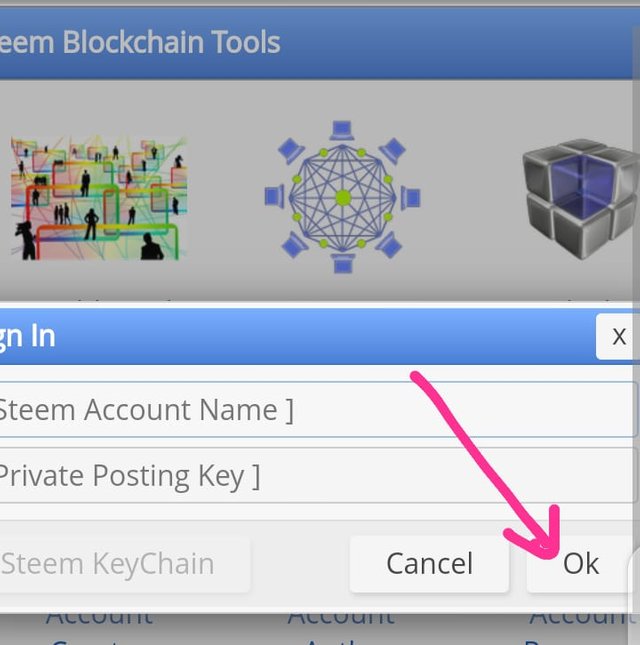
Once the section on this screen has started, we click on (dashboard) which is located in the upper left part as shown in the following image:
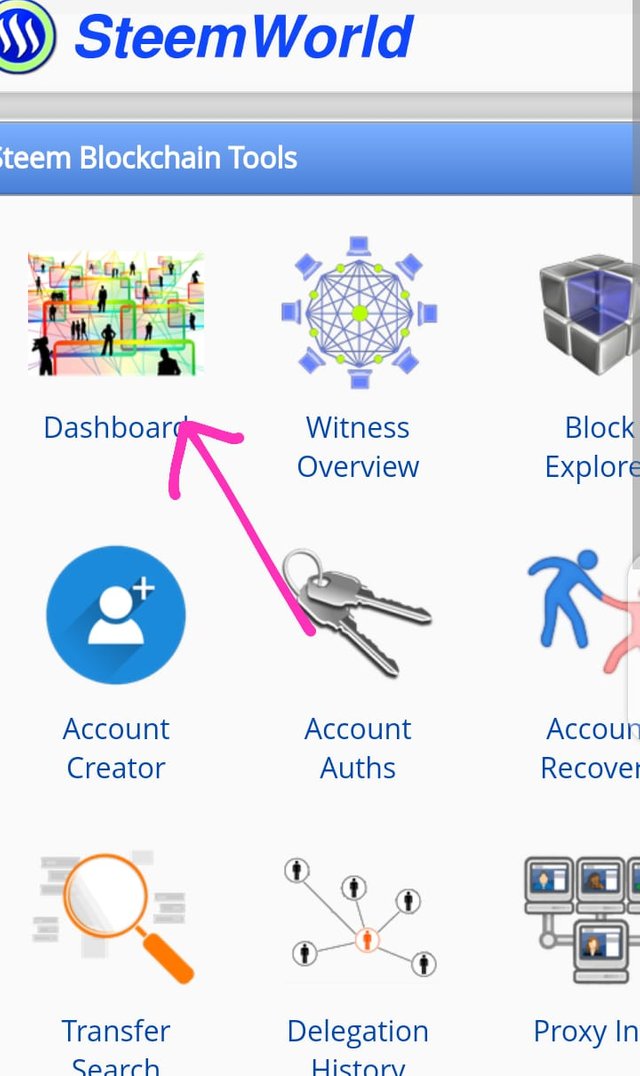
Once clicked on it, a new window will appear where all our information is in steemit, such as losing vote, rewards, account operations among others, the image is as follows:
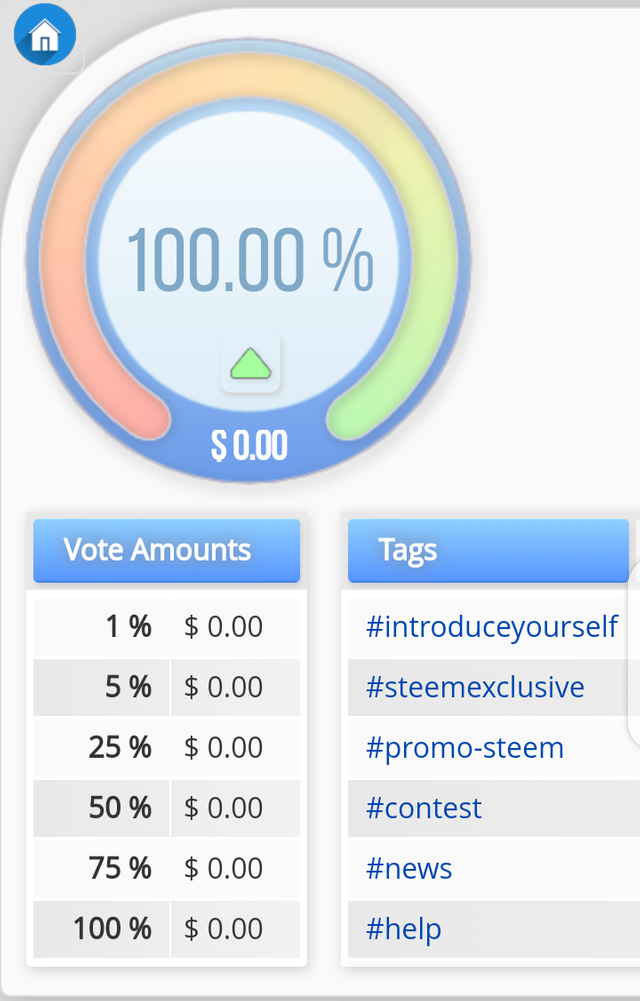
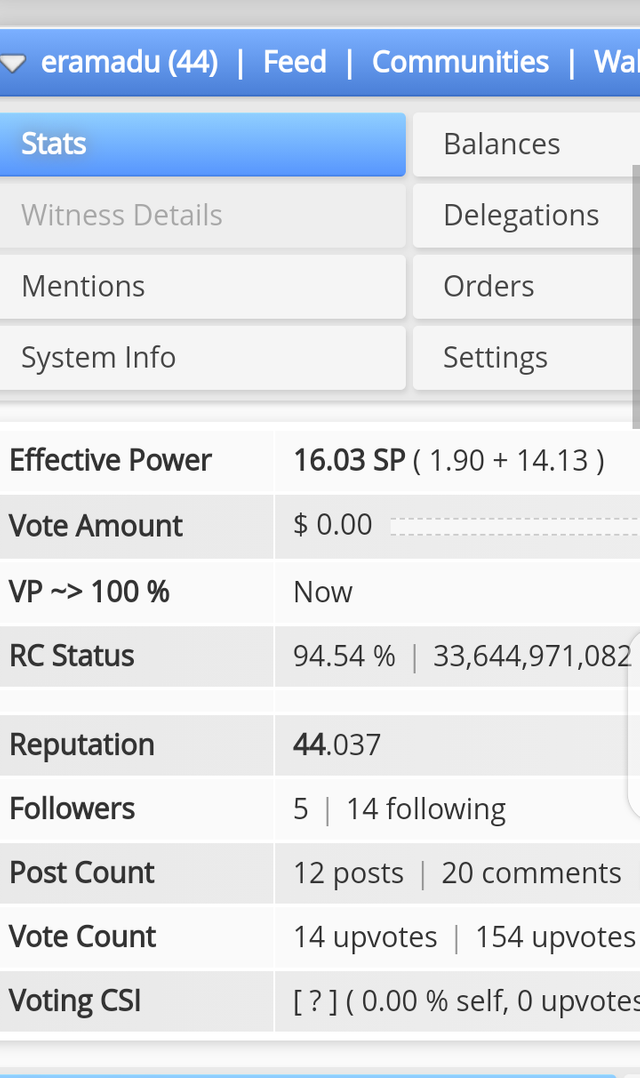
To answer my first question on this same screen, we must go down to the part that says summary of rewards, in this table we can verify our reward, both those of all the time we have been in steemit, those of the last month and the last 7 days. In this same box there is a tab that says recent reward when clicking on this sample the last reward I observed the image:
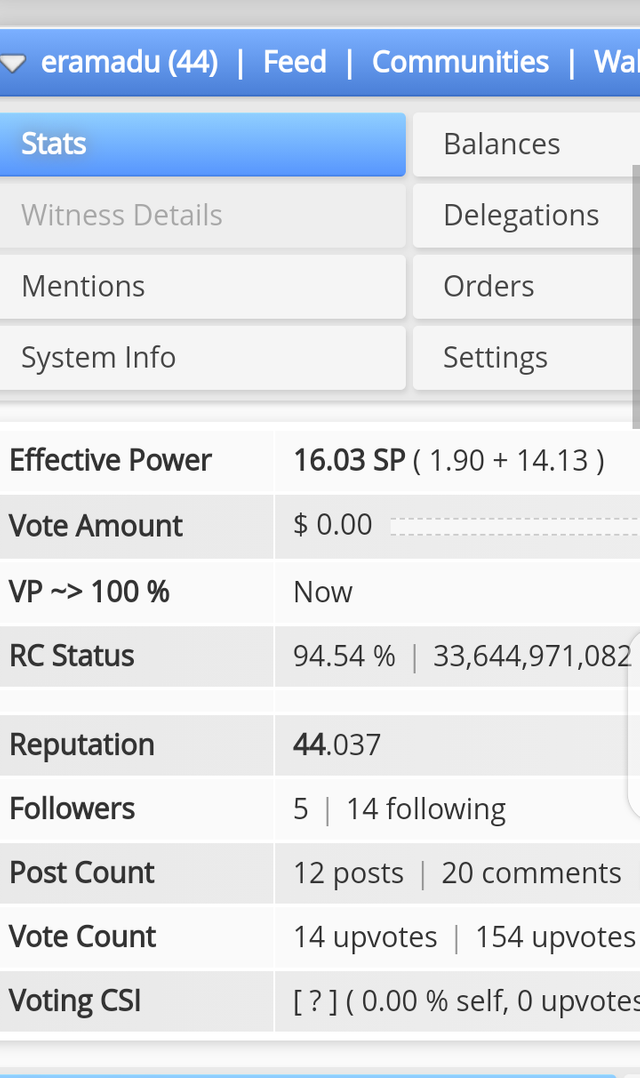
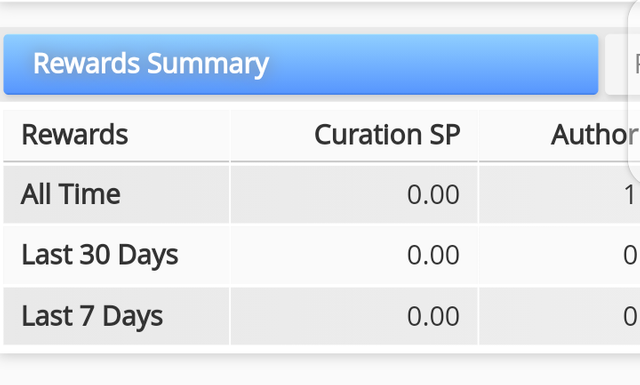
02Explain what the delegations are, the type of delegations and how to delegate SP.
What are delegations?
It is when a user or a community lends or delegates a certain amount of steem power (SP) to another to promote their reputation for a certain time.
Types of delegations:
Incoming delegation: It is when we receive the delegation, we are the beneficiaries.
Outgoing delegation: It is when we delegate to others.
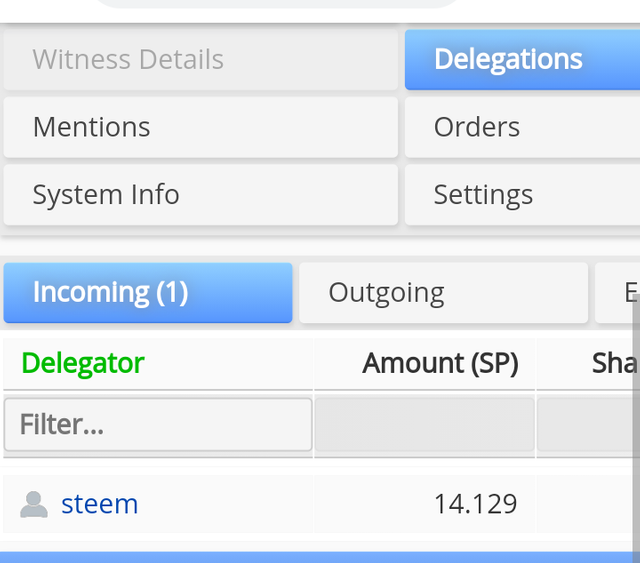

03 How to verify incoming and outgoing votes?
In this same window we find in the statistics section how to verify our votes, the amount, the ones we give and the ones we receive, as shown in the next image.
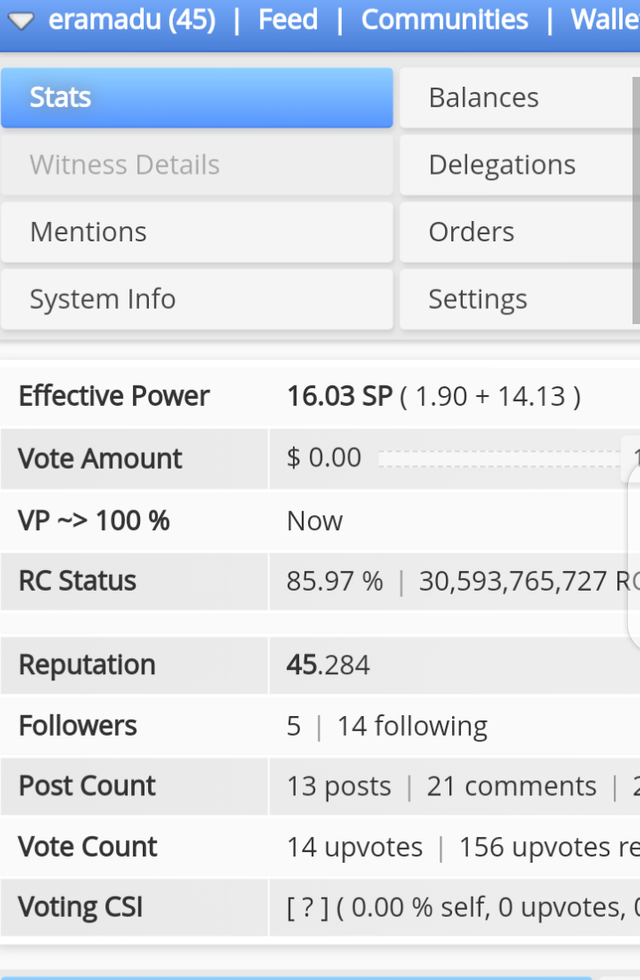
As shown in the image is the total number of votes, to detail incoming and outgoing we have to click on the tabs indicated with the arrow and they will open other windows respectively as I show them in the following images.
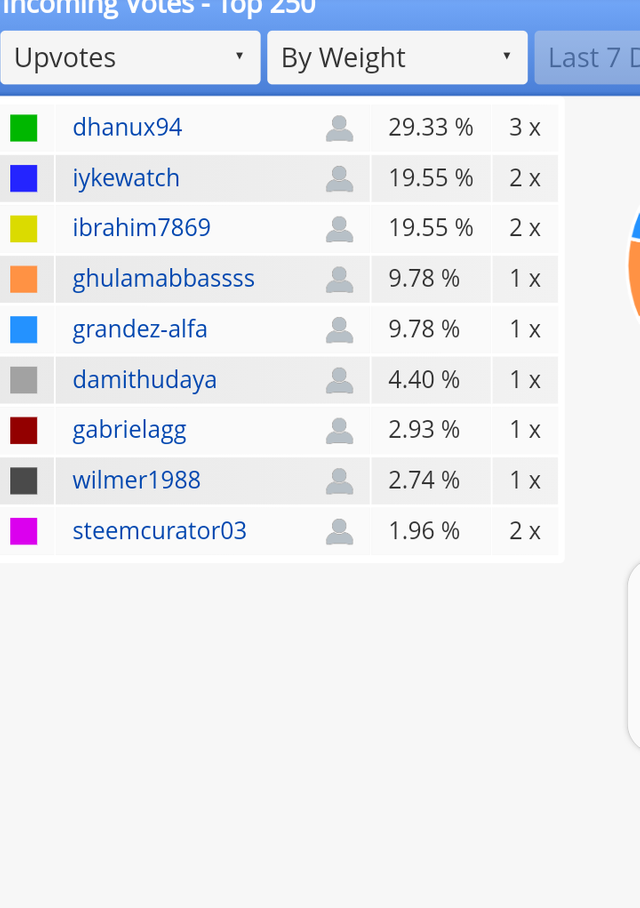
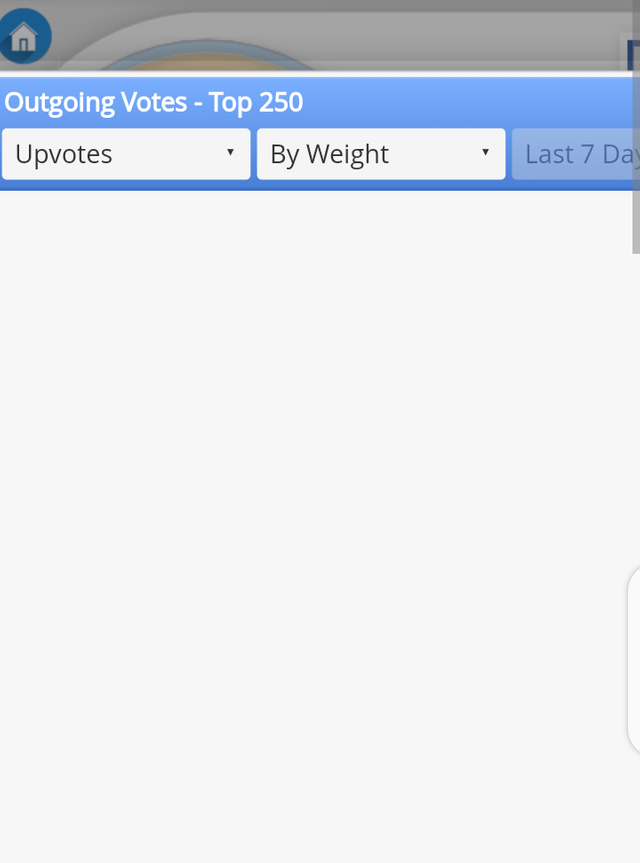
04 How to verify account operations in the last 7 days and what details can be verified?
To do these verification, we go down to the next tab, the one that says summary of operations is below the summary of rewards. You will see in that box the dates of the last 7 days including yesterday and today, clicking on any of those dates reflects the movements of that day, showing details such as: comments, post vote, reward and delegations as shown in this picture.
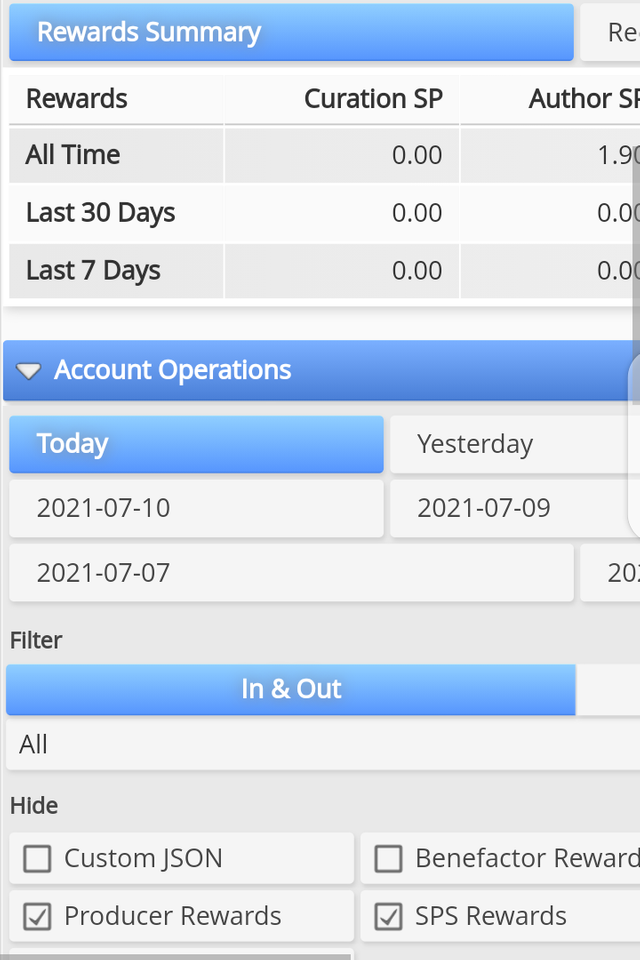
05 Explain the author, curator, and beneficiary rewards. I also mentioned the Author and Healing rewards on my account for the last 7 days.
- Author rewards: they are those that are received by our publication and the level of acceptance that they give for its good content.
Rewards for curation: these are the ones that are received when voting and making quality comments.
Beneficiary reward: it is the result of the division of the rewards among users, this operation is carried out by the steemit platform. are charged in steem power (SP).
My rewards of the last 7 days can be seen in this table in summary of rewards here I leave this image.
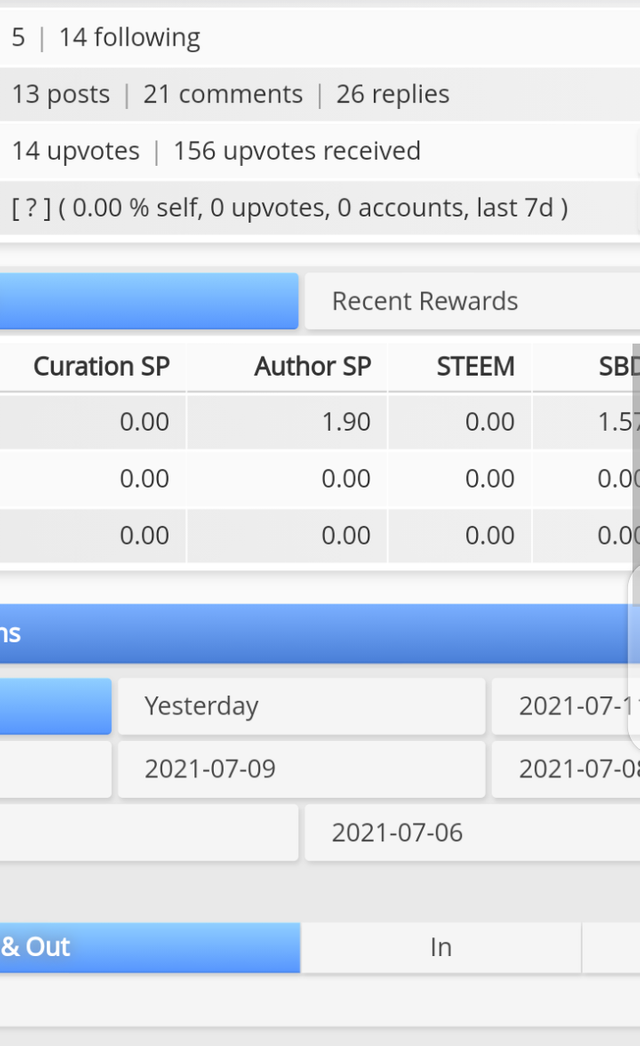
06 How to verify the value of your vote in favor and in different vote weights using this tool?
I can verify the power of my vote in the first part of this window in the upper left as you can see in this image and at the moment the strength of my voting power is at 100%. But the weight test to the percentage that makes it the value is equal to 0.00 $

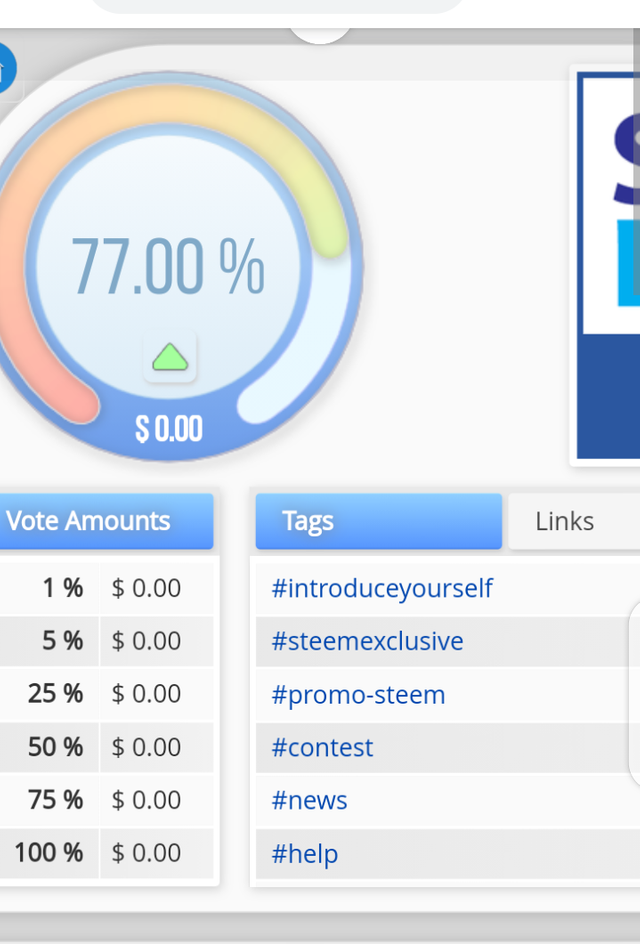
This has been my 5th achievement, I hope you liked it .. I love this platform and learn a lot every day.
I tried to make the content as short and precise as possible, I spent almost the whole day researching the functions and understanding how the dashboard works.
Special thanks to @cryptocannon Because of advice and guidance.
Thanks..
Hello dear @eramadu you need to answer all these question in order to get verified :
Please explain how to check Reward Summary for All time, last 30 days and last 7 days for your account?
Please explain What is Delegations, type of Delegations and how to Delegate SP?
How to check Incoming and Outgoing Votes, please explain this with screenshots of both votes for your account?
How to check account operations for past 7 days and what all details can be checked?
Please explain Author, Curation and Beneficiary Rewards.Also, mention author and curation rewards for your account for past 7 days.
How to check your upvote value and at different voting weights using this tool
Downvoting a post can decrease pending rewards and make it less visible. Common reasons:
Submit
I want to delegate X sp to @user
Where X is the amount of SP and @user is the steem user you want to delegate to. For example:
I want to delegate 100 sp to @eramadu
@tipU will answer with a delegation link. Hope this helps!:)
Downvoting a post can decrease pending rewards and make it less visible. Common reasons:
Submit
Thanks, i will follow and complete my post
Downvoting a post can decrease pending rewards and make it less visible. Common reasons:
Submit
Thank you for your support in redesigning my post on the correct procedure for making it..
Downvoting a post can decrease pending rewards and make it less visible. Common reasons:
Submit
Hi i am Sumit one of the team member of Steem Greeter.
I am happy to announce that i have successfully verified your achievement 5.1 post. Now you are eligible for performing your next achievement task.
Note:
Rate:2
Downvoting a post can decrease pending rewards and make it less visible. Common reasons:
Submit
Thank you so much
Downvoting a post can decrease pending rewards and make it less visible. Common reasons:
Submit
Hi, @eramadu,
Your post has been supported by @heriadi from the Steem Greeter Team.
Downvoting a post can decrease pending rewards and make it less visible. Common reasons:
Submit