It is the best decision taken by the developer to create this software to induce ease in converting steem in built system. So let me give the review.
First login to your steemscan account. Home page will appear, click Menu and you will see all other features there. We will discuss them here.
Current price and volume of steem:
On main page/home page, steem price is present on the top and in between which is currently 0.4 usd by now and was 0.39 usd when screenshot was taken, you can see the volume too over here which is 378,231,560 STEEM by now and was a little less when the screenshot was taken. (Both the screenshots are different i.e one is through phone and other is through laptop).
Information shown under latest transaction and block section:
In this section all of the information regarding voting, commenting, following, lending steem, recieving sp, claiming the reward etc is present. Each of the transaction shows block id of the user, id of the user, sender's name, reciever's name, type of transaction (voting, commenting, lending, claiming etc) and the amount/% of pay.
Latest Block section shows the id and the block transactions recently.
Witnesses section and information shown in this feature:
Witness feature is present in menu dropbox. Witness page will appear where active witnesses are listed with their rank, status and version. When you click on witness name listed all of his block transaction will appear by "All", "sent" and "recieved".
How to vote a witness:
In the image above click the encircled "i" is show which i have marked with green and yellow circle.
You will be directed to the witness thread post of the particular witness and every user has linked his/her voting page in the end of thread post. Click it.
And wallet page will appear scroll down to the bottom of the page and you will see a search bar, type the witness's user name whom you want to vote. When the user appears then vote!
This is the easy method to vote the witness through your phone or laptop.
DApps
Continuing from menu drop down box feature of DApps* is present in which decentralized steem blockchain apps are present to make user easy to approach them. I didn't used any of them yet but i like Dtube, Travelfeed and **Tasteem and may be i will use them in future.
How to convert steem using quick convert:
From the drop down box of menu click ** quick covert.
Add the amount of steem you want to convert. You can convert it to tron, btc or usdt. Add the wallet address of the currency you want to convert and send to.
From 20 steem onwards while converting to usdt, 1.07600208 USDT is being taken as fee. For conversion into btc, 0.00050806 BTC is the fee and 8.03223042 TRX for tron. Make sure you put correct wallet addresses for the particular currency. Click on the "Create order" button and wait for the withdrawal to arrive in your external wallet, It will ask for your active key to perform transaction, add it to confirm the order.
Search option
It provides you information regarding the blocks mined by the user on the blockchain with username, blockheight with time a date.
Achievement 1
Achievement 2
Achievement 3
Achievement 4
Achievement 5 task 1

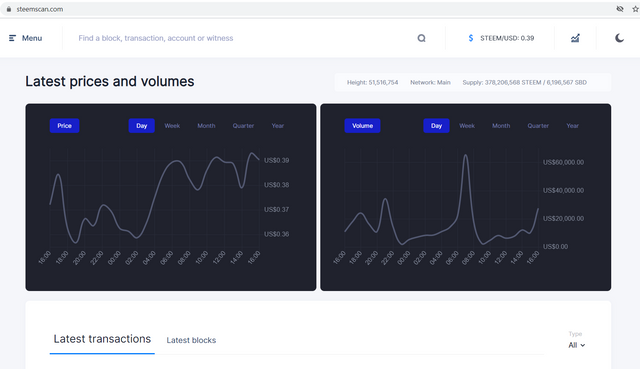
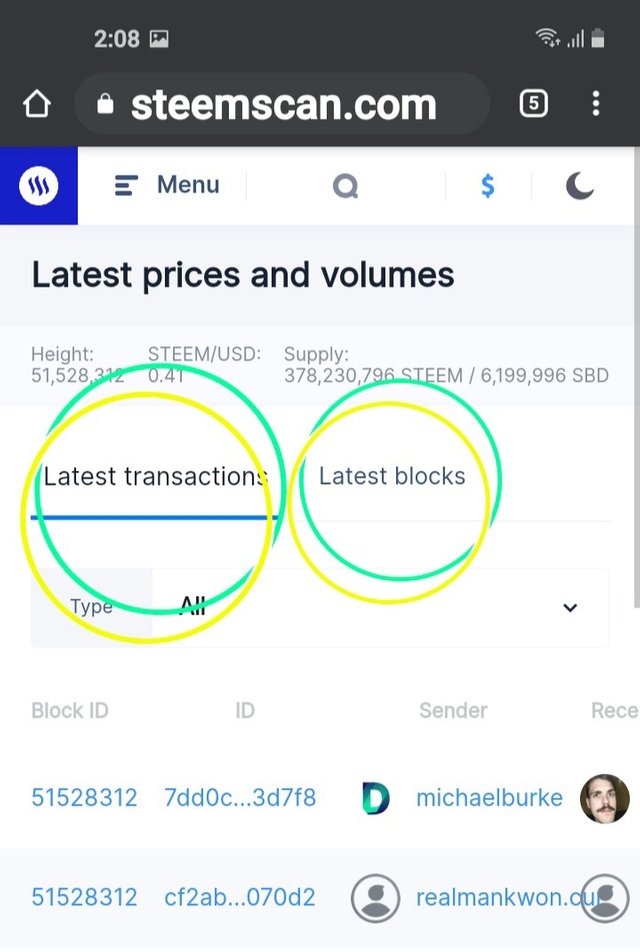
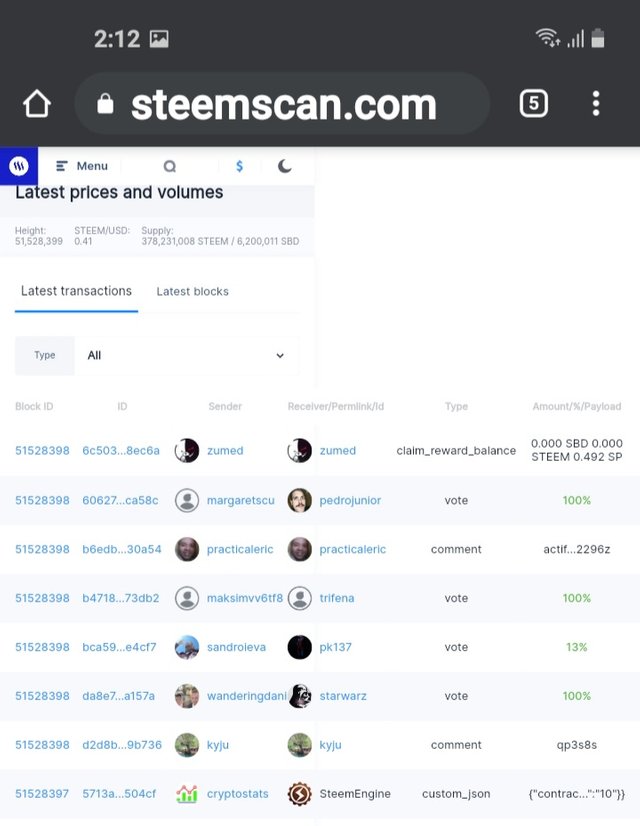
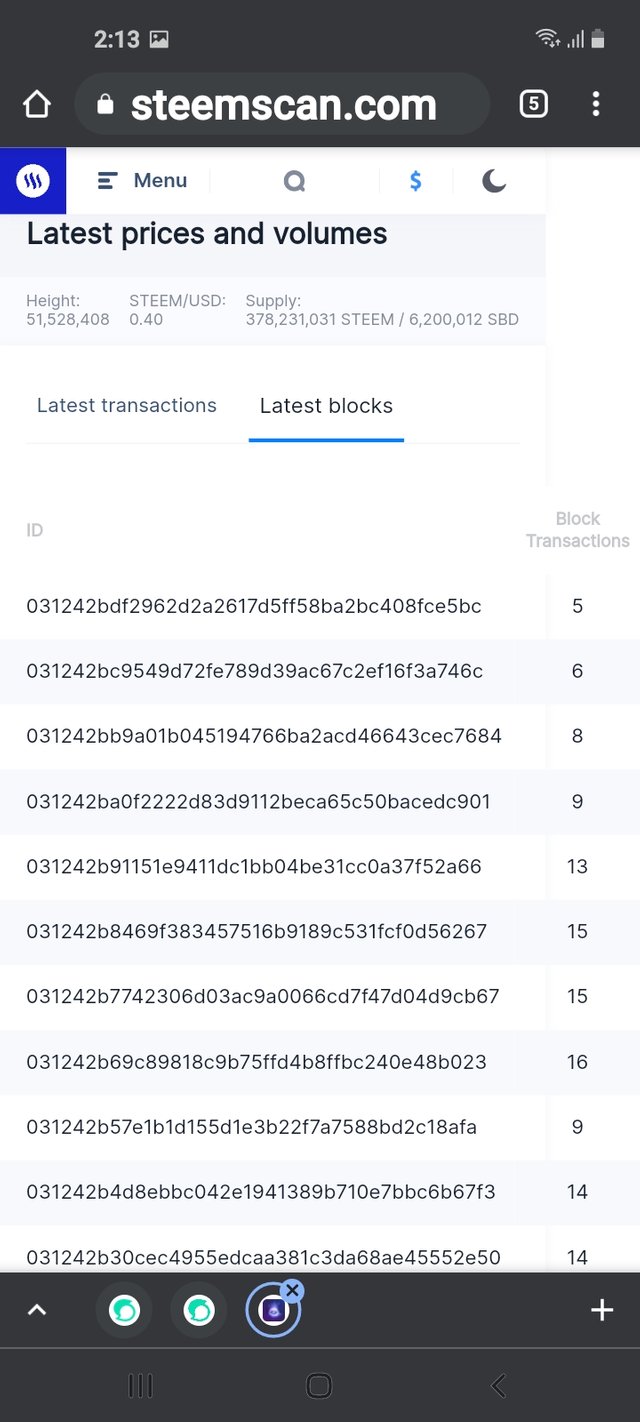
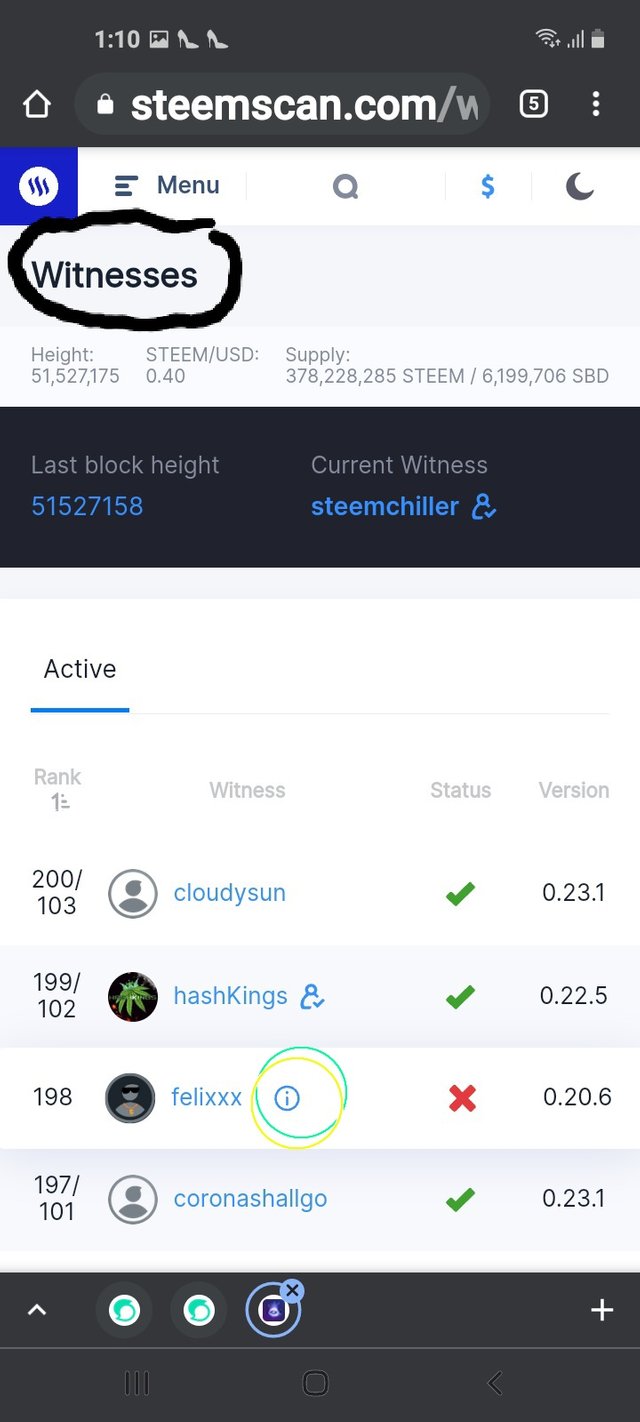
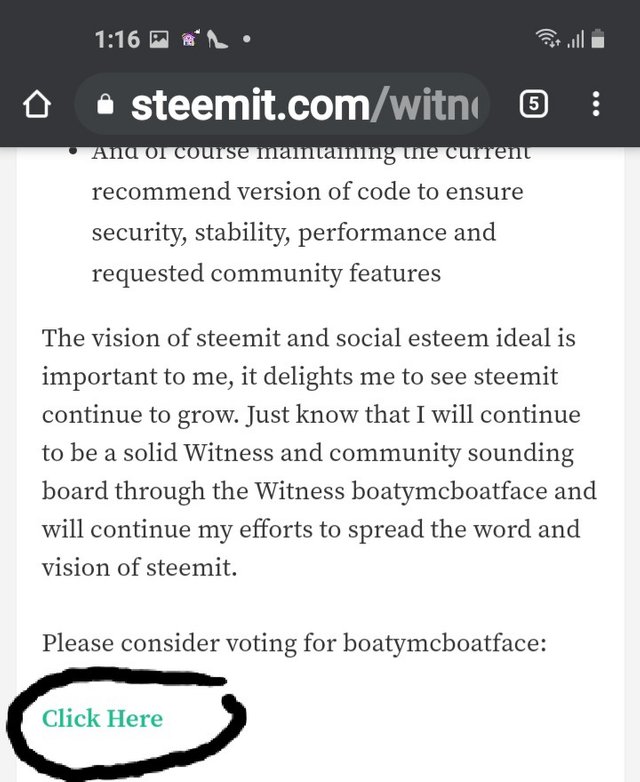
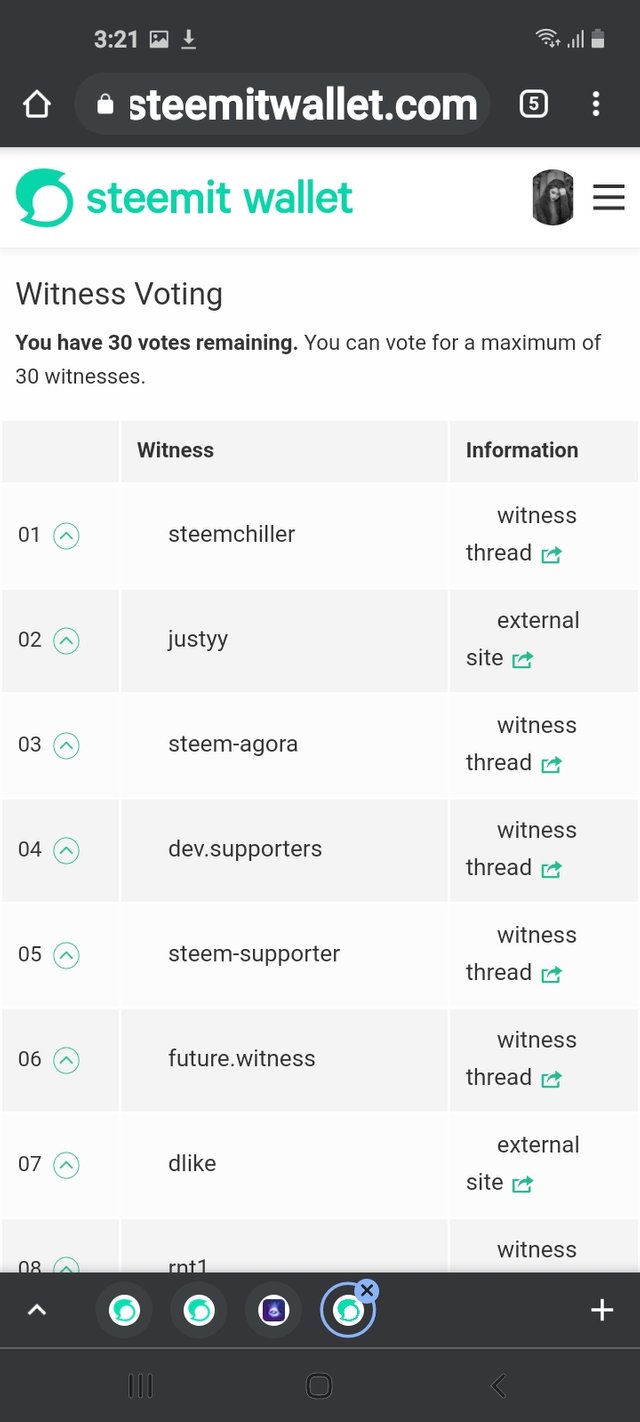
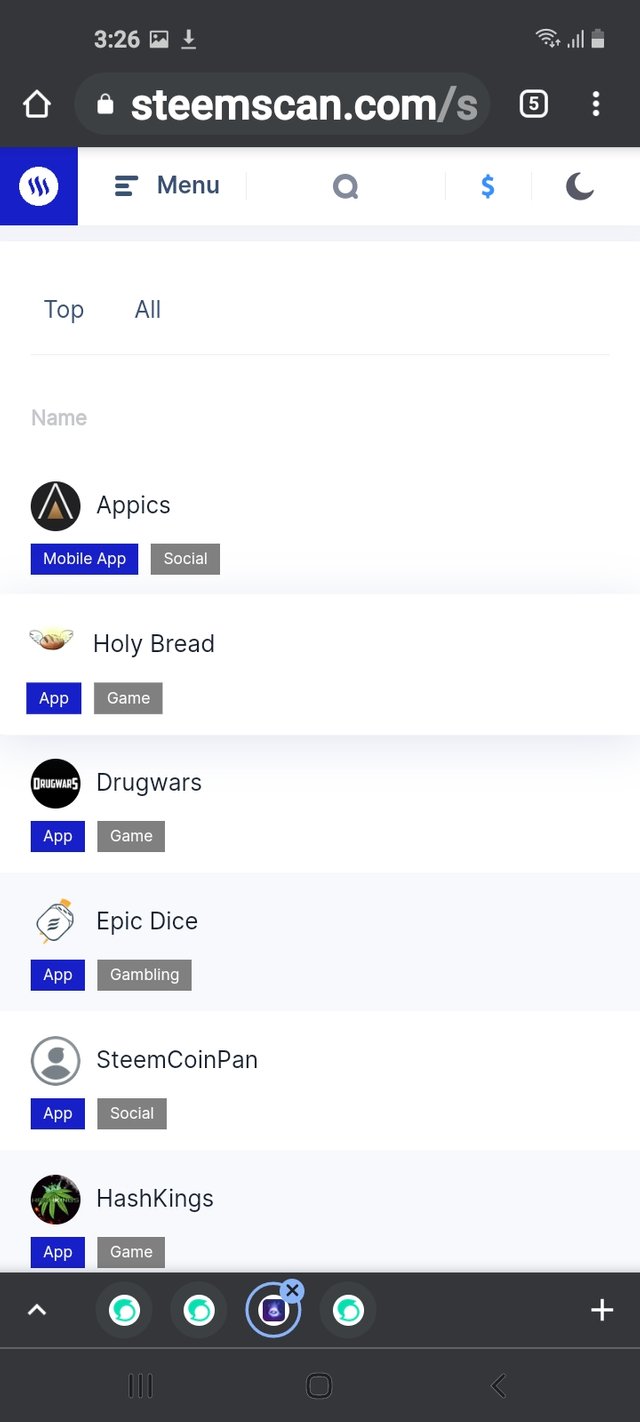
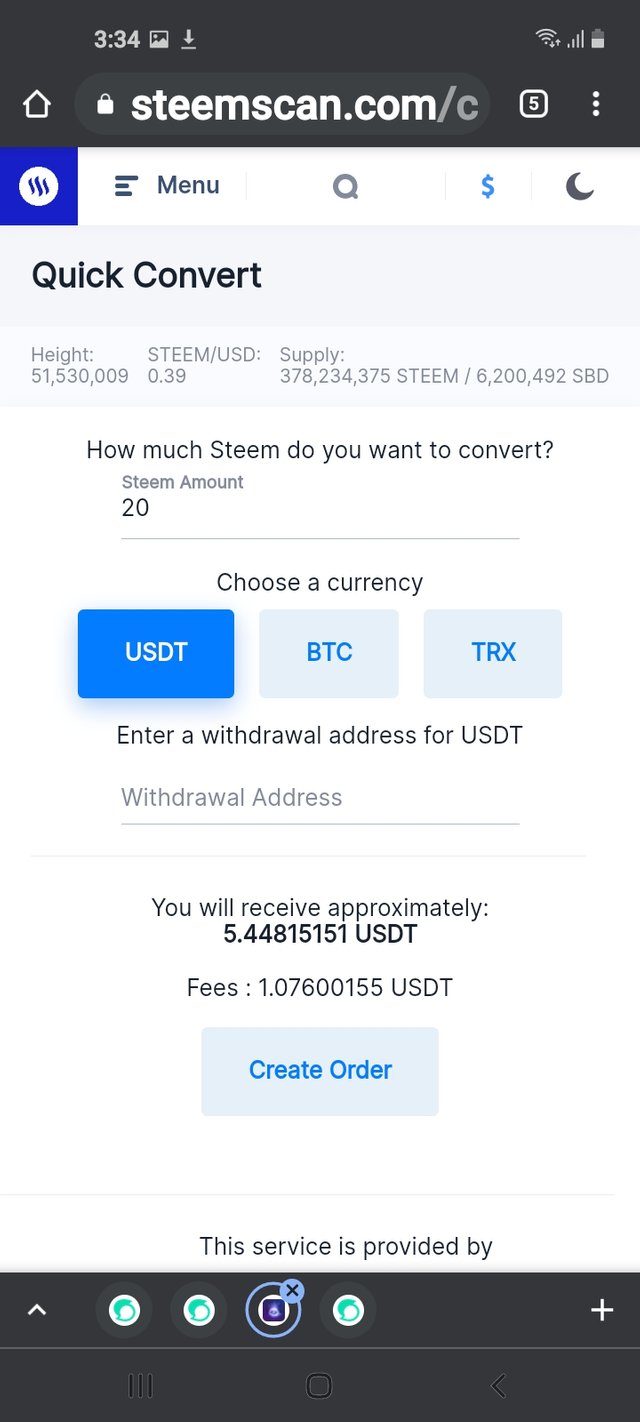
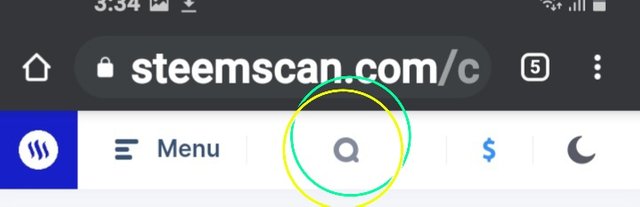
Many congratz on getting verified over achievement 5(2) Best of luck for next part !
Downvoting a post can decrease pending rewards and make it less visible. Common reasons:
Submit
Thankyou so much 😊
Downvoting a post can decrease pending rewards and make it less visible. Common reasons:
Submit