“Security is everyone’s business.” So goes the popular mantra. Thus with this mantra as a watchword, it is pertinent that we apply precautions to keep our identity, personality and data safe; which in this case are our STEEMIT KEYS. Neglecting to keep them safe may lead to the loss of one's Steem account.
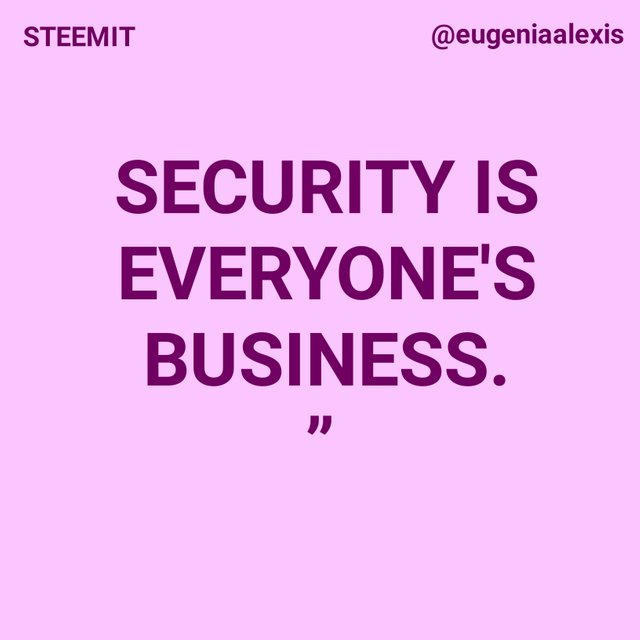
Each Steemian is presented with six unique sets of keys delegated for different purposes in the Steem Blockchain and these keys must be kept safe at all times. These keys are listed below in no particular order;
- Private Active key
- Private Owner key
- Private Posting key
- Memo key
- Master Key
- Public keys
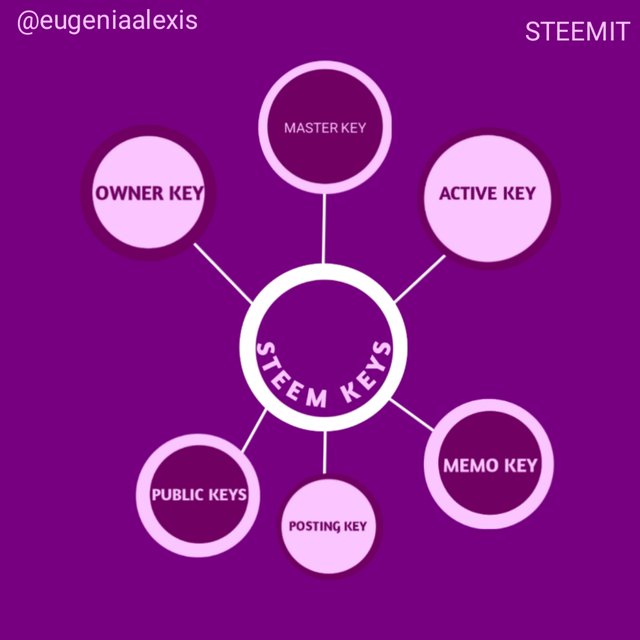
In addition to answering the tasks, I will explain how each key works and its importance.
Q1: HAVE YOU RETRIEVED ALL YOUR KEYS ON STEEMIT?
The Steemit keys come in a downloadable PDF document for each user, thus I have retrieved, downloaded and secured all my Steemit keys.
Q2. DO YOU KNOW EACH OF THESE KEY FUNCTIONS AND RESTRICTIONS?
After carefully studying each of the keys, I observed that each set of keys has its unique function as well as a restriction. Below are their functions:
a) PRIVATE POSTING KEY: This key is used to log into your Steemit account for daily actions such as posting, blogging, commenting, voting, editing, resteem or following accounts.
b) MEMO KEY: This key is for either decrypting or encrypting memos during private transfer.
c) PRIVATE ACTIVE KEY: This key is for all monetary and wallet related transactions, such as transferring tokens or steem powering up and down, conversion of Steem Dollars to Steem as well as other sensitive tasks. In the wrong hands, tokens would be stolen from your account.
d) PRIVATE OWNER KEY: This resets all other keys when there is a suspected security breach or when the key is forgotten. It is recommended to keep this offline at all times and should be used to recover your account in 30 days once your account is compromised.
e) MASTER KEY: This key generates a new set of keys for a steemit account and it is mostly used for recovering compromised or forgotten password accounts.
f) PUBLIC KEYS: These keys are used for verifying and encrypting messages.
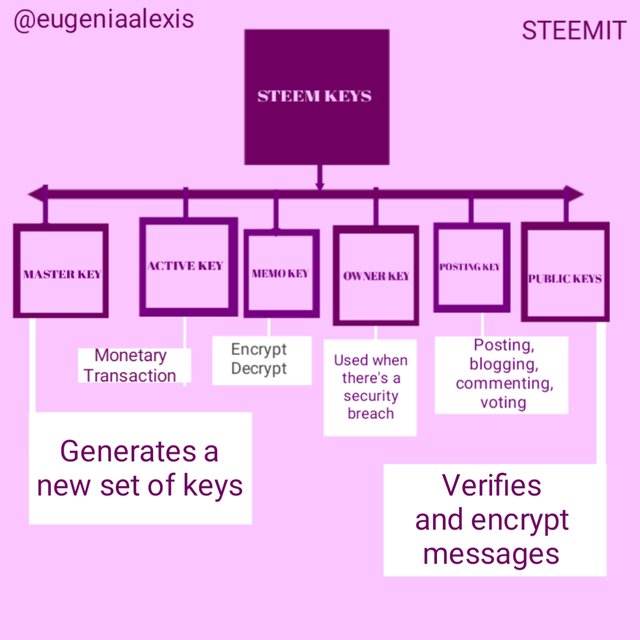
Q3. HOW DO YOU PLAN TO KEEP YOUR MASTER PASSWORD?
Being intentional is a mission, so I have taken actionable plans to keep my master password safe. Firstly, I have to keep a hard copy in case of tech malfunction or other contingency, also I have a copy saved in cloud where I am the only one who has access to it.
Q4. DO YOU KNOW HOW TO TRANSFER YOUR STEEM TOKEN TO ANOTHER STEEM USER ACCOUNT?
To transfer STEEM TOKEN to another STEEM user, one needs to follow the procedures below carefully.
From your STEEMIT account, tap on wallet.
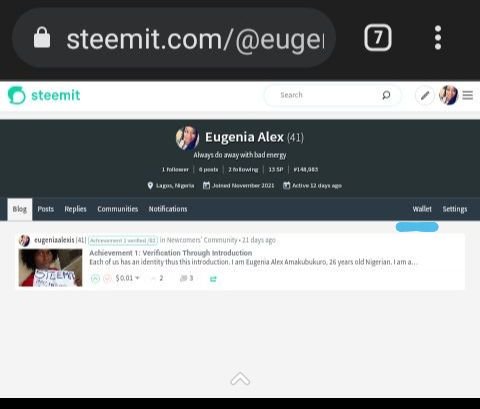
Sign in to your WALLET with your username and PRIVATE ACTIVE KEY.
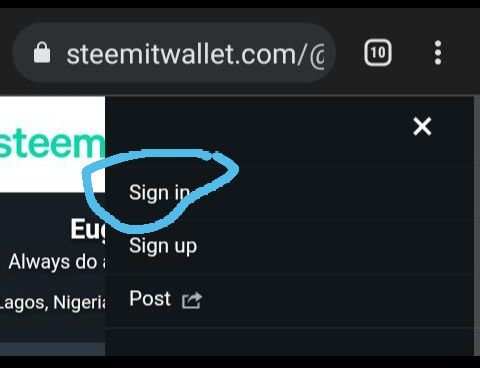
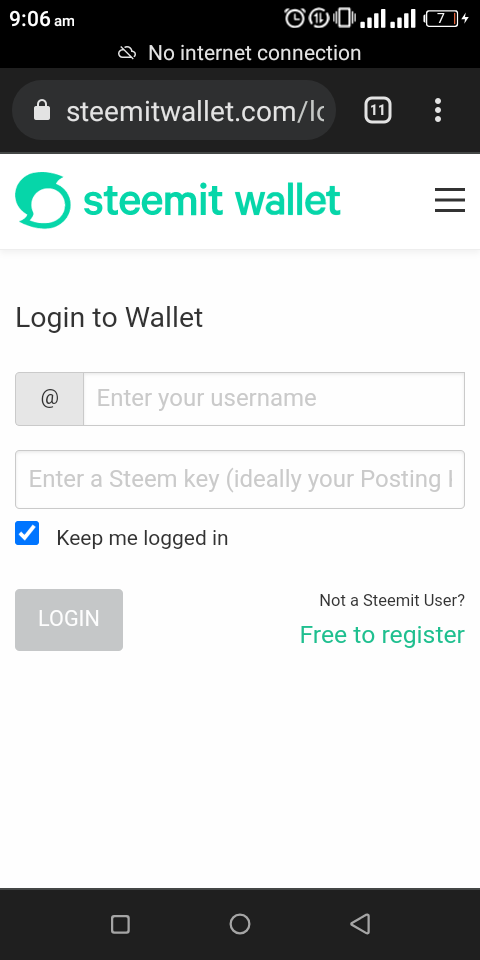
Scroll down to where STEEM is written boldly in green and click the small triangle.
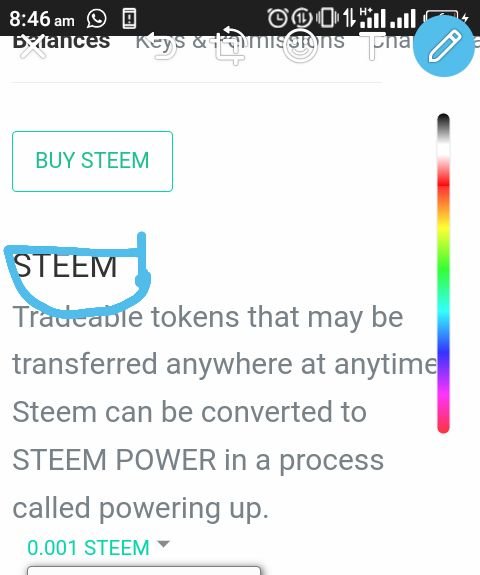
Click on “Transfer", add your username as the sender and the receiver’s usernam as the receiver and the amount. Click on NEXT to confirm the transaction.
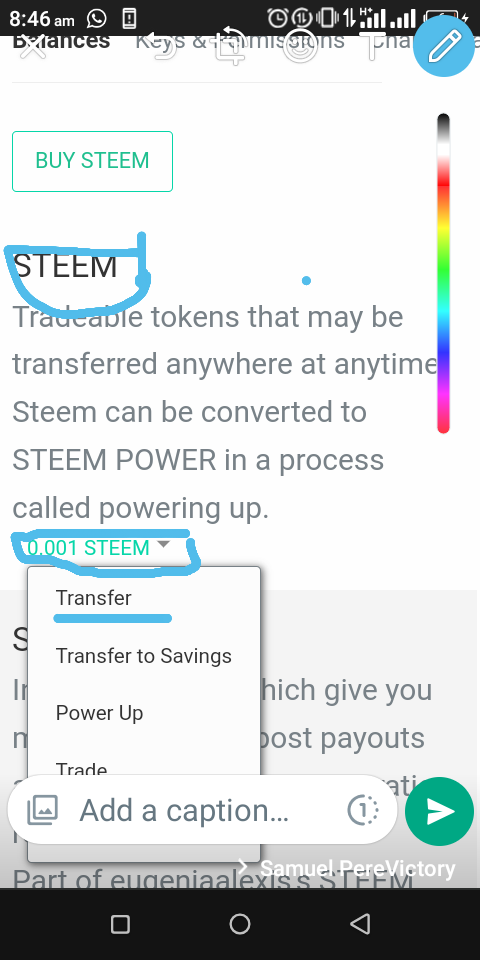

Sign in to your WALLET with your username ACTIVE KEY.
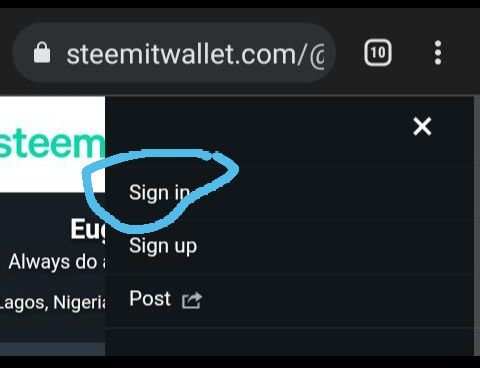
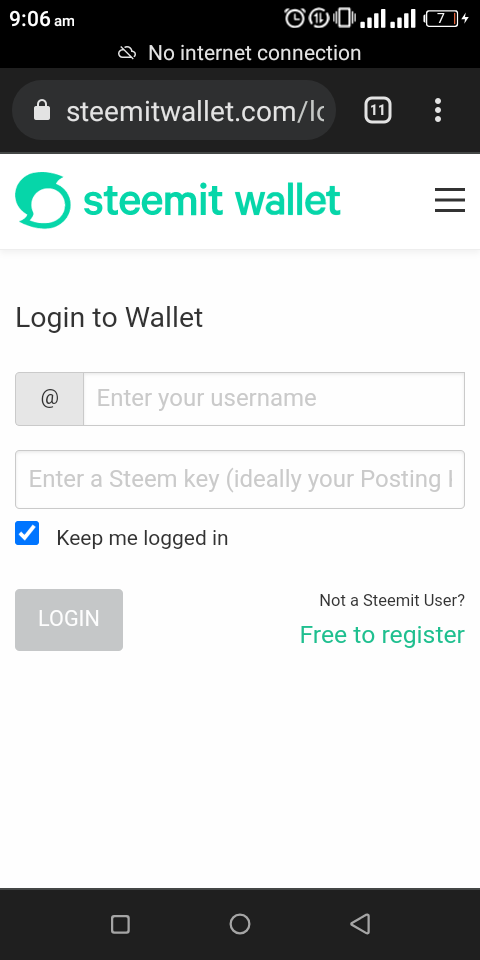
Scroll down to where STEEM is written boldly in green and click the small triangle.
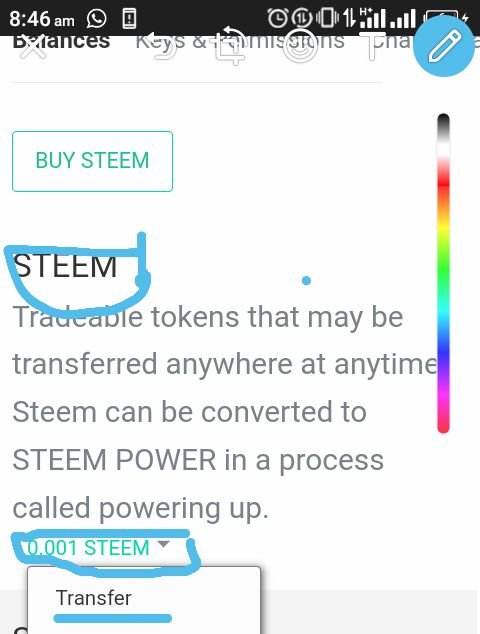
Click on “Power Up"
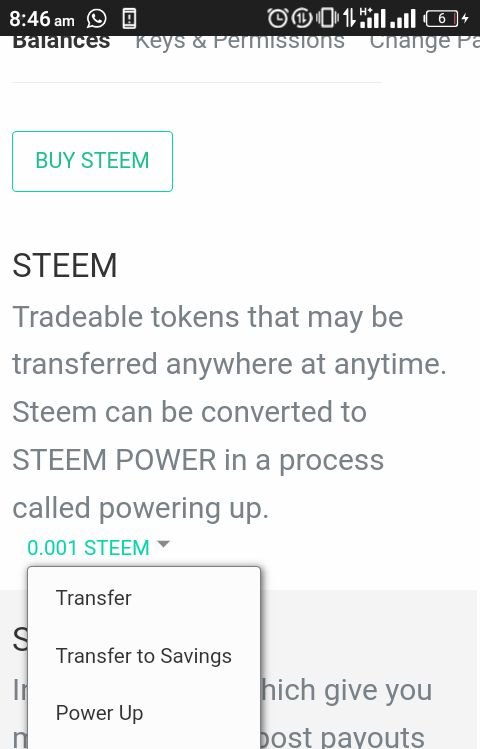
On the window, enter the amount you want to transfer to increase your steem power(SP) and then click POWERUP.
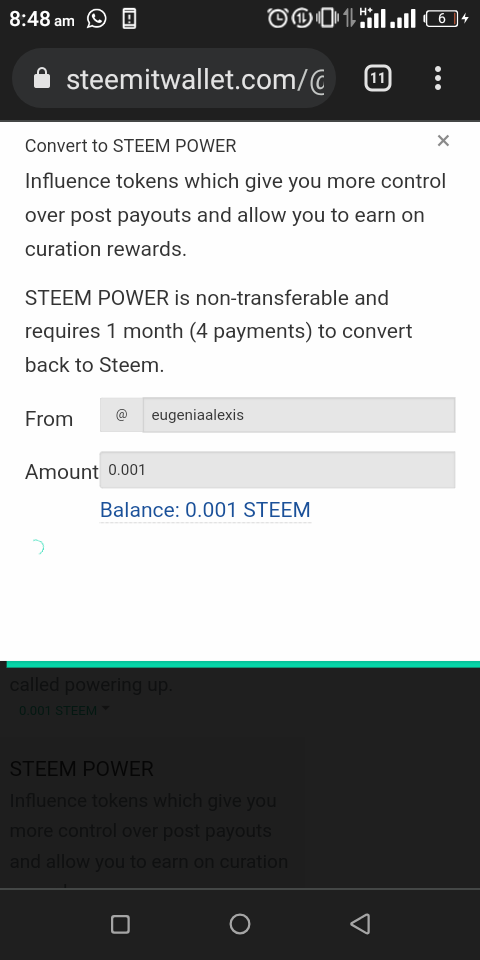
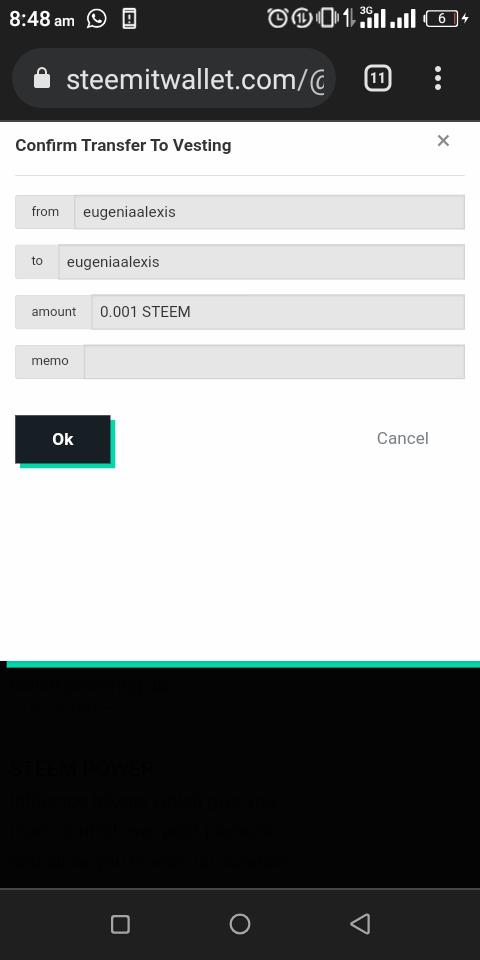
Click 'OK' to confirm.
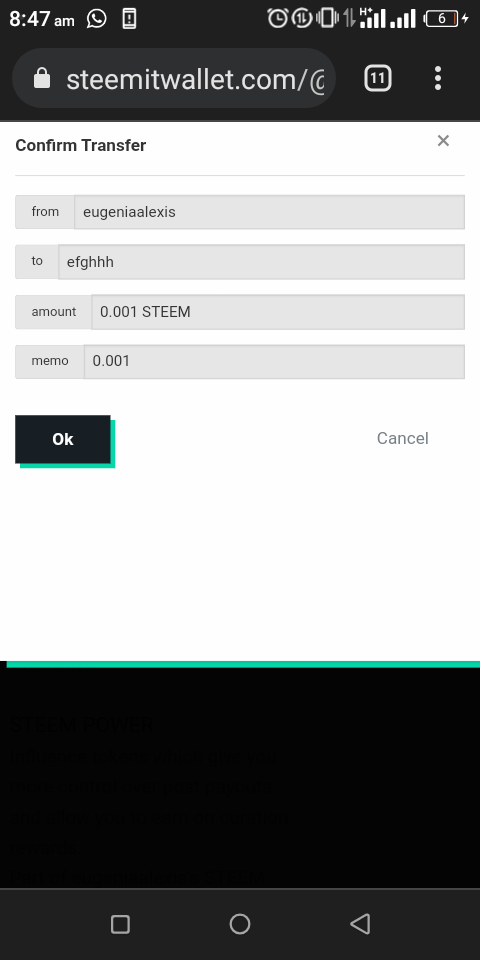
IMPORTANT QUESTIONS AND ANSWERS OF THE STEEMIT COMMUNITY.
Q1: Have you retrieved all your keys on steemit?
Ans: Yes, I have it in a pdf file and on cloud storage.
Q2: Do you know each of these Keys functions and restrictions?
Ans: Yes, I very do.
Q3: How do you plan to keep your master password?
Ans: By saving it offline and online using a hard drive and cloud storage.
Q4: Do you know how to transfer your steem token to another steem user account?
Ans: Yes, this is done using Private active key via the wallet.
Q5: Do you know how to power your steem?
Ans: Yes, this is done using an Private active key via the wallet.
Sincere gratitude to @Sahmie.
Here's the link to my achievement 1 post
https://steemit.com/hive-172186/@eugeniaalexis/35atkd-achievement-1-verification-through-introduction
Nice one, but try to put a watermark on your screenshots. Like you did with your designs
Downvoting a post can decrease pending rewards and make it less visible. Common reasons:
Submit