Hello friends, how are you all steemians:
I hope you are all well. Today I will tell you about all the keys used in the statement that were given to us in the form of a PDF when creating the account and also how to use them.
DIFFERENCES TYPES OF KEYS AND
THEIR FUNCTIONS
MASTER PASSWORD:
The master password is the most important password that is given to you in the form of a PDF when you sign up which should be kept safe as it helps to generate other keys of the account and the account can be stolen. The master key may not be sent to anyone who can access your account.
OWNERS KEY:
Owner is very strong which can be used from time to time when needed. It can also be used to terminate the compromised account.
ACTIVE KEY:
The active key is to send funds to anyone, to transact up / down electricity, to convert them into stem dollars and, to vote for a good post, to change your profile and update information and to place market orders.
POSTING KEY:
The posting key is the key that allows accounts to post, comment, edit or update other accounts, vote up and down, respect and follow or mute them. And it helps users log in so they can log in to their account and work
MEMO:
Memo keys are used to encrypt memos when transferring funds from one to another. And we use this / # sign to keep the memo secret. The reason for this is that the memo remains secret
Keep the keys locked and don't send them to anyone These keys are the most important and valuable for the account. I suggest that you keep these keys in a safe place and do not let these keys fall into anyone's hands because if they fall into anyone's hands, they will reach your account. Accessibility In any case, do not share these keys with others
I keep my master key in my Google Drive to save and you all choose some safe place and create or save as a backup
I will give you a practice on how to transfer these steam tokens to someone and how this is done.
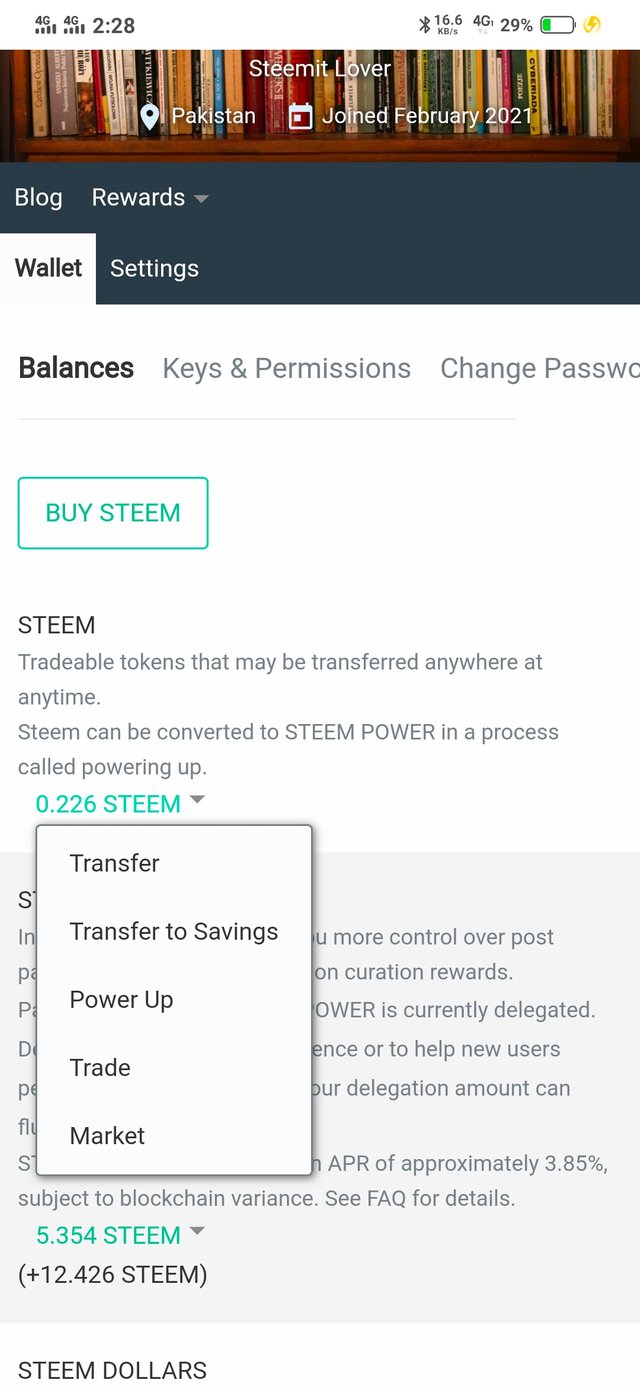
When I click on my wallet, a separate tab will open in which I will log in, I will log in to this wallet with my active key and click on the arrow below the stem dollar. It will have 5 options written on it and we will click on the transfer icon
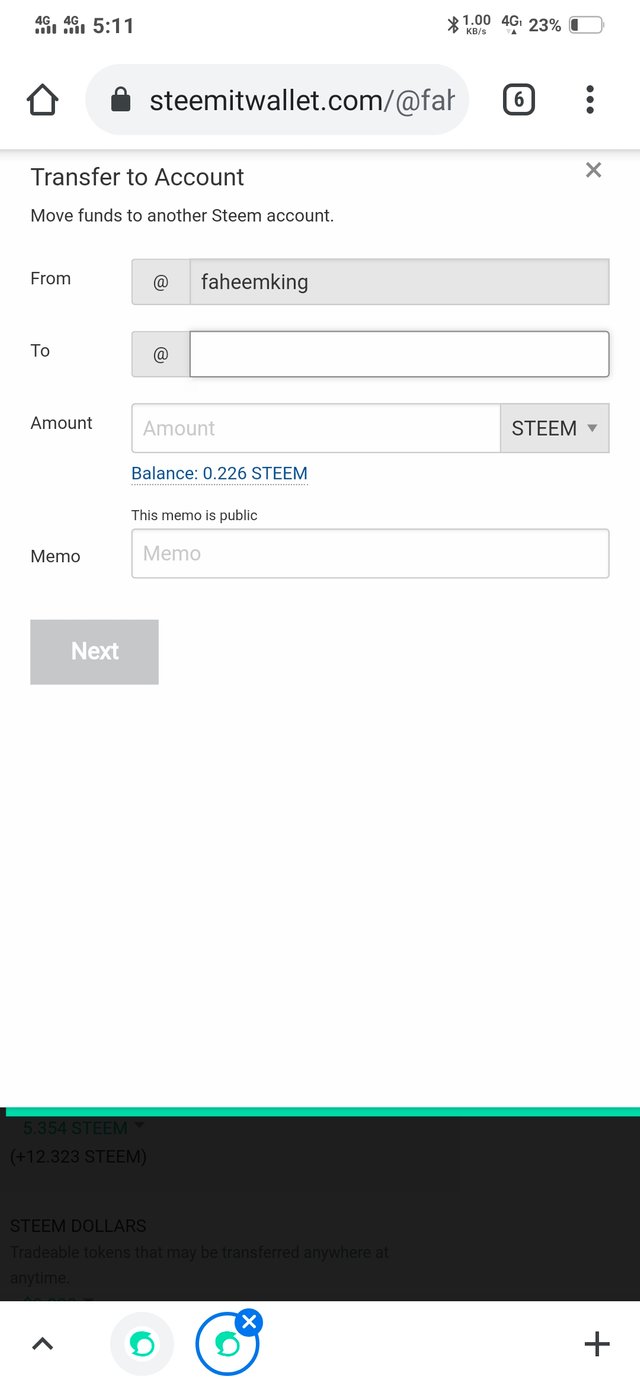
After this process I will write the account ID name of the person I want to send or transfer. Confirm the name of the user ID. Finally I created a memo, submitted with my active key and confirmed that it is not wrong.
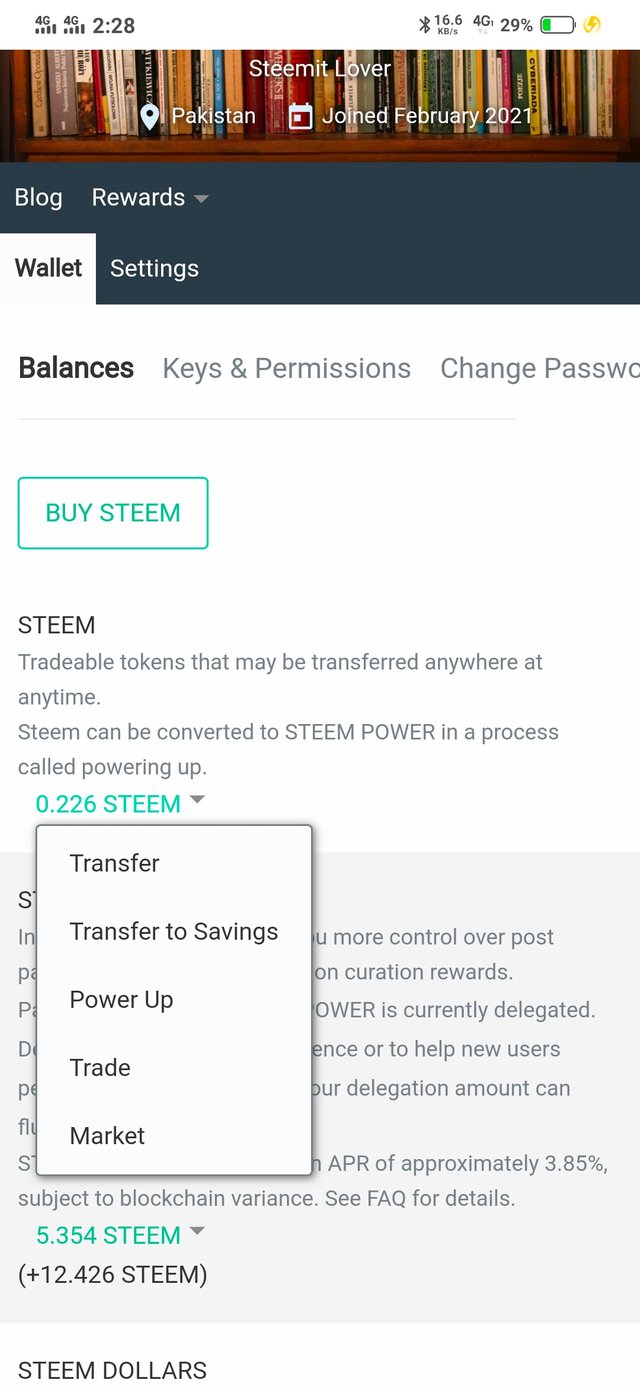
1: I will log in to my wallet and sign it with my active cap
2: I clicked the Steam Aero dropdown
3: I clicked on the power drop
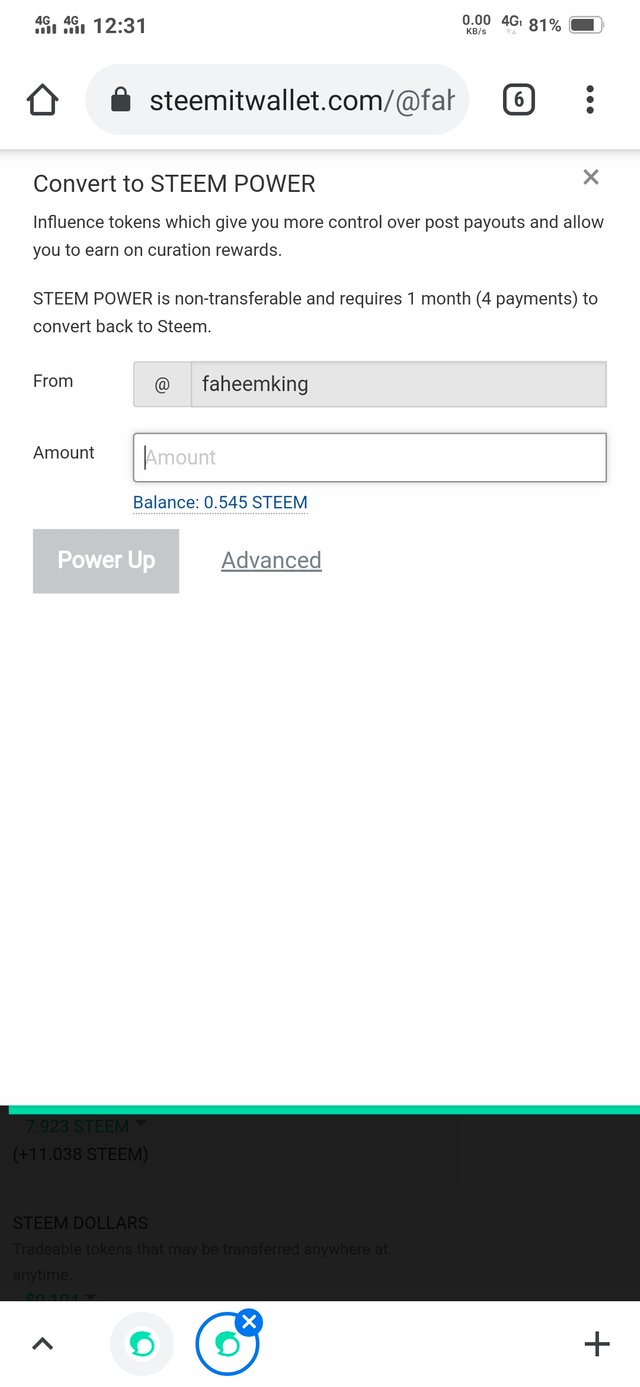
I will input the amount I want to write and then press on the power for confirmation and then the work will be completed. I hope you all understand.
Special Mention
@cryptokannon
Special Thanks to
@steemcurator01
@steemcurator02
@steemcurator07
@booming01
for their remarkable support.
God bless you all.
Regards
@faheemking❤
and thanks all of you for giving it a read۔
you explained well about every keys thank for taking participate in the 2nd achievements
Downvoting a post can decrease pending rewards and make it less visible. Common reasons:
Submit
@cryptokannon
I was complete my achievement 2 before 6 days but No one is verifying the post please visit my post
Downvoting a post can decrease pending rewards and make it less visible. Common reasons:
Submit
@hassanabid @haidermehdi please verify my achievement 2 post .
Downvoting a post can decrease pending rewards and make it less visible. Common reasons:
Submit