Good day Everyone, this is my achievement 5 task 3 post. In this article, I will be giving a comprehensive review of another amazing steem tool Steemyy that was developed by @justyy. I read this post Review Steemyy.com by @yohan2on to understand more about this tool.

Image by me on Canva

Effective steem power refers to strength or measurement of each user’s influence. The more Steem Power a user holds, the more they will influence the worth of posts and comments.
To check effective steem power using the tool, the steps are as follows;
• Step 1
Visit steemyy.com and click on Tools and under Steem Essentials, click Steem Account information
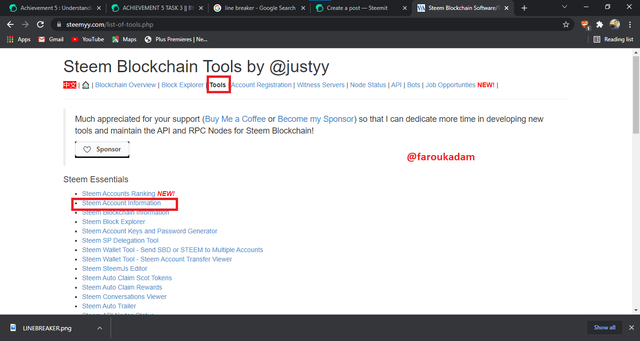
Screenshot: steemyy.com
• Step 2
Steem Account information page will open. Now type in account Id under the STEEM Account ID space and click on Query and console.log() to see account information including effective steem power.
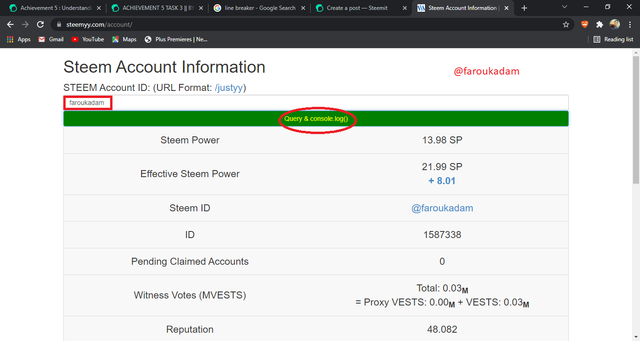
Screenshot: steemyy.com

The following are steps to do this;
• Step 1
On the steemyy.com homepage, click on Tools then under Steem Essentials, click Steem SP Delegation Tool.
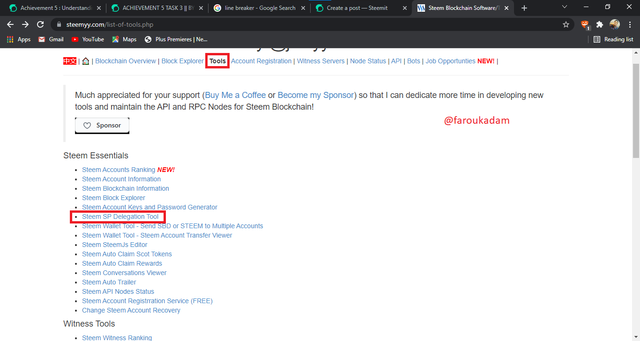
Screenshot: steemyy.com
• Step 2
After the Steem SP Delegation Tool page opens, Now fill in the Delegator ID, Delegatee ID, Amount of SP, and click on Delegate via steemlogin.com.
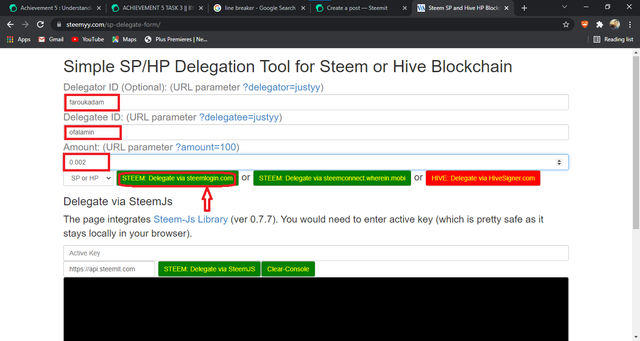
Screenshot: steemyy.com
• Step 3
After the Delegation page opens, Click on confirm to continue the transaction.
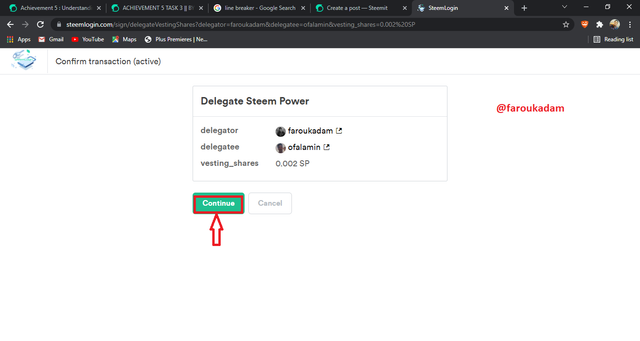
Screenshot: steemyy.com
• Step 4
After that, Enter username, private posting key and click Get started
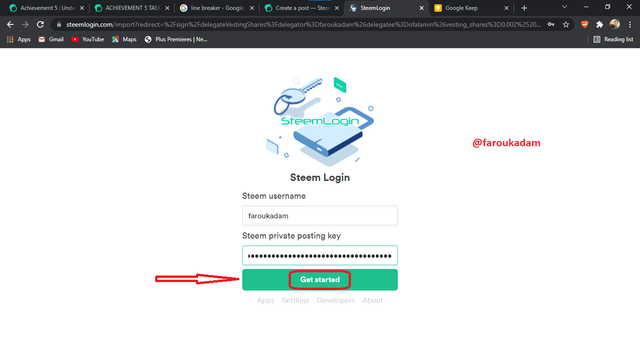
Screenshot: steemyy.com
• Step 5
Click on Approve to approve the transaction.
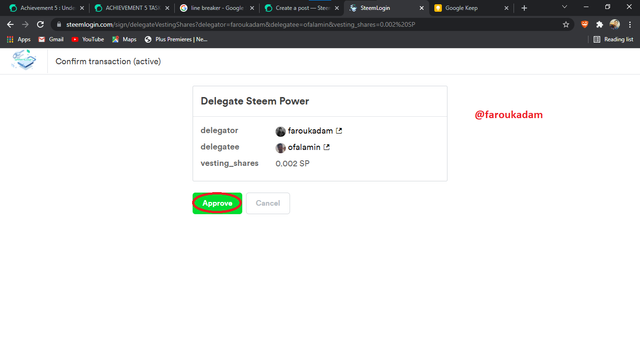
Screenshot: steemyy.com

Use these steps below to do this;
• Step 1
On the steemyy.com homepage click on Tools, under Steem Essentials, click Steem wallet Tool—Steem Account Transfer Viewer
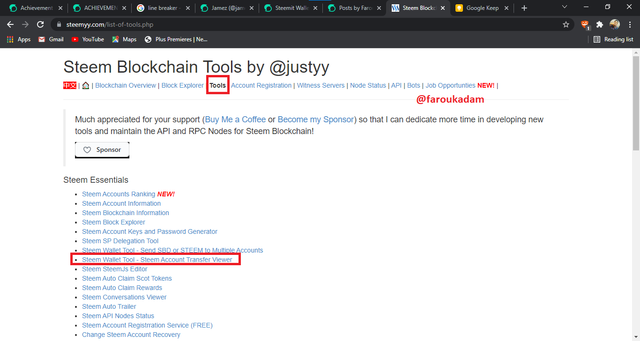
Screenshot: steemyy.com
• Step 2
After that, On this page, Enter the necessary details then click Query to see transfer history between any two accounts
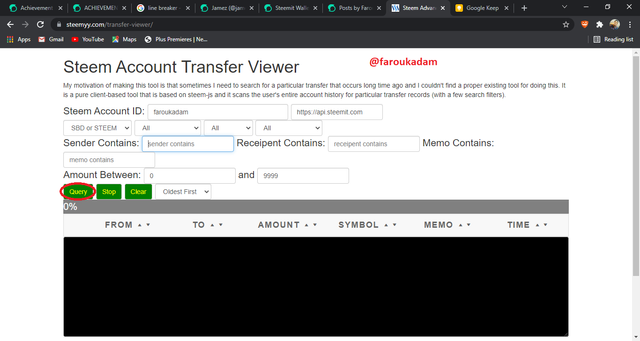
Screenshot: steemyy.com

Use these steps below to do this;
• Step 1
On the steemyy.com homepage, Click on tools, under Steem Essentials, Click Steem Auto Claim Rewards
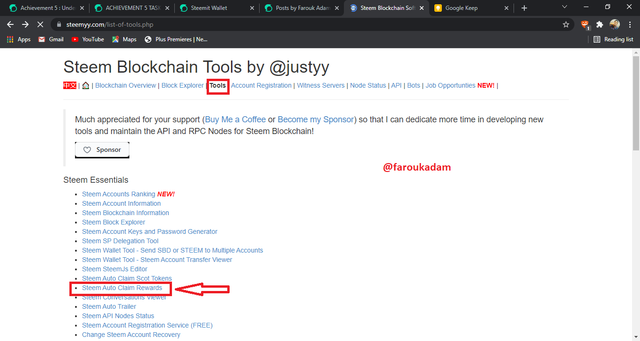
Screenshot: steemyy.com
• Step 2
Enter necessary details, then click claim
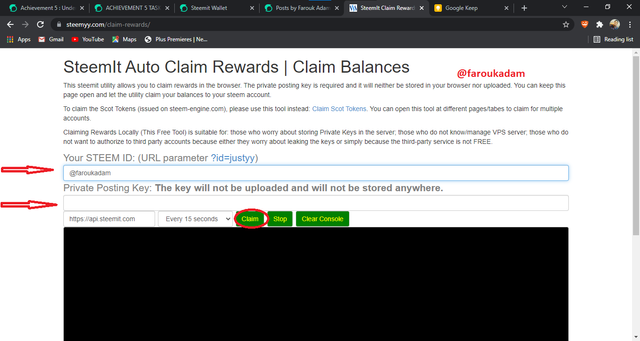
Screenshot: steemyy.com

Use these steps below to do this;
• Step 1
Visit steemyy.com and click on Tools, under Upvotes and Flags, click Steem Outgoing Votes Report
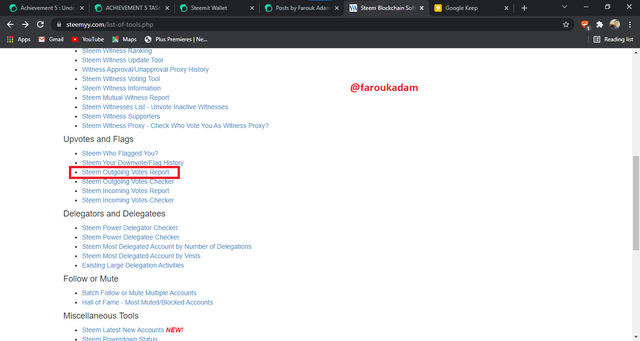
Screenshot: steemyy.com
• Step 2
After that, Enter Voter STEEM ID/Account ID, select Dates and click Outgoing Vote Report
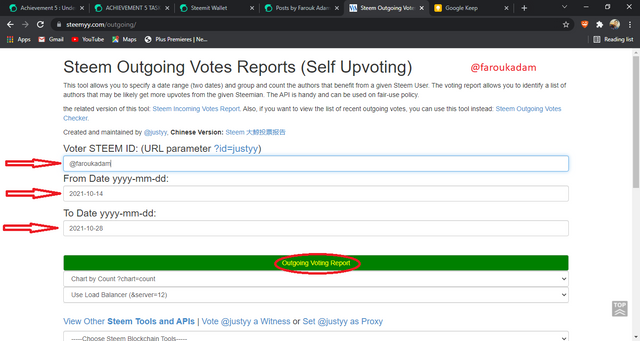
Screenshot: steemyy.com

Use these steps below to do this;
• Step 1
Go to steemyy.com and click on Tools, under Upvotes and Flags, click Steem Incoming Votes Report
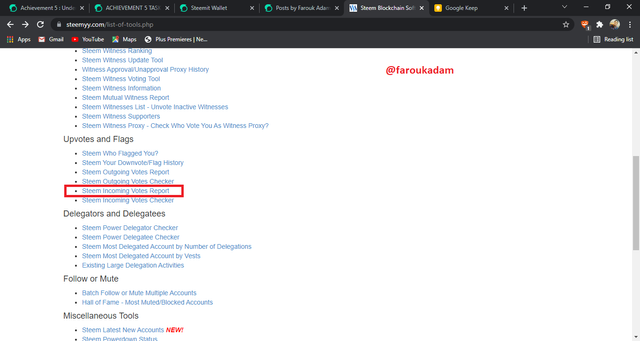
Screenshot: steemyy.com
• Step 2
After that, Enter Voter STEEM ID/Account ID, select Dates and click Ingoing Vote Report
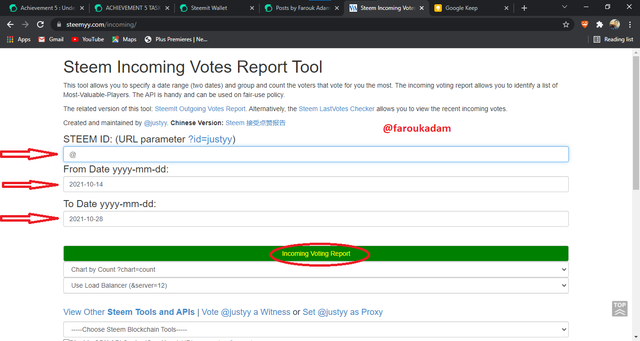
Screenshot: steemyy.com

Use these steps below to do this;
• Step 1
Go to steemyy.com and click on Tools, under Delegators and Delegatees, click Steem Power Delegator Checker
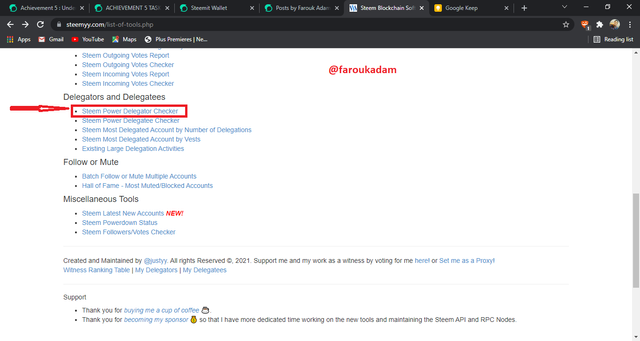
Screenshot: steemyy.com
• Step 2
Enter username and click search
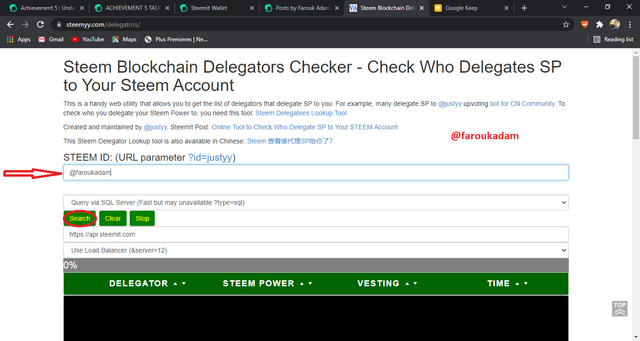
Screenshot: steemyy.com

This is a very important tool and I hope I was able to make it understandable for you dear reader. Thank you.
Cc:
@yohan2on
@xkool24
@whitestallion
@xkool24 please check and verify, thank you.
Downvoting a post can decrease pending rewards and make it less visible. Common reasons:
Submit
@faroukadam, your Achievement task has been successfully verified. You can continue with the next Achievement task.
Rate - 3
Downvoting a post can decrease pending rewards and make it less visible. Common reasons:
Submit
Hi, @faroukadam,
Your post has been supported by @wilmer1988 from the Steem Greeter Team.
Downvoting a post can decrease pending rewards and make it less visible. Common reasons:
Submit