Good day Steemians, In this article, I will be giving a review on SteemDB – It is a Block Explorer and database for the STEEM blockchain, thatS is owned and maintained by Steemit Inc. Its nice user interface makes it is easy to use and navigate.
 Image created on Canva
Image created on Canva

Click on Accounts then type in the account username of the 'Recent History' you are looking for, then click Enter:
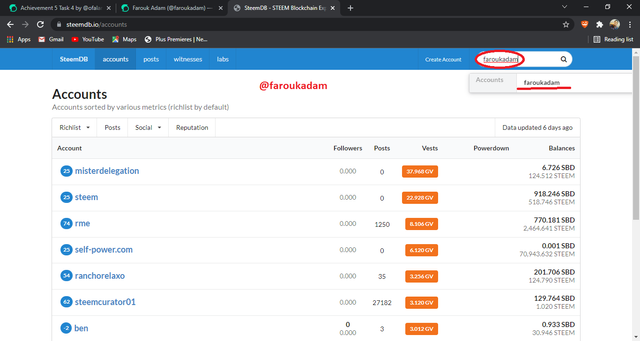
Screenshot: steemdbOn the screenshot below you can see the recent history of the account I entered:
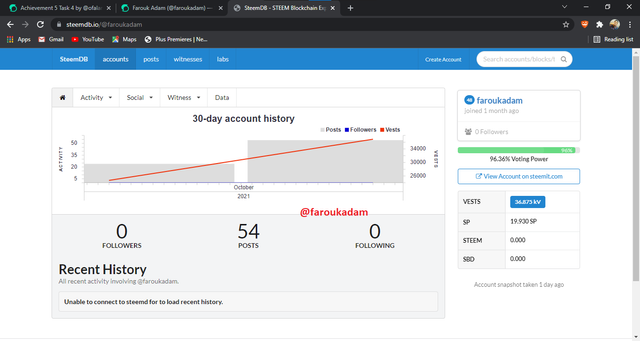
Screenshot: steemdb

Still on the Account's page, Click on Activity:
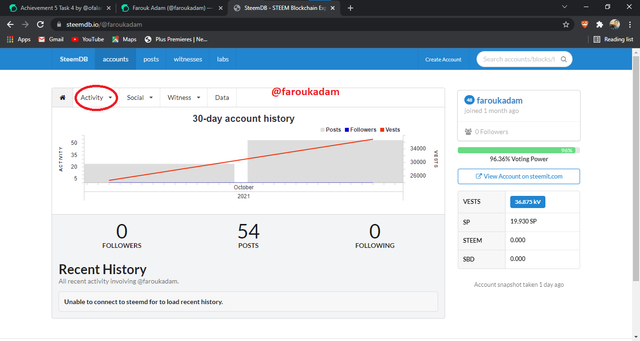
Screenshot: steemdbThen you will see different options on the dropdown menu, including: Posts, Votes, Replies, Reblogs, Rewards, and Transfers. Check the screenshot below for better details:
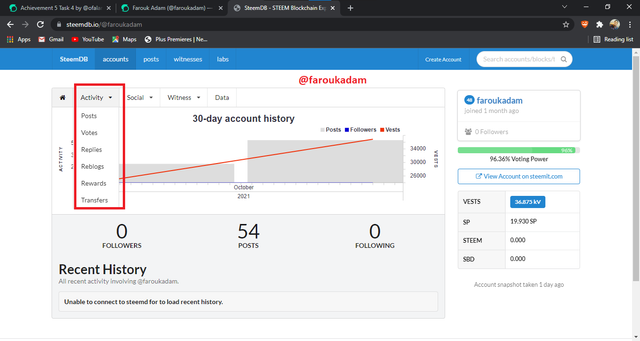
Screenshot: steemdb

With the SteemDB tool, we can also check who we followed (following), who followed us (Followers) and anyone who shared (Reblogged) our blog posts.
Steps to view all these information;
First step is to click on Social for the drop dropdown menu to appear, then you can either select Followers, Following or Reblogged depending on the option you want:
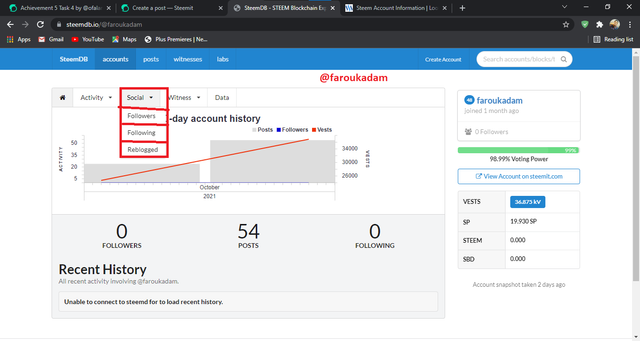
Screenshot: steemdbAfter you click on Followers the screenshot below will appear:
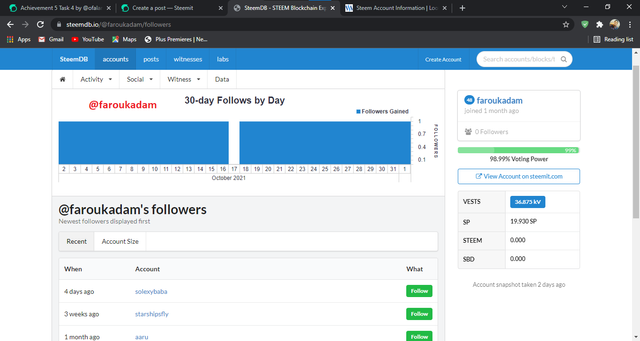
Screenshot: steemdbThe page will display the below details after you click on Following:
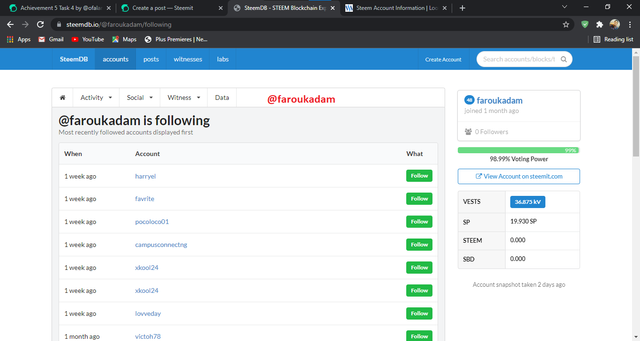
Screenshot: steemdbThe page will display the below details after you click on Reblogged:
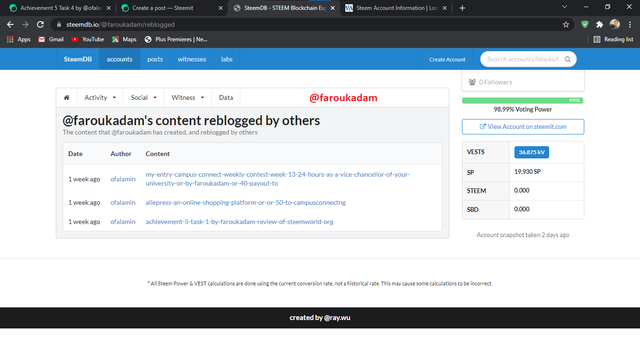
Screenshot: steemdb

From the SteemDB homepage, search the account you want to look for its Voting Power:
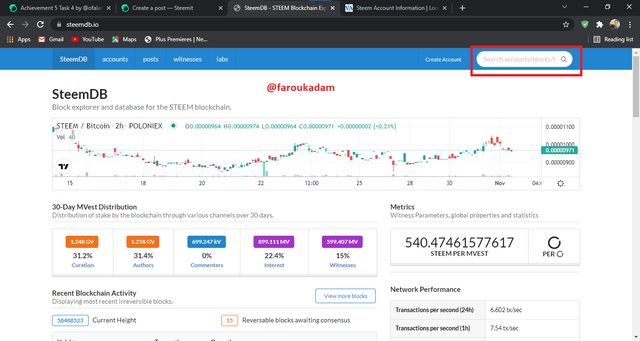
Screenshot: steemdbThe Voting Power is located at the upper right corner, as shown in the screenshot below:
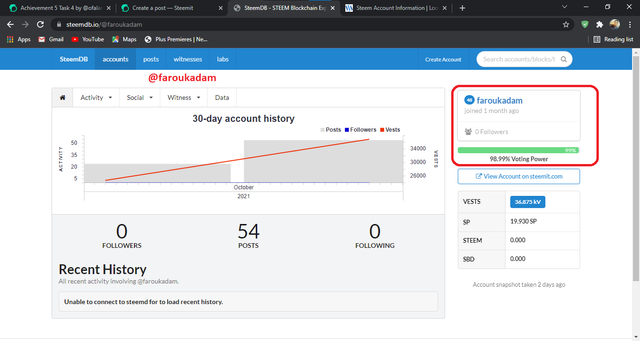
Screenshot: steemdb

CONCLUSION
We can all see that this is a very useful tool, and I hope you enjoyed my article. Thank you steemit.
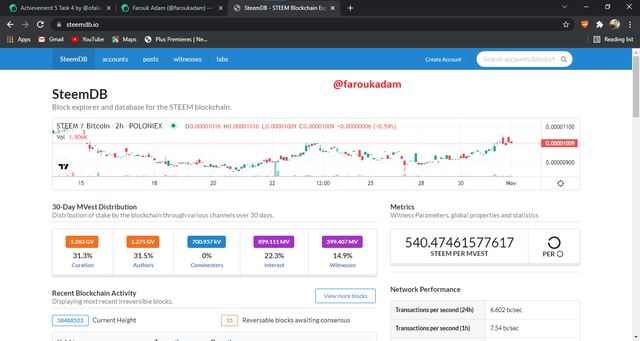
@xkool24 please verify post.
Downvoting a post can decrease pending rewards and make it less visible. Common reasons:
Submit
Hi @faroukadam, I am pleased to inform you that your achievement 5.4 task has been verified, you may now move to the next achievement task
I encourage you to complete all the Achievement posts by @cryptokannon. Click here.
Thanks for your successful completion of this task!!!
Downvoting a post can decrease pending rewards and make it less visible. Common reasons:
Submit
@steemcurator01
@wilmer1988
Please Curate my post.
Downvoting a post can decrease pending rewards and make it less visible. Common reasons:
Submit
Nice one
Downvoting a post can decrease pending rewards and make it less visible. Common reasons:
Submit
Thank you man
Downvoting a post can decrease pending rewards and make it less visible. Common reasons:
Submit
@nattybongo
Downvoting a post can decrease pending rewards and make it less visible. Common reasons:
Submit
Hi, @faroukadam,
Your post has been supported by @whitestallion from the Steem Greeter Team.
Downvoting a post can decrease pending rewards and make it less visible. Common reasons:
Submit