
Hello friends, I write to enlighten you on achievement 2.
Achievement 2 enables one to understand the basic security tools of Steemit, to see the need to protect the keys to avoid the theft of our information and thus protect our crypto account.
Question 1:
Have you obtained and saved all your Steemit passwords?
Yes, has been obtained and first saved in pdf and then later transferred to be saved in my mailbox.
Question 2:
Do you know all the functions and restrictions of the keys?
Positive. The keys have their respective functions and they include:
The master key
It is like a reserved key in case one loses his key or it can also be seen as an
alternative to the owners key.
Owners key
The most important key with it we can make adjustments to our profile
Change keys in cases where the account is being tampered with.
Posting key
Is used in accessing our account, make changes, comment and vote on the post made by other users.
Active key
Usually used for accessing the wallet and when making any financial transaction.
Memo key
Is used for encrypting and decrypting messages and converting documents when making financial transactions.
Question 3:
How do you plan to keep your master key safe
By saving it in my mailbox for easy recovery in case of phone loss.
Question 4:
Do you know how to transfer your Steem tokens to another Steem user?
Simply follow the step below
- Since my activate key is already saved in my wallet, I clicked on my profile just as seen on the screenshot. Then I clicked on the wallet button.
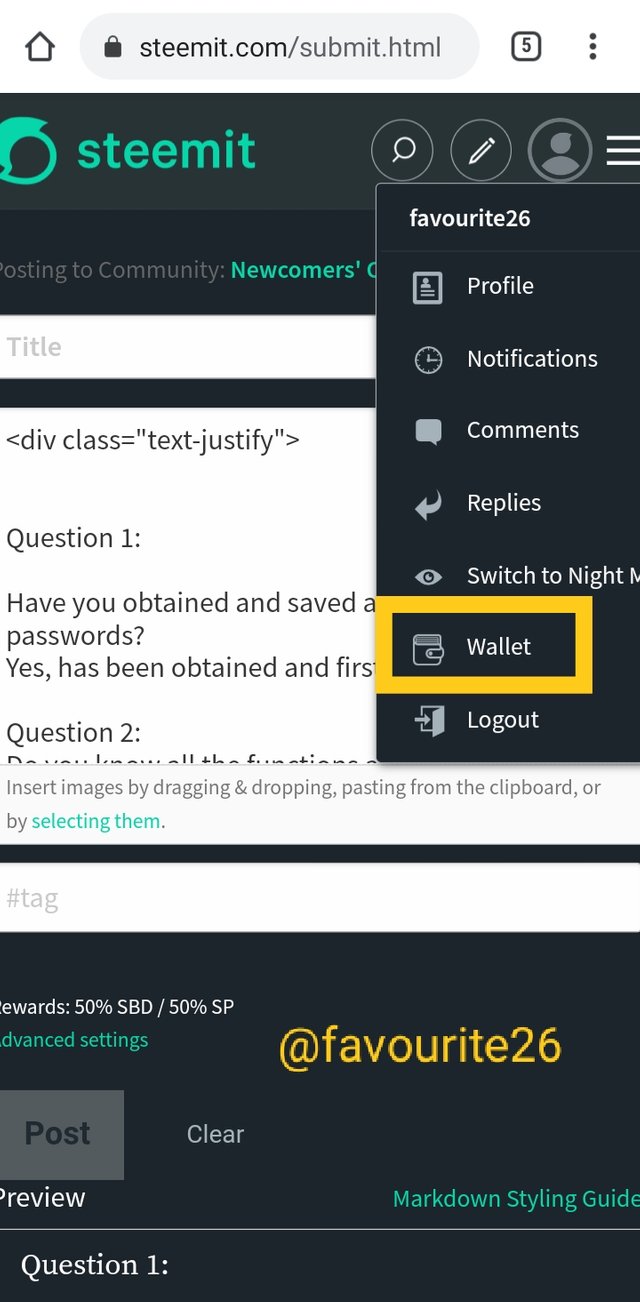
- After that, you select the box that indicates steem, after indicating in the box a window will be displayed with several options in which you will find the transfer choice.
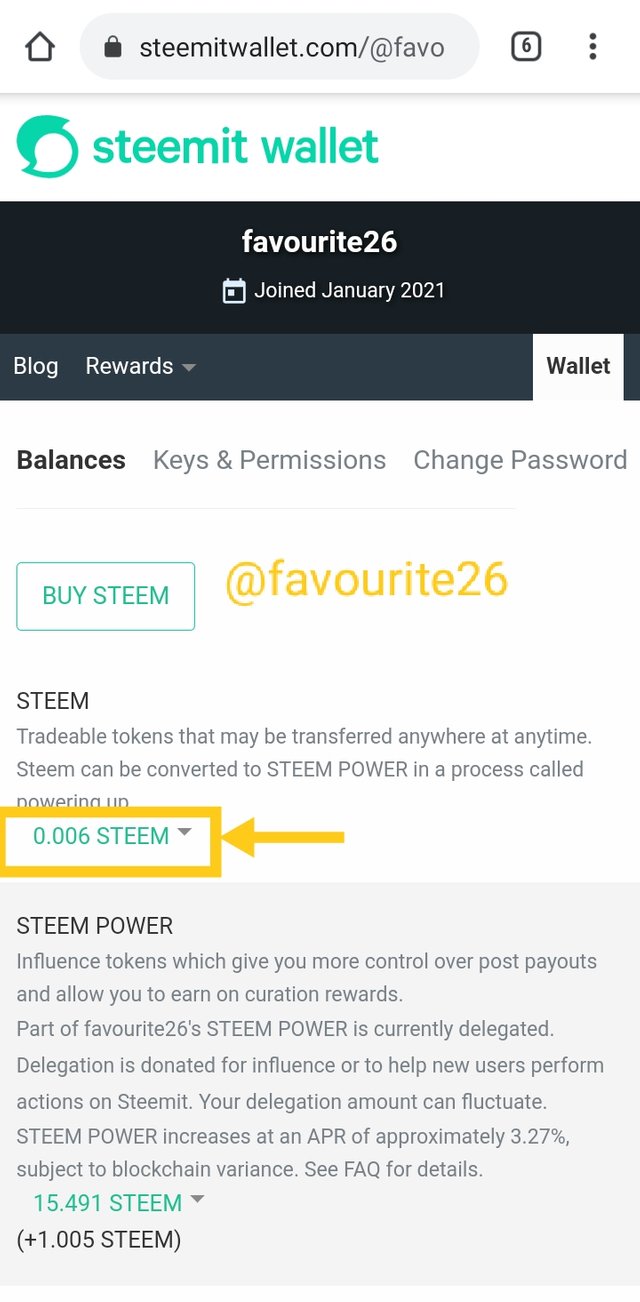
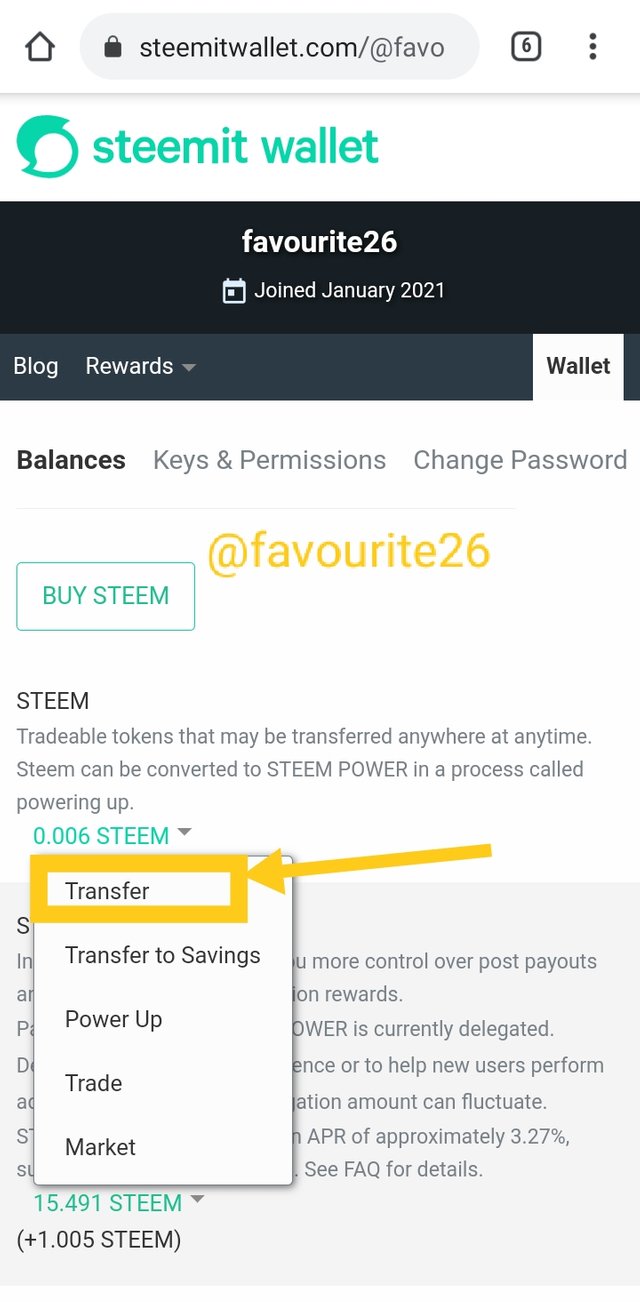
- Then you can fill in the empty fields with the appropriate data of the user you want to transfer the Steem Tokens to.
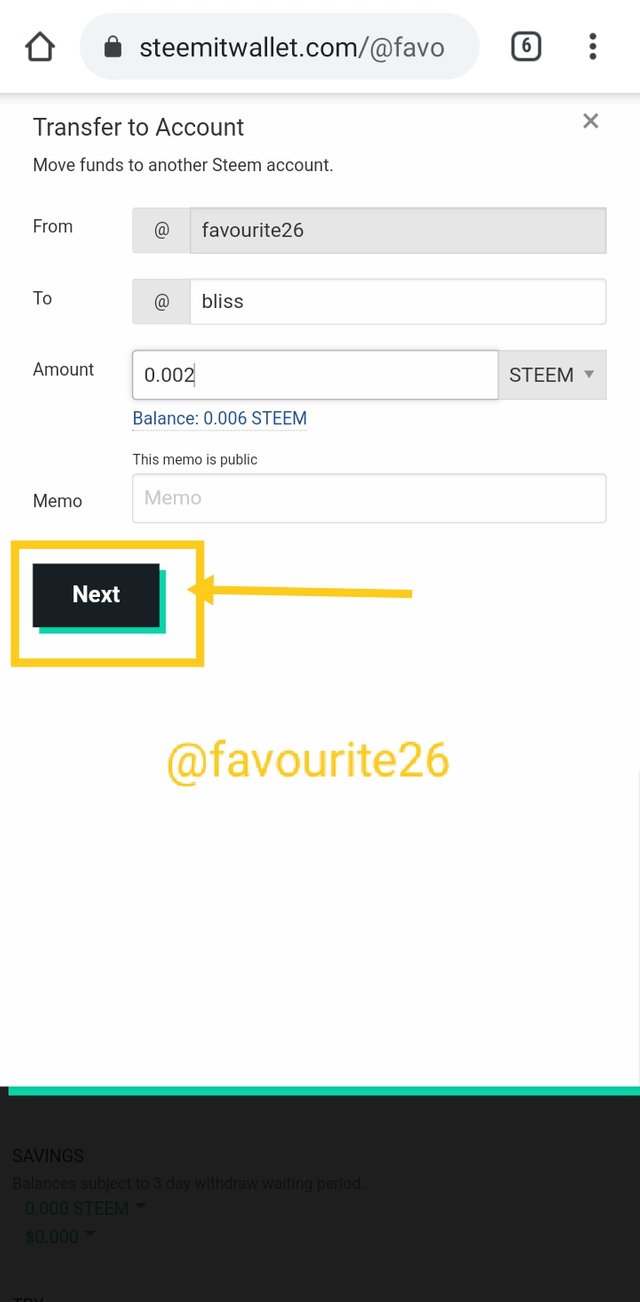
Question 5:
Do you know how to perform the Power Up process in Steem?
Following the same procedure as the one above, but selecting power up instead of transfer option. Then we place the desired amount.
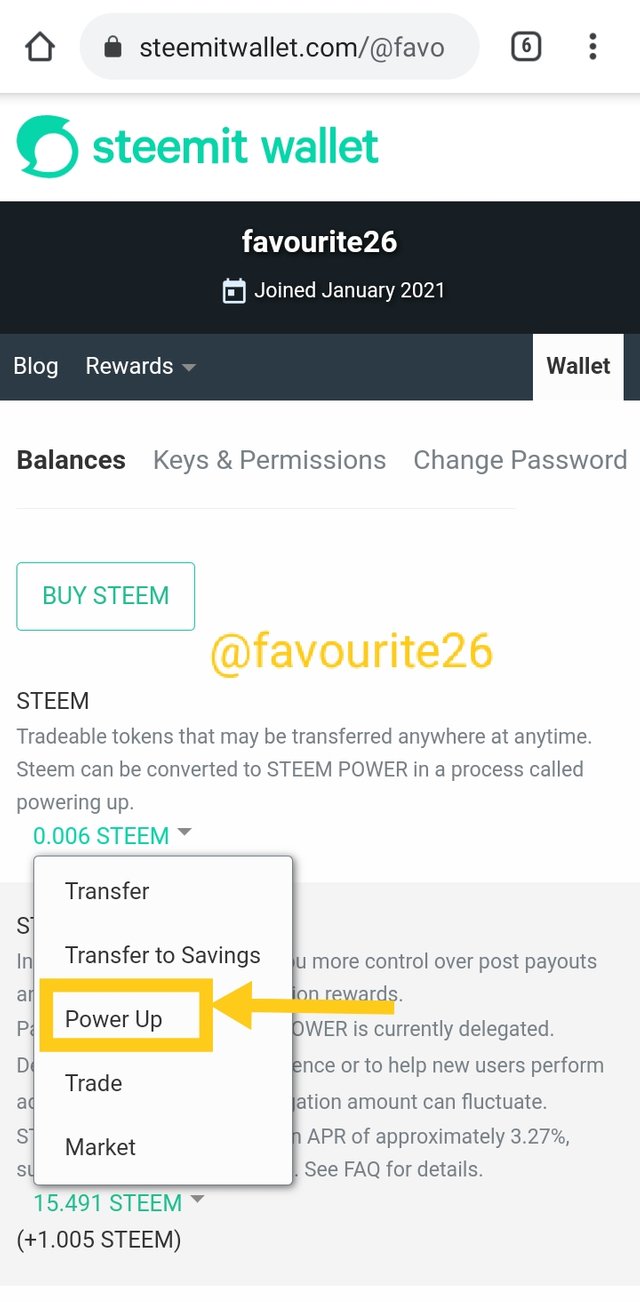
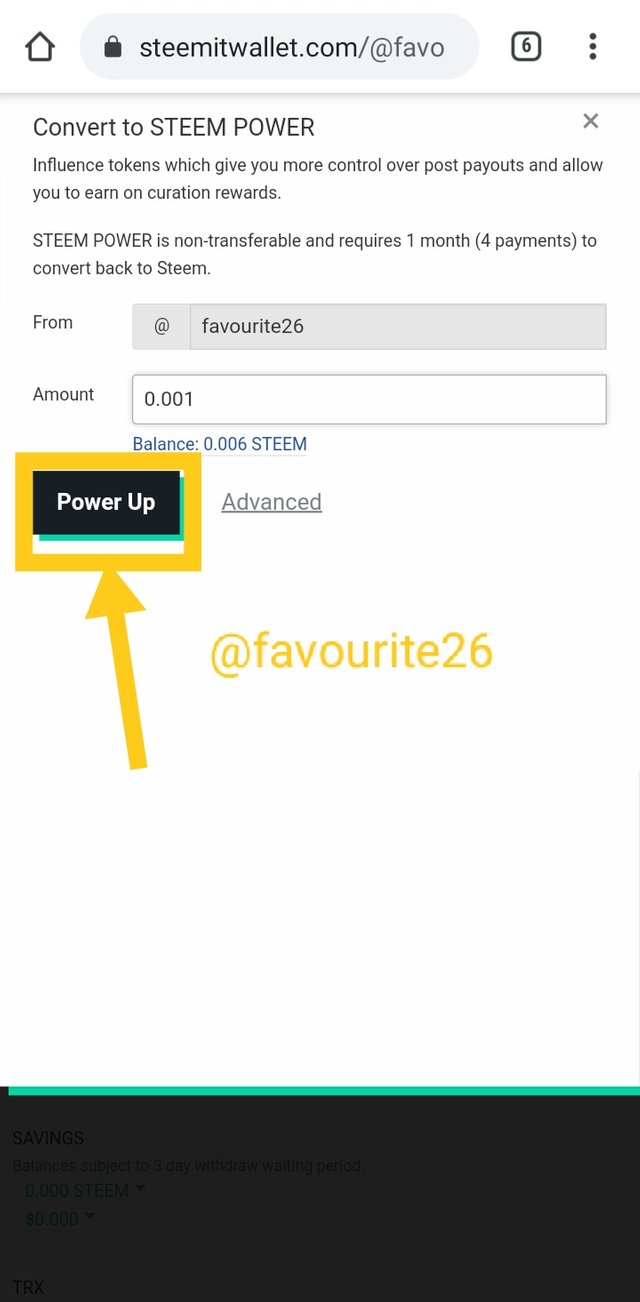
I hope that this write up will create awareness among users in this community and enable the user to see the importance of this information.
I have read and understood the basic
keys on steemit community.
Downvoting a post can decrease pending rewards and make it less visible. Common reasons:
Submit
Hi @chima170, congratulations on your successful completion of your Achievement 2.
It is my pleasure to announce to you that you can proceed with Achievement 3 which is content etiquette
I also want to encourage you to complete all the Achievement posts in the newcomers community by @cyptokannon. Check here. This will place you in a position to take advantage of the helps rendered to all newcommers.
Thank you for completing this Achievement!
Downvoting a post can decrease pending rewards and make it less visible. Common reasons:
Submit
Hi, @favourite26,
Your post has been supported by @wilmer1988 from the Steem Greeter Team.
Downvoting a post can decrease pending rewards and make it less visible. Common reasons:
Submit
Excelente!
Downvoting a post can decrease pending rewards and make it less visible. Common reasons:
Submit
Felicidades por avanzar en el Segundo Logro.!!! te invito a visitar mi perfil y chequear mis post.
Downvoting a post can decrease pending rewards and make it less visible. Common reasons:
Submit