Right here on Steemit, various keys allow you access different functions. Can I take you on a ride of the 'steemit keys' and their functions? Please, come with me.
Before we begin, please note that ALL YOUR KEYS especially the OWNER KEY should be kept VERY SAFE! Also, DO NOT SHARE WITH ANYONE!
Now, we begin.
The Posting Key -
this allows accounts make posts, comments, edit, vote, follow or mute other accounts. This key is needed for the daily login.
Memo Key -
this is used for encrypting or decrypting memos when transferring funds. To encrypt a memo, be sure to use the # sign before it.
Active Key -
this is used for functions like transferring of funds, power ups or downs, updating profile details, converting steel dollars, voting for witnesses and placing a market order.
Owner Key -
hold on please! THIS IS THE MOST POWERFUL KEY as this key can be used to change any key of one's account. This key makes it possible for a compromised account to be recovered. If this key is handled carelessly, your account may then be controlled by a new OWNER!
With regards to the safety of my keys, I will be storing all information about them offline by making a hard copy and hiding it away.
On gaining access into your wallet, there are 3 different fields - steem, steem power(SP) and steem backed dollars (SBD) but for the purpose of this writeup, I will focus on 'steem'.
In the event that I want to transfer some token to another steemit account user, I log into my wallet
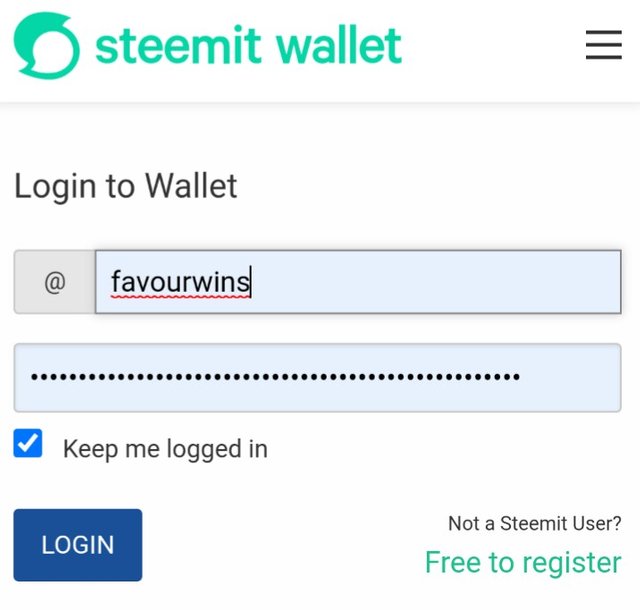
using my 'active key' and then click on the 'transfer' option.
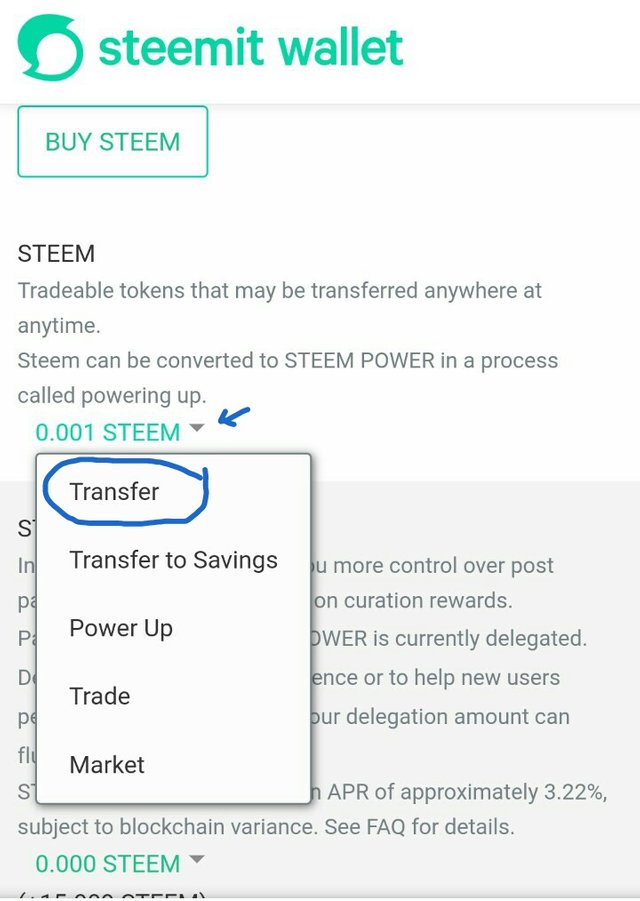
I then input the recipient's account and the amount I intend transferring,
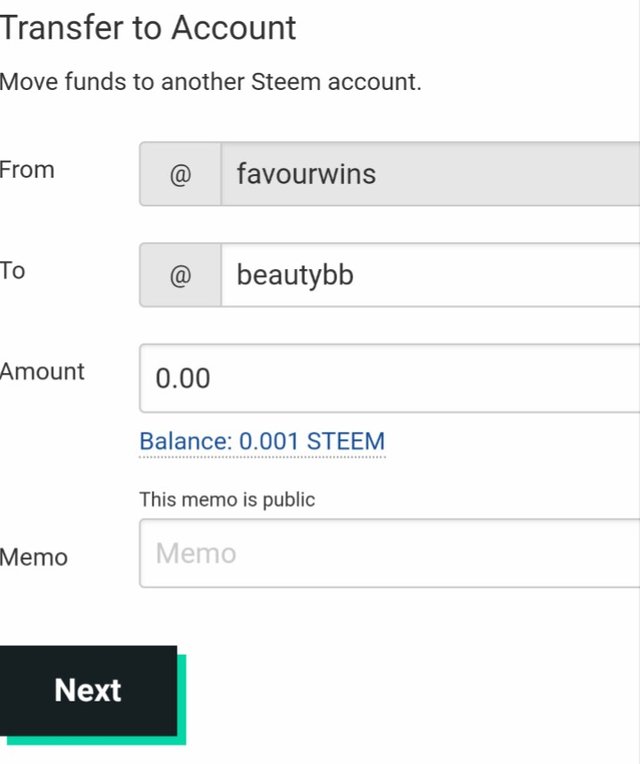
after which, I click on 'next' and confirm transfer by clicking on 'OK'.
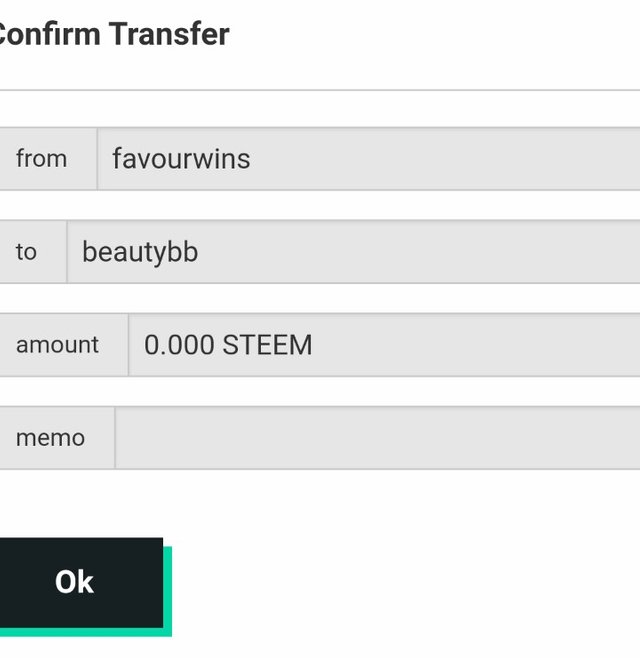
Now, you have successfully transferred some token. Well-done!
For a power up, I get into my wallet with my active key and click on the drop down on the right side of the 'steem' category and choose the 'power up' option as seen below.
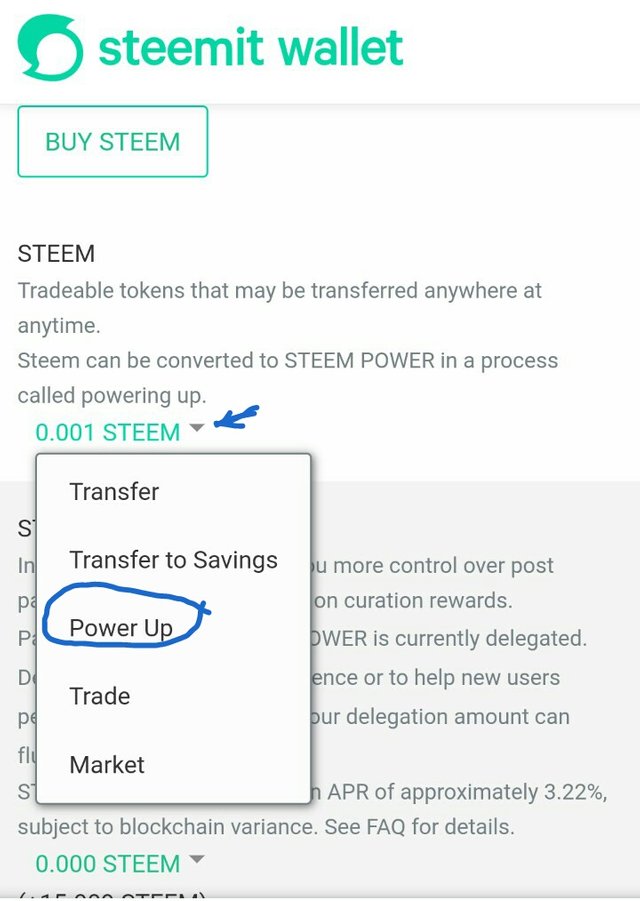
The amount of steem I intend powering up is imputed, afterwards, I click on 'power up'
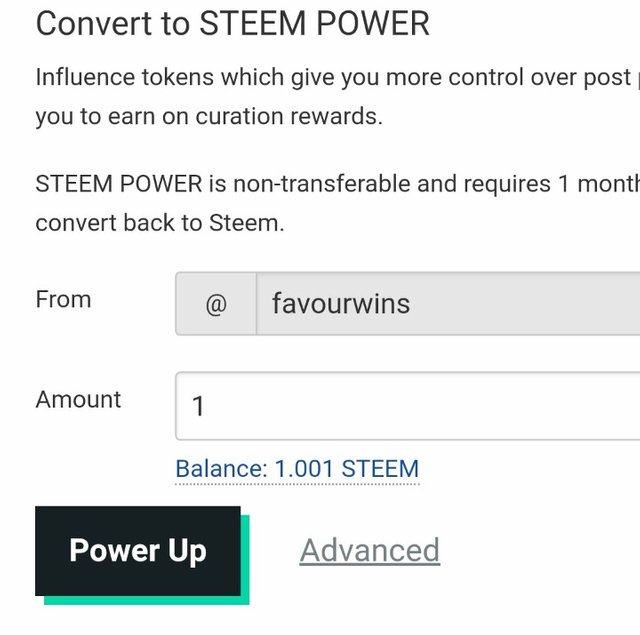
and confirm the transaction by clicking 'OK'.
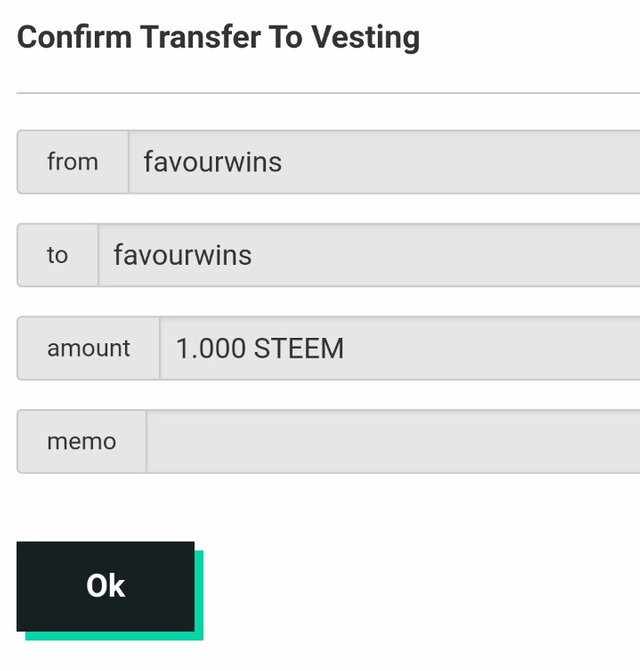
I hope that you gained a few things from reading this. Thank you for your patience and time.
Hi @favourwins ! this is @arrowgate from greeters team. I am happily announcing that you have successfully completed your this achievement.
Now I'll suggest you to complete your next achievement task given by cryptokannon.
Curators Rate 2
Downvoting a post can decrease pending rewards and make it less visible. Common reasons:
Submit
Thank you @arrowgate
Downvoting a post can decrease pending rewards and make it less visible. Common reasons:
Submit
Hi, @favourwins,
Your post has been supported by @dilchamo from the Steem Greeter Team.
Downvoting a post can decrease pending rewards and make it less visible. Common reasons:
Submit
Okay. Thank you @dilchamo and @steemcurator03
Downvoting a post can decrease pending rewards and make it less visible. Common reasons:
Submit