ACHIEVEMENT 2 POST BY @felixreece on The Basic Security on Steemit.
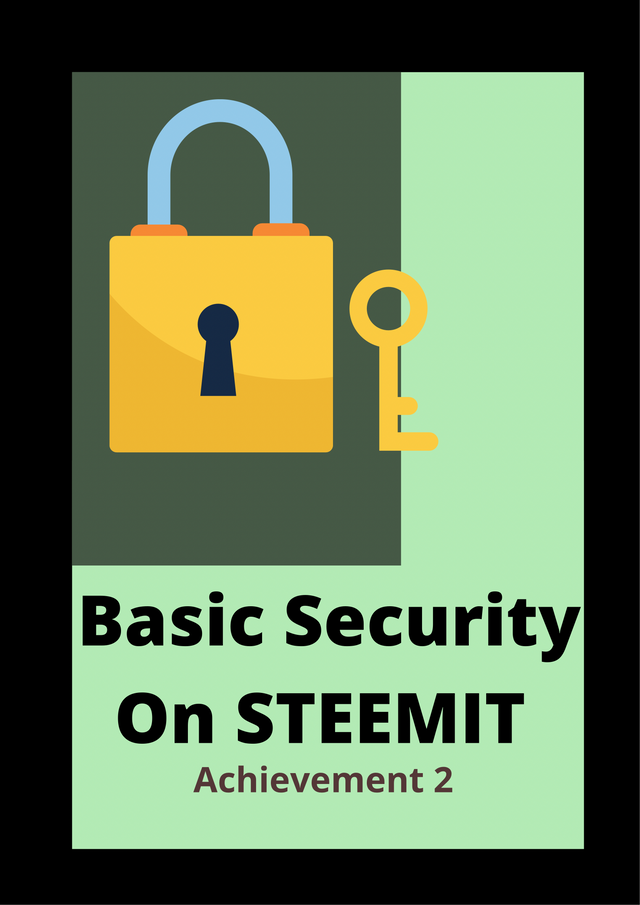
INTRODUCTION
A Beautiful day to you steemians, hope you all are having a good day? My name is @felixreece
Today, I will be sharing my achievement 2 post which talks about Basic Security of the steemit community.

Security to information technology(IT) entails the method, tools and personnel employed to defend an asset or services and the sole aim of security is to protect these assets or services from being disrupted, stolen or exploited by unauthorized users.
That is why proper security measures have been set up for steemit in order to avoid the dangers of a weak security system.

Owing to Achievement 2, I should be able to know what steem keys are and what they are used for and where applicable for effective results.
Steem keys can be referred to as a code which allow a user to access his/her steem account. These keys allow user to perform certain functions such as logging in, posting, comment, transfer of fund, encrypting and decrypting memos etc.
Below are the major keys in STEEMIT
Major Steem keys:
- Posting key
- Active key
- Owner Key
- Memo key

MASTER PASSWORD: This is the Origin of every other key, it is from this key that every other key comes to be. It is seen as the mother of all the keys.
It is also called the seed Password and it is very important as it generates the other passwords.
POSTING KEY: This key enables the user to log into STEEMIT everyday. It also allows the user to post, comment, edit, vote, resteem and follow or mute other users.
ACTIVE KEY: This key is used to perform sensitive and basic task such as transferring funds or tokens, powering up/down, conversion of steem Dollar, profile update, witness voting and placing a market order.
THE OWNER KEY: This key is used to recover a compromised account. It is seems as the most vital key because it can change any key of an account including the owner key.
MEMO KEY: This key is used for encrypting and decrypting when transferring funds.

I downloaded it as a PDF file, saved it in my flash derive. Later that day I have it saved on my Email.

I. Log into Steemit
II. Go to Wallet
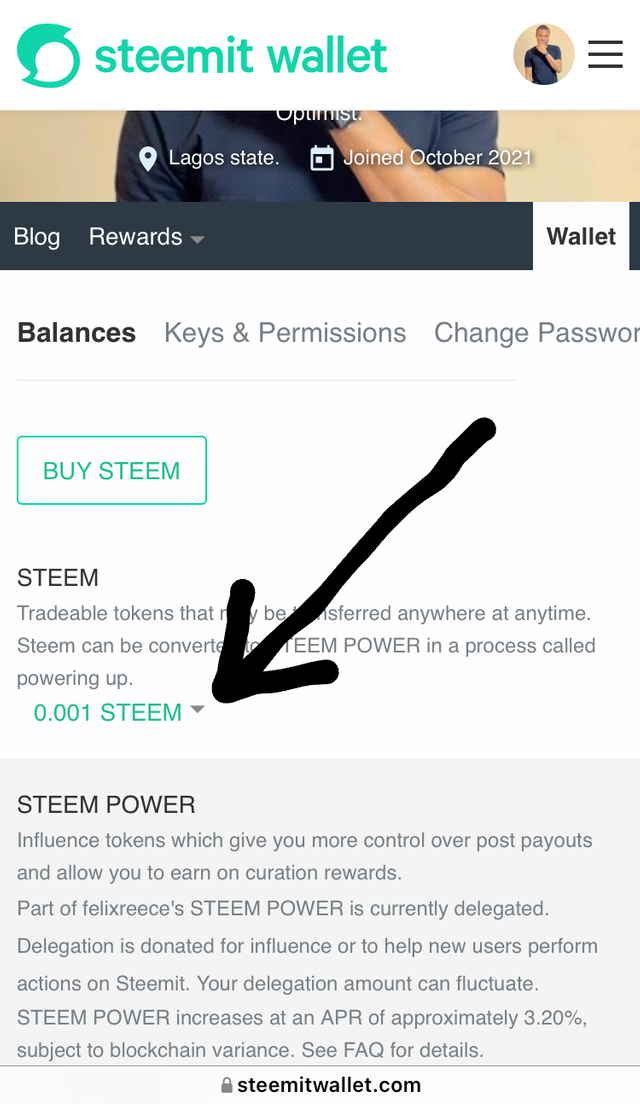
III. Click on Drop down arrow head on steem.
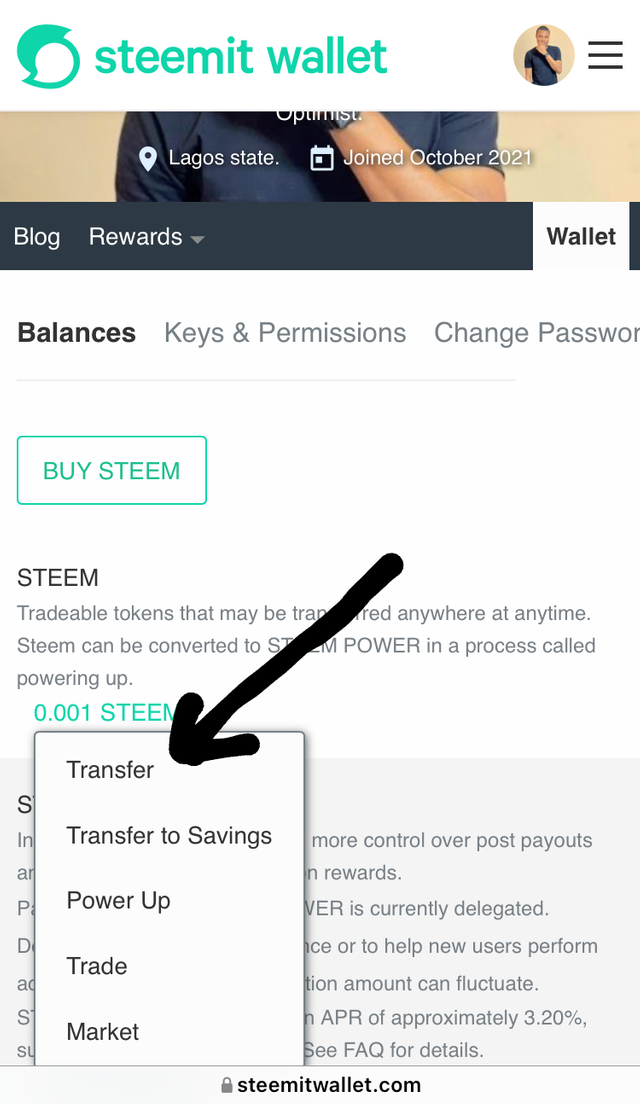
IV. Click on Transfer
V. Enter the Receiver's user name and
amount of steem to be Transferred
in the box.
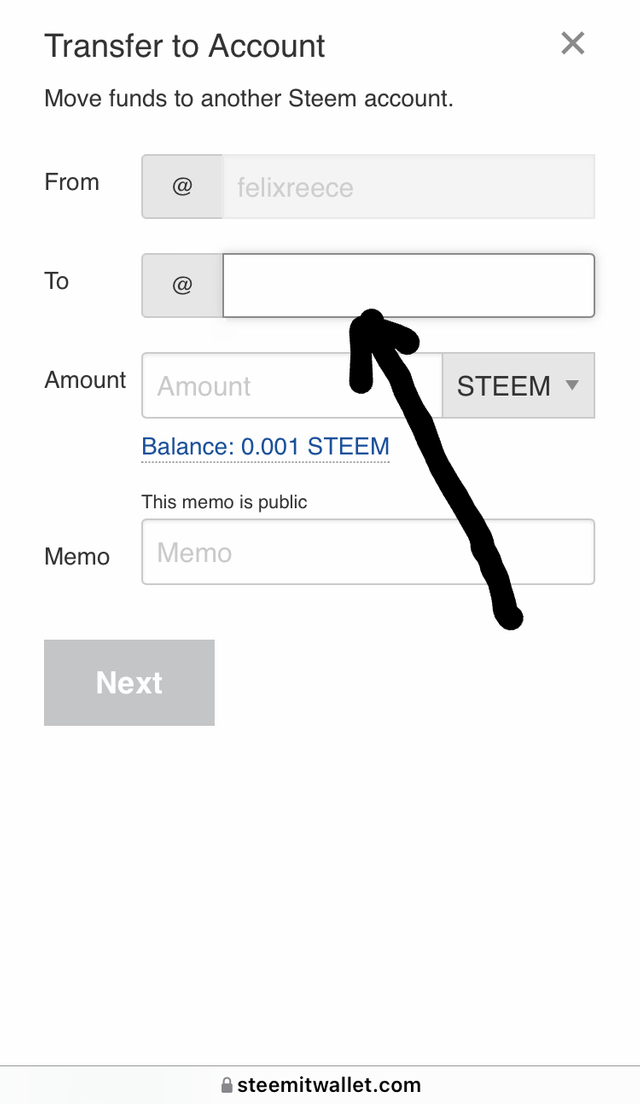
VI. Click on Next
VII. Enter your Active key used for funds transfer.

Powering Up
To power up steem means to convert liquid steem to an investment state called steem power (SP) .
I. Log into Steemit
II. Click on Wallet
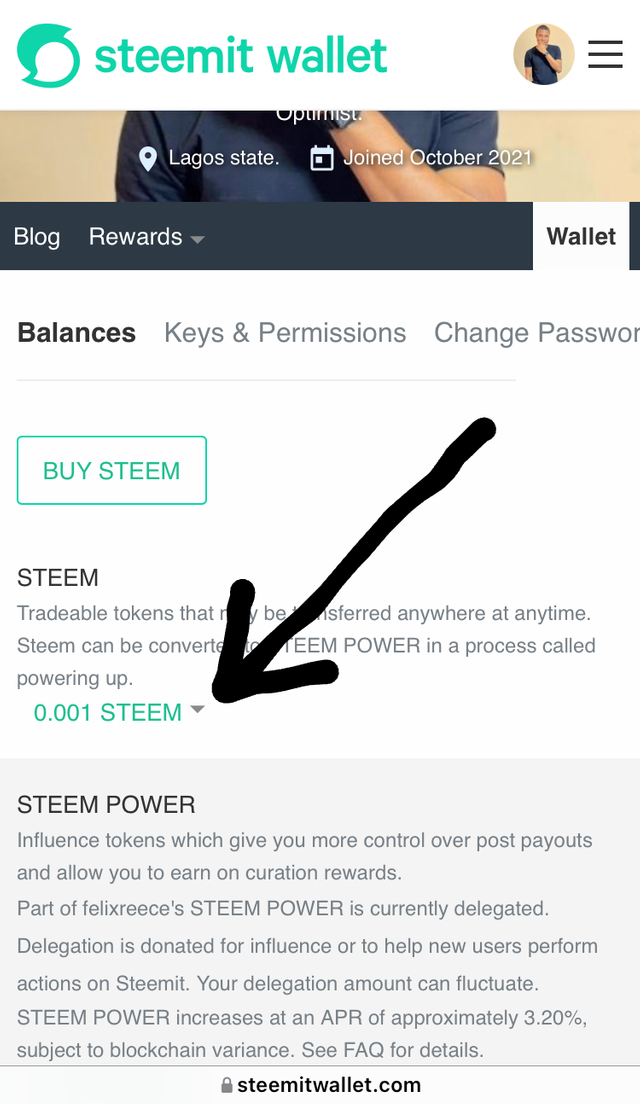
III. Click on the drop down arrow head on steem
IV. Click on power up
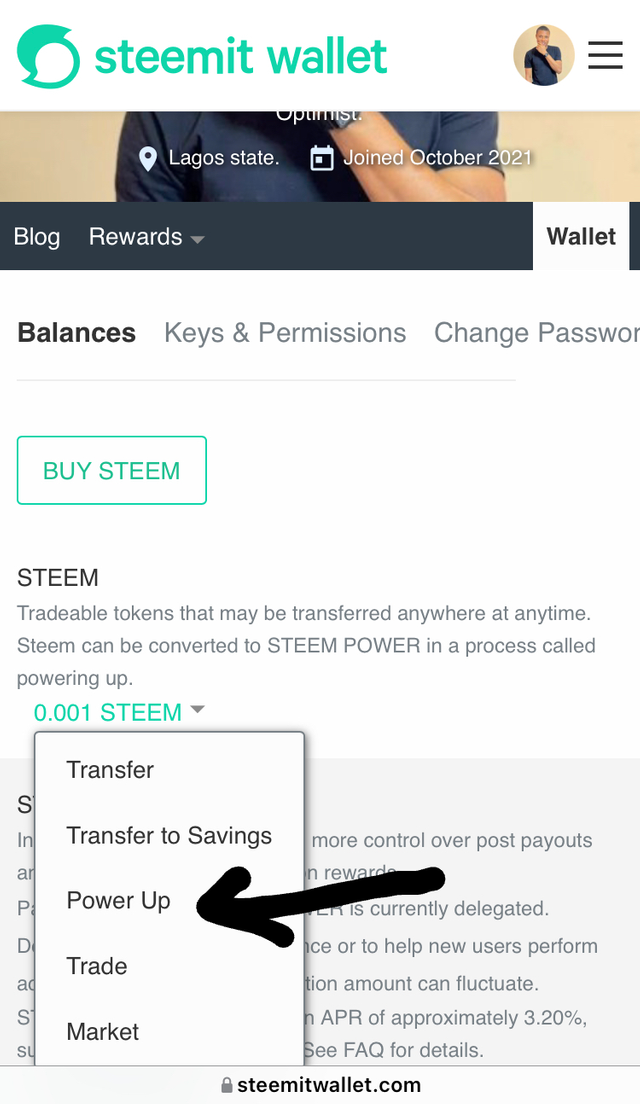
V. Enter the amount of steem to be powered up in the box.
VI. Click on Power up
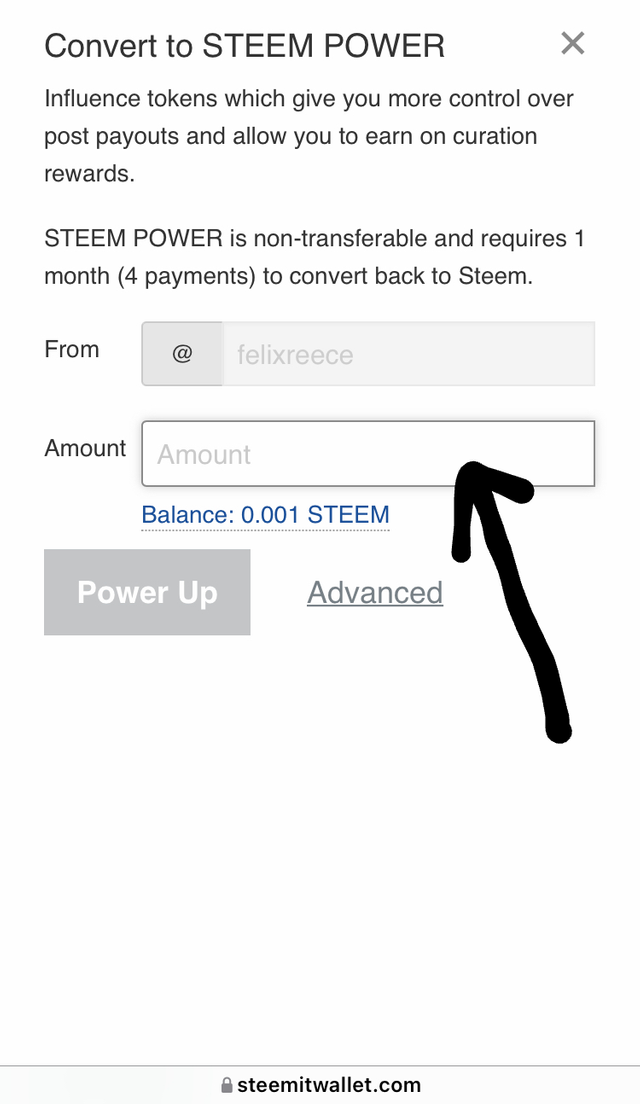
VII. Enter your active key used for transferring funds.
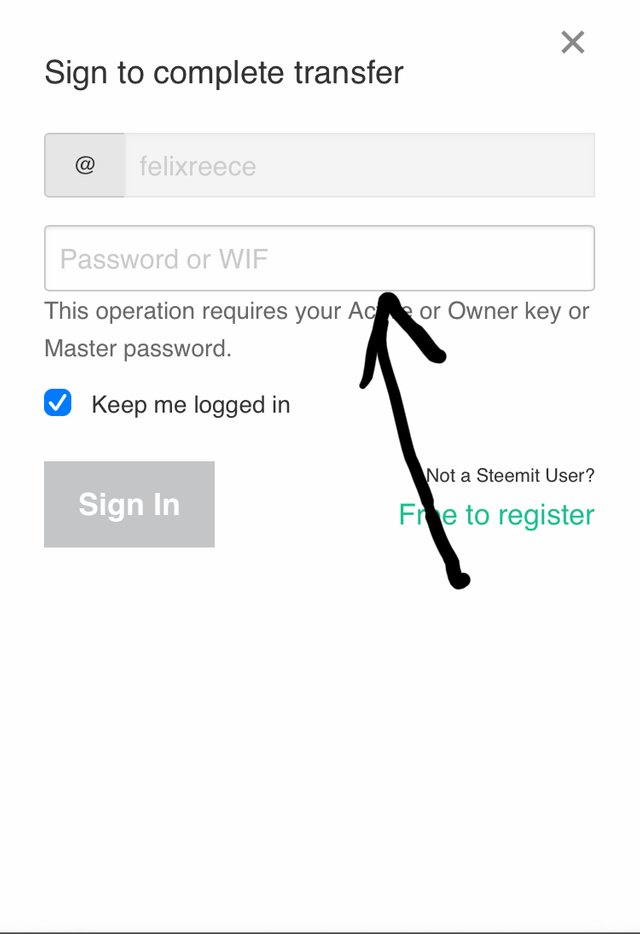
Thanks to STEEMIT for putting up this task as a criteria. I can boldly say I have acquired the knowledge of the security protocol.
I really appreciate @kingreechy for his help and guidance on steemit.
Hi, @felixreece,
Your post has been supported by @tarpan from the Steem Greeter Team.
Downvoting a post can decrease pending rewards and make it less visible. Common reasons:
Submit
Thanks @tarpan for the support. I will do my part as required for a greater steem
Downvoting a post can decrease pending rewards and make it less visible. Common reasons:
Submit