Good day everyone
I am using this opportunity to say thank you to everyone who voted and commented in my achievement 1 post.
My warm appreciation to @ceendy20 for always being there to guide me. And my hearty thank you to @cryptokannon.
BELOW IS MY POST
What Is Basic Security On Steem?
Basic Security On Steem are the measures taken in order to protect or keep your account and keys safe.
I received my steemit keys after completing my registration.
DO YOU KNOW THE FUNCTIONS AND RESTRICTIONS OF EACH KEYS?
Yes, I do and I've written them below
Master Password:This key is used to generate other keys and it's meant to be kept at a very safe place. This is because, if it gets into the wrong hand it can lead to a huge loss either of one's account or funds.
For safer keeping, it can be stored in one's email, hard drive and can also be written down in one's diary.
Private Posting Key: This key is used for our daily logins on steemit platform, posting, commenting, voting, resteeming, editing, follow, deleting.
Private Active Key:This key is used when transferring funds to other accounts, for converting Steem Dollars, for placing a market order, for witness voting, for profile update, for powering up and powering down.
Private Owner Key:This key is used to recover an account that has been compromised and as such, it's advisable to be stored offline for easy access and safer keeping.
Memo Key: This key is used to send encrypted messages and also to see encrypted messages.
HOW DO YOU TRANSFER YOUR STEEM TOKEN TO ANOTHER STEEM ACCOUNT?
Go to 'Wallet', click on the drop down under 'STEEM' and you will get a page as shown below
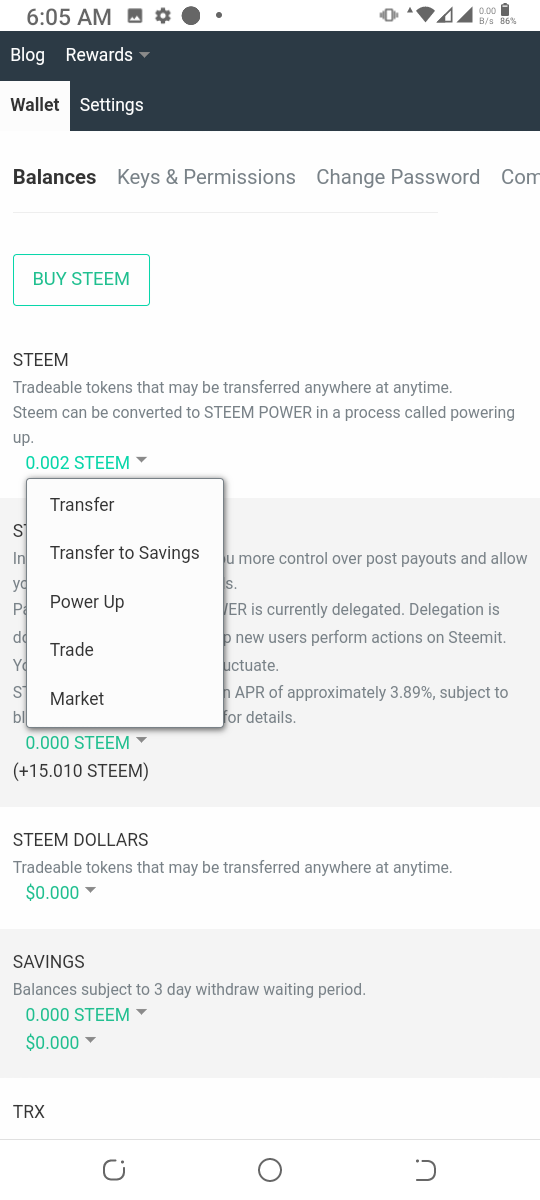
On that drop down, click on 'Transfer' and you will be directed to another page where you will input the name of the recipient and amount you want to transfer. Check the photo below
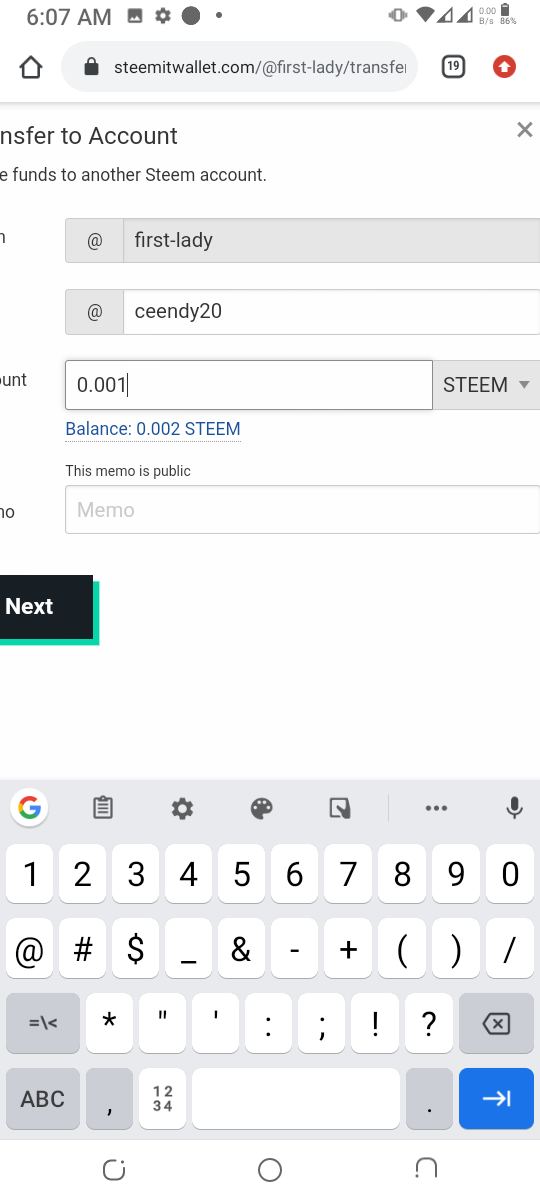
When you're done inputing, you click on 'Next' to finish your transaction.
HOW DO YOU POWER-UP YOUR STEEM?
Still go to 'Wallet' and click on the drop down under 'STEEM' and the image below will be shown to you
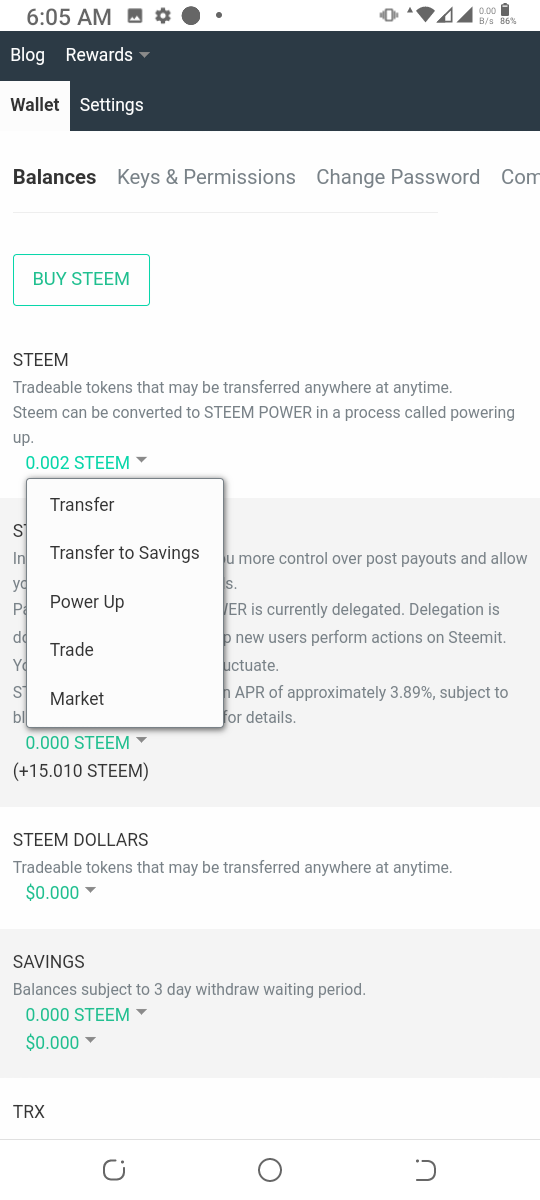
Then you click on 'Power-up' option and you will be directed to a page where you'll input the number of Steem you want to power-up as shown below
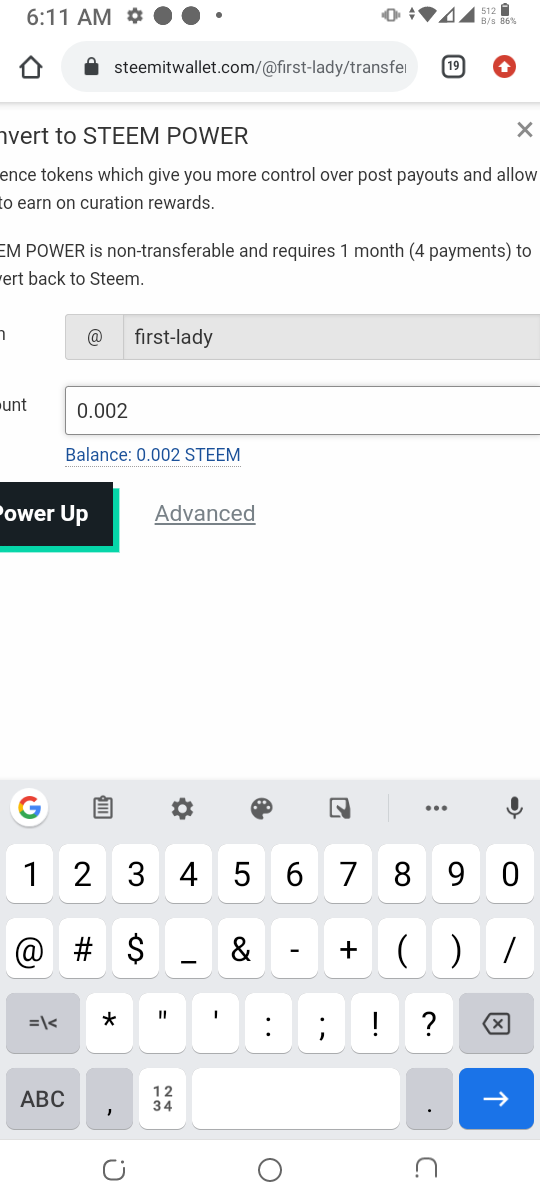
After inputing your desired number of Steem, you click on the 'Power up' option to finish up with your Active key.
Thanks everyone for going through my achievement 2 post today.
@cryptokannon, please this is my achievement 2 post.
You have been upvoted by @bright-obias, Steem Greeter from STEEM POD Project and we are voting with the Steemit Community Curator @steemcurator03 account to support the newcomers coming into steemit. Follow @steemitblog for the latest update on Steem Community. Steem on!
Downvoting a post can decrease pending rewards and make it less visible. Common reasons:
Submit