Hello Steemians! So I found out the next step of my Steem journey is learning about how security works on Steem. I’m very pleased with how Steem goes the extra mile to ensure the safety of users.
In response to the questions;
Firstly, I have retrieved all my keys. This was preset simple. I just went to my wallet and clicked in “Keys and permissions”, and retrieved them from there.
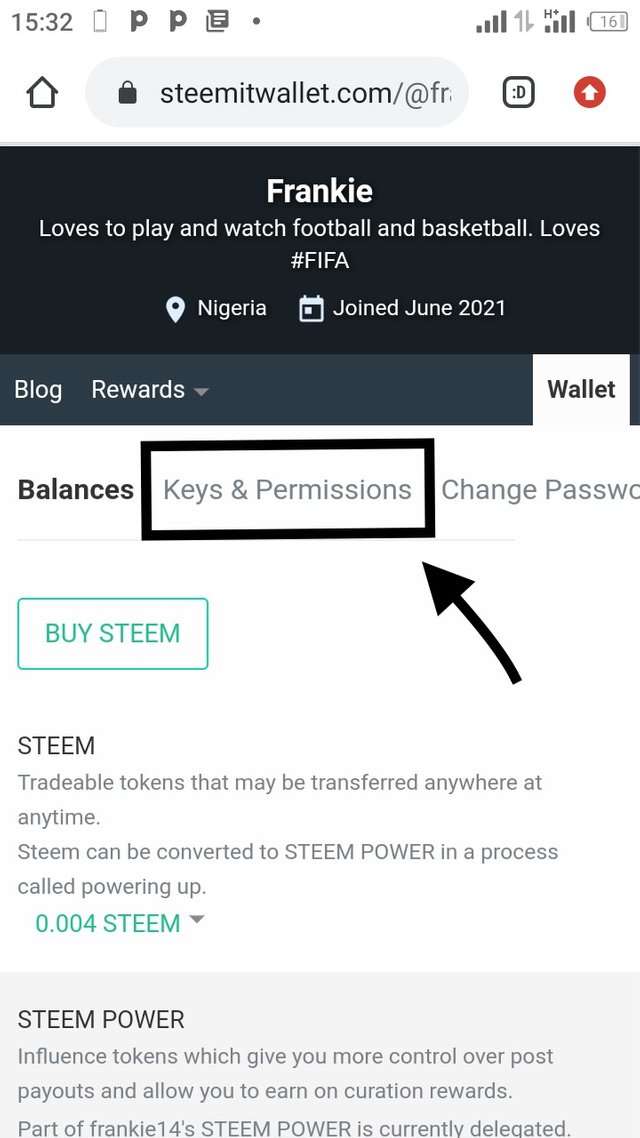
Secondly, I studied the uses of every key.
Active key: This is used for actions related to money and use of your wallet such as transferring funds. It is also used to edit your profile.
Posting key: This key is used to make basic interaction actions on the website like writing and editing posts and comments. It is also used for logging in to Steem.
Memo key: When transferring funds, this key is used to send private messages.
Owner key: This key can reset and recover all other keys.
To keep my master password safe, I stored it on an external hard drive. I also have a handwritten copy on a piece of paper in my diary.
I also know how to transfer Steem token from my wallet to someone else’s. You first go to your wallet, then click on your balance and select “Transfer” from the drop down menu.
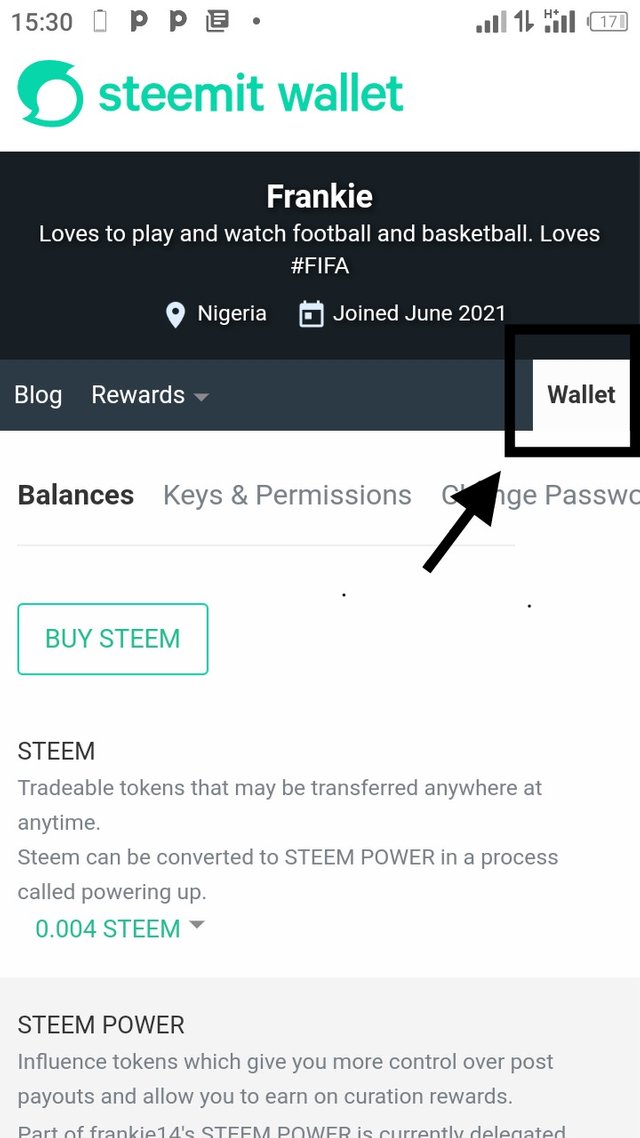
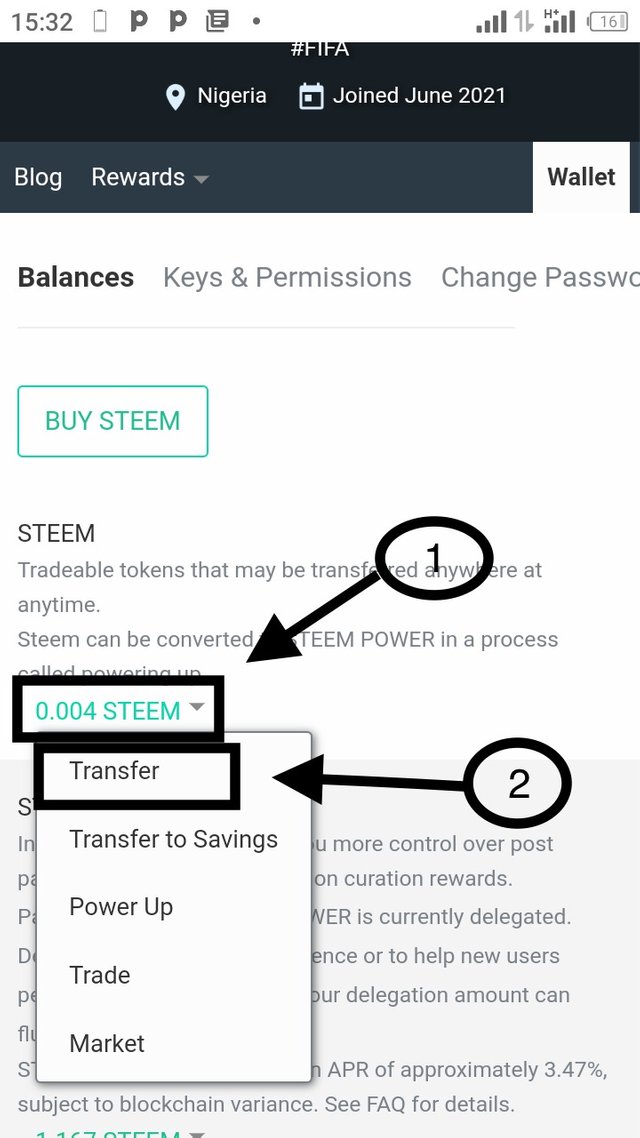
On the next page, input the transfer details and click “Next”
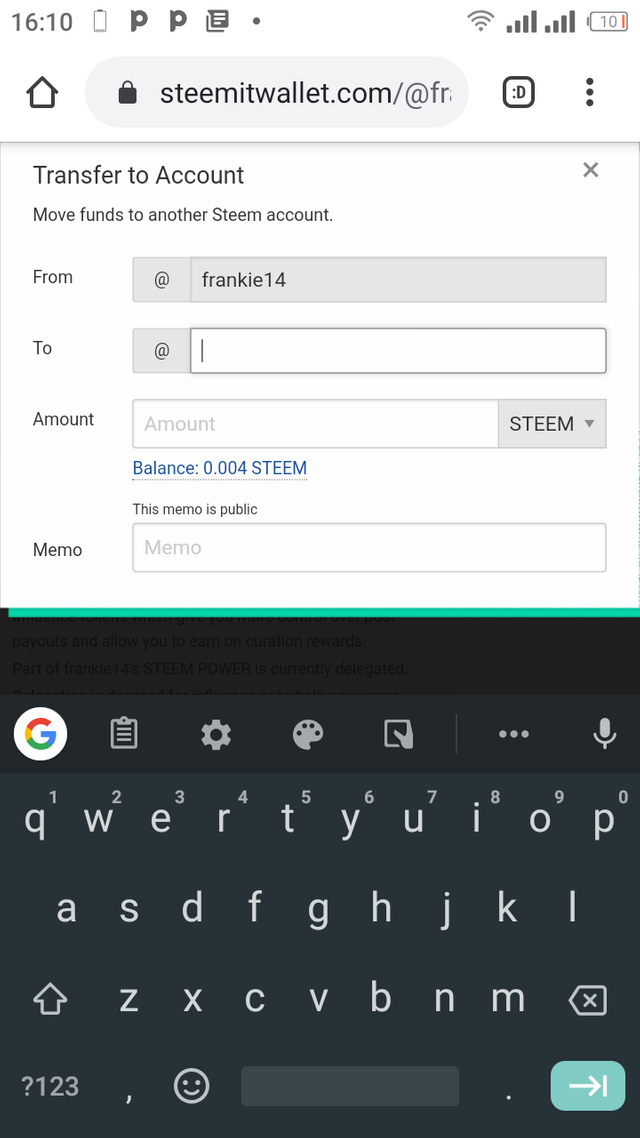
Also, I know how to power up my Steem. You’ll first go to your wallet and click on your balance. Then select “power up” from the drop down menu.
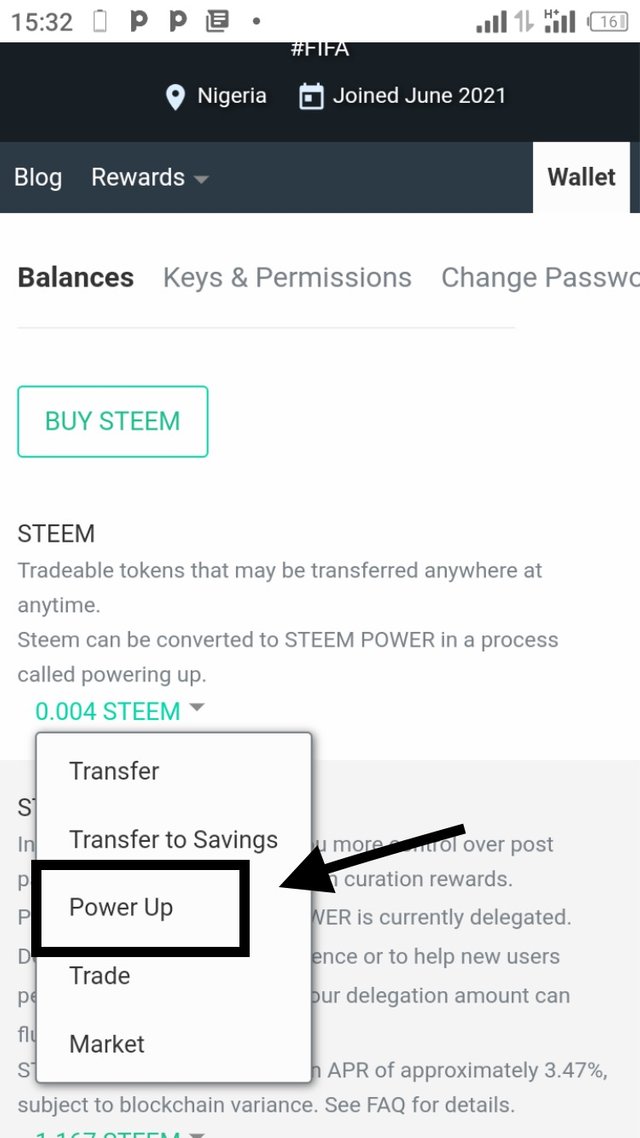
Input the amount you wish to power up and then click “Power up”.
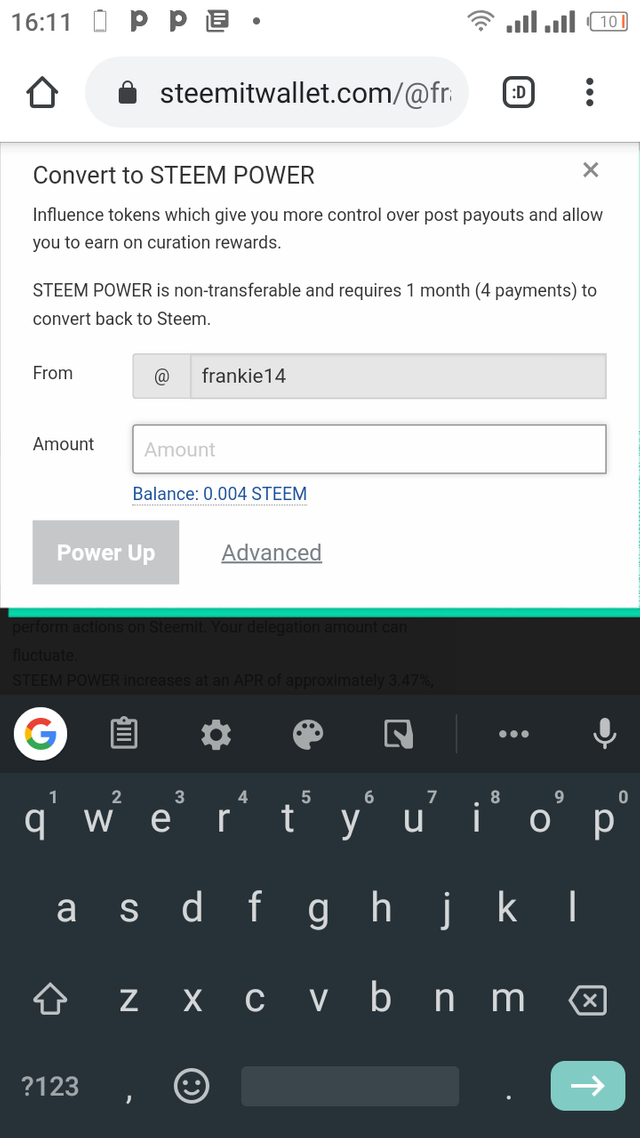
Lastly, here’s the link to Muna post for Achievement 1:
https://steemit.com/hive-172186/@frankie14/verification-1-my-introductory-post
I’m looking forward to the next challenge.
I’m posting this a second time because the first one didn’t get verified.
Thanks to @cryptokannon @steemcurator03 @whitestallion @awesononso @wilmer1988 @steemcurator01 @steemcurator02
Hello @frankie14 it is a pleasure to greet you on behalf of the entire newcorners team, this time unfortunately I must inform you that this post does not meet the necessary requirements to be verified as achievement 2 en la comunidad Newcomers' Community, remember that you must place the link of your first achievement 1 of the Newcomers' Community which must be previously verified, i advise you to review the achievement 2 of the Newcomers' Community.
You must place the link of your previously verified achievement 1, you must also show with images the step by step that explains how to make the transfer and also the power up process
You must explain the function of each Steemit key with your own words
Make the corrections and I will come back to verify your achievement
Greetings 👍
Downvoting a post can decrease pending rewards and make it less visible. Common reasons:
Submit
Thanks for the feedback. I have made the necessary corrections for your perusal.
Downvoting a post can decrease pending rewards and make it less visible. Common reasons:
Submit
Hello @frankie14, it is a pleasure to greet you and inform you that your achievement 2 has been successfully verified, i encourage you to continue with achievement 3 for the Newcomers' Community and thus continue to advance and reach achievement 4 to be eligible for the program "500SP Minnowsupport", i leave you more details.
The title of your publication should be: "Achieved 3 by @yourusername - Assignment: Content Protocol"
Remember to use the appropriate tags for the following achievement, #achievement3 and #venezuela, please do not forget at the end of the post to place the phrase:
"I have read and understood the Steemit Etiquette on Steemit Community and will do my best to embrace them."
Greetings 👍
Downvoting a post can decrease pending rewards and make it less visible. Common reasons:
Submit
Thank you. I will follow through as you’ve said
Downvoting a post can decrease pending rewards and make it less visible. Common reasons:
Submit
Suerte hermano.
Saludos 🇻🇪👍
Downvoting a post can decrease pending rewards and make it less visible. Common reasons:
Submit
Hi, @frankie14,
Your post has been supported by @edlili24 from the Steem Greeter Team.
Downvoting a post can decrease pending rewards and make it less visible. Common reasons:
Submit
Thanks a bunch
Downvoting a post can decrease pending rewards and make it less visible. Common reasons:
Submit
🙌🏽
Downvoting a post can decrease pending rewards and make it less visible. Common reasons:
Submit