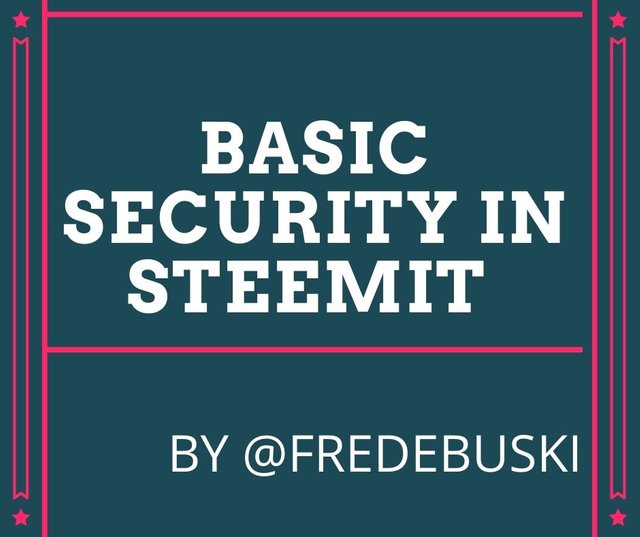
Basic Security On Steemit
•The basic security keys and their functions which include; how the master password works and the differences in the use of the posting key, active key, private owner key and memo key, and
•How to make use of the steemit wallet.
The basic security keys and their functions
I have been able to retrieve all my keys on steemit and learnt the use of each of the keys as they serve a different purpose on this platform.
• The first is the Master password which is very important because it is used to generate all other keys including the owner key when someone is going through the account recovery. You should not loose or disclose this because it's the most essential.
• Next is the Posting key which allows you to log into your account and perform other actions like making of posts, commenting and voting.
• Next is the Active key which is used for all monetary and wallet transactions like transferring and withdrawing of tokens to other accounts or to power up your steem.
• The Private owner key is important because it can be used to retrieve your account if it has been compromised and it can also be used to reset all other security keys which is why it should be kept in a safe place.
• The Memo key can be used to decrypt private transfer memos.
I have taken precaution by keeping my master password and other keys saved on my Google mail and on my jotter.
The use of Steem wallet
Steemit wallet is used to store steem tokens which can be transferred to other STEEM wallets and can also be powered up.
• How to transfer steem
First you go to your Profile and click on Wallet
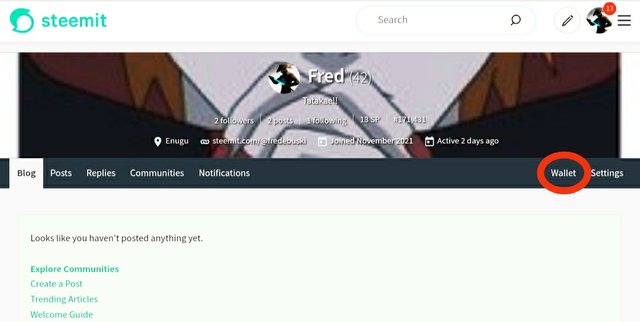
Next you click on Steem
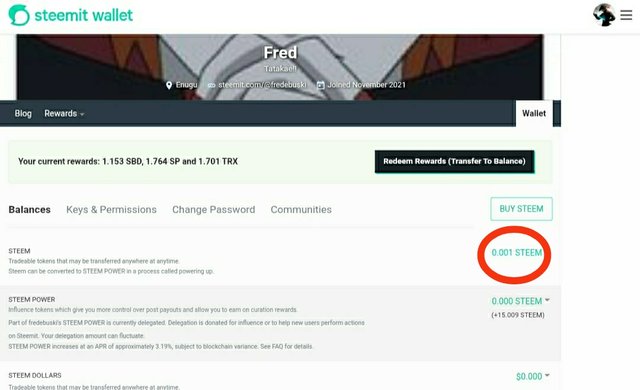
Then click on Transfer from the drop down menu
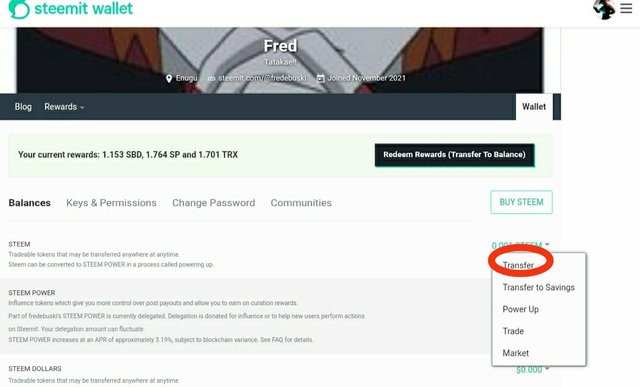
Then you fill the amount you want to transfer and the Steem account you want to transfer it to and click on Next
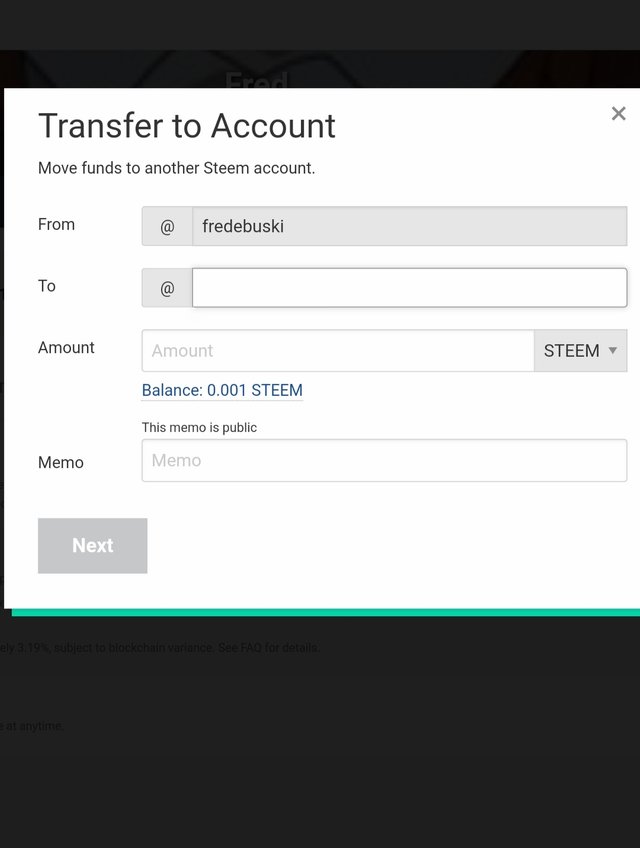
• How to Power up Steem
First you click on your Wallet
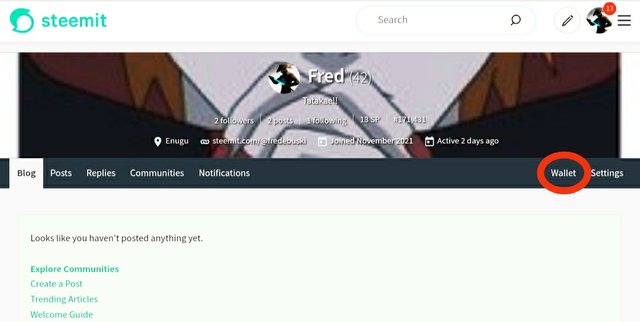
Then you click on Steem and select Power up from the drop down menu
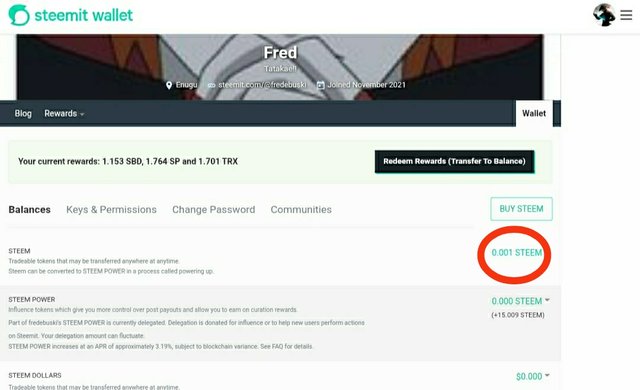
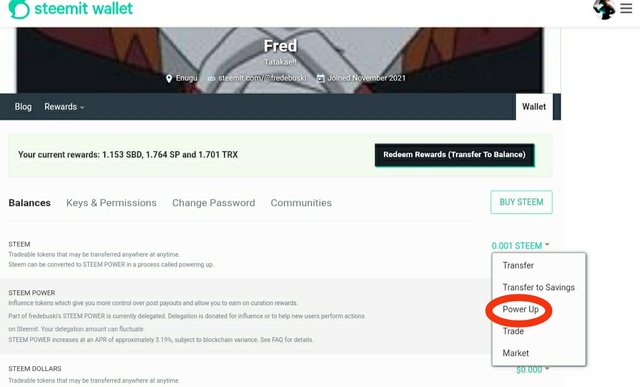
Then you fill the amount you want to power up and click on the Power up
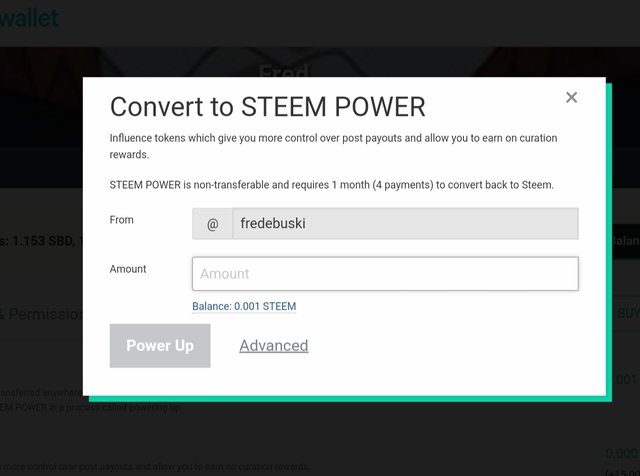
All images used here were sourced from my device.
Hi @fredebuski, nice job from you. Kepp up with the tempo as you proceed to your other tasks in the community.
Your post has been successfully verified.
Rate 3
Downvoting a post can decrease pending rewards and make it less visible. Common reasons:
Submit
Hi, @fredebuski,
Your post has been supported by @ashkhan from the Steem Greeter Team.
Downvoting a post can decrease pending rewards and make it less visible. Common reasons:
Submit