Assalam 0 Alaikum steemians! I hope you are all diong well. I am very glad to complete my achievement 1 Alhamdulillah. Now today I will be writing in response to the achievement 2 task
Welcome To My Achievement 2
Question 1
Question2
Do you know each of these key functions and restrictions?
yes, I know every key's function and restriction.
Posting Key
Using this Posting key you can log into steemit every day. By using this posting key you can also allow accounts to post, comment, edit, vote, resteem, and follow or mute other accounts.
Active Key
The active key is for transferring funds, power up/down transactions, converting Steem Dollars, voting for witnesses, updating profile details and avatar, and placing a market
Owner Key
This is a very important key. This key is used to change any other key of an account. you should keep it safe and are advised to store it offline.
Memo Key
This key is used to encrypt and decrypt while transferring funds and please must use the pound sign before using it.
Question 3
How do you plan to keep your master password?
It is very important that you have to save your password. so I restored my password and keys to different devices. I also saved my pdf key file in adobe acrobat reader which is protected by a hidden password.
Question 4
Do you know how to transfer your steemit token to another steemit user account?
Log in to your account using your username and active key password.
Click on the small arrow beside the steem balance and then select transfer.
Put the amount you want to transfer to, the amount you want to transfer, and
confirm it and congratulations your tokens have been transferred.
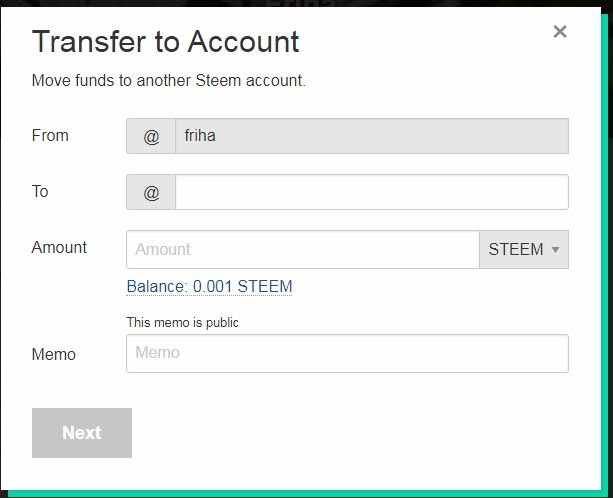
Question 5
Do you know how to power up your STEEM?
Yes, I do know how to power up my steem.For Power Up,
One can use the same dropdown box as for the transfer next to the steem number,
but the option of Power Up shall be selected, enter the quantity of steem, and click Power Up.
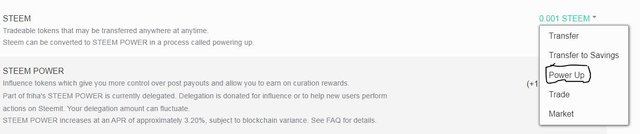
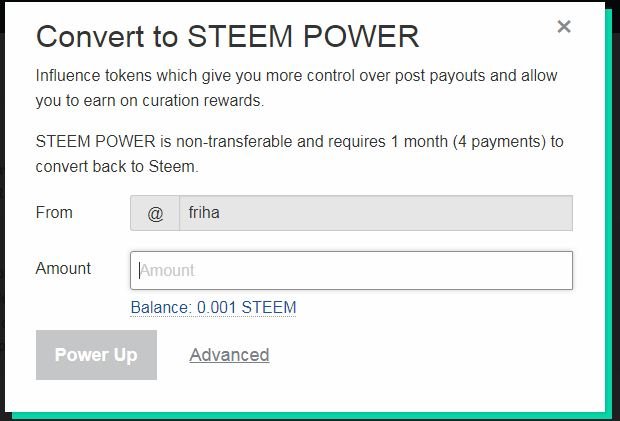
This was my Achievement -2, task on Basic Security on Steem. I hope, I have made it enough to be verified as Achievement-2.
Keep visiting my account for upcoming posts.
Thank You For Reading My Post
@ngoenyi please verify my post.
Downvoting a post can decrease pending rewards and make it less visible. Common reasons:
Submit
@lovveday please verify my achievement 2
Downvoting a post can decrease pending rewards and make it less visible. Common reasons:
Submit
@fombae please verify my post.
Downvoting a post can decrease pending rewards and make it less visible. Common reasons:
Submit