Hello Steemians, hope you all are having a lovely day. Today I'll be writing about a review of :https://steemworld.org and some tools on it. I hope you read through and find it useful.
Q1. How to check Reward Summary for All time, last 30 days and last 7 days for your account?
What you do first is to Access the website :https://steemworld.org
- then you sign in with your steemit account and your posting key.
-select and click the icon Dashboard, you will see “Reward Summary” for all time, last 30 days, and last 7 days in the center of the page.
Below are some screenshots.

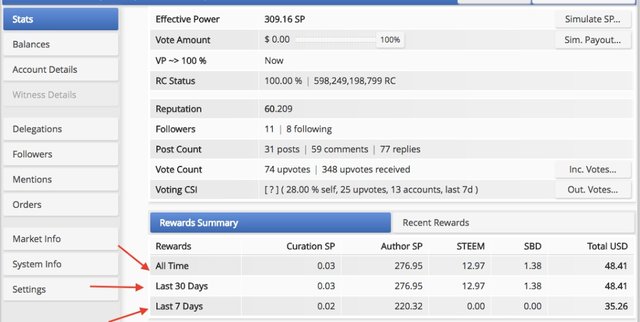
Q2. Please explain What is Delegations, the type of Delegations, and how to Delegate SP?
My own understanding on Delegation is: Steem Power can be borrowed from other people by a process that is called Delegation. When you delegate SP, the SP still belongs to you, but all benefits of its voting power and curation rewards will belong to a person who rents out your delegated SP. The person now has the right to use the delegated SP, but SP still remain in your wallet.
And there are four types of delegation: Informal Delegation, Formal Delegation, General Delegation, and Specific Delegation.
-How to Delegate SP.
First of all you access the website :https://steemworld.org
Then you sign in with your steemit account and with your posting key. Then click
on dashboard
Select "Delegations" in multiple options while navigating. Next step: select "Delegate". Fill data in the box:
To account: is the account of another person who you want to delegate SP to.
Amount (SP): is the amount of SP that you want to delegate. Click "Ok" and follow the instruction. The system will request your active key when you delegate SP.
-Below are some screenshots.
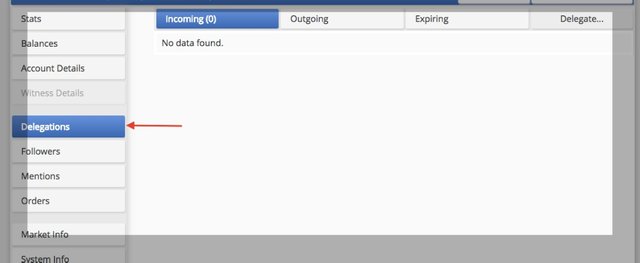
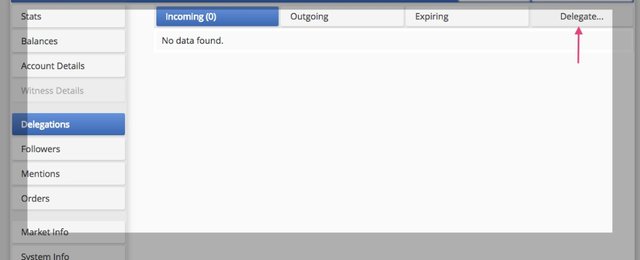
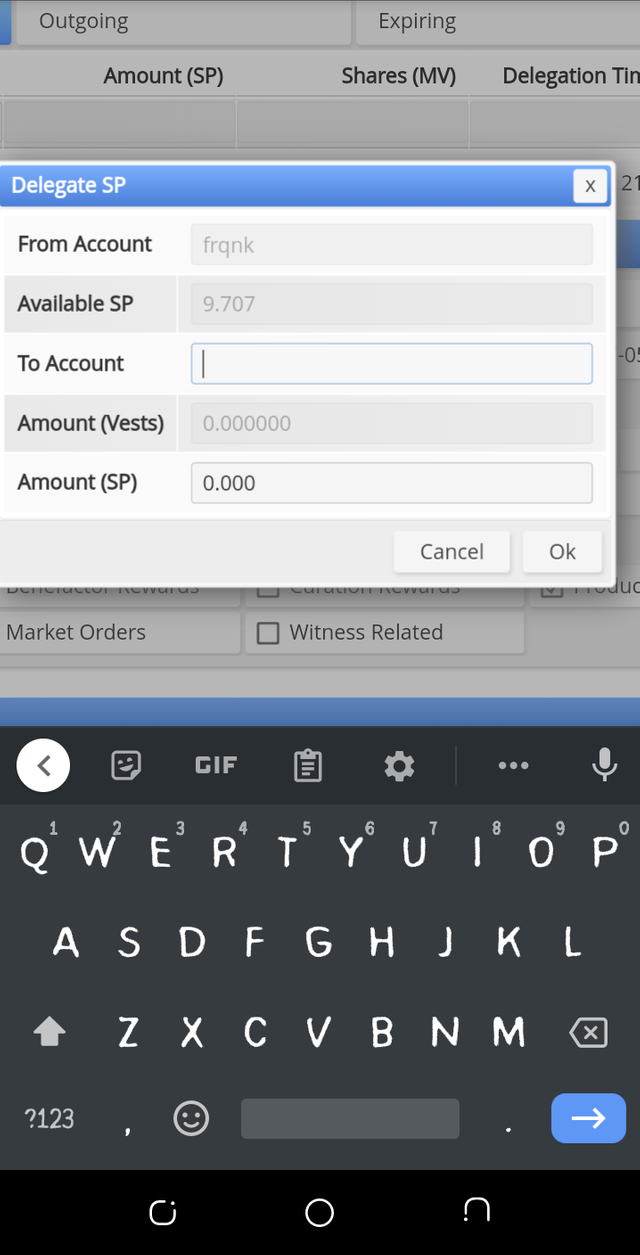
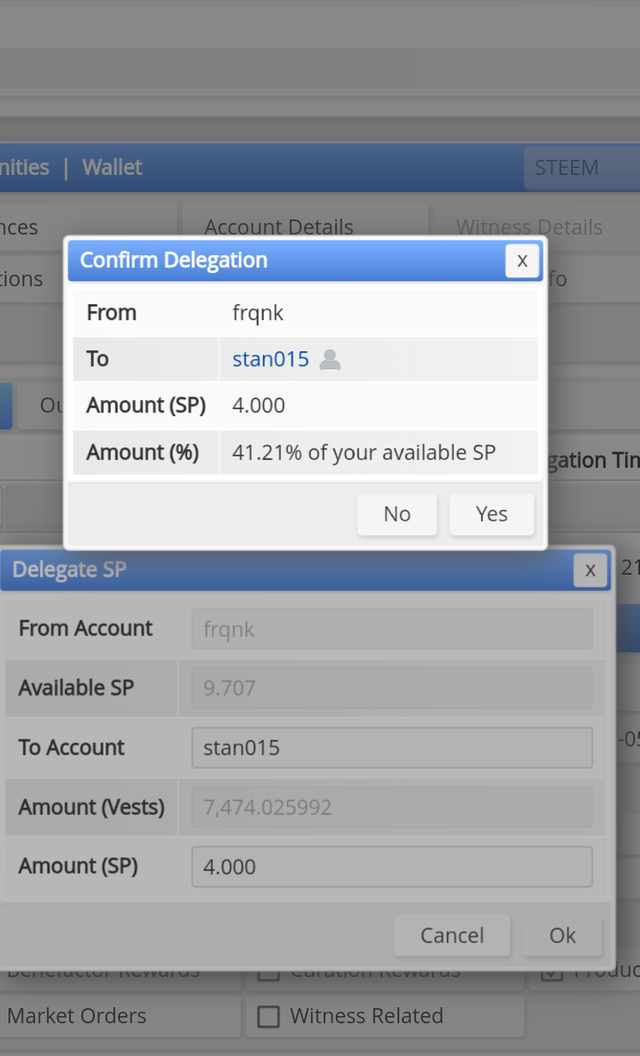
Q3. How to check Incoming and Outgoing Votes, please explain this with screenshots of both votes for your account?
- First of all you have to Access the website :https://steemworld.org
- Then you sign in with your steemit account and your posting key, then click dashboard
- In the multiple options, while scrolling at the Account Operations:
• You can select “today, yesterday, 2days ago, 3days ago, 7days ago”... to select the day that you want to check
• Select “in” to check incoming Votes, and “out” to check outgoing votes.
-Below are some screenshots.
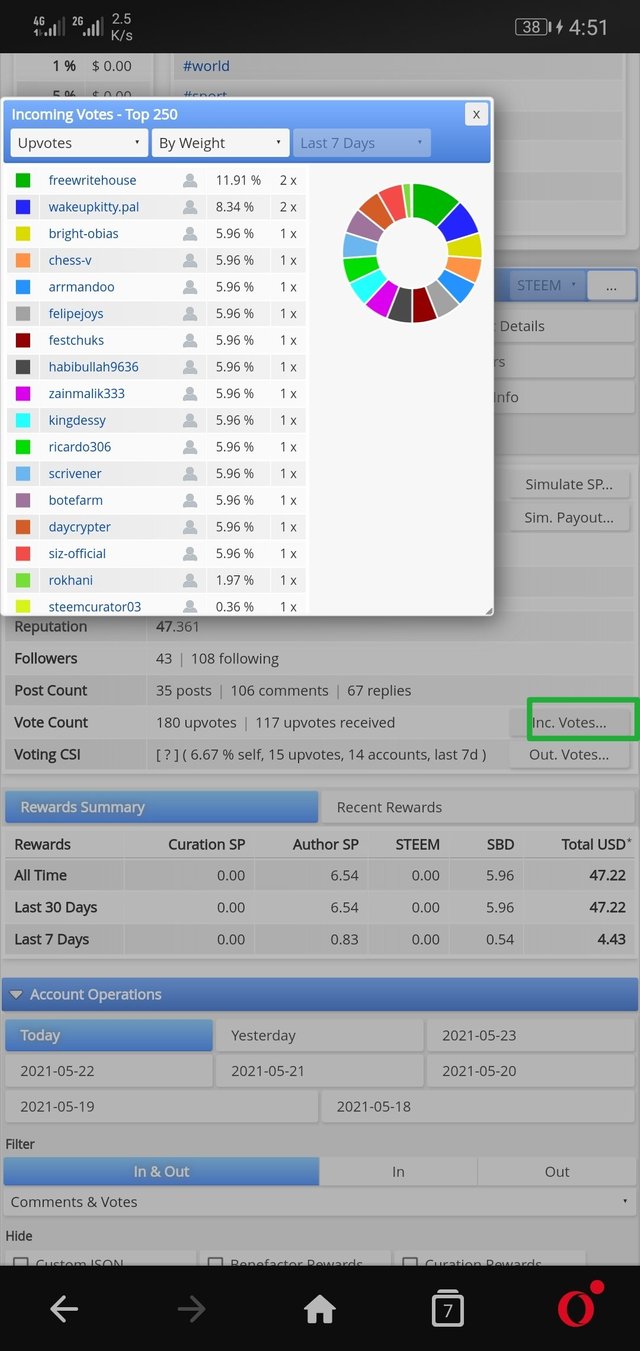
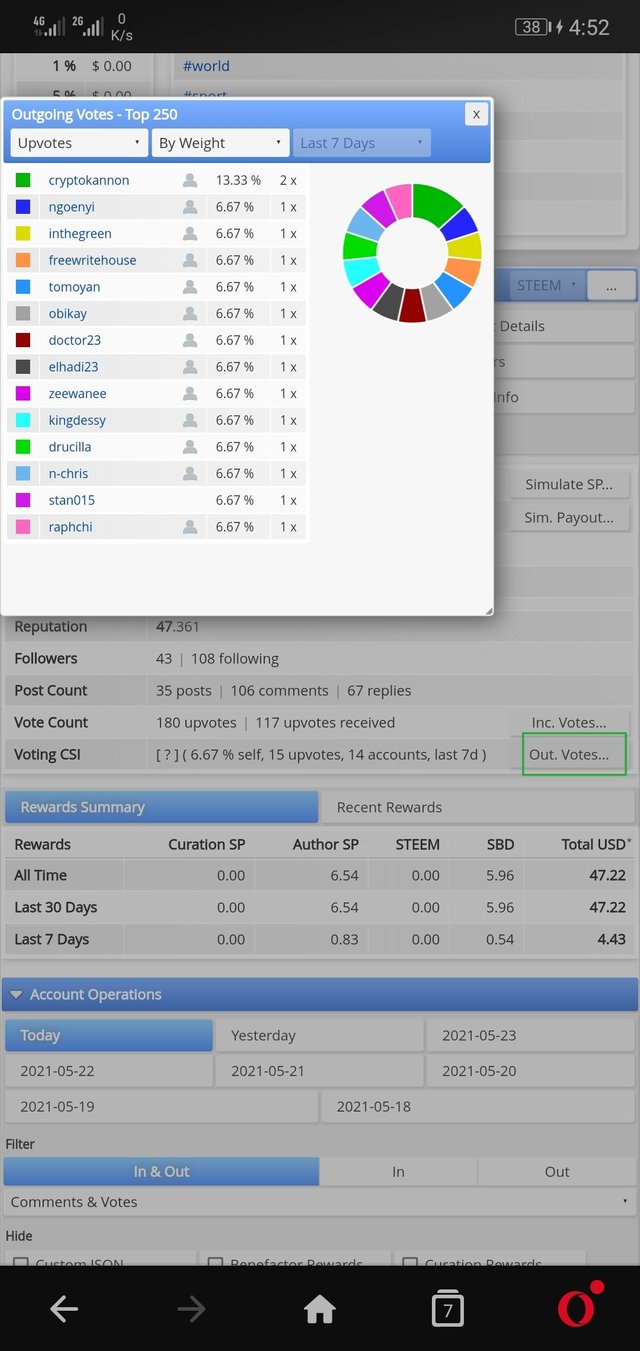
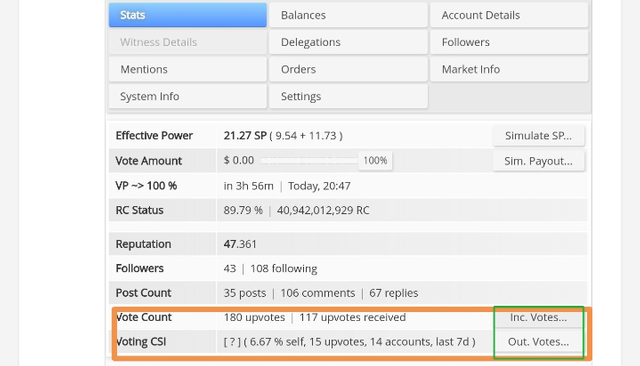
Q4. How to check account operations for past 7 days and what all details can be checked?
-To check account operations for the past 7 days:
• In multiple options, while you're scrolling at the Account Operations:
• Select “7days ago”. You can check edit post, resteem post, vote post, creat post, comment user, vote comment and so on.
Q5. Please explain Author, Curation and Beneficiary Rewards. Also, mention author and curation rewards for your account for the past 7 days.
-Author Rewards: are rewards that the author is paid for their content.
-Curation rewards: are rewards that are paid for curating
-Beneficiary reward: is the reward that comes from an author to set someone as a beneficiary. Certainly, percentage of reward is being set by author.
Below are screenshots for my author and curation rewards for my account.
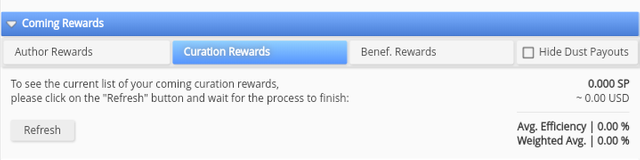
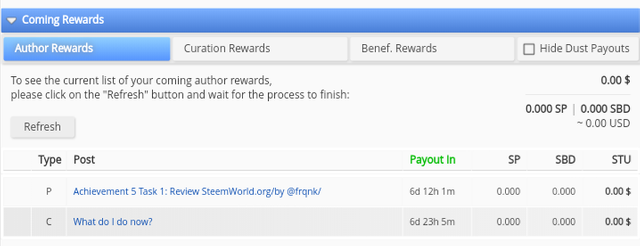
Q6. How to check your upvote value and at different voting weights using this tool?
Your upvote value can be found for your account using this tool. You Select “Stats” on the main tab, you can also adjust the voting weights.
-Below is a screenshot.
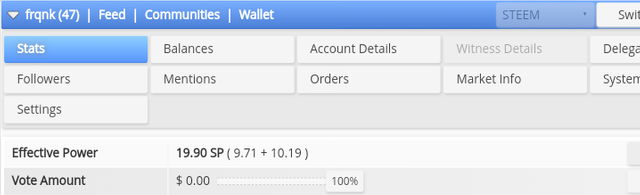
There are a lot of things you can do with the tools on these site. The ones I explained above are just few out of the tools on the site.
Thank you for taking your time to read this post, I hope you find it useful. Thank you.
7% plagiarism found.
Downvoting a post can decrease pending rewards and make it less visible. Common reasons:
Submit
Please What do I do now?
Downvoting a post can decrease pending rewards and make it less visible. Common reasons:
Submit
Try to update those.
Downvoting a post can decrease pending rewards and make it less visible. Common reasons:
Submit
Thank you so. I've done just that. I've made some corrections
Downvoting a post can decrease pending rewards and make it less visible. Common reasons:
Submit
I've done as you've instructed, thank you.
Downvoting a post can decrease pending rewards and make it less visible. Common reasons:
Submit
@ngoenyi please read my post ma. I have being waiting to be verified
Downvoting a post can decrease pending rewards and make it less visible. Common reasons:
Submit
You have been verified for this task and you may proceed to the next achievement task at your convenience.
Note:
Curators Rate: 3
Please continue to read and prepare from @cryptokannon Achievement tasks resources
Downvoting a post can decrease pending rewards and make it less visible. Common reasons:
Submit
Thank you.
Downvoting a post can decrease pending rewards and make it less visible. Common reasons:
Submit